CAS 在 ARM 架构与 x86_64 架构上的实现
CAS 在 ARM 架构与 x86_64 架构上的实现
- created: 2024-11-13T16:25+08:00
- published: 2024-11-13T16:36+08:00
- modified: 2024-12-01T01:22+08:00
- categories: operating-system
- tags: lock-free
CAS
为什么我们需要 CAS,因为 CPU 无法直接修改内存中的变量,而是需要通过寄存器来修改。
考虑如下的例子:
int x; int add() { x += 1; }
如果有多个线程都在执行 add,以下的汇编代码可能被交错执行,从而导致错误。
注:用方括号[x]表示这个值在内存中,所有汇编格式为 op destination source
load $0 [x] $0 = $0 + 1 store [x] $0
交错执行:
# thread A: load $0 [x] $0 = $0 + 1 # thread B: load $0 [x] $0 = $0 + 1 store [x] $0 # thread A: # Thread A 将 $0 写入 [x],thread B 相当于白干 store [x] $0
在对变量 x 进行修改前,肯定要先读取 x,我们约定把这个值叫做 old,未来要写入 x 的值叫做 update。
每次把 update 写入 x 前,取出 x 中的值和 old 值比较一下,相等才可以写入。
# 模拟读取 [x] 并修改的操作 load $old [x] $update = $old + 1 # the load-compare-exchange instructions can't be interrupt, # which means they are atomic load $temp [x] if $temp == $old: store [x] $update ret 1 else: ret 0
cmpxchg
在 x86-64 平台上,有指令 cmpxchg [shared_var], $src 。
比较 [shared_var] 和 $eax,如果相等就写入 $src 到 [shared_var],否则把 [shared_var] 写到 $eax。
特别注意!这条指令还做了比 CAS 更多的事情:那就是如果 cas 操作失败,把 [shared_var] 写到 $eax
下面是 GPT 的介绍。
Syntax & Operation
The syntax for cmpxchg is as follows:
cmpxchg destination, source
- Comparison: The instruction compares the value in the
destinationoperand with the value in theEAXregister (orRAXin 64-bit mode). - Exchange:
- If the values are equal, the value in the
sourceoperand is stored in thedestination. - If the values are not equal, the
destinationvalue is loaded into theEAXregister (orRAX).
- If the values are equal, the value in the
Flags
The cmpxchg instruction affects the zero flag (ZF):
- ZF = 1: The values were equal, and the exchange occurred.
- ZF = 0: The values were not equal, and the original value of
destinationis inEAX(orRAX).
Example
Here’s a simple example of how cmpxchg might be used:
mov eax, [shared_variable] ; Load the current value of shared_variable into EAX mov ebx, new_value ; Load the new value into EBX cmpxchg [shared_variable], ebx ; Compare and exchange
- The current value of
shared_variableis loaded intoEAX. - A new value (
new_value) is loaded intoEBX. - The
cmpxchginstruction compares the value inEAX(original value ofshared_variable) withshared_variable.- If they are equal, it sets
shared_variabletonew_value. - If not,
EAXis updated with the current value ofshared_variable, indicating that the exchange did not occur.
- If they are equal, it sets
单核多线程:cmpxchg
假设 Thread A 和 Thread B 在单核上执行如下汇编:
load $0 [x] .begin: $1 = $0 + 1 # interrupt happens at here cmpxchg [x] $1 jne .begin
Thread A 在 cmpxchg 前因为调度而被中断,A.$0 和 A.$1 都写 A 的上下文内存中,
然后 Thread B 开始执行,成功完成 [x]+=1,然后 B 被切换出去,A 再执行。
Thread A 从上下文恢复 $0 和 $1,再执行 cmpxchg [x] $1,会发现 $0 已经不等于 [x] 了。
于是 failed,重新跳转到开头。
说明单核多线程下,cmpxchg 是可行的。
多核多线程:lock cmpxchg
还是一样的汇编代码,Thread A 在 CoreX 上,Thread B 在 CoreY 上,
这次没有任何中断打断 Thread A 或者 Thread B。
load $0 [x] .begin: $1 = $0 + 1 # both Threads try to access [x] cmpxchg [x] $1 jne .begin
多核心下,可能不同 thread 同时访存,导致同一时刻两个 core 上的 cmpxchg 发现 [x] 和 $eax 的值都一样,
从而 Thread A 和 Thread B 都被成功执行。
为了解决这个问题,x86_64 汇编提供 lock prefix 用于锁定总线/cache,如果一个 core 锁定了,另一个 core 就没法执行 cmpxchg 指令了。
C 语言中的 CAS
C 提供了 atomic_compare_exchange_weak(obj, expected, desired) 和 atomic_compare_exchange_strong 两个“函数”,如果 obj !=expected,会把 obj 写回到 expected 中。
失败了会回写
验证程序:./test-cas-fail.c
#include <stdatomic.h> #include <stdio.h> _Atomic int count = 0; int main() { int old = atomic_load(&count); old += 1; int update = 100; int cas_res = atomic_compare_exchange_weak(&count, &old, update); // must fail printf("cas_res: %d, count: %d, old: %d\n", cas_res, count, old); // 0, 0, 0 return 0; }
x86-64 汇编分析
下面我们分析下它的汇编结果。
- 我们暂时不需要知道为什么会有 weak 和 strong 的分别,这两个函数在
x86_64平台得到的汇编结果一样的 - 为什么“函数”两个字要加引号呢?
因为其调用没有 function stack,只是看起来像个 function,编译器直接将其映射到 cmpxchg 指令。
#include <stdatomic.h> _Atomic int count = 0; int add(int val) { int old = atomic_load(&count); int new = old + val; atomic_compare_exchange_weak(&count, &old, new); // must fail return old; }
汇编结果见 https://godbolt.org/z/nvWW14ahW
add: mov eax, DWORD PTR count[rip] add edi, eax lock cmpxchg DWORD PTR count[rip], edi ret count: .zero 4
- eax 就是
cmpxchg [X] $src用来比较[x]的寄存器 cmpxchgl可以认为是cmpxchg的 wide-bits 版本- 多核心所以使用 lock prefix
ABA problem
如果要用链表实现无锁栈,需要考虑 ABA problem
这里提供一个简单的 lock-free stack.c 例子,使用 C11 标准,通过 version 解决 ABA。
源码来自:C11 Lock-free Stack
LL/SC
为了解决 ABA 问题,compare exchange 被拆开
# 假设现在已知 [x] 旧值在 $old 中 load $old, [x] # 想要修改为 $update 中的值 $update = $old + 1 if [x] == $old: store [x] $update ret 1 else: ret 0
如果最初在 load 的时候,做一个标志位,标识 [x] 被 touch 了,store 的时候检查这个标志位。
当 load 和 store 中间有其他 thread 写入内存,不论其他 thread 对 [x] 修改的结果是否同 $secret 一致,store 都将 fail。
这样就能检测 ABA problem。
weak 和 strong 的区别
为了我们方便查看 weak 和 strong 版本的差异,这次我们直接使用 weak 和 strong 返回值,查看其对应 arm 汇编。
C 和对应汇编地址:https://godbolt.org/z/Kznxqb1hE
// weak.c #include <stdatomic.h> _Atomic int count = 0; int add(void) { int old = atomic_load(&count); int new = old + 1; atomic_compare_exchange_weak(&count, &old, new); // <- use weak here return old; }
// strong.c #include <stdatomic.h> _Atomic int count = 0; int add(void) { int old = atomic_load(&count); int new = old + 1; atomic_compare_exchange_strong(&count, &old, new); // <- use strong here return old; }
开启 O1 进行编译:
# weak.asm add: movw r3, #:lower16:.LANCHOR0 movt r3, #:upper16:.LANCHOR0 dmb ish ldr r2, [r3] dmb ish adds r1, r2, #1 dmb ish ldrex r0, [r3] cmp r0, r2 bne .L2 strex ip, r1, [r3] .L2: dmb ish bx lr count: .space 4
# strong.asm add: movw r3, #:lower16:.LANCHOR0 movt r3, #:upper16:.LANCHOR0 dmb ish ldr r2, [r3] dmb ish adds r1, r2, #1 dmb ish .L2: ldrex r0, [r3] cmp r0, r2 bne .L3 strex ip, r1, [r3] cmp ip, #0 bne .L2 .L3: dmb ish bx lr count: .space 4
特别注意:因为 ldrex $r0 所以 return 的值正好就是最新的 count,不需要再做 load old count 的操作。
diff:
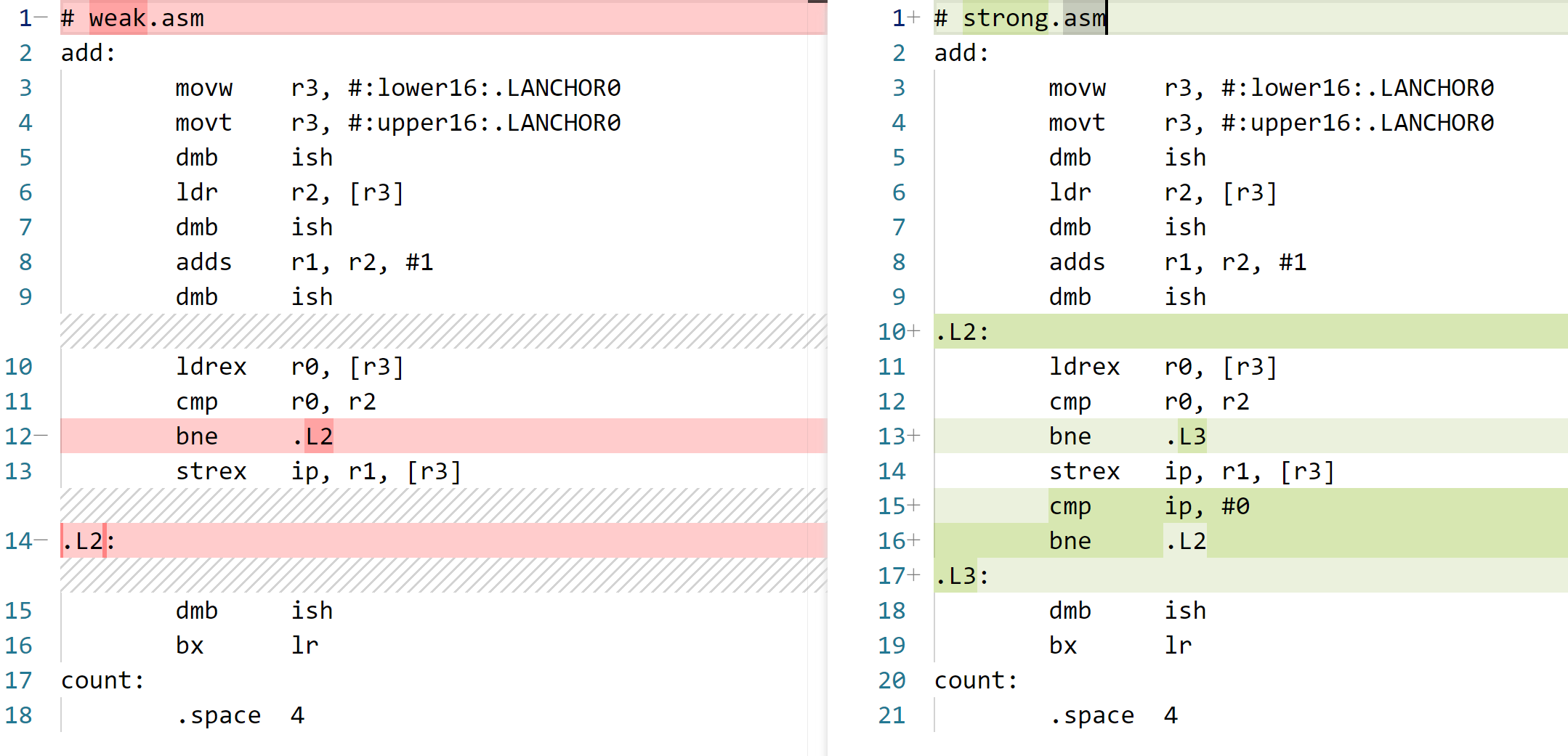
区别在于,strex 后是否有 bne
strex 做了什么
注意:strex 不检查是否 equal(因为前面已经有 ldrex-cmp-bne 来保证内存中和寄存器是 equal 的),只看对应 cache line 是否被 written
strex ip, r1, [r3] 指令检查上次 ldrex 后 [r3] 所在 cache line 是否被 written
- 如果被 written 就直接将 ip 置 1,不写入
- 如果没有 written 就 ip 置 0,并将 r1 写入
[r3]
weak 和 strong 在 strex 后的区别
- weak 版本如果发现
[r3]所在 cache line 被 written 会直接返回 failed,但是此时[r3]并不一定被修改了,原因如下:- 原因 1:
[r3]所在 cache line 的其他变量被修改 - 原因 2:
[r3]确实被其他 thread 写入,但是写入前后的值一致 - 原因 3:只是因为中断发生,没有任何 thread 写入,但是 cache line 就是被 written 了
- 原因 1:
- strong 版本如果发现 written 会再次尝试,直到
[r3]所在 cache line 没有被 written。
atomic_compare_exchange_weak 会因为 LL/SC 被打断而提前返回,
atomic_compare_exchange_strong 如果发现 LL/SC 被打断会再次尝试,直到一次没有被打断。
weak 会因为 spurious failure 返回,而 strong 会一直尝试直到没有发生 spurious failure。
语言层面没有解决 ABA problem
// weak.c #include <stdatomic.h> _Atomic int count = 0; int add(void) { int old = atomic_load(&count); int new = old + 1; // other thread may modify old with the same value atomic_compare_exchange_weak(&count, &old, new); // <- use weak here return old; }
虽然用 LL/SC 实现了 cas,但是因为在 load 到 old 时候,这条 load 指令并不是 LL,
所以对于本线程的 load-modify-cas 操作,cas 没法判断在 modify 期间,其他线程是否修改了 shared_var。
LL/SC 只是保证了 compare_echange() 函数内部没有 ABA problem。
何时用 weak,何时用 strong?
如果只是应对 x86_64 无所谓,都一样
weak 和 strong 区别就是,当 obj==expected 后,发现 cache line 被 written 过(可能其他线程写了,也可能自己被中断了),要不要再试一遍 cas?
weak 说不用了,我直接失败,strong 会一直尝试,保证自己没有被打断。
我觉得要具体情况具体分析,比如 suprious failure 的概率,不同线程写入的值相等的概率。
比如假设 spurious failure 概率非常小,多个线程对一个变量自增 1。在 LL 和 SC 中间如果 发现 cache line 被 written 了,那么就是其他线程已经更新了,不用再 retrieve 一遍,用 weak 更好。
可以参考:https://stackoverflow.com/a/25217283/20752995
小心 LL/SC 带来的 False Sharing
2.3.3 False sharing(伪共享)
现代处理器中,cache 是以 cache line 为单位的,一个 cache line 长度 L 为 64-128 字节,并且 cache line 呈现长度进一步增加的趋势。主存储和 cache 数据交换在 L 字节大小的 L 块中进行,即使缓存行中的一个字节发生变化,所有行都被视为无效,必需和主存进行同步。存在这么一个场景,有两个变量 share_1 和 share_2,两个变量内存地址比较相近被加载到同一 cache line 中,cpu core1 对变量 share_1 进行操作,cpu core2 对变量 share_2 进行操作,从 cpu core2 的角度看,cpu core1 对 share_1 的修改,会使得 cpu core2 的 cache line 中的 share_2 无效,这种场景叫做 False sharing(伪共享)。
由于 LL/SC 对比较依赖于 cache line,当出现 False sharing 的时候可能会造成比较大的性能损失。加载连接(LL)操作连接缓存行,而存储状态(SC)操作在写之前,会检查本行中的连接标志是否被重置。如果标志被重置,写就无法执行,SC 返回 false。考虑到 cache line 比较长,在多核 cpu 中,cpu core1 在一个 while 循环中变量 share_1 执行 CAS 修改,而其他 cpu core i 在对同一 cache line 中的变量 share_i 进行修改。在极端情况下会出现这样的一个 livelock(活锁)现象:每次 cpu core1 在 LL(share_1)后,在准备进行 SC 的时候,其他 cpu core 修改了同一 cache line 的其他变量 share_i,这样使得 cache line 发生了改变,SC 返回 false,于是 cpu core1 又进入下一个 CAS 循环,考虑到 cache line 比较长,cache line 的任何变更都会导致 SC 返回 false,这样使得 cup core1 在一段时间内一直在进行一个 CAS 循环,cpu core1 都跑到 100%了,但是实际上没做什么有用功。
为了杜绝这样的 False sharing 情况,我们应该使得不同的共享变量处于不同 cache line 中,一般情况下,如果变量的内存地址相差住够远,那么就会处于不同的 cache line,于是我们可以采用填充(padding)来隔离不同共享变量,如下:
struct Foo { int volatile nShared1; char _padding1[64]; // padding for cache line=64 byte int volatile nShared2; char _padding2[64]; // padding for cache line=64 byte };
上面,nShared1 和 nShared2 就会处于不同的 cache line,cpu core1 对 nShared1 的 CAS 操作就不会被其他 core 对 nShared2 的修改所影响了。
上面提到的 cpu core1 对 share_1 的修改会使得 cpu core2 的 share_2 变量的 cache line 失效,造成 cpu core2 需重新加载同步 share_2;同样,cpu core2 对 share_2 变量的修改,也会使得 cpu core1 所在的 cache line 实现,造成 cpu core1 需要重新加载同步 share_1。这样 cpu core1 的一个修改造成 cpu core2 的一个 cache miss,cpu core2 的一个修改造成 cpu core1 的一个 cache miss 的反复现象就是所谓的 Cache ping-pong 问题,出现大量 Cache ping-pong 意味着大量的 cache miss,会造成巨大的性能损失。我们同样可以采用填充(padding)来隔离不同共享变量来解决 cache ping-pong。
padding 的其他写法 by Claude
除了使用 padding 字段,还有以下几种方法让变量落在不同的 cache line 上:
- 使用 alignas 关键字:
struct Foo { alignas(64) int volatile nShared1; alignas(64) int volatile nShared2; };
- 使用编译器特定的属性:
// GCC/Clang struct Foo { int volatile nShared1 __attribute__((aligned(64))); int volatile nShared2 __attribute__((aligned(64))); }; // MSVC struct Foo { __declspec(align(64)) int volatile nShared1; __declspec(align(64)) int volatile nShared2; };
- 使用 C++17 的 new alignment 操作符:
alignas(std::hardware_destructive_interference_size) int volatile nShared1; alignas(std::hardware_destructive_interference_size) int volatile nShared2;
- 使用标准库提供的特定宏(C++17):
#include <new> struct Foo { alignas(std::hardware_constructive_interference_size) int volatile nShared1; alignas(std::hardware_constructive_interference_size) int volatile nShared2; };
需要注意的是:
- hardware_destructive_interference_size 表示避免 false sharing 所需的最小对齐尺寸
- hardware_constructive_interference_size 表示让数据落在同一 cache line 的最大对齐尺寸
- 不同平台上这些值可能不同,但通常是 64 或 128 字节
要确认具体对齐是否成功,可以使用:
std::cout << offsetof(Foo, nShared1) << std::endl; std::cout << offsetof(Foo, nShared2) << std::endl;
要检查对齐后的结构体大小:
std::cout << sizeof(Foo) << std::endl;
我可以提供更多关于这些方法的详细信息,如果你感兴趣的话。
如果您有任何关于文章的建议,欢迎评论或在 GitHub 提 PR
作者:dutrmp19
本文为作者原创,转载请在 文章开头 注明出处:https://www.cnblogs.com/dutrmp19/p/18544268
遵循 CC 4.0 BY-SA 版权协议



【推荐】国内首个AI IDE,深度理解中文开发场景,立即下载体验Trae
【推荐】编程新体验,更懂你的AI,立即体验豆包MarsCode编程助手
【推荐】抖音旗下AI助手豆包,你的智能百科全书,全免费不限次数
【推荐】轻量又高性能的 SSH 工具 IShell:AI 加持,快人一步
· 被坑几百块钱后,我竟然真的恢复了删除的微信聊天记录!
· 【自荐】一款简洁、开源的在线白板工具 Drawnix
· 没有Manus邀请码?试试免邀请码的MGX或者开源的OpenManus吧
· 园子的第一款AI主题卫衣上架——"HELLO! HOW CAN I ASSIST YOU TODAY
· 无需6万激活码!GitHub神秘组织3小时极速复刻Manus,手把手教你使用OpenManus搭建本
2023-11-13 jieba-cant-extract-single-character
2021-11-13 vue组件传入样式参数