reproduce-ray-tracing-in-one-weekend
reproduce-ray-tracing-in-one-weekend
Created: 2023-12-24T22:08+08:00
Published: 2023-12-26T09:38+08:00
Categories: ComputerGraphics
成像模型:
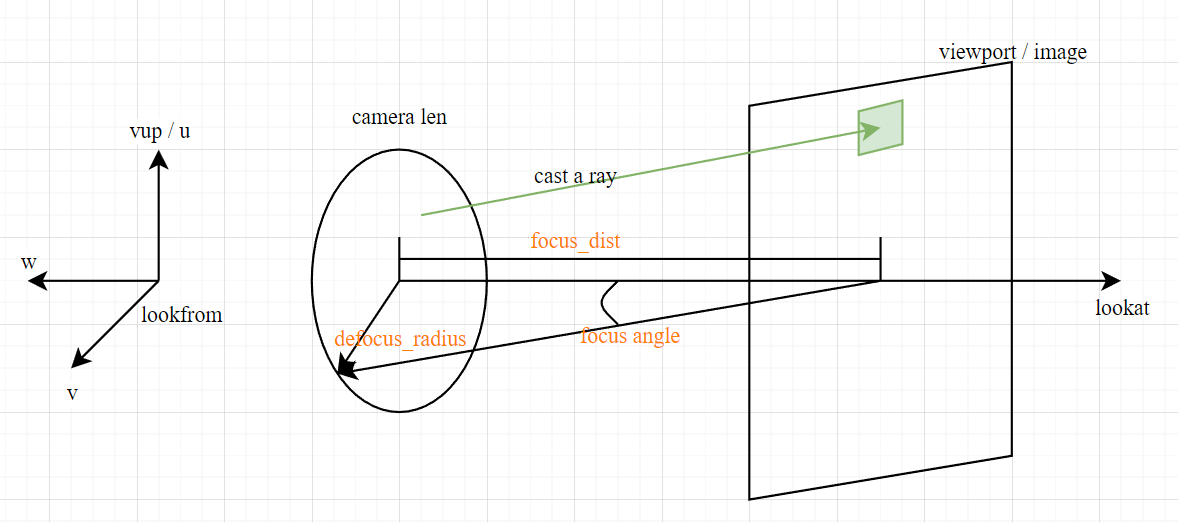
-
vec3,ray -
image 和 viewport 大小
-
几何约定,up-y,right-x, back-z
-
camera 和 viewport 中的各个点和向量
- viewport 边向量
- 单位 pixel 边向量
- camera 位置
-
球体求交:符合条件的 。
trick: half_b
-
hit_record,hittable和sphere类,bool hit(ray, tmin, tmax, hit_rec)- 决定 front 或者 back face,让 normal 永远 against ray
- object 的 normal 和 hit_record 的 normal 不必相同,通过 bool front 区分是内部打到还是外部打到
-
hittable_list,并实现hit方法 -
main.cpp中添加hittable_list world -
interval.h用其改写所有的hit()surrounds(), contains()static const empty, universe
-
使用 random 对每个 pixel multi-sample 来抗锯齿
-
在
ray_color()中使用 random-hemisphere 添加 diffuse 反射(反射向量随机),递归调用 hit- 递归的 bug 是反射线的 origin 可能位于表面以下,所以
interval.min = 0.001 - 最关键的代码:
if (world.hit(r, interval(0.001, infinity), rec)) { color attenuation; ray scattered; if (rec.mat->scatter(r, rec, attenuation, scattered)) { return attenuation * ray_color(scattered, depth - 1, world); } else { return color(0, 0, 0); } } - 递归的 bug 是反射线的 origin 可能位于表面以下,所以
-
gamma correction: 线性空间到 gamma 空间,0-1 的值要变大
-
material:如何表示一次反射
scatter(ray_in, hit_rec, attenuation, ray_out)- 如何理解颜色?我们看到的颜色不是物体的固有属性,教程中给出的物体的固有属性叫做 (反照率)和 (衰减)
光(rgb)打到物体上,乘上物体的反照率然后衰减。比如不是特别亮的光(.8,.8,.8)达到折射率为(.5,.5,.5),出来的颜色就是(.4,.4,.4)
除此以外还要计算反射光的方向,漫反射可以随机,镜面反射就是反射,电介质需要 Snell's Law 决定是否全反射 - Lambertian: 小心 Lambertian 反射导致的 zero vector
- mirror 和 dielectric
- 如何理解颜色?我们看到的颜色不是物体的固有属性,教程中给出的物体的固有属性叫做 (反照率)和 (衰减)
-
camera defocus
code: rfhits/reproduce-raytrace-in-one-weekend: reproduce raytrace in one weekend
vec3.xyz
使用 union 更加方便:
class vec3 { public: union { struct { double x; double y; double z; }; double e[3]; }; vec3() :e{ 0,0,0 } {} vec3(double x, double y, double z) : e{ x, y, z } {}; }
255.999
color.h 中使用 255.999 的可能原因:
在给定的代码中,为了将颜色分量的浮点值转换为在 [0, 255] 范围内的整数值,使用了
static_cast<int>(255.999 * pixel_color.x())的形式。
这种做法是为了防止舍入误差。由于浮点数表示的有限精度,乘以 255 可能会导致舍入到较低的整数值,例如 254.9999 可能会舍入为 254。为了避免这种情况,我们可以使用255.999来确保浮点数在乘以 255 后能够正确舍入到最接近的整数值。
例如,假设pixel_color.x()的值为 1.0,直接乘以 255 将得到 254.9999,舍入为 254。而使用255.999 * pixel_color.x()将得到 255.999,舍入为 255。
这样做可以确保最终计算得到的整数值在 [0, 255] 范围内,以便正确地表示颜色分量。
-- poe
如果您有任何关于文章的建议,欢迎评论或在 GitHub 提 PR
作者:dutrmp19
本文为作者原创,转载请在 文章开头 注明出处:https://www.cnblogs.com/dutrmp19/p/17927450.html
遵循 CC 4.0 BY-SA 版权协议



【推荐】国内首个AI IDE,深度理解中文开发场景,立即下载体验Trae
【推荐】编程新体验,更懂你的AI,立即体验豆包MarsCode编程助手
【推荐】抖音旗下AI助手豆包,你的智能百科全书,全免费不限次数
【推荐】轻量又高性能的 SSH 工具 IShell:AI 加持,快人一步
· 被坑几百块钱后,我竟然真的恢复了删除的微信聊天记录!
· 【自荐】一款简洁、开源的在线白板工具 Drawnix
· 没有Manus邀请码?试试免邀请码的MGX或者开源的OpenManus吧
· 园子的第一款AI主题卫衣上架——"HELLO! HOW CAN I ASSIST YOU TODAY
· 无需6万激活码!GitHub神秘组织3小时极速复刻Manus,手把手教你使用OpenManus搭建本