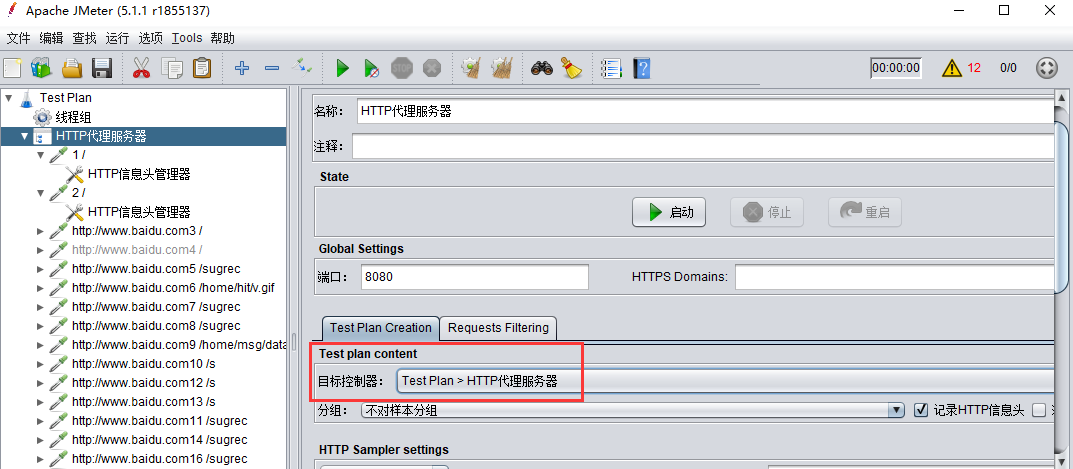1)打开IE浏览器配置代理服务器
IE > 设置 >高级设置 > 代理服务器打开:
地址:localhost ,端口: 8080
2)Jmeter 设置:
添加 线程组,http代理服务器,点击http代理服务器页面的 启动
现配置好代理服务器后,运行代理服务器 run 报错:
target controller is configured to "use recording Controller" but no such controller exists,ensure you add a Recording Controller as child of Thread Group node to start recording correctly
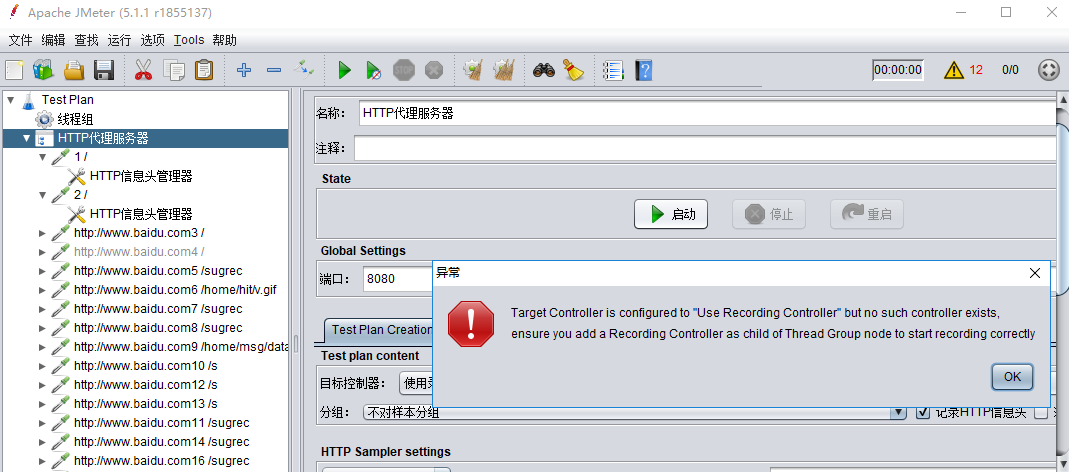
解决办法:
http代理服务器页面上的 目标控制器 改成 :test plan>http代理服务器