1. 通过apt-get安装adb
sudo add-apt-repository ppa:nilarimogard/webupd8
sudo apt-get update
sudo apt-get install android-tools-adb
sudo apt-get install android-tools-fastboot
2.验证
2.1直接输入adb,可以看到adb的版本,相应的参数
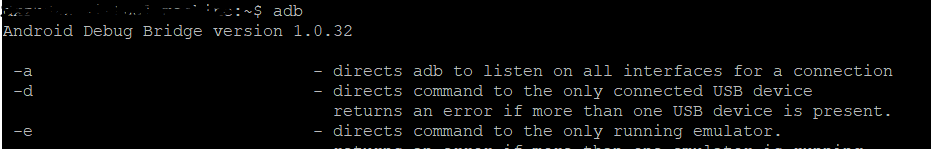
2.2 lsusb可查看到已识别的设备
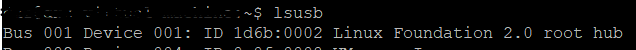
2.3 adb shell return insufficient permissions for device
$ adb shell
- daemon not running. starting it now on port 5037 *
- daemon started successfully *
error: insufficient permissions for device
原因为当前用户的权限不能调用系统底层的一些权限,需要提权,使用sudo执行即可解决此问题。
$ sudo adb kill-server
$ sudo adb shell


