基于网站seo,做了一采集百度和Google搜索关键字结果的采集.在这里与大家分享一下
先看先效果图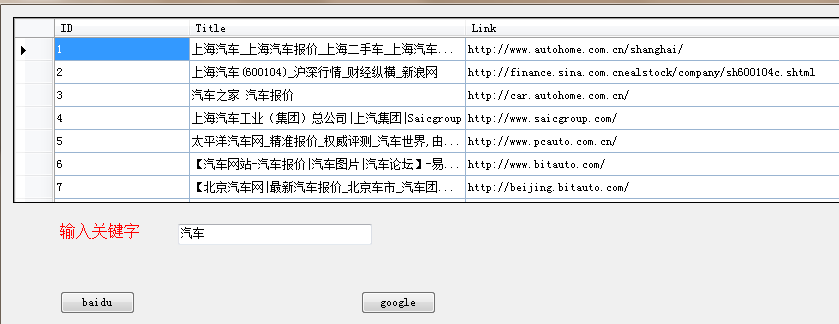
代码附加:
View Code
1 private void baidu_Click(object sender, EventArgs e)
2 {
3 int num = 100;//搜索条数
4 string url = "http://www.baidu.com/s?wd=" + txtSearch.Text.Trim() + "&rn=" + num + "";
5 string html = search(url, "gb2312");
6 BaiduSearch baidu = new BaiduSearch();
7 if (!string.IsNullOrEmpty(html))
8 {
9 int count = baidu.GetSearchCount(html);//搜索条数
10 if (count > 0)
11 {
12 List<Keyword> keywords = baidu.GetKeywords(html, txtSearch.Text.Trim());
13 dataGridView1.DataSource = keywords;
14 }
15
16 }
17 }
18
19 private void google_Click(object sender, EventArgs e)
20 {
21 int num = 100;
22 string url = "http://www.google.com.hk/search?hl=zh-CN&source=hp&q=" + txtSearch.Text.Trim() + "&aq=f&aqi=&aql=&oq=&num=" + num + "";
23 string html = search(url, "utf-8");
24 if (!string.IsNullOrEmpty(html))
25 {
26
27 googleSearch google = new googleSearch();
28 List<Keyword> keywords = google.GetKeywords(html, txtSearch.Text.Trim());
29 dataGridView1.DataSource = keywords;
30
31 }
32 }
33 /// <summary>
34 /// 搜索处理
35 /// </summary>
36 /// <param name="url">搜索网址</param>
37 /// <param name="Chareset">编码</param>
38 public string search(string url, string Chareset)
39 {
40 HttpState result = new HttpState();
41 Uri uri = new Uri(url);
42 HttpWebRequest myHttpWebRequest = (HttpWebRequest)WebRequest.Create(url);
43 myHttpWebRequest.UseDefaultCredentials = true;
44 myHttpWebRequest.ContentType = "text/html";
45 myHttpWebRequest.UserAgent = "Mozilla/4.0 (compatible; MSIE 8.0; Windows NT 5.0; .NET CLR 1.1.4322; .NET CLR 2.0.50215;)";
46 myHttpWebRequest.Method = "GET";
47 myHttpWebRequest.CookieContainer = new CookieContainer();
48
49 try
50 {
51 HttpWebResponse response = (HttpWebResponse)myHttpWebRequest.GetResponse();
52 // 从 ResponseStream 中读取HTML源码并格式化 add by cqp
53 result.Html = readResponseStream(response, Chareset);
54 result.CookieContainer = myHttpWebRequest.CookieContainer;
55 return result.Html;
56 }
57 catch (Exception ex)
58 {
59 return ex.ToString();
60 }
61
62 }
63 public string readResponseStream(HttpWebResponse response, string Chareset)
64 {
65 string result = "";
66 using (StreamReader responseReader = new StreamReader(response.GetResponseStream(), Encoding.GetEncoding(Chareset)))
67 {
68 result = formatHTML(responseReader.ReadToEnd());
69 }
70
71 return result;
72 }
73 /// <summary>
74 /// 描述:格式化网页源码
75 ///
76 /// </summary>77 /// <param name="htmlContent"></param>78 /// <returns></returns>79 public string formatHTML(string htmlContent)80 {81 string result = "";82 83 result = htmlContent.Replace("»", "").Replace(" ", "")84 .Replace("©", "").Replace("/r", "").Replace("/t", "")85 .Replace("/n", "").Replace("&", "&");86 return result;87
2 {
3 int num = 100;//搜索条数
4 string url = "http://www.baidu.com/s?wd=" + txtSearch.Text.Trim() + "&rn=" + num + "";
5 string html = search(url, "gb2312");
6 BaiduSearch baidu = new BaiduSearch();
7 if (!string.IsNullOrEmpty(html))
8 {
9 int count = baidu.GetSearchCount(html);//搜索条数
10 if (count > 0)
11 {
12 List<Keyword> keywords = baidu.GetKeywords(html, txtSearch.Text.Trim());
13 dataGridView1.DataSource = keywords;
14 }
15
16 }
17 }
18
19 private void google_Click(object sender, EventArgs e)
20 {
21 int num = 100;
22 string url = "http://www.google.com.hk/search?hl=zh-CN&source=hp&q=" + txtSearch.Text.Trim() + "&aq=f&aqi=&aql=&oq=&num=" + num + "";
23 string html = search(url, "utf-8");
24 if (!string.IsNullOrEmpty(html))
25 {
26
27 googleSearch google = new googleSearch();
28 List<Keyword> keywords = google.GetKeywords(html, txtSearch.Text.Trim());
29 dataGridView1.DataSource = keywords;
30
31 }
32 }
33 /// <summary>
34 /// 搜索处理
35 /// </summary>
36 /// <param name="url">搜索网址</param>
37 /// <param name="Chareset">编码</param>
38 public string search(string url, string Chareset)
39 {
40 HttpState result = new HttpState();
41 Uri uri = new Uri(url);
42 HttpWebRequest myHttpWebRequest = (HttpWebRequest)WebRequest.Create(url);
43 myHttpWebRequest.UseDefaultCredentials = true;
44 myHttpWebRequest.ContentType = "text/html";
45 myHttpWebRequest.UserAgent = "Mozilla/4.0 (compatible; MSIE 8.0; Windows NT 5.0; .NET CLR 1.1.4322; .NET CLR 2.0.50215;)";
46 myHttpWebRequest.Method = "GET";
47 myHttpWebRequest.CookieContainer = new CookieContainer();
48
49 try
50 {
51 HttpWebResponse response = (HttpWebResponse)myHttpWebRequest.GetResponse();
52 // 从 ResponseStream 中读取HTML源码并格式化 add by cqp
53 result.Html = readResponseStream(response, Chareset);
54 result.CookieContainer = myHttpWebRequest.CookieContainer;
55 return result.Html;
56 }
57 catch (Exception ex)
58 {
59 return ex.ToString();
60 }
61
62 }
63 public string readResponseStream(HttpWebResponse response, string Chareset)
64 {
65 string result = "";
66 using (StreamReader responseReader = new StreamReader(response.GetResponseStream(), Encoding.GetEncoding(Chareset)))
67 {
68 result = formatHTML(responseReader.ReadToEnd());
69 }
70
71 return result;
72 }
73 /// <summary>
74 /// 描述:格式化网页源码
75 ///
76 /// </summary>77 /// <param name="htmlContent"></param>78 /// <returns></returns>79 public string formatHTML(string htmlContent)80 {81 string result = "";82 83 result = htmlContent.Replace("»", "").Replace(" ", "")84 .Replace("©", "").Replace("/r", "").Replace("/t", "")85 .Replace("/n", "").Replace("&", "&");86 return result;87
把百度和Google两个类抽取了出来
1.百度Search类
View Code
1 class BaiduSearch
2 {
3 protected string uri = "http://www.baidu.com/s?wd=";
4 protected Encoding queryEncoding = Encoding.GetEncoding("gb2312");
5 protected Encoding pageEncoding = Encoding.GetEncoding("gb2312");
6 protected string resultPattern = @"(?<=找到相关结果[约]?)[0-9,]*?(?=个)";
7 public int GetSearchCount(string html)
8 {
9 int result = 0;
10 string searchcount = string.Empty;
11
12 Regex regex = new Regex(resultPattern);
13 Match match = regex.Match(html);
14
15 if (match.Success)
16 {
17 searchcount = match.Value;
18 }
19 else
20 {
21 searchcount = "0";
22 }
23
24 if (searchcount.IndexOf(",") > 0)
25 {
26 searchcount = searchcount.Replace(",", string.Empty);
27 }
28
29 int.TryParse(searchcount, out result);
30
31 return result;
32 }
33
34 public List<Keyword> GetKeywords(string html, string word)
35 {
36 int i = 1;
37 List<Keyword> keywords = new List<Keyword>();
38 string ss="<h3 class=\"t\"><a.*?href=\"(?<url>.*?)\".*?>(?<content>.*?)</a>";
39 MatchCollection mcTable = Regex.Matches(html,ss);
40 foreach (Match mTable in mcTable)
41 {
42 if (mTable.Success)
43 {
44 Keyword keyword = new Keyword();
45 keyword.ID = i++;
46 keyword.Title = Regex.Replace(mTable.Groups["content"].Value, "<[^>]*>", string.Empty);
47 keyword.Link = mTable.Groups["url"].Value;
48 keywords.Add(keyword);
49
50 }
51 }
52
53 return keywords;
54 }
55
2 {
3 protected string uri = "http://www.baidu.com/s?wd=";
4 protected Encoding queryEncoding = Encoding.GetEncoding("gb2312");
5 protected Encoding pageEncoding = Encoding.GetEncoding("gb2312");
6 protected string resultPattern = @"(?<=找到相关结果[约]?)[0-9,]*?(?=个)";
7 public int GetSearchCount(string html)
8 {
9 int result = 0;
10 string searchcount = string.Empty;
11
12 Regex regex = new Regex(resultPattern);
13 Match match = regex.Match(html);
14
15 if (match.Success)
16 {
17 searchcount = match.Value;
18 }
19 else
20 {
21 searchcount = "0";
22 }
23
24 if (searchcount.IndexOf(",") > 0)
25 {
26 searchcount = searchcount.Replace(",", string.Empty);
27 }
28
29 int.TryParse(searchcount, out result);
30
31 return result;
32 }
33
34 public List<Keyword> GetKeywords(string html, string word)
35 {
36 int i = 1;
37 List<Keyword> keywords = new List<Keyword>();
38 string ss="<h3 class=\"t\"><a.*?href=\"(?<url>.*?)\".*?>(?<content>.*?)</a>";
39 MatchCollection mcTable = Regex.Matches(html,ss);
40 foreach (Match mTable in mcTable)
41 {
42 if (mTable.Success)
43 {
44 Keyword keyword = new Keyword();
45 keyword.ID = i++;
46 keyword.Title = Regex.Replace(mTable.Groups["content"].Value, "<[^>]*>", string.Empty);
47 keyword.Link = mTable.Groups["url"].Value;
48 keywords.Add(keyword);
49
50 }
51 }
52
53 return keywords;
54 }
55
2 .GoogleSearch类
View Code
1 class googleSearch
2 {
3
4 public List<Keyword> GetKeywords(string html, string word)
5 {
6 int i = 1;
7 List<Keyword> keywords = new List<Keyword>();
8
9 Regex regTable = new Regex("<h3 class=\"r\"><a.*?href=\"(?<url>.*?)\".*?>(?<content>.*?)</a>", RegexOptions.IgnoreCase);
10 Regex regA = new Regex(@"(?is)<a/b[^>]*?href=(['""]?)(?<link>[^'""/s>]+)/1[^>]*>(?<title>.*?)</a>", RegexOptions.IgnoreCase);
11
12 MatchCollection mcTable = regTable.Matches(html);
13 foreach (Match mTable in mcTable)
14 {
15 if (mTable.Success)
16 {
17 Keyword keyword = new Keyword();
18 keyword.ID = i++;
19 keyword.Title = Regex.Replace(mTable.Groups["content"].Value, "<[^>]*>", string.Empty);
20 keyword.Link = mTable.Groups["url"].Value;
21 keywords.Add(keyword);
22 }
23 }
24
25 return keywords;
26 }
27
2 {
3
4 public List<Keyword> GetKeywords(string html, string word)
5 {
6 int i = 1;
7 List<Keyword> keywords = new List<Keyword>();
8
9 Regex regTable = new Regex("<h3 class=\"r\"><a.*?href=\"(?<url>.*?)\".*?>(?<content>.*?)</a>", RegexOptions.IgnoreCase);
10 Regex regA = new Regex(@"(?is)<a/b[^>]*?href=(['""]?)(?<link>[^'""/s>]+)/1[^>]*>(?<title>.*?)</a>", RegexOptions.IgnoreCase);
11
12 MatchCollection mcTable = regTable.Matches(html);
13 foreach (Match mTable in mcTable)
14 {
15 if (mTable.Success)
16 {
17 Keyword keyword = new Keyword();
18 keyword.ID = i++;
19 keyword.Title = Regex.Replace(mTable.Groups["content"].Value, "<[^>]*>", string.Empty);
20 keyword.Link = mTable.Groups["url"].Value;
21 keywords.Add(keyword);
22 }
23 }
24
25 return keywords;
26 }
27
忘了.还有个导出Excel,这个友友们应该都有自己的方法,我这里就简单写了一个excel导出.也贴出来吧.
1 public void ExportDataGridViewToExcel(DataGridView dataGridview1)
2 {
3 SaveFileDialog saveFileDialog = new SaveFileDialog();
4 saveFileDialog.Filter = "Execl files (*.xls)|*.xls";
5 saveFileDialog.FilterIndex = 0;
6 saveFileDialog.RestoreDirectory = true;
7 saveFileDialog.CreatePrompt = true;
8 saveFileDialog.Title = "导出Excel文件";
9
10 DateTime now = DateTime.Now;
11 saveFileDialog.FileName = now.Year.ToString().PadLeft(2) + now.Month.ToString().PadLeft(2, '0') + now.Day.ToString().PadLeft(2, '0') + "-" + now.Hour.ToString().PadLeft(2, '0') + now.Minute.ToString().PadLeft(2, '0') + now.Second.ToString().PadLeft(2, '0');
12 saveFileDialog.ShowDialog();
13
14 Stream myStream;
15 myStream = saveFileDialog.OpenFile();
16 StreamWriter sw = new StreamWriter(myStream, System.Text.Encoding.GetEncoding("gb2312"));
17 string str = "";
18 try
19 {
20 //写标题
21 for (int i = 0; i < dataGridview1.ColumnCount; i++)
22 {
23 if (i > 0)
24 {
25 str += "\t";
26 }
27 str += dataGridview1.Columns[i].HeaderText;
28 }
29 sw.WriteLine(str);
30 //写内容
31 for (int j = 0; j < dataGridview1.Rows.Count; j++)
32 {
33 string tempStr = "";
34 for (int k = 0; k < dataGridview1.Columns.Count; k++)
35 {
36 if (k > 0)
37 {
38 tempStr += "\t";
39 }
40 tempStr += dataGridview1.Rows[j].Cells[k].Value.ToString();
41 }
42 sw.WriteLine(tempStr);
43 }
44 sw.Close();
45 myStream.Close();
46 MessageBox.Show("导出成功");
47 }
48 catch (Exception e)
49 {
50 MessageBox.Show(e.ToString());
51 }
52 finally
53 {
54 sw.Close();
55 myStream.Close();
56 }
2 {
3 SaveFileDialog saveFileDialog = new SaveFileDialog();
4 saveFileDialog.Filter = "Execl files (*.xls)|*.xls";
5 saveFileDialog.FilterIndex = 0;
6 saveFileDialog.RestoreDirectory = true;
7 saveFileDialog.CreatePrompt = true;
8 saveFileDialog.Title = "导出Excel文件";
9
10 DateTime now = DateTime.Now;
11 saveFileDialog.FileName = now.Year.ToString().PadLeft(2) + now.Month.ToString().PadLeft(2, '0') + now.Day.ToString().PadLeft(2, '0') + "-" + now.Hour.ToString().PadLeft(2, '0') + now.Minute.ToString().PadLeft(2, '0') + now.Second.ToString().PadLeft(2, '0');
12 saveFileDialog.ShowDialog();
13
14 Stream myStream;
15 myStream = saveFileDialog.OpenFile();
16 StreamWriter sw = new StreamWriter(myStream, System.Text.Encoding.GetEncoding("gb2312"));
17 string str = "";
18 try
19 {
20 //写标题
21 for (int i = 0; i < dataGridview1.ColumnCount; i++)
22 {
23 if (i > 0)
24 {
25 str += "\t";
26 }
27 str += dataGridview1.Columns[i].HeaderText;
28 }
29 sw.WriteLine(str);
30 //写内容
31 for (int j = 0; j < dataGridview1.Rows.Count; j++)
32 {
33 string tempStr = "";
34 for (int k = 0; k < dataGridview1.Columns.Count; k++)
35 {
36 if (k > 0)
37 {
38 tempStr += "\t";
39 }
40 tempStr += dataGridview1.Rows[j].Cells[k].Value.ToString();
41 }
42 sw.WriteLine(tempStr);
43 }
44 sw.Close();
45 myStream.Close();
46 MessageBox.Show("导出成功");
47 }
48 catch (Exception e)
49 {
50 MessageBox.Show(e.ToString());
51 }
52 finally
53 {
54 sw.Close();
55 myStream.Close();
56 }
57 }
我把HTTpStatus类给贴出来..有需要demo的可以发邮件给我.或者留下邮箱
Httpstatus.cs
|
1
2
3
4
5
6
7
8
9
10
11
12
13
14
15
16
17
18
19
20
21
22
23
24
25
26
27
28
29
30
31
32
33
34
35
36
37
38
39
40
41
42
43
44
45
46
47
48
49
50
51
52
53
54
55
56
57
58
59
60
61
62
63
64
65
66
67
68
69
70
71
72
73
74
75
76
77
78
79
80
81
82
83
84
85
86
87
88
89
90
91
92
93
94
95
96
97
98
99
100
101
102
103
104
105
106
107
108
109
110
111
112
113
114
115
116
117
118
119
120
121
122
123
124
125
126
127
128
129
130
131
132
133
134
135
136
137
138
139
140
141
142
143
144
145
146
147
148
149
150
151
152
153
|
class HttpState { private string _statusDescription; public string StatusDescription { get { return _statusDescription; } set { _statusDescription = value; } } /// <summary> /// 回调 址址, 登陆测试中使用 /// </summary> private string _callBackUrl; public string CallBackUrl { get { return _callBackUrl; } set { _callBackUrl = value; } } /// <summary> /// 网页网址 绝对路径格式 /// </summary> private string _url; public string Url { get { return _url; } set { _url = value; } } /// <summary> /// 字符串的形式的Cookie信息 /// </summary> private string _cookies; public string Cookies { get { return _cookies; } set { _cookies = value; } } /// <summary> /// Cookie信息 /// </summary> private CookieContainer _cookieContainer = new CookieContainer(); public CookieContainer CookieContainer { get { return _cookieContainer; } set { _cookieContainer = value; } } /// <summary> /// 网页源码 /// </summary> private string _html; public string Html { get { return _html; } set { _html = value; } } /// <summary> /// 验证码临时文件(绝对路径) /// </summary> private string _tmpValCodePic; public string TmpValCodePic { get { return _tmpValCodePic; } set { _tmpValCodePic = value; } } /// <summary> /// 验证码临时文件名(相对路径) /// </summary> private string _tmpValCodeFileName = "emptyPic.gif"; public string TmpValCodeFileName { get { return _tmpValCodeFileName; } set { _tmpValCodeFileName = value; } } /// <summary> /// 有验证码 /// </summary> private bool _isValCode; public bool IsValCode { get { return _isValCode; } set { _isValCode = value; } } /// <summary> /// 验证码URL /// </summary> private string _valCodeURL; public string ValCodeURL { get { return _valCodeURL; } set { _valCodeURL = value; } } /// <summary> /// 验证码识别后的值 /// </summary> private string _valCodeValue; public string ValCodeValue { get { return _valCodeValue; } set { _valCodeValue = value; } } /// <summary> /// 其它参数 /// </summary> private Hashtable _otherParams = new Hashtable(); public Hashtable OtherParams { get { return _otherParams; } set { _otherParams = value; } } // 重复添加处理 add by fengcj 09/11/19 PM public void addOtherParam(object key, object value) { if (!this.OtherParams.ContainsKey(key)) this.OtherParams.Add(key, value); else { this.OtherParams[key] = value; } } public void removeOtherParam(object key) { this.OtherParams.Remove(key); } public object getOtherParam(object key) { return this.OtherParams[key]; } } |
KeyWord.cs
class Keyword { public int ID { get; set; } public string Title { get; set; } public string Link { get; set; } } |
鉴于大家都需要demo,今天就整理一下发上来.添加了导出word,导出excel功能.晕...木找到怎么放文件路径进来....有需要的可以email我.







【推荐】国内首个AI IDE,深度理解中文开发场景,立即下载体验Trae
【推荐】编程新体验,更懂你的AI,立即体验豆包MarsCode编程助手
【推荐】抖音旗下AI助手豆包,你的智能百科全书,全免费不限次数
【推荐】轻量又高性能的 SSH 工具 IShell:AI 加持,快人一步
· AI与.NET技术实操系列:基于图像分类模型对图像进行分类
· go语言实现终端里的倒计时
· 如何编写易于单元测试的代码
· 10年+ .NET Coder 心语,封装的思维:从隐藏、稳定开始理解其本质意义
· .NET Core 中如何实现缓存的预热?
· 分享一个免费、快速、无限量使用的满血 DeepSeek R1 模型,支持深度思考和联网搜索!
· 25岁的心里话
· 基于 Docker 搭建 FRP 内网穿透开源项目(很简单哒)
· ollama系列01:轻松3步本地部署deepseek,普通电脑可用
· 按钮权限的设计及实现
2012-08-15 window程序或服务的工作原理
2012-08-15 我的WCF之旅(1):创建一个简单的WCF程序
2012-08-15 JS post提交表单
2011-08-15 查看sql2005端口号
2008-08-15 利用SSL给IIS加把锁(转)
2008-08-15 如何使用 SSL 来确保与 SQL Server 2000 安全通信(转)
2008-08-15 关于反射