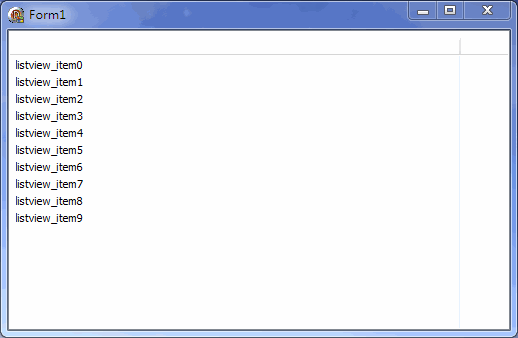此问题留心已久,今日方悉心求之,记录心得。
ListView控件,不论Delphi中的TListView还是c#中的ListView,在开启其MultiSelect属性时,鼠标框选只是显示框张,如下图示:

相信如系统资源管理器那样,框选以蓝色蒙板显示,视觉效果要好上许多。里外翻阅,发现与LVS_EX_DOUBLEBUFFER标记有关。
根据此线索,改造之。
1、Delphi之TListView
type TListView = class(ComCtrls.TListView) private procedure WMEraseBkgnd(var Message: TWMEraseBkgnd); message WM_ERASEBKGND; protected procedure CreateWnd; override; end; ...
uses
CommCtrl; { TListView } procedure TListView.CreateWnd; var Styles: DWORD; begin inherited CreateWnd; if CheckWin32Version(5, 1) then begin Styles := ListView_GetExtendedListViewStyle(WindowHandle); Styles := Styles or LVS_EX_DOUBLEBUFFER; ListView_SetExtendedListViewStyle(WindowHandle, Styles); end; end; procedure TListView.WMEraseBkgnd(var Message: TWMEraseBkgnd); begin DefaultHandler(Message); end;
2、c#之ListView
class ListViewEx : System.Windows.Forms.ListView { public ListViewEx() { // 开启双缓冲 this.SetStyle(ControlStyles.OptimizedDoubleBuffer | ControlStyles.AllPaintingInWmPaint, true); UpdateStyles(); // Enable the OnNotifyMessage event so we get a chance to filter out // Windows messages before they get to the form's WndProc this.SetStyle(ControlStyles.EnableNotifyMessage, true); } protected override void OnNotifyMessage(Message m) { //Filter out the WM_ERASEBKGND message if (m.Msg != 0x14) base.OnNotifyMessage(m); } }
验证实现所需,效果如下图: