一、ElasticSearch 单点部署
1、下载指定的ES版本(7.17.3)
https://www.elastic.co/downloads/past-releases/elasticsearch-7-17-3
2、单点部署elasticsearh
1、安装服务
[root@elk01 ~]# yum localinstall elasticsearch-7.17.3-x86_64.rpm -y
2、修改配置文件
[root@elk01 ~]# vim /etc/elasticsearch/elasticsearch.yml
cluster.name: cm-elk #修改集群名称
node.name: elk01 #修改节点名称
network.host: 0.0.0.0 #网络地址 http.port: 9200 #访问端口 discovery.seed_hosts: ["0.0.0.0"] #自动发现集群节点
cluster.initial_master_nodes: ["elk01"] #节点名称
3、修改权限
[root@elk01 ~]# chown -R elasticsearch:elasticsearch /etc/elasticsearch
4、启动elasticsearch 服务
[root@elk01 etc]# systemctl start elasticsearch.service
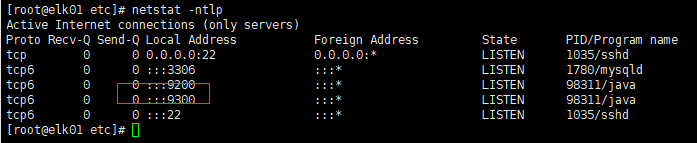
9200:用于外部http通信(http协议)
9300:用于集群内部各个节点之间的通信(tcp协议)
[root@elk01 etc]# curl 127.0.0.1:9200
{
"name" : "elk01",
"cluster_name" : "cm-elk",
"cluster_uuid" : "EIOjAbZoSB2GMB5Ksh4w5g",
"version" : {
"number" : "7.17.3",
"build_flavor" : "default",
"build_type" : "rpm",
"build_hash" : "5ad023604c8d7416c9eb6c0eadb62b14e766caff",
"build_date" : "2022-04-19T08:11:19.070913226Z",
"build_snapshot" : false,
"lucene_version" : "8.11.1",
"minimum_wire_compatibility_version" : "6.8.0",
"minimum_index_compatibility_version" : "6.0.0-beta1"
},
"tagline" : "You Know, for Search"
}
如果"cluster_uuid" : "_na_", 怎是配置文件没有配置/etc/elasticsearch/elasticsearch.yaml
node.name: elk01
cluster.initial_master_nodes: ["elk01"]
二、集群部署
1、在节点elk02和elk03上部署Elasticserarch
[root@elk01.cm.cn ~]# scp elasticsearch-7.17.3-x86_64.rpm elk02.cm.cn:~
[root@elk01.cm.cn ~]# scp elasticsearch-7.17.3-x86_64.rpm elk03.cm.cn:~
安装Elasticserarch,同上
2、修改配置文件
在elk01节点
vim /etc/elasticsearch/elasticsearch.yml
# ---------------------------------- Cluster ----------------------------------- # # Use a descriptive name for your cluster: # #cluster.name: my-application 集群名称 cluster.name: cm-elk # ------------------------------------ Node ------------------------------------ # # Use a descriptive name for the node: # #node.name: node-1 node.name: elk01 # ---------------------------------- Network ----------------------------------- # # Set the bind address to a specific IP (IPv4 or IPv6): # #network.host: 192.168.0.1 网络地址 network.host: 0.0.0.0 # # Set a custom port for HTTP: # #http.port: 9200 外部访问端口 http.port: 9200 # # --------------------------------- Discovery ---------------------------------- # # Pass an initial list of hosts to perform discovery when this node is started: # The default list of hosts is ["127.0.0.1", "[::1]"] # #discovery.seed_hosts: ["host1", "host2"] 自动发现集群节点 discovery.seed_hosts: ["0.0.0.0"] # # Bootstrap the cluster using an initial set of master-eligible nodes: # #cluster.initial_master_nodes: ["node-1", "node-2"] 节点名称 cluster.initial_master_nodes: ["elk01","elk02","elk03"] #
把elk01下 /etc/elasticsearch/elasticsearch.yml 同步到elk02,elk03节点上
修改elk02,elk03节点中的,节点名称
# ------------------------------------ Node ------------------------------------ # # Use a descriptive name for the node: # #node.name: node-1 node.name: elk02
3、所有节点删除之前临时日志
rm -rf /var/{log,lib}/elasticsearch/*
4、启动所有节点服务
systemctl start elasticsearch
[root@elk01.cm.cn ~]# curl 127.0.0.1:9200
{
"name" : "elk01",
"cluster_name" : "cm-elk",
"cluster_uuid" : "I0XI11awTjykjF4OWXH4Uw",
"version" : {
"number" : "7.9.1",
"build_flavor" : "default",
"build_type" : "rpm",
"build_hash" : "083627f112ba94dffc1232e8b42b73492789ef91",
"build_date" : "2020-09-01T21:22:21.964974Z",
"build_snapshot" : false,
"lucene_version" : "8.6.2",
"minimum_wire_compatibility_version" : "6.8.0",
"minimum_index_compatibility_version" : "6.0.0-beta1"
},
"tagline" : "You Know, for Search"
5、验证
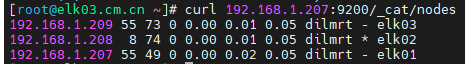
草根-920


