上面我们已经部署好了apache:
1、vi /usr/local/apache2/conf/httpd.conf #打开 httpd.conf 配置文件
去除 Virtual hosts 下的#

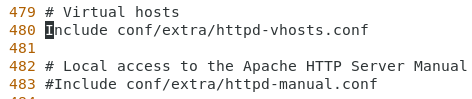

2、修改配置文件 /usr/local/apache2/conf/extra/httpd-vhosts.conf 中代码:
vi /usr/local/apache2/conf/extra/httpd-vhosts.conf
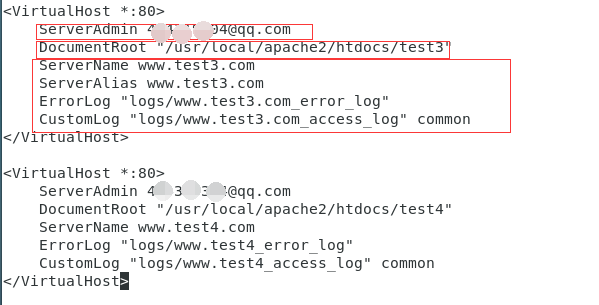
ServerAdmin #管理员邮箱
DocumentRoot #web的发布目录
ServerName #主机完整域名
ErrorLog,CustomLod #错误,访问日志路径及文件名
3、创建www.test3.com 和www.test4.com 发布目录,重启 Apache 服务,并分别简历index.html 页面。
mkdir -p /usr/local/apache2/htdocs/{test3,test4}/
/usr/local/apache2/bin/apachectl restart
草根-920


