1.前置通知
在目标方法执行之前执行执行的通知。
前置通知方法,可以没有参数,也可以额外接收一个JoinPoint,Spring会自动将该对象传入,代表当前的连接点,通过该对象可以获取目标对象 和 目标方法相关的信息。
注意,如果接收JoinPoint,必须保证其为方法的第一个参数,否则报错。
配置方式:
<?xml version="1.0" encoding="UTF-8"?> <beans xmlns="http://www.springframework.org/schema/beans" xmlns:context="http://www.springframework.org/schema/context" xmlns:aop="http://www.springframework.org/schema/aop" xmlns:xsi="http://www.w3.org/2001/XMLSchema-instance" xsi:schemaLocation=" http://www.springframework.org/schema/beans http://www.springframework.org/schema/beans/spring-beans-3.2.xsd http://www.springframework.org/schema/context http://www.springframework.org/schema/context/spring-context-3.2.xsd http://www.springframework.org/schema/aop http://www.springframework.org/schema/aop/spring-aop-3.2.xsd "> <context:annotation-config></context:annotation-config> <context:component-scan base-package="cn.tedu.service,cn.tedu.aop"></context:component-scan> <aop:config proxy-target-class="true"> <!-- 配置切入点 --> <aop:pointcut expression="execution(* cn.tedu.service.UserServiceImpl.addUser(..))" id="pc01"/> <!-- 配置切面 --> <aop:aspect ref="firstAspect">
<<!-- 前置通知 --> <aop:before method="before" pointcut-ref="pc01"/> </aop:aspect> </aop:config> </beans>
package cn.tedu.service; import org.springframework.stereotype.Service; /** * UserServiceImple:目标对象 */ @Service("userService") public class UserServiceImple implements UserService { @Override public void addUser(String name) { System.out.println("增加用户。。"); } @Override public void updateUser() { System.out.println("修改用户。。"); } @Override public void deleteUser() { System.out.println("删除用户。。"); } @Override public void query() { System.out.println("查询用户。。"); } }
package cn.tedu.aop; import org.aspectj.lang.JoinPoint; import org.aspectj.lang.Signature; import org.springframework.stereotype.Component; /** * FirstAspect:切面代码 */ @Component public class FirstAspect { public void before(JoinPoint jp){ // 可以选择额外的传入一个JoinPoint连接点对象,必须用方法的第一个参数接收。 Class clz = jp.getTarget().getClass(); Signature signature = jp.getSignature(); // 通过JoinPoint对象获取更多信息 String name = signature.getName(); System.out.println("1 -- before...["+clz+"]...["+name+"]..."); } }
package cn.tedu.test; import org.junit.Test; import org.springframework.context.ApplicationContext; import org.springframework.context.support.ClassPathXmlApplicationContext; import cn.tedu.service.UserService; /** * AOPTest:测试代码 */ public class AOPTest { @Test public void test01(){ ApplicationContext context = new ClassPathXmlApplicationContext("applicationContext.xml"); UserService userService = (UserService) context.getBean("userService"); userService.addUser("cjj"); // 一个连接点 } }
执行结果:
1 -- before...[class cn.tedu.service.UserServiceImple]...[addUser]... 增加用户。。
2.环绕通知
在目标方法执行之前和之后都可以执行额外代码的通知。
在环绕通知中必须显式的调用目标方法,目标方法才会执行,这个显式调用时通过ProceedingJoinPoint来实现的,可以在环绕通知中接收一个此类型的形参,spring容器会自动将该对象传入,注意这个参数必须处在环绕通知的第一个形参位置。
**要注意,只有环绕通知可以接收ProceedingJoinPoint,而其他通知只能接收JoinPoint。
环绕通知需要返回返回值,否则真正调用者将拿不到返回值,只能得到一个null。
环绕通知有控制目标方法是否执行、有控制是否返回值、有改变返回值的能力。
环绕通知虽然有这样的能力,但一定要慎用,不是技术上不可行,而是要小心不要破坏了软件分层的“高内聚 低耦合”的目标。
配置方式:
<!-- 环绕通知 --> <aop:around method="around" pointcut-ref="pc1"/>
public Object around(ProceedingJoinPoint jp) throws Throwable{ System.out.println("1 -- around before..."); Object obj = jp.proceed(); //--显式的调用目标方法 System.out.println("1 -- around after..."); return obj; }
运行结果:
1 -- around before...
增加用户。。
1 -- around after...
3.后置通知
在目标方法执行之后执行的通知。
在后置通知中也可以选择性的接收一个JoinPoint来获取连接点的额外信息,但是这个参数必须处在参数列表的第一个。
配置方式:
<!-- 后置通知 --> <aop:after-returning method="afterReturn" pointcut-ref="pc1"/>
public void afterReturn(JoinPoint jp){ Class clz = jp.getTarget().getClass(); Signature signature = jp.getSignature(); String name = signature.getName(); System.out.println("1 -- afterReturn...["+clz+"]...["+name+"]..."); }
执行结果:
1 -- before...[class cn.tedu.service.UserServiceImple]...[addUser]... 1 -- around before... 增加用户。。 1 -- around after... 1 -- afterReturn...[class cn.tedu.service.UserServiceImple]...[addUser]...
在后置通知中,还可以通过配置获取返回值
一定要保证JoinPoint处在参数列表的第一位,否则抛异常
配置方式:
<!-- 后置通知 --> <aop:after-returning method="afterReturn" pointcut-ref="pc1" returning="msg"/>
public void afterReturn(JoinPoint jp, Object msg){ Class clz = jp.getTarget().getClass(); Signature signature = jp.getSignature(); String name = signature.getName(); System.out.println("1 -- afterReturn...["+clz+"]...["+name+"]...["+msg+"]..."); }
执行结果:
1 -- before...[class cn.tedu.service.UserServiceImple]...[addUser]... 1 -- around before... 增加用户。。 1 -- around after... 1 -- afterReturn...[class cn.tedu.service.UserServiceImple]...[addUser]...[cjj]...
4.异常通知
在目标方法抛出异常时执行的通知
可以配置传入JoinPoint获取目标对象和目标方法相关信息,但必须处在参数列表第一位
另外,还可以配置参数,让异常通知可以接收到目标方法抛出的异常对象。
配置方法:
<!-- 异常通知 --> <aop:after-throwing method="afterThrow" pointcut-ref="pc1" throwing="e"/>
public void afterThrow(JoinPoint jp,Throwable e){ Class clz = jp.getTarget().getClass(); String name = jp.getSignature().getName(); System.out.println("1afterThrow..["+clz+"]..["+name+"].."+e.getMessage()); }
代码报异常后
执行结果:
1 -- before...[class cn.tedu.service.UserServiceImple]...[addUser]... 1 -- around before... 1 -- afterThrow..[class cn.tedu.service.UserServiceImple]..[addUser]../ by zero
5.最终通知
是在目标方法执行之后执行的通知。
和后置通知不同之处在于,后置通知是在方法正常返回后执行的通知,如果方法没有正常返-例如抛出异常,则后置通知不会执行。
而最终通知无论如何都会在目标方法调用过后执行,即使目标方法没有正常的执行完成。
另外,后置通知可以通过配置得到返回值,而最终通知无法得到。
最终通知也可以额外接收一个JoinPoint参数,来获取目标对象和目标方法相关信息,但一定要保证必须是第一个参数。
配置方式:
<!-- 最终通知 --> <aop:after method="after" pointcut-ref="pc1" />
public void after(JoinPoint jp){ Class clz = jp.getTarget().getClass(); String name = jp.getSignature().getName(); System.out.println("1 -- after..["+clz+"]..["+name+"]..."); }
执行结果:
1 -- before...[class cn.tedu.service.UserServiceImple]...[addUser]... 1 -- around before... 增加用户。。 1 -- around after... 1 -- afterReturn...[class cn.tedu.service.UserServiceImple]...[addUser]...[cjj]... 1 -- after..[class cn.tedu.service.UserServiceImple]..[addUser]... cjj
源码

<?xml version="1.0" encoding="UTF-8"?> <beans xmlns="http://www.springframework.org/schema/beans" xmlns:context="http://www.springframework.org/schema/context" xmlns:aop="http://www.springframework.org/schema/aop" xmlns:xsi="http://www.w3.org/2001/XMLSchema-instance" xsi:schemaLocation="http://www.springframework.org/schema/beans http://www.springframework.org/schema/beans/spring-beans-3.2.xsd http://www.springframework.org/schema/context http://www.springframework.org/schema/context/spring-context-3.2.xsd http://www.springframework.org/schema/aop http://www.springframework.org/schema/aop/spring-aop-3.2.xsd " > <context:annotation-config></context:annotation-config> <context:component-scan base-package="cn.tedu.service,cn.tedu.aop"></context:component-scan> <!-- proxy-target-class属性值决定是基于接口的还是基于类的代理被创建 --> <aop:config proxy-target-class="true"> <!-- 配置切入点 --> <aop:pointcut expression="execution(* cn.tedu.service.UserServiceImple.addUser(..))" id="pc1"/> <!-- 配置切入面 --> <aop:aspect ref="firstAspect"> <!-- 前置通知 --> <aop:before method="before" pointcut-ref="pc1"/> <!-- 环绕通知 --> <aop:around method="around" pointcut-ref="pc1"/> <!-- 后置通知 --> <!-- <aop:after-returning method="afterReturn" pointcut-ref="pc1"/> --> <aop:after-returning method="afterReturn" pointcut-ref="pc1" returning="msg"/> <!-- 异常通知 --> <aop:after-throwing method="afterThrow" pointcut-ref="pc1" throwing="e"/> <!-- 最终通知 --> <aop:after method="after" pointcut-ref="pc1" /> </aop:aspect> </aop:config> </beans>

package cn.tedu.service; /** * 接口 */ public interface UserService { public String addUser(String name); public void updateUser(); public void deleteUser(); public void query(); }

package cn.tedu.service; import org.springframework.stereotype.Service; /** * UserServiceImple:目标对象 */ @Service("userService") public class UserServiceImple implements UserService { @Override public String addUser(String name) { // int i = 1/0; System.out.println("增加用户。。"); return "cjj"; } @Override public void updateUser() { System.out.println("修改用户。。"); } @Override public void deleteUser() { System.out.println("删除用户。。"); } @Override public void query() { System.out.println("查询用户。。"); } }

package cn.tedu.aop; import org.aspectj.lang.JoinPoint; import org.aspectj.lang.ProceedingJoinPoint; import org.aspectj.lang.Signature; import org.springframework.stereotype.Component; /** * FirstAspect:切面代码 */ @Component public class FirstAspect { public void before(JoinPoint jp){ // 可以选择额外的传入一个JoinPoint连接点对象,必须用方法的第一个参数接收。 Class clz = jp.getTarget().getClass(); Signature signature = jp.getSignature(); // 通过JoinPoint对象获取更多信息 String name = signature.getName(); System.out.println("1 -- before...["+clz+"]...["+name+"]..."); } public Object around(ProceedingJoinPoint jp) throws Throwable{ System.out.println("1 -- around before..."); Object obj = jp.proceed(); //--显式的调用目标方法 System.out.println("1 -- around after..."); return obj; } public void afterReturn(JoinPoint jp, Object msg){ Class clz = jp.getTarget().getClass(); Signature signature = jp.getSignature(); String name = signature.getName(); System.out.println("1 -- afterReturn...["+clz+"]...["+name+"]...["+msg+"]..."); } public void afterThrow(JoinPoint jp,Throwable e){ Class clz = jp.getTarget().getClass(); String name = jp.getSignature().getName(); System.out.println("1 -- afterThrow..["+clz+"]..["+name+"].."+e.getMessage()); } public void after(JoinPoint jp){ Class clz = jp.getTarget().getClass(); String name = jp.getSignature().getName(); System.out.println("1 -- after..["+clz+"]..["+name+"]..."); } }

package cn.tedu.test; import org.junit.Test; import org.springframework.context.ApplicationContext; import org.springframework.context.support.ClassPathXmlApplicationContext; import cn.tedu.service.UserService; /** * AOPTest:测试代码 */ public class AOPTest { @Test public void test01(){ ApplicationContext context = new ClassPathXmlApplicationContext("applicationContext.xml"); UserService userService = (UserService) context.getBean("userService"); String result = userService.addUser("cjj"); // 一个连接点 System.out.println(result); } }
五种通知的执行顺序
1.在目标方法没有抛出异常的情况下
前置通知
环绕通知的调用目标方法之前的代码
目标方法
环绕通知的调用目标方法之后的代码
后置通知
最终通知
2.在目标方法抛出异常的情况下
前置通知
环绕通知的调用目标方法之前的代码
目标方法 抛出异常 异常通知
最终通知
3.如果存在多个切面
多切面执行时,采用了责任链设计模式。
切面的配置顺序决定了切面的执行顺序,多个切面执行的过程,类似于方法调用的过程,在环绕通知的proceed()执行时,去执行下一个切面或如果没有下一个切面执行目标方法,从而达成了如下的执行过程:
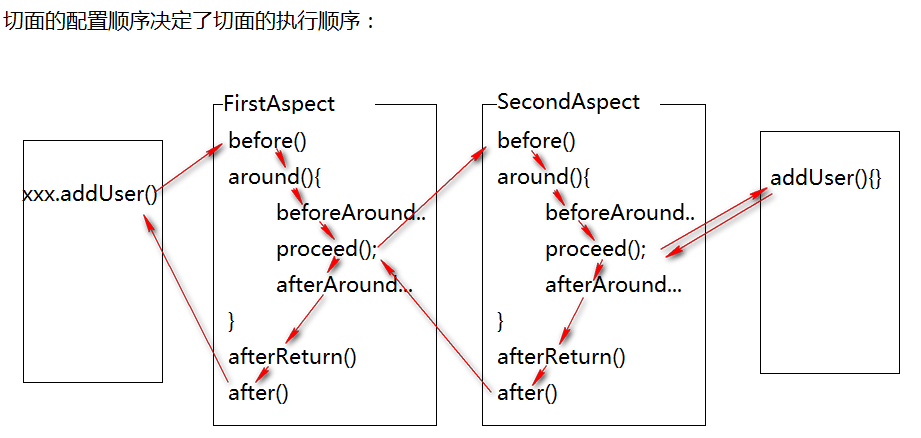
如果目标方法抛出异常:
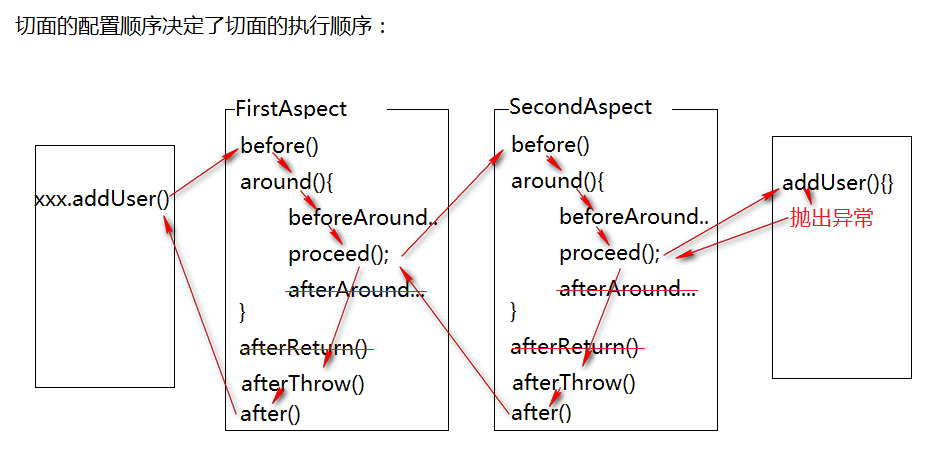
五种通知的常见使用场景
|
环绕通知 |
控制事务 权限控制 |
|
后置通知 |
记录日志(方法已经成功调用) |
|
异常通知 |
异常处理 控制事务 |
|
最终通知 |
记录日志(方法已经调用,但不一定成功) |





【推荐】国内首个AI IDE,深度理解中文开发场景,立即下载体验Trae
【推荐】编程新体验,更懂你的AI,立即体验豆包MarsCode编程助手
【推荐】抖音旗下AI助手豆包,你的智能百科全书,全免费不限次数
【推荐】轻量又高性能的 SSH 工具 IShell:AI 加持,快人一步
· 10年+ .NET Coder 心语,封装的思维:从隐藏、稳定开始理解其本质意义
· .NET Core 中如何实现缓存的预热?
· 从 HTTP 原因短语缺失研究 HTTP/2 和 HTTP/3 的设计差异
· AI与.NET技术实操系列:向量存储与相似性搜索在 .NET 中的实现
· 基于Microsoft.Extensions.AI核心库实现RAG应用
· 10年+ .NET Coder 心语 ── 封装的思维:从隐藏、稳定开始理解其本质意义
· 地球OL攻略 —— 某应届生求职总结
· 提示词工程——AI应用必不可少的技术
· Open-Sora 2.0 重磅开源!
· 字符编码:从基础到乱码解决