接口自动化之request模块
1、安装
- 方式一、命令行直接
pip install requests - 方式二、PyCharm中,File >> Settings >> Project:Practice >> Python Interpreter,点击+号,搜索requests,点击Install Package。
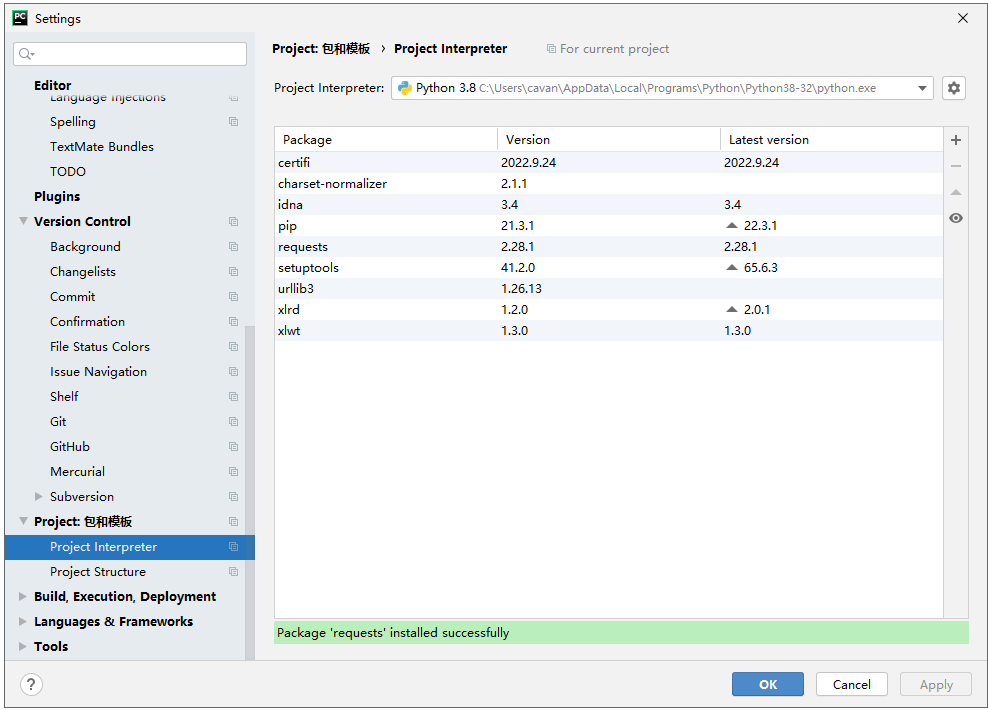
2、常用的方法
请求方式
requests.get()# 发送GET请求requests.post()# 发送POST请求requests.delete()# 发送DELETE请求requests.put()# 发送PUT请求requests.request()# 核心方法
返回类型
res = requests.request()res.text# 返回字符串数据res.content# 返回字节格式数据res.json()# 返回字典格式数据res.status_code# 返回状态码res.cookies# 返回Cookie信息res.reason# 返回状态信息res.encoding# 返回编码格式res.headers# 返回响应头信息
核心方法-request()
通过查看python的源码,可以看到Get请求和Post请求,实际上都是去调用request()发送请求。
# Get请求
def get(url, params=None, **kwargs):
r"""Sends a GET request.
:param url: URL for the new :class:`Request` object.
:param params: (optional) Dictionary, list of tuples or bytes to send
in the query string for the :class:`Request`.
:param \*\*kwargs: Optional arguments that ``request`` takes.
:return: :class:`Response <Response>` object
:rtype: requests.Response
"""
return request("get", url, params=params, **kwargs)
# Post请求
def post(url, data=None, json=None, **kwargs):
r"""Sends a POST request.
:param url: URL for the new :class:`Request` object.
:param data: (optional) Dictionary, list of tuples, bytes, or file-like
object to send in the body of the :class:`Request`.
:param json: (optional) json data to send in the body of the :class:`Request`.
:param \*\*kwargs: Optional arguments that ``request`` takes.
:return: :class:`Response <Response>` object
:rtype: requests.Response
"""
return request("post", url, data=data, json=json, **kwargs)
3、接口实战
本文中的接口示例全部来自微信公众开发平台,详细的请直接参考官网
https://developers.weixin.qq.com/doc/offiaccount/Getting_Started/Overview.html
发送GET请求
import requests
# 发送GET请求
url = "https://api.weixin.qq.com/cgi-bin/token"
data = {
"grant_type": "client_credential",
"appid": "wx1369184acdfe****",
"secret": "34b1eb5f6ed2aa8a2ef3333bac63****"
}
res = requests.get(url=url, params=data)
print(res.json())
发送GET请求
import requests
# 发送GET请求
url = "https://api.weixin.qq.com/cgi-bin/token"
data = {
"grant_type": "client_credential",
"appid": "wx1369184acdfe****",
"secret": "34b1eb5f6ed2aa8a2ef3333bac63****"
}
res = requests.get(url=url, params=data)
print(res.json())
access_token = res.json()["access_token"]
print(access_token)
# post请求
url = "https://api.weixin.qq.com/cgi-bin/clear_quota?access_token=" + access_token + ""
data = {
"appid": "wx1369184acdfe****"
}
res = requests.post(url=url, json=data)
print(res.json())


 浙公网安备 33010602011771号
浙公网安备 33010602011771号