SpringBoot系列(二) 环境搭建,创建我的第一个程序HelloWord。
环境准备:
- jdk1.8:java version "1.8.0_231",详见链接
- maven3.x:maven3.3以上版本,详见链接
- IDEA2021:IntelliJ IDEA 2021.1.1 x64,详见链接
Spring Boot 之HelloWorld
功能:实现从web端发送接口请求,服务端收到请求并响应
1、使用Spring Initializr创建
1)File > New > Project
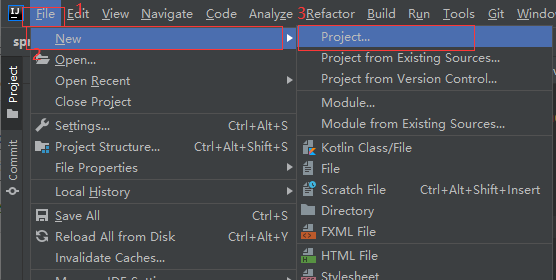
2)选中Spring Initializr,填写Artifact(项目名称)、Group(项目组织)、以及Package name(包名),和选择Loacation(项目存放的目录),点击Next
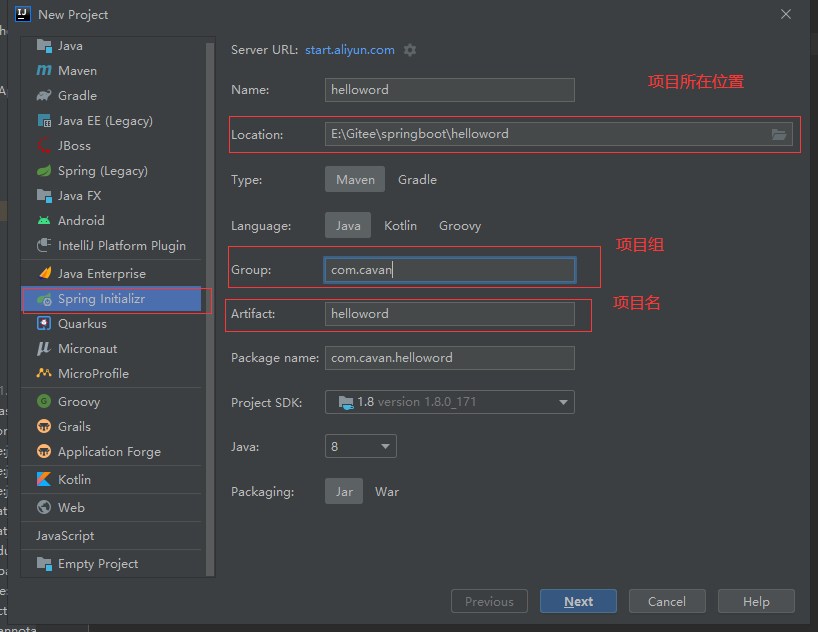
3)因为创建的是一个Web项目,所以引入Spring Web的相关组件,点击Finish
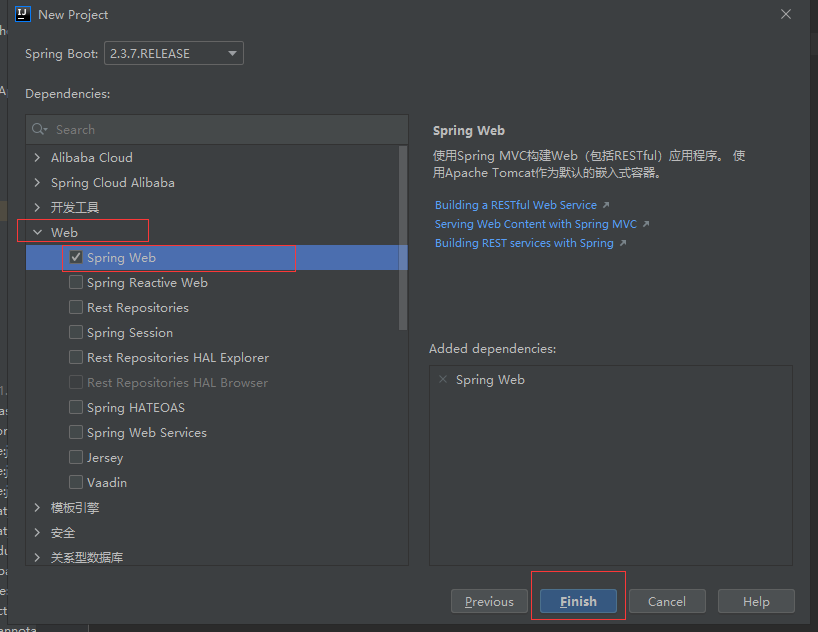
创建完成后的目录结构:
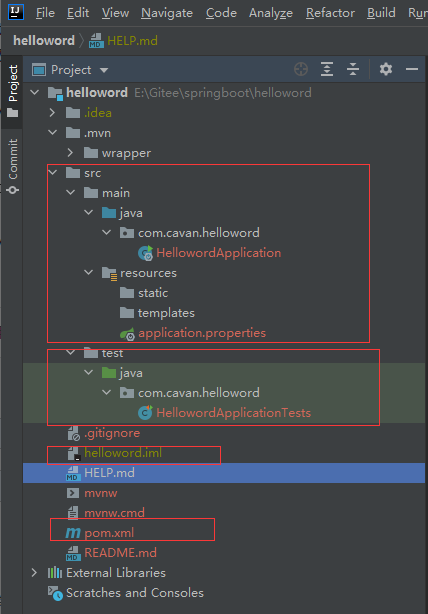
-
代码目录:src/main/java/com.cavan.helloword
HellowordApplication启动类 -
资源目录:resource
static:静态资源(jss css 图片 音频 视频)
templates:模板文件(模板引擎freemarker thymeleaf 默认不支持jsp)
application.properties:Spring boot默认的应用外部配置文件 -
单元测试目录:test/java/com.cavan.helloword
-
配置文件:pom.xml
该文件用于管理源代码、打包方式、项目的依赖关系等等。
2、使用maven创建
1)File > New > Project,选择maven工程
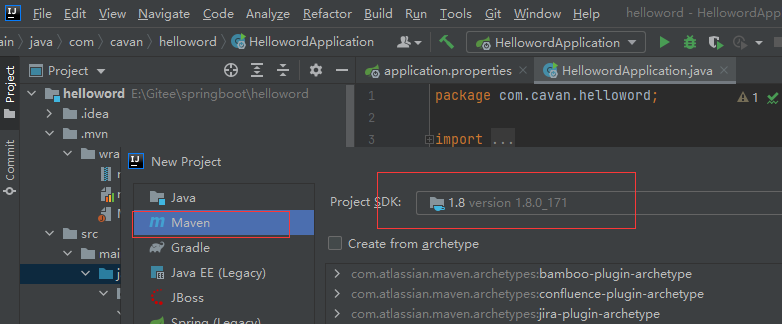
为项目起个名字,这里helloworld-maven,然后点击Finish

2)引入web项目依赖
<!--web项目核心依赖-->
<dependency>
<groupId>org.springframework.boot</groupId>
<artifactId>spring-boot-starter-web</artifactId>
<version> 2.3.7.RELEASE</version>
</dependency>
<!--测试依赖-->
<dependency>
<groupId>org.springframework.boot</groupId>
<artifactId>spring-boot-starter-test</artifactId>
<version> 2.3.7.RELEASE</version>
<scope>test</scope>
</dependency>
3)创建项目的入口类
在包com.cavan.helloworld下创建启动类HelloworldApplication
package com.cavan.helloworld;
import org.springframework.boot.SpringApplication;
import org.springframework.boot.autoconfigure.SpringBootApplication;
/**
* @program: helloworld-maven
* @description: <description>
* @author: cavan
* @create: 2021-11-29 21:54
*/
@SpringBootApplication
public class HelloworldApplication {
public static void main(String[] args) {
SpringApplication.run(HelloworldApplication.class);
}
}
3、编写代码
通常,我们使用三层结构来编写。
应用层(Controller)、服务层(Service)、数据层(Dao)
我们在controller层增加HelloWorld类:
package com.cavan.helloword.controller;
import org.springframework.web.bind.annotation.GetMapping;
import org.springframework.web.bind.annotation.RequestMapping;
import org.springframework.web.bind.annotation.RestController;
/**
* @program: helloword
* @description: <description>
* @author: cavan
* @create: 2021-11-28 10:31
*/
@RestController
@RequestMapping(value = "")
public class HelloWord {
@GetMapping(value = "hello")
public String hello() {
return "hello world";
}
}
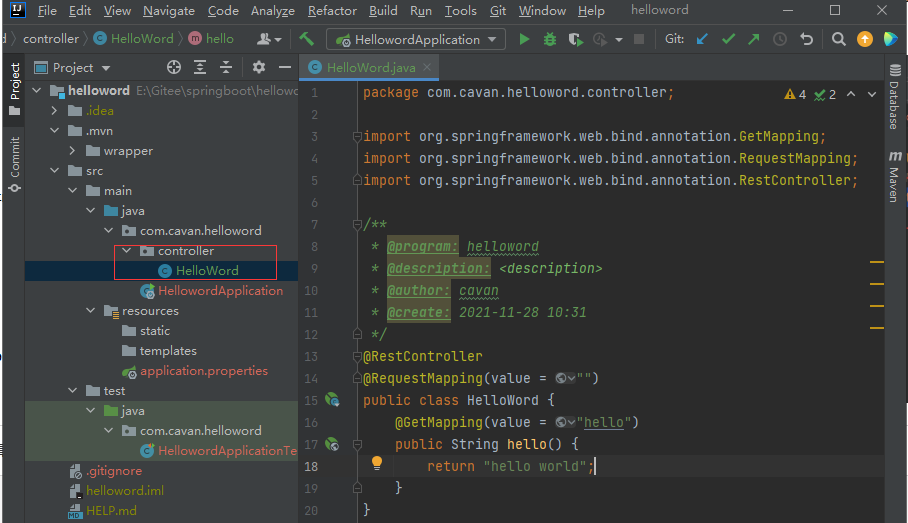
并在application.properties配置文件中修改服务端口:
server.port=8888
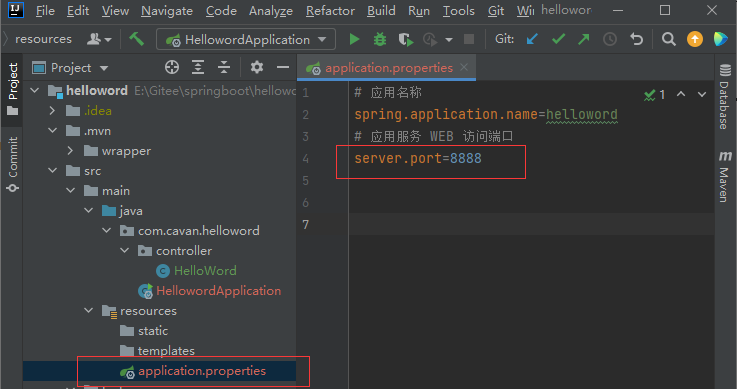
4、运行
4.1在本地idea运行
1)运行主程序 Run > Run 'HellowordApplication'
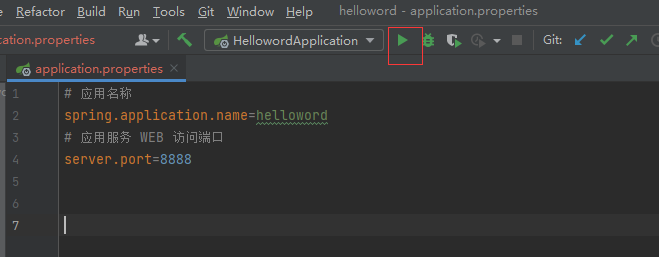
2)chorme浏览器访问http://localhost:8080/hello
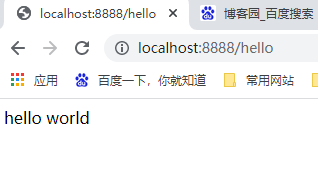
4.2在Linux环境运行
1)通过mvn clean package 命令打包成helloword-0.0.1-SNAPSHOT.jar;
2)将jar包上传到/root目录下,使用java -jar helloword-0.0.1-SNAPSHOT.jar运行项目代码
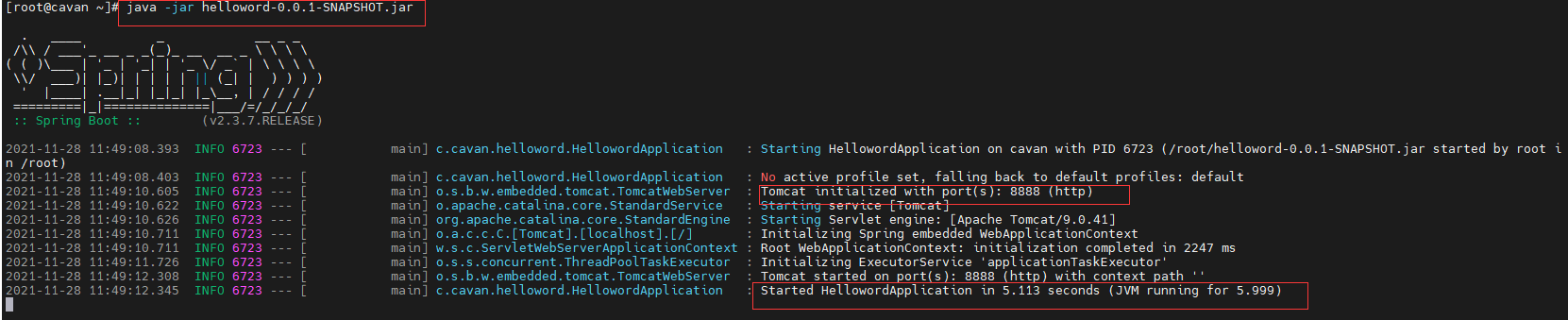
3)使用curl访问服务,curl http://localhost:8888/hello
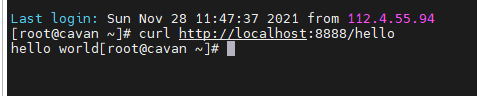
本文代码Gitee链接:
spring Initializr方式:https://gitee.com/cavan2021/springboot/tree/master/helloword
maven方式:https://gitee.com/cavan2021/springboot/tree/master/helloworld-maven


 浙公网安备 33010602011771号
浙公网安备 33010602011771号