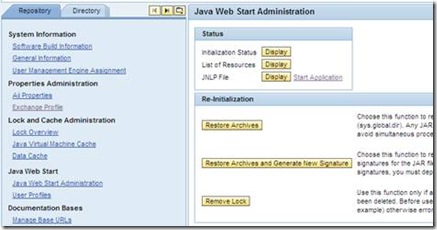PI 安装升级后:JNLP文件中的JAR资源签名证书不一致
PI Installation or upgrade :JAR resources in JNLP file are not signed by same certificat
在PI升级或安装后容易出现的问题,当启动Enterprise Services Builder 或者 Integration Builder 时报JAR resources in JNLP file are not signed by same certificat,解决方法如下:
1. 登录http://host:5XX00/dir/start/index.jsp -> Administration -> Java Web Start Administration ->Restore archives / Restore Archives and Generate New Signature
2. 清除JAVA 客户端缓存
启动java控制面板:开始->运行->javaws –viewer / javaw , 常规->设置->删除文件
3. 检查component 版本一致性
参考 Note 1598282 - XI/PI:Jar Files are signed by different certificates in 2011
CORE-TOOLS, SAP_XI_ESR, SAP_XITOOL and SAP_XIGUI
多半是因为这个原因
4. 其它note
Note 1335523 - FAQ: Deployment PI Patches in Release 7.1 and higher
Note 1602945 - Not able to start Integration Builder after SPS upgrade
Note 1309239 - Configuration Wizard: PI NetWeaver initial setup