uniapp 微信小程序 配置分享朋友和朋友圈
- 首先在小程序中配置微信分享,和微信朋友圈, onShareAppMessage, onShareTimeline 这两个API 和 onLoad 同级目录配置
- 在小程序每个页面都要设置这两个函数,修改内容比较心烦,不符合代码风格。可以通过mixins 混入的方式给每个页面设置分享的内容
- 在使用 mixins 的时候, 可以在全局混入, 也可以在每个页面中混入
配置分享的两个函数
onShareAppMessage(res) {
return {
title: '',
path: '',
imageUrl: '',
}
},
//2.分享到朋友圈
onShareTimeline(res) {
return {
title: '',
path: '',
imageUrl: '',
}
},
每个页面中混入的方式
share.js
export default {
onShareAppMessage: function () {
const _this = this;
const tx_title = '热门头像|个性头像|高清头像|海量资源 应用尽有 免费下载'
const bz_title = '性感壁纸|美女壁纸|炫酷壁纸|省电壁纸|唯美壁纸海量资源 应用尽有 免费下载'
const shareTitle = this.urlPath == 'bizhi' ? bz_title : tx_title
return {
title: shareTitle,
desc: shareTitle,
path: `/pages/${this.urlPath}/index?active=${_this.active}`, // 路径,传递参数到指定页面。
}
},
/*分享朋友圈 */
onShareTimeline: function() {
const _this = this;
const tx_title = '热门头像|个性头像|高清头像|海量资源 应用尽有 免费下载'
const bz_title = '性感壁纸|美女壁纸|炫酷壁纸|省电壁纸|唯美壁纸海量资源 应用尽有 免费下载'
const shareTitle = this.urlPath == 'bizhi' ? bz_title : tx_title
return {
title: shareTitle,
}
},
}
设置分享的页面
import share from '../share/index.js'
export default {
mixins: [share],
}
全局设置分享
share.js
export default {
data() {
return {
// 默认的全局分享内容
share: {
title: '国考|社保卡|驾驶证|简历|小二寸|小一寸|二寸|一寸,免费制作标准证电子证件照',
path: '/pages/index/index', // 全局分享的路径
imageUrl: '../../static/banner1.png', // 全局分享的图片(可本地可网络)
}
}
},
// 定义全局分享
// 1.发送给朋友
onShareAppMessage(res) {
return {
title: this.share.title,
path: this.share.path,
imageUrl: this.share.imageUrl,
}
},
//2.分享到朋友圈
onShareTimeline(res) {
return {
title: this.share.title,
path: this.share.path,
imageUrl: this.share.imageUrl,
}
},
}
main.js
import share from './pages/share/index.js'
import Vue from 'vue'
Vue.mixin(share)
可以根据自己项目页面多少选择方式
下面是我的小程序体验码,希望能和大家共同学习进步






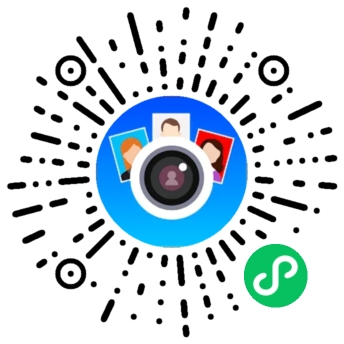


【推荐】国内首个AI IDE,深度理解中文开发场景,立即下载体验Trae
【推荐】编程新体验,更懂你的AI,立即体验豆包MarsCode编程助手
【推荐】抖音旗下AI助手豆包,你的智能百科全书,全免费不限次数
【推荐】轻量又高性能的 SSH 工具 IShell:AI 加持,快人一步
· 无需6万激活码!GitHub神秘组织3小时极速复刻Manus,手把手教你使用OpenManus搭建本
· Manus爆火,是硬核还是营销?
· 终于写完轮子一部分:tcp代理 了,记录一下
· 别再用vector<bool>了!Google高级工程师:这可能是STL最大的设计失误
· 单元测试从入门到精通