nginx与Elasticsearch结合使用
Elasticsearch是一种先进的,高性能的,可扩展的开源搜索引擎,提供全文搜索和实时分析的结构化和非结构化的数据。
它的特定是可以通过HTTP使用 RESTful API,很容易的融入现有的web架构。因此在高并发的情况下,采用nginx反向代理负载均衡到多台Elasticsearch 服务器上。
架构图:
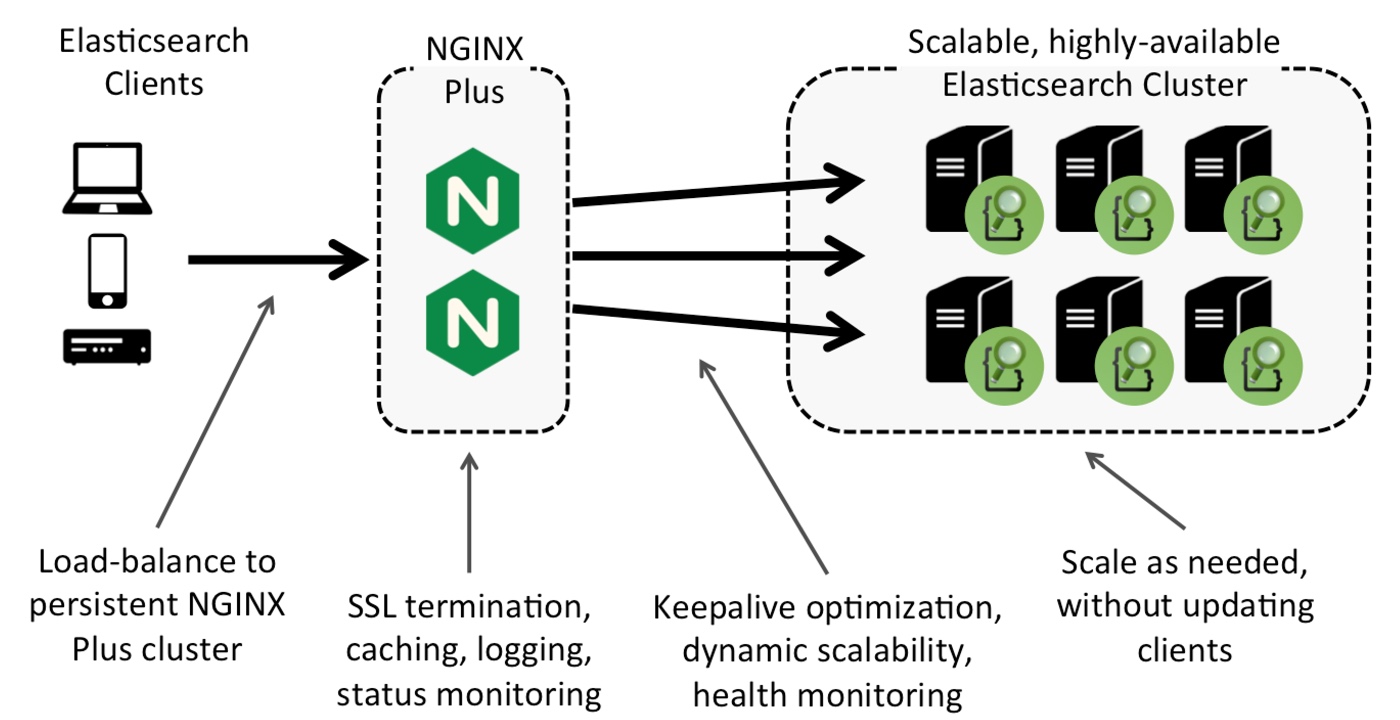
这种架构的优点是:
记录每个API请求的日志
支持大量的客户端连接,不管有没有启用keepalives,比长连接(使用keepalives)到elasticsearch服务器小的多
负载均衡的请求Elasticsearch服务器
缓存数据,减少同一内容再次请求Elasticsearch服务器。NGINX Plus 还提供HTTP API 对缓存数据的清除接口
提供主动健康检测(仅nginx plus),不断检测后端Elasticsearch服务器是否正常,并主动的进行切换。
报告丰富的监控指标(仅nginx plus),提供监控和管理。
支持通过HTTP API动态的配置上游服务器组(仅nginx plus),可以从上游服务器组中添加和删除,上线或下线,改变权重。

当使用NGINX Plus高可用性主动或被动配置负载均衡的Elasticsearch 服务器集群时,Elasticsearch 客户端通过nginx plus请求,而不是直接连接到Elasticsearch服务器,可以根据实际情况任意的扩展Elasticsearch服务器不用更新客户端。
部署NGINX Plus + Elasticsearch
proxy_cache_path /var/cache/nginx/cache keys_zone=elasticsearch:10m inactive=60m;
upstream elasticsearch_servers {
zone elasticsearch_servers 64K;
server 192.168.187.132:9200;
server 192.168.187.133:9200;
}
match statusok {
status 200;
header Content-Type ~ "application/json";
body ~ '"status" : 200';
}
server {
listen 9200;
status_zone elasticsearch;
location / {
proxy_pass http://elasticsearch_servers;
proxy_http_version 1.1;
proxy_set_header Connection "";
proxy_cache elasticsearch;
proxy_cache_valid 200 302 10m;
proxy_cache_valid 404 1m;
proxy_connect_timeout 5s;
proxy_read_timeout 10s;
health_check interval=5s fails=1 passes=1 uri=/ match=statusok;
}
# redirect server error pages to the static page /50x.html
error_page 500 502 503 504 /50x.html;
location = /50x.html {
root /usr/share/nginx/html;
}
access_log logs/es_access.log combined;
}
server {
listen 8080;
root /usr/share/nginx/html;
location / {
index status.html;
}
location =/status {
status;
}
}
负载均衡、对有效的请求缓存10分钟、主动的健康监测、状态收集。
Elasticsearch是一个强大而灵活的搜索引擎,与nginx完美构建成一个可扩展高性能高可用性架构。


