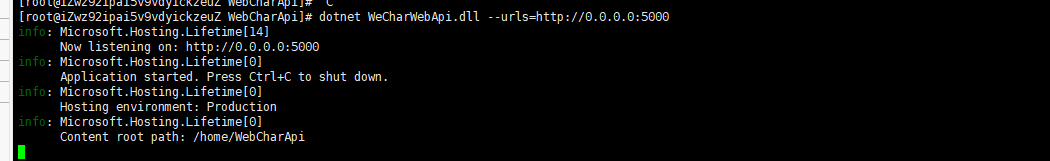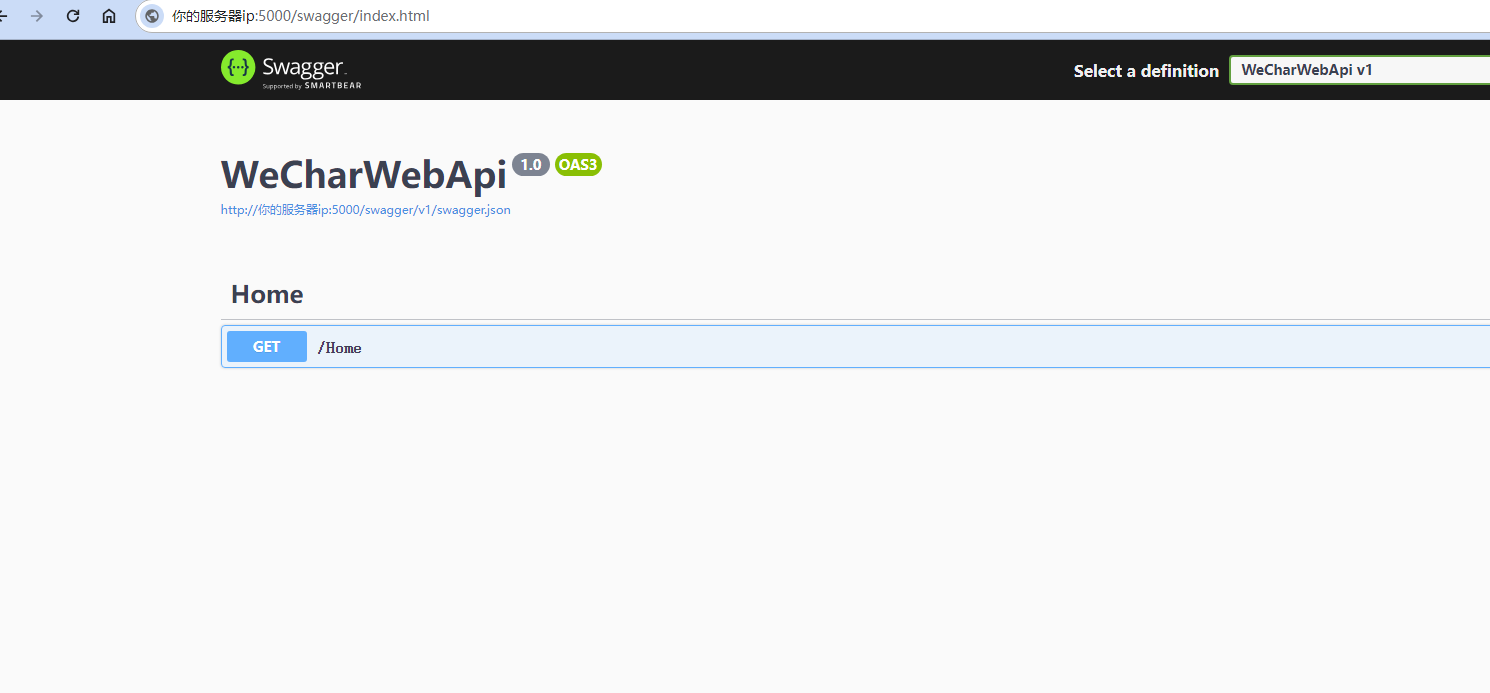参考资料 https://learn.microsoft.com/zh-cn/dotnet/core/install/linux-rhel#where-is-centos-linux
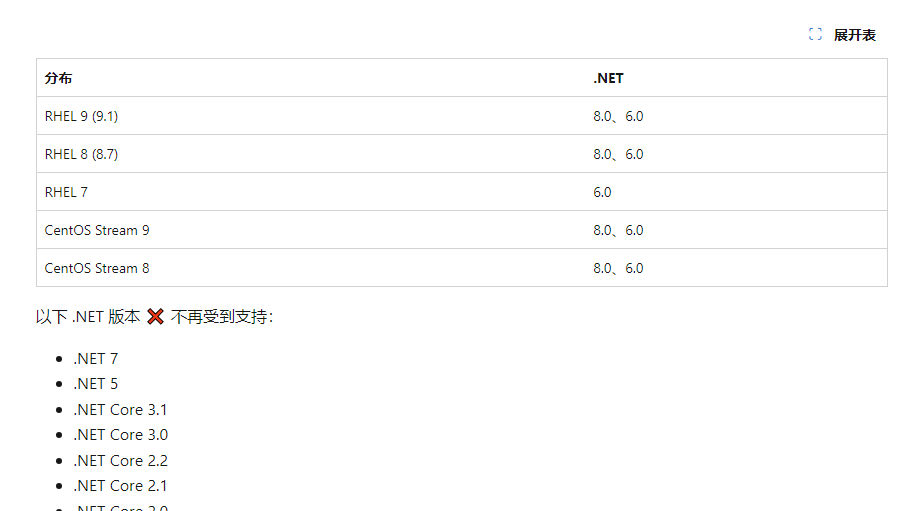
微软好像不持支.net 7所以把demo换成.net8
sudo dnf install dotnet-sdk-8.0
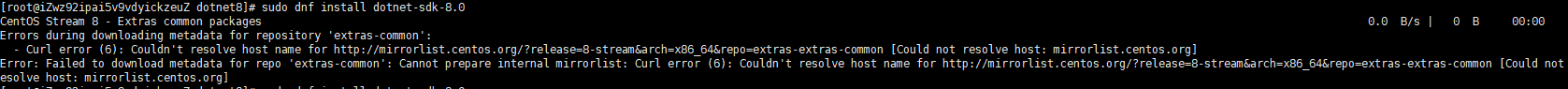
然后就开始报错,大致意思就是无法解析,找不到地址资源
进入yum的repos目录
cd /etc/yum.repos.d/
修改所有的CentOS文件内容 sed -i 's/mirrorlist/#mirrorlist/g' /etc/yum.repos.d/CentOS-* sed -i 's|#baseurl=http://mirror.centos.org|baseurl=http://vault.centos.org|g' /etc/yum.repos.d/CentOS-*
wget -O /etc/yum.repos.d/CentOS-Base.repo https://mirrors.aliyun.com/repo/Centos-vault-8.5.2111.repo yum clean all yum makecache
然后
sudo dnf install dotnet-sdk-8.0
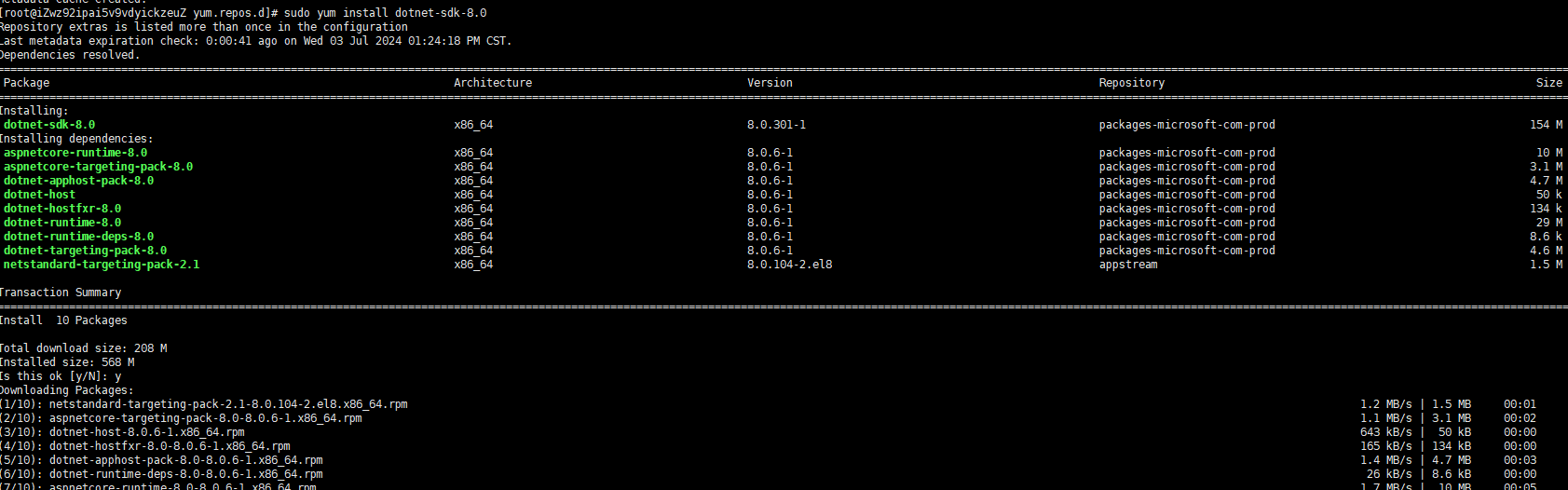
然后就能安装sdk了
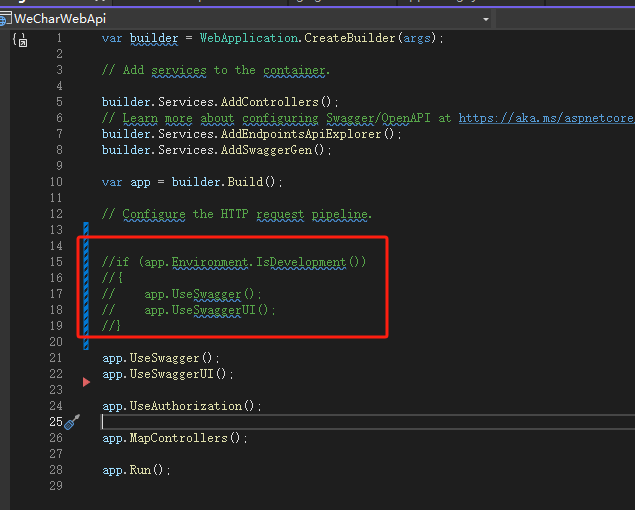
测试的时候把这个地方去掉判断,待会运行demo就能看到swagger
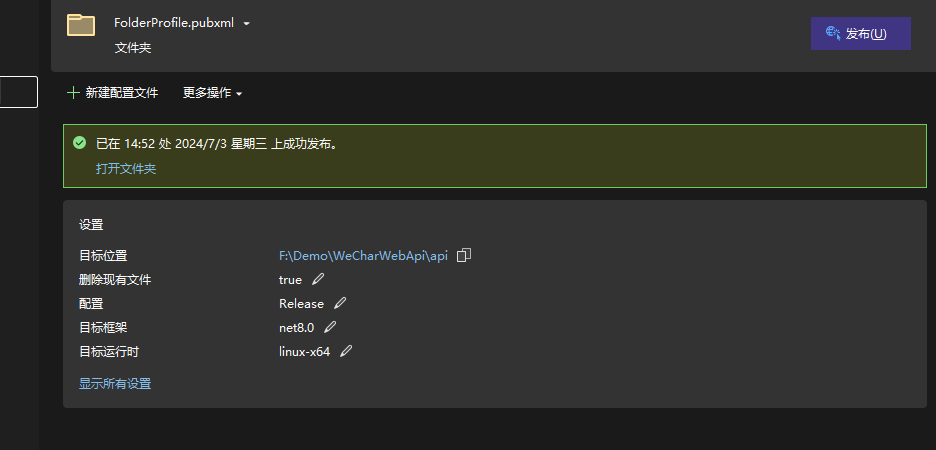
把发布的文件传到linxu中去
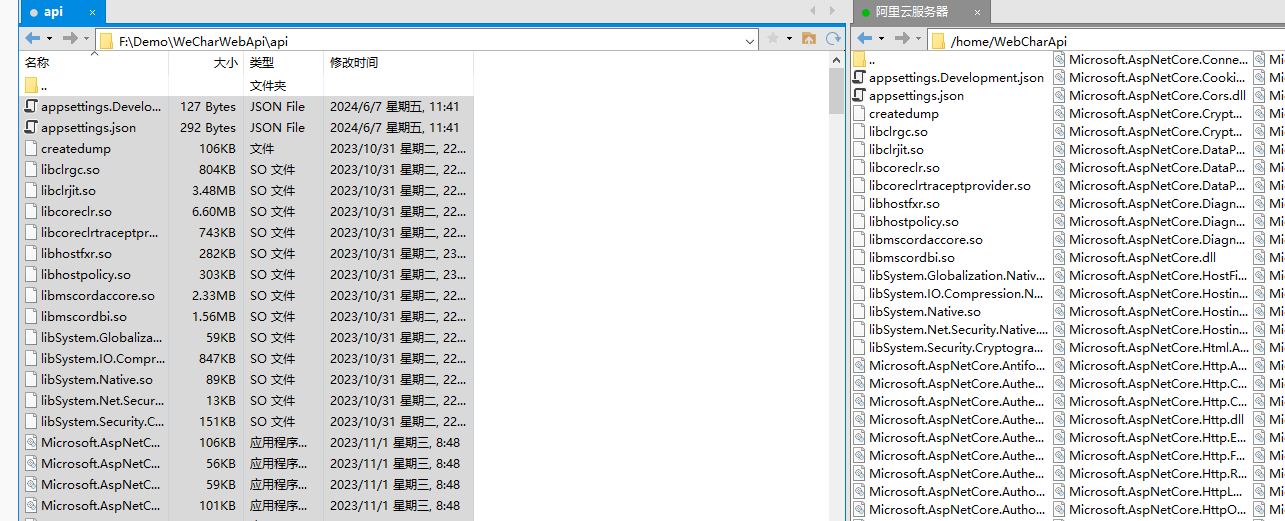
然后运行dll
dotnet WeCharWebApi.dll --urls=http://0.0.0.0:5000