今天克隆完虚拟机后,配置IP的时候遇见了这样的问题:虚拟机报错 Bringing up interface eth0: Device eth0 does not seem to be present, delaying initialization.这个问题是因为虚拟机(Vmware)移动了Centos系统对应的文件,导致重新配置时,网卡的MAC地址变了,输入ifconfig -a,找不到eth0,所以只要保证所使用的网卡设备和MAC地址一致即可。
具体的解决办法如下:
第一步:用)ifconfig –a 确认当前网卡和mac地址
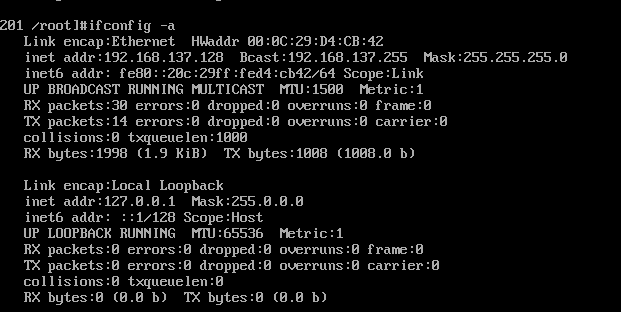
第二步:用 命令 vim /etc/sysconfig/network-scripts/ifcfg-eth0 修改Centos虚拟机克隆机的HWADDR为ifconfig -a的MAC地址 HWADDR="00:0C:29:D4:CB:42",并修改IP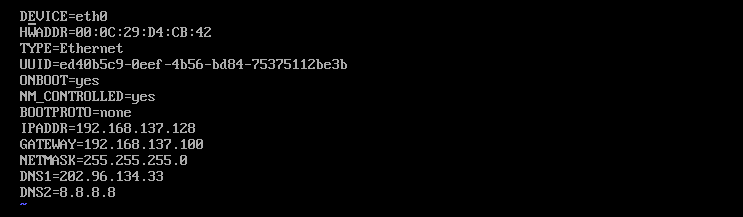
第三步:rm -rf /etc/udev/rules.d/70-persistent-net.rules 删除这个文件
第四步:reboot重启
第五步:service network restart 即可



 浙公网安备 33010602011771号
浙公网安备 33010602011771号