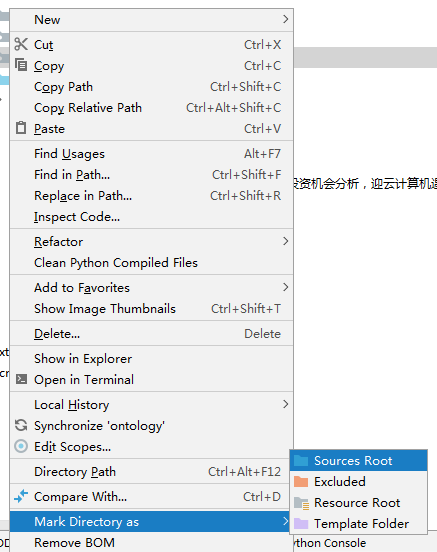一、获取ontology
1、从release获取
(1)通过命令获取最新的ontology版本
curl https://dev.ont.io/ontology_install | sh
(2)可以下载地址下载
2、从源码获取
(1)克隆ontology仓库到 $GOPATH/src/github.com/ontio 目录
git clone https://github.com/ontio/ontology.git
或者
go get github.com/ontio/ontology
(2)用第三方包管理工具glide拉取依赖库
cd $GOPATH/src/github.com/ontio/ontology
glide install
(3)如果项目有新的第三方依赖包,使用glide更新依赖库
cd $GOPATH/src/github.com/ontio/ontology
glide update
(4)用make编译源码
make all
成功编译后会生成两个可以执行程序:
ontology: 节点程序/以命令行方式提供的节点控制程序
tools/sigsvr: (可选)签名服务 - sigsvr是一个签名服务的server以满足一些特殊的需求。
二、运行ontology
1、主网同步节点
./ontology
2、本地访问测试节点信息
(1)Ubuntu 18.04开放指定端口
添加开放端口,ontology默认rpc端口是20336
# sudo iptables -I INPUT -p tcp --dport [端口号] -j ACCEPT
sudo iptables -I INPUT -p tcp --dport 20336 -j ACCEPT
# 临时保存配置,重启后失效
sudo iptables-save
安装 iptables-persistent工具,持久化开放端口配置:sudo apt-get install iptables-persistent
sudo netfilter-persistent save
sudo netfilter-persistent reload
(2)post访问示例
利用postman工具的post请求
获取当前节点最高区块的哈希值:
headers:写了常规请求时的内容(头为空也不影响接口请求)
body选择raw,
参数含义:
id字段用来标识消息,修改内容也不影响接口请求,
jsonrpc字段表示JSON-RPC版本号,
method字段表示需要调用的API方法名字,
params字段表示要传送的参数
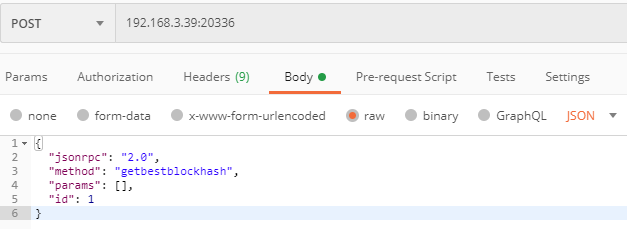
返回值:
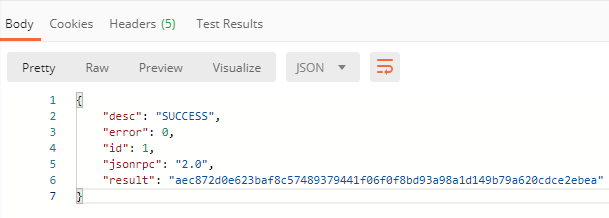
更多json-rpc命令,请参考官方文档:https://dev-docs.ont.io/#/docs-cn/ontology-cli/05-rpc-specification?id=_1-getbestblockhash
三、解析transaction信息到数据库
1、时间格式处理代码,ontology_time.py
import time def time_transformation(time__): time_ = time.localtime(time__) time_ = time.strftime('%Y-%m-%d %H:%M:%S', time_) return time_
2、连接数据库代码,ontology_connect_mysql.py
import pymysql import time # 连接数据库 def connet_mysql(): while True: try: db = pymysql.connect('localhost','root','123456','pcany_onto') cursor = db.cursor() if db: return db,cursor except Exception as e: time.sleep(5)
3、调用rpc接口的代码,ontology_json_rpc.py
import time import requests import json url = 'http://192.168.3.28:20336' chain_name = 'onto' def get_block_by_request(height): data = { "jsonrpc": "2.0", "method": "getblock", "params": [int(height), 1], "id": 1 } while True: try: r = requests.post(url,json=data) response = json.loads(r.text) result = response['result'] if result: break except: time.sleep(5) return result # 通过区块高度获取所有交易地址 def get_transaction_address(height): data = { "jsonrpc": "2.0", "method": "getsmartcodeevent", "params": [int(height)], "id": 3 } while True: try: r = requests.post(url,json=data) response = json.loads(r.text) result = response['result'] break except: time.sleep(0.1) return result # 通过交易hash获取交易时间、交易类型 def get_transaction_time(TxHash): data = { "jsonrpc": "2.0", "method": "getrawtransaction", "params": [TxHash,1], "id": 1 } while True: try: r = requests.post(url,json=data) response = json.loads(r.text) result = response['result'] break except: time.sleep(0.1) return result
4、针对通过rpc接口获取数据格式不对问题写的爬虫,ontology_riptile.py
import requests import json import time headers = { 'User-Agent': 'Mozilla/5.0 (Windows NT 6.1; Win64; x64) AppleWebKit/537.36 (KHTML, like Gecko) Chrome/68.0.3440.106 Safari/537.36', } # 返回数据 def get_ontology_Transactions_info(tx_hash): # https://explorer.ont.io/v2/transactions/ response = while_get(url=f"https://explorer.ont.io/v2/transactions/{tx_hash}", headers=headers, timeout=15) block_data = json.loads(response.text)['result']['detail']['transfers'] if block_data == None: return return block_data # 发起请求 def while_get(url,**kwargs): while True: try: response = requests.get(url, **kwargs) if response.status_code == 200: return response except Exception as e: print(e) time.sleep(5) #解析数据 def analysis_info(tx_hash): info = get_ontology_Transactions_info(tx_hash) # 交易地址、交易金额 account_1, account_2 = [],[] price = 0 for lis in info: if lis['description'] == 'gasconsume': continue account_1.append([lis['from_address'], lis['amount']+lis['asset_name']]) account_2.append([lis['to_address'], lis['amount']+lis['asset_name']]) price += float(lis['amount']) return account_1,account_2,price if __name__ == '__main__': analysis_info("d7a81db41b2608f2c5da4a4d84b266a8e8f86c244781287c183ee1129e37a9cd")
5、解析代码,ontology_analysis.py
import json import logging from ontology_connect_mysql import connet_mysql from ontology_json_rpc import get_block_by_request,get_transaction_address,get_transaction_time from ontology_riptile import analysis_info from ontology_time import time_transformation logging.basicConfig( filename='log.txt', filemode='a', format='%(asctime)s %(name)s %(levelname)s %(message)s', datefmt='%d-%M-%Y %H:%M:%S', level = logging.INFO ) # 调用连接数据库的方法 db,cursor=connet_mysql() # 解析数据 def Analysis_transactions_onto(height): json_obj = get_block_by_request(height) transactions = json_obj['Transactions'] # transactions不为【】执行解析 if transactions: json_adds_list = get_transaction_address(height) try: logging.info('区块高度:{}--success'.format(height)) print(f'当前执行区块高度{height}') for adds in json_adds_list: # 交易hash TxHash = adds['TxHash'] json_info = get_transaction_time(TxHash) # 交易类型 if int(json_info['TxType']) == 208: TxType = 'Deploy Smart Contract' elif int(json_info['TxType']) == 209: TxType = 'Invoke NeoVM Contract' elif int(json_info['TxType']) == 210: TxType = 'Invoke WasmVM Contract' else: TxType='11111111111111111111111111111111111111111111111111' # 交易时间 格式化 time_ = time_transformation(json_info['Nonce']) # 时间戳 timestamp = json_info['Nonce'] #交易地址、交易金额 account_1,account_2=[],[] price = 0 for ac in adds['Notify']: if ac['States'][0] == 'transfer' and len(ac['States'])==4: if ac['States'][3] == 10000000 or ac['States'][3] == 20000: continue else: account_1.append([ac['States'][1],ac['States'][3]]) account_2.append([ac['States'][2],ac['States'][3]]) price+=ac['States'][3] if ac['States'][0] != 'transfer' and len(ac['States'])==4: account_1, account_2 = [], [] # 爬虫获取交易信息 # account_1, account_2,price = analysis_info("3386e1a0ef49659e3c141c94672adec8549e8d0261617ac03983c97a66604832") account_1, account_2, price = analysis_info(TxHash) # print(account_1, account_2,price)9 if not (account_1 and account_2): break account_1=json.dumps(account_1) account_2=json.dumps(account_2) sql_transactions = 'insert into transaction(hash,account_1,account_2,type,price,time,timestamp) values (%s,%s,%s,%s,%s,%s,%s)' try: cursor.execute(sql_transactions, (TxHash,account_1,account_2,TxType,price,time_,timestamp)) db.commit() print(TxHash, ';', TxType, ';', time_, ';', account_1, ';', account_2, ';', price) print("success") except Exception as e: print(e) logging.info('error:{}--fail'.format(e)) continue except Exception as e: logging.info('error:{}--fail'.format(e)) if __name__ == '__main__': # Analysis_transactions_onto(20000) # get_block_by_request(1) height = 0 while True: Analysis_transactions_onto(13471) height += 1 db.close()
这几个文件放到一个文件夹下,如果使用pycharm执行的话,存放文件的文件夹要变成根目录,执行以下操作:右击该文件夹,