Python小程序(二):巡检H3C网络设备
Python小程序(二):巡检H3C网络设备
读取设备列表或txt文件,自动化巡检H3C设备。
import netmiko from netmiko
import ConnectHandler, NetmikoBaseException
import datetime,time def H3C_Device_Connect(): h3c_device = { 'device_type': 'hp_comware', 'host': host_ip, 'username': username, 'password': password, 'port': 22, # optional, defaults to 22 'secret': 'secret', # optional, defaults to '' 'timeout': 180 } #config_commands = open('device_config.txt', 'r', encoding='utf8') config_commands = ['screen-length disable', 'display ip routing-table', 'display device', 'dispaly version', 'display memory summary', 'display fan verbose', 'display interface brief', 'dir', 'display logbuffer', 'display current-configuration' ] try: with ConnectHandler(**h3c_device) as H3C_SSH_Device: print(f'successfully logged in ', host_ip) output = H3C_SSH_Device.send_config_set( config_commands, delay_factor=5, enter_config_mode = False) #print(output) host_txt = open(host_ip + '.txt', 'w') host_txt.write(output) except: print('Not Connect device is ', host_ip) try: with open('H3C_device.txt', 'r', encoding='utf8') as host_file: for host_info in host_file: line = host_info.strip('\n') host_ip, host_port, username, password = line.split(',') H3C_Device_Connect() except FileNotFoundError as e: print(e)
必坑要点:
H3C设备在'device_type'推荐使用`hp_comware`,而不是使用'huawei'。当使用'huawei'时,会出现'display current-configuration'显示不全的问题。
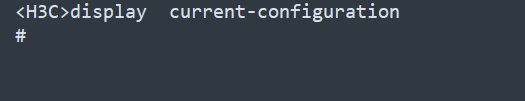


 浙公网安备 33010602011771号
浙公网安备 33010602011771号