1.什么是BFC
直译为块级格式化上下文
理解一: 把BFC理解成一块独立的渲染区域,元素触发BFC后,变成隔离的独立容器,容器内的元素不会影响到容器外的元素
理解二:一种布局方式,相比box-sizing,flex布局而言,叫做传统布局
2.实现BFC属性的方法
1. 浮动元素,float 除 none 以外的值
2. 定位元素,position的值不是static或者relative。
3. display 为 inline-block 、table-cell、table-caption、table、table-row、table-row-group、
table-header-group、table-footer-group、inline-table、flow-root、flex或 inline-flex、grid或 inline-grid
4. overflow 除了 visible 以外的值(hidden,auto,scroll)
5. 根元素<html> 就是一个 BFC
3.BFC作用
3-1:避免外边距重叠
- 原来的,错误效果
<!DOCTYPE html>
<html lang="en">
<head>
<meta charset="UTF-8">
<meta http-equiv="X-UA-Compatible" content="IE=edge">
<meta name="viewport" content="width=device-width, initial-scale=1.0">
<title>Document</title>
<style>
.box{
background: skyblue;
overflow: hidden;
}
.child1{
width: 100px;
height: 100px;
background-color: black;
margin: 100px;
}
.child2{
width: 100px;
height: 100px;
background-color: fuchsia;
margin: 100px;
}
</style>
</head>
<body>
<div class="box">
<div class="child1"></div>
<div class="child2"></div>
</div>
</body>
</html>
效果图:
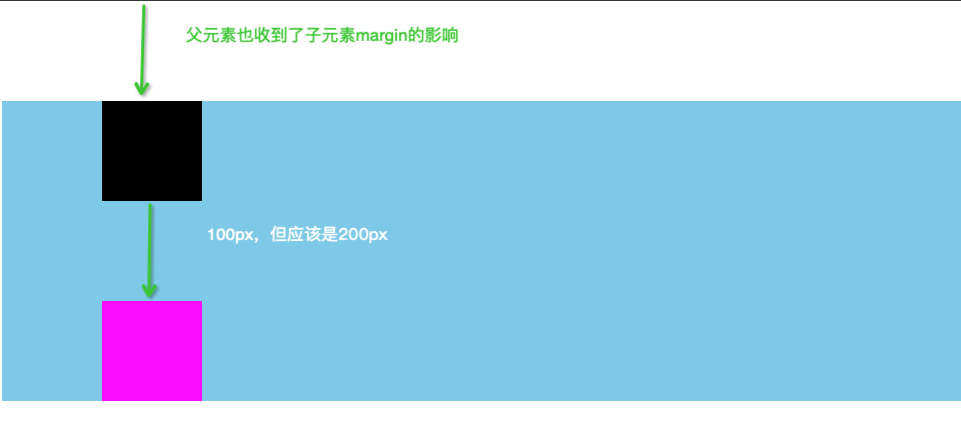
- 触发BFC后,想要的效果
<!DOCTYPE html>
<html lang="en">
<head>
<meta charset="UTF-8">
<meta http-equiv="X-UA-Compatible" content="IE=edge">
<meta name="viewport" content="width=device-width, initial-scale=1.0">
<title>Document</title>
<style>
.box{
background: skyblue;
overflow: hidden; /* 3-2 解决父元素受影响 */
}
.child1{
width: 100px;
height: 100px;
background-color: black;
margin: 100px;
}
.child2{
width: 100px;
height: 100px;
background-color: fuchsia;
margin: 100px;
}
.wrap{
overflow: hidden; /* 解决边距问题 */
/* display: table;
display: inline-block;
display: flex; */
}
</style>
</head>
<body>
<div class="box">
<div class="wrap">
<div class="child1"></div>
</div>
<div class="child2"></div>
</div>
</body>
</html>
效果图:
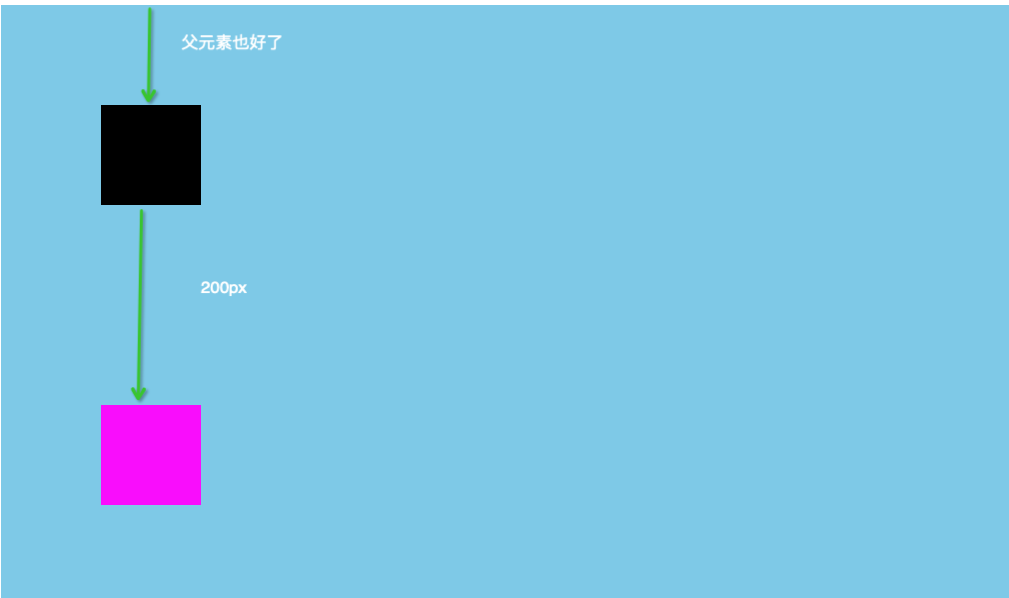
3-2:避免子元素设置margin-top,父元素受影响
3-1中解决
3-3:清除浮动(普通元素和浮动元素重叠)
- 让某个子元素float,且占位
原来代码,错误效果:
<!DOCTYPE html>
<html lang="en">
<head>
<meta charset="UTF-8">
<meta http-equiv="X-UA-Compatible" content="IE=edge">
<meta name="viewport" content="width=device-width, initial-scale=1.0">
<title>Document</title>
<style>
.box{
background: skyblue;
}
.child1{
background: red;
width: 100px;
height: 100px;
float: left;
}
.child2{
background: pink;
width: 200px;
height: 200px;
}
.child3{
background: black;
width: 300px;
height: 300px;
}
</style>
</head>
<body>
<div class="box clearfix">
<div class="child1"></div>
<div class="child2"></div>
<div class="child3"></div>
</div>
</body>
</html>
效果图:
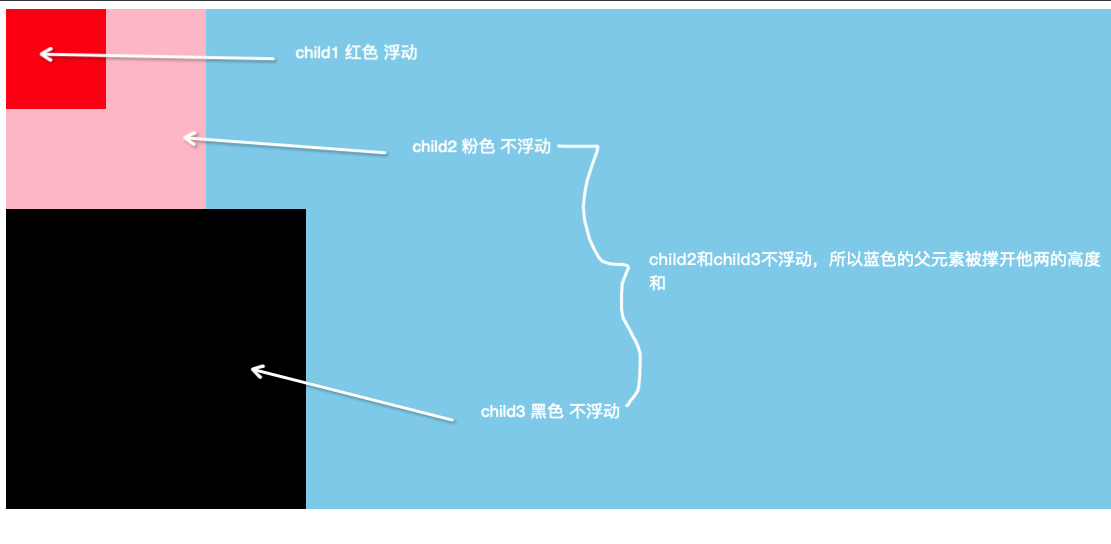
- 想要的效果,触发BFC
方案1:在浮动元素的后面兄弟元素添加clear: both , 这个兄弟元素可以是自己后添加的,可以是原来的
<!DOCTYPE html>
<html lang="en">
<head>
<meta charset="UTF-8">
<meta http-equiv="X-UA-Compatible" content="IE=edge">
<meta name="viewport" content="width=device-width, initial-scale=1.0">
<title>Document</title>
<style>
.box{
background: skyblue;
}
.child1{
background: red;
width: 100px;
height: 100px;
float: left;
}
.child2{
background: pink;
width: 200px;
height: 200px;
clear: both; /* 原来的兄弟元素 */
}
.child3{
background: black;
width: 300px;
height: 300px;
}
.gap{ /* 后面自己添加的兄弟元素 */
clear: both;
}
</style>
</head>
<body>
<div class="box clearfix">
<div class="child1"></div>
<div class="gap"></div>
<div class="child2"></div>
<div class="child3"></div>
</div>
</body>
</html>
方案二: 给浮动元素添加父元素,让这个父元素用overflow: hidden触发BFC,形成隔离的独立区域,就不会影响下面的布局
<!DOCTYPE html>
<html lang="en">
<head>
<meta charset="UTF-8">
<meta http-equiv="X-UA-Compatible" content="IE=edge">
<meta name="viewport" content="width=device-width, initial-scale=1.0">
<title>Document</title>
<style>
.box{
background: skyblue;
}
.child1{
background: red;
width: 100px;
height: 100px;
float: left;
}
.child2{
background: pink;
width: 200px;
height: 200px;
}
.child3{
background: black;
width: 300px;
height: 300px;
}
.wrap{
overflow: hidden; /* 父元素触发BFC */
}
</style>
</head>
<body>
<div class="box clearfix">
<div class="wrap">
<div class="child1"></div>
</div>
<div class="child2"></div>
<div class="child3"></div>
</div>
</body>
</html>
方案三:给浮动元素添加父元素,让这个父元素用伪元素after,形成类似第一种方案的形式,只不过新加的这个元素是父元素的兄弟元素
<!DOCTYPE html>
<html lang="en">
<head>
<meta charset="UTF-8">
<meta http-equiv="X-UA-Compatible" content="IE=edge">
<meta name="viewport" content="width=device-width, initial-scale=1.0">
<title>Document</title>
<style>
.box{
background: skyblue;
}
.child1{
background: red;
width: 100px;
height: 100px;
float: left;
}
.child2{
background: pink;
width: 200px;
height: 200px;
}
.child3{
background: black;
width: 300px;
height: 300px;
}
.wrap:after{
content: '';
display: block;
clear: both;
height: 0; /* ie */
overflow: hidden; /* ie */
visibility: hidden; /* 兼容 */
}
</style>
</head>
<body>
<div class="box clearfix">
<div class="wrap">
<div class="child1"></div>
</div>
<div class="child2"></div>
<div class="child3"></div>
</div>
</body>
</html>
方案四:给浮动元素添加父元素,让这个父元素用伪元素after, brofore,形成类似第一种方案的形式,只不过新加的这个元素是父元素的兄弟元素
<!DOCTYPE html>
<html lang="en">
<head>
<meta charset="UTF-8">
<meta http-equiv="X-UA-Compatible" content="IE=edge">
<meta name="viewport" content="width=device-width, initial-scale=1.0">
<title>Document</title>
<style>
.box{
background: skyblue;
}
.child1{
background: red;
width: 100px;
height: 100px;
float: left;
}
.child2{
background: pink;
width: 200px;
height: 200px;
}
.child3{
background: black;
width: 300px;
height: 300px;
}
.wrap:after, .wrap:before{
content: '';
display: block;
}
.wrap:after{
clear: both;
}
</style>
</head>
<body>
<div class="box clearfix">
<div class="wrap">
<div class="child1"></div>
</div>
<div class="child2"></div>
<div class="child3"></div>
</div>
</body>
</html>
以上4种方案的效果图:
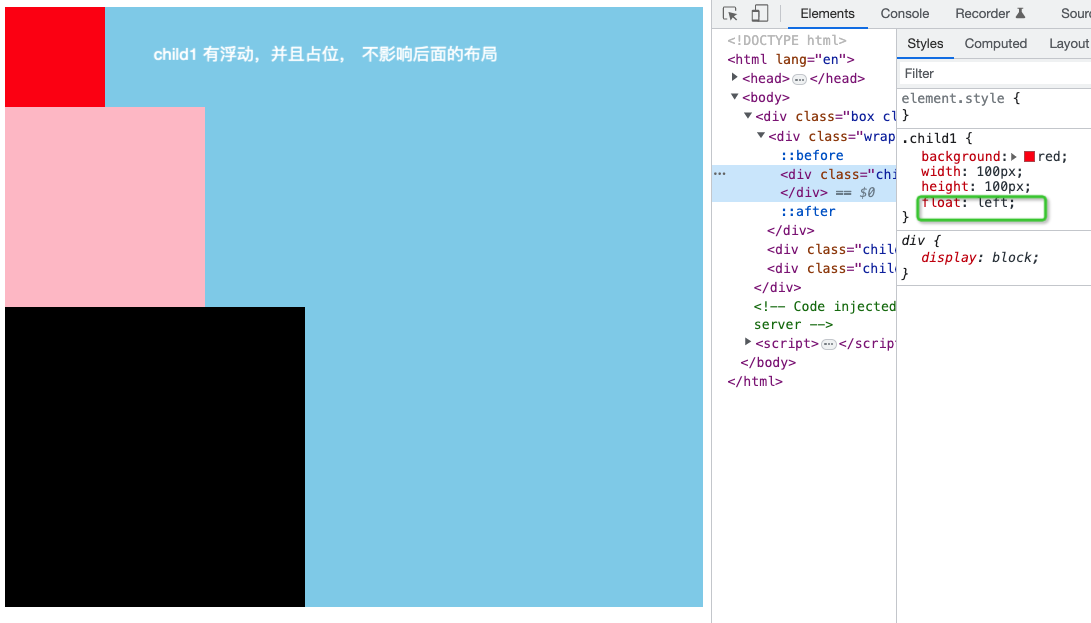
3-5:父元素高度塌陷,想要让父元素被撑开
原来的错误效果:
<!DOCTYPE html>
<html lang="en">
<head>
<meta charset="UTF-8">
<meta http-equiv="X-UA-Compatible" content="IE=edge">
<meta name="viewport" content="width=device-width, initial-scale=1.0">
<title>Document</title>
<style>
.box{
background: skyblue;
}
.child1{
background: red;
width: 100px;
height: 100px;
float: left;
}
.child2{
background: pink;
width: 200px;
height: 200px;
float: left;
}
.child3{
background: black;
width: 300px;
height: 300px;
float: left;
}
</style>
</head>
<body>
<div class="box clearfix">
<div class="child1"></div>
<div class="child2"></div>
<div class="child3"></div>
</div>
</body>
</html>
效果图:
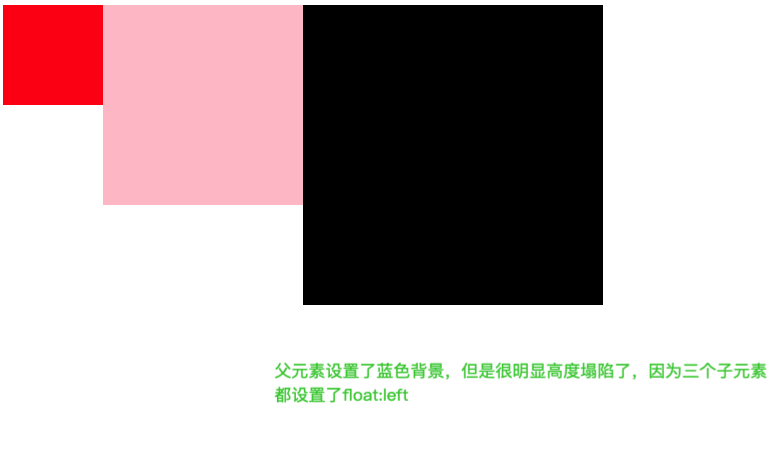
解决方案1: 添加兄弟元素,只是得在最后面添加,兄弟元素设置clear:both
<!DOCTYPE html>
<html lang="en">
<head>
<meta charset="UTF-8">
<meta http-equiv="X-UA-Compatible" content="IE=edge">
<meta name="viewport" content="width=device-width, initial-scale=1.0">
<title>Document</title>
<style>
.box{
background: skyblue;
}
.child1{
background: red;
width: 100px;
height: 100px;
float: left;
}
.child2{
background: pink;
width: 200px;
height: 200px;
float: left;
}
.child3{
background: black;
width: 300px;
height: 300px;
float: left;
}
.gap{ /* 最后没有兄弟元素,所以只能添加 */
clear: both;
}
</style>
</head>
<body>
<div class="box clearfix">
<div class="child1"></div>
<div class="child2"></div>
<div class="child3"></div>
<div class="gap"></div>
</div>
</body>
</html>
方案二, 方案三,方案四都和上面的方案二,三,四一样,只是对应属性得设置到他们共同的父元素上
<!DOCTYPE html>
<html lang="en">
<head>
<meta charset="UTF-8">
<meta http-equiv="X-UA-Compatible" content="IE=edge">
<meta name="viewport" content="width=device-width, initial-scale=1.0">
<title>Document</title>
<style>
.box{
background: skyblue;
/* overflow: hidden; */ /* 方案二 */
}
.child1{
background: red;
width: 100px;
height: 100px;
float: left;
}
.child2{
background: pink;
width: 200px;
height: 200px;
float: left;
}
.child3{
background: black;
width: 300px;
height: 300px;
float: left;
}
/* 方案三
.clearfix:after{
content: '';
display: block;
clear: both;
height: 0;
overflow: hidden;
visibility: hidden;
} */
/* 方案四 */
.clearfix:after, .clearfix:before{
content: '';
display: block;
}
.clearfix:after{
clear: both;
}
</style>
</head>
<body>
<div class="box clearfix">
<div class="child1"></div>
<div class="child2"></div>
<div class="child3"></div>
</div>
</body>
</html>
效果图:




