1.vim创建shell脚本:

vim创建shell脚本: # vim xxx.sh 执行shell脚本: ①# sh xxx.sh ②# chmod +x ./xxx.sh 执行 ./xxx.sh
2.vim使用技巧:
①.' i' 键:将vim环境变为可插入的模式来编写shell脚本
②.'Esc + yy + p':复制脚本
③.'Esc + : q':退出vim shell
④.'Esc + : q!':强制退出vim
⑤.'Esc + : wq':保存退出
⑥.'Esc + :syntax enable ':shell代码高亮
⑦.'Ctrl + z':临时退出vi,# fg 返回到刚才临时退出的vi
3.打开上一次关闭的shell脚本:# !vim
4.脚本的使用:
①测试脚本:sh -n xxx.sh 无返回值表示测试通过无错误
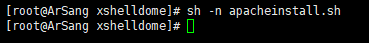
②追踪脚本运行:sh -x xxx.sh
5.




