1、引用System.Configuration.DLL
2、引用命名空间System.Configuration和System.Web.Configuration
3、上代码
// 使用指定的虚拟路径将 Web 应用程序配置文件作为 System.Configuration.Configuration 对象打开以允许读或写操作。
Configuration config = WebConfigurationManager.OpenWebConfiguration("~");
//@sectionName 要返回的节的路径
//返回指定的 System.Configuration.ConfigurationSection 对象。
AppSettingsSection appSection = (AppSettingsSection)config.GetSection("appSettings");
//key: 指定 key 的字符串
//value: 指定值的字符串
//根据提供的参数向集合中添加一个 System.Configuration.KeyValueConfigurationElement 对象
appSection.Settings.Add("MyKey", "MyValue");
appSection.Settings.Add("MyKey", "MyValue_New");
//将包含在此 System.Configuration.Configuration 对象中的配置设置写入到当前的 XML 配置文件中
config.Save();
这里要注意:在添加之前要检查Key是否已经存在,如果按上面例子中写的连续对同一个Key赋值,就会导致下面的结果
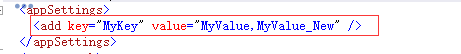
会发现值“MyValue”并未被“MyValue_New”覆盖,而是在后面追加,所以添加时一定要注意!


