一、制作word模板
1、插入文档部件,用于替换文档中固定字段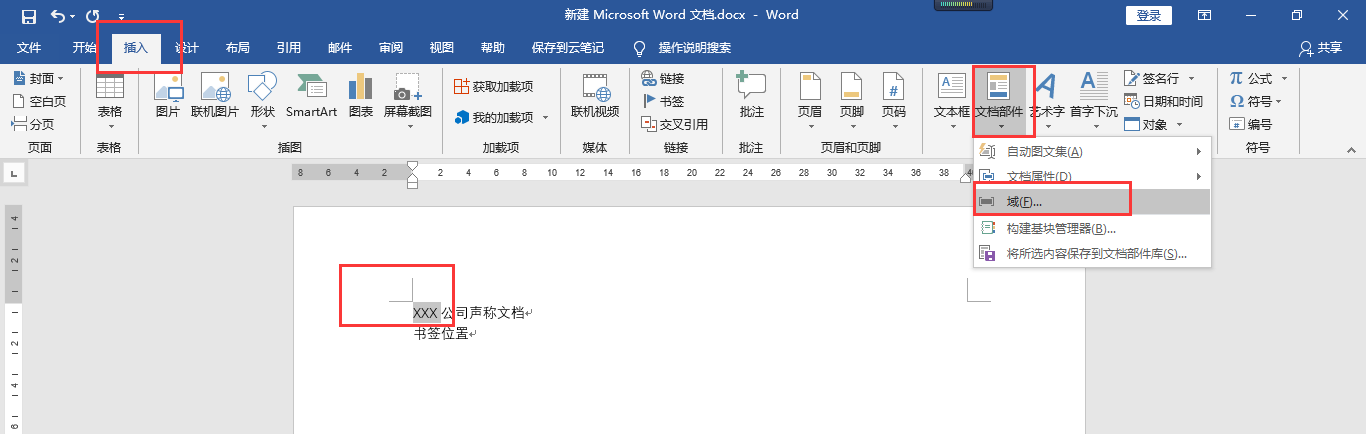
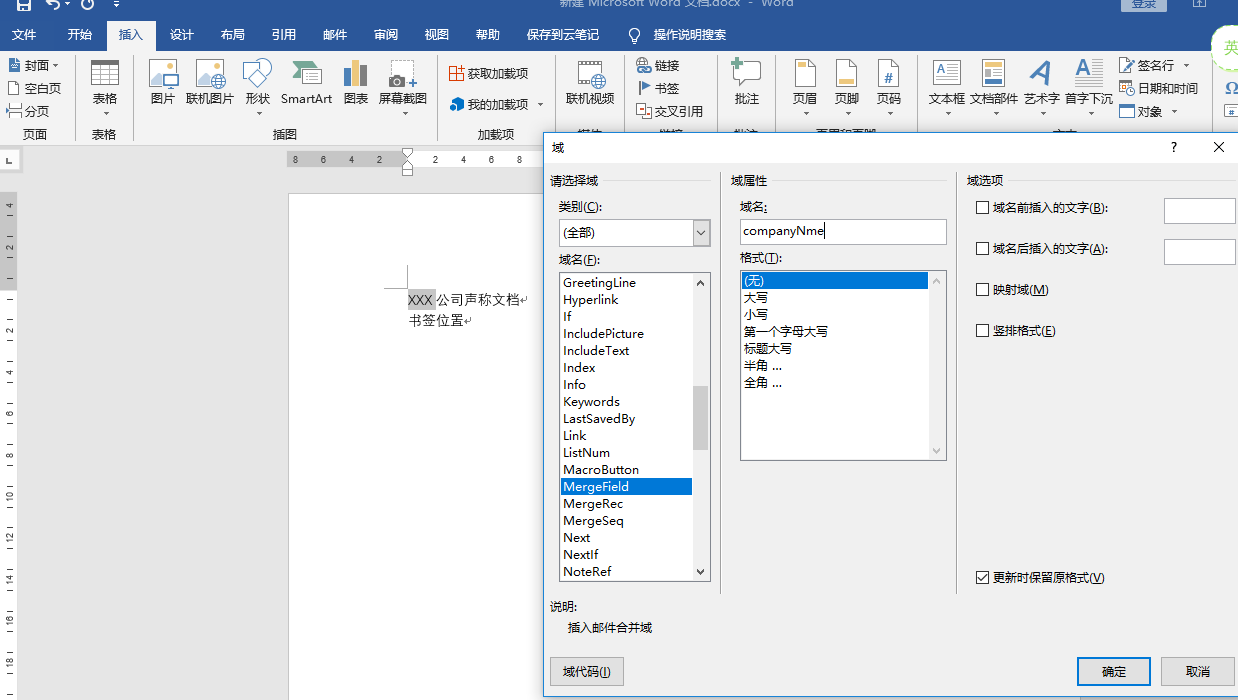
插入文档部件效果
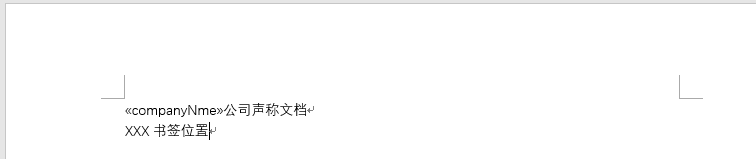
2、插入书签
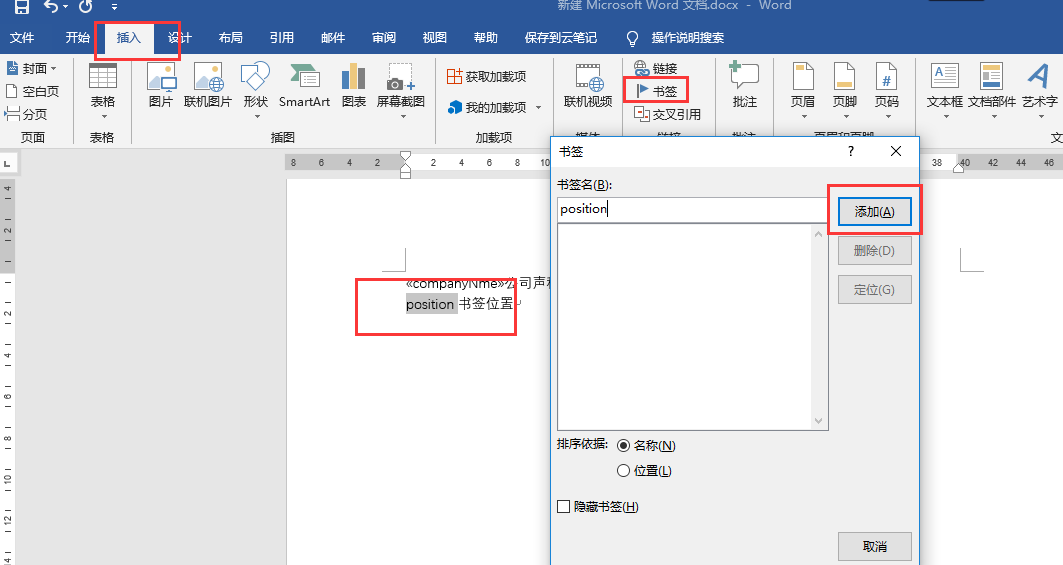
要先在文档中设置标签可见(文件--选项--高级--勾选显示书签),才能看到插入标签效果
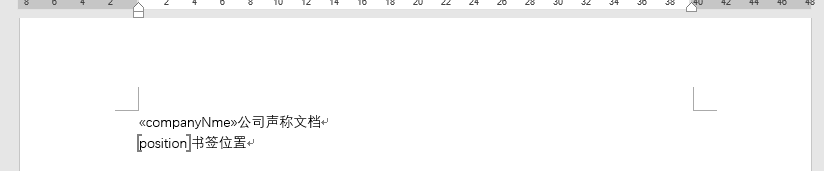
二、获取模板
private string _templatePath = ""; //模板路径 private object _filePath = ""; //生成中间文档路径 private string _savePath = ""; //保存生成文档路径 private object _missing = System.Reflection.Missing.Value; File.Copy(_templatePath.ToString(), _savePath.ToString(), true); //将文件复制到结果文档中 var doc = new Document(_savePath); var builder = new DocumentBuilder(doc);
doc.Save(_savePath);//保存文档
三、替换文档中域文字
while (builder.MoveToMergeField("companyName"))
{
builder.Write("文档编辑"); //替换公司名称
}
四、跳转指定书签位置
var bookmark = doc.Range.Bookmarks["position"];
bookmark2.Text = "";//替换掉书签名称
builder.MoveToBookmark("position");//跳转指定书签
builder.Write("跳转到书签写了一段话");
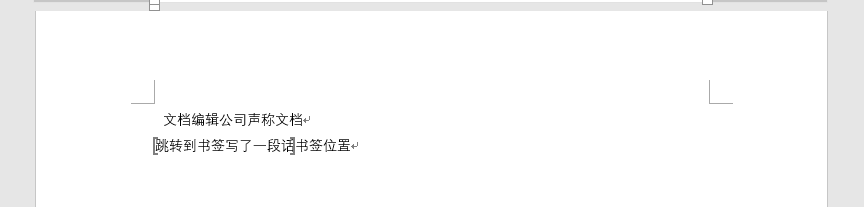
五、段落设置
插入Html代码,可设置文档标题(1-6号标题均可),有一些弊端:某些Html代码不识别
builder.InsertHtml("<h3>标题3</h3>");
设置段落对齐方式
builder.ParagraphFormat.Alignment = ParagraphAlignment.Center; //水平居中对齐 builder.ParagraphFormat.Alignment = ParagraphAlignment.Left; //平居左对齐 builder.ParagraphFormat.Alignment = ParagraphAlignment.Right; //平居右对齐
段落字号、加粗
builder.Font.Size = 12;//字体12磅
builder.Bold = true;//字体加粗
builder.Writeln("字体12磅,加粗");
builder.Bold = false;
插入图片
builder.InsertImage(pictureUrl, RelativeHorizontalPosition.Page, 10, RelativeVerticalPosition.Margin, 5, 400, 100, WrapType.None);//pictureUrl图片路径
插入分页
builder.InsertBreak(BreakType.PageBreak); //插入分页



