先看效果图:
Ps:图片资源用的是公司软件“爱在新街口”的图片资源,大家在南京生活,有兴趣的可以玩下这个软件。介绍新街口好吃好玩的,很好用很漂亮的一款软件:

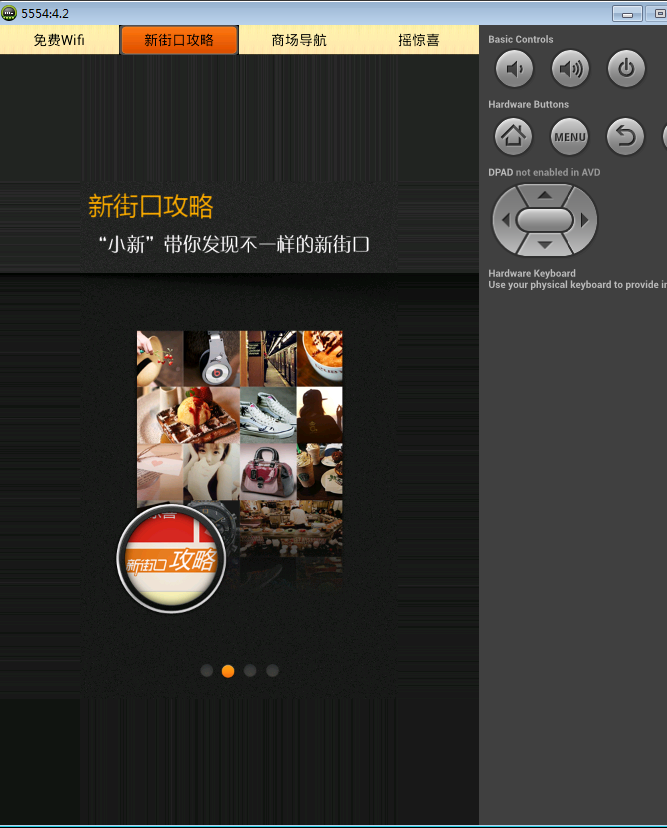



下面是代码:
XML:
1.主Activity的XML布局文件:
1 <LinearLayout xmlns:android="http://schemas.android.com/apk/res/android" 2 xmlns:tools="http://schemas.android.com/tools" 3 android:layout_width="match_parent" 4 android:layout_height="match_parent" 5 android:orientation="vertical" 6 tools:context=".MainActivity" > 7 <LinearLayout 8 android:layout_width="fill_parent" 9 android:layout_height="30dp" 10 android:orientation="horizontal" 11 > 12 <TextView 13 android:id="@+id/tv1" 14 android:layout_width="fill_parent" 15 android:layout_height="fill_parent" 16 android:background="@drawable/im_button" 17 android:layout_weight="1" 18 android:text="@string/tv1" 19 android:gravity="center" 20 android:focusable="true" 21 android:textColor="#000000"/> 22 <TextView 23 android:id="@+id/tv2" 24 android:layout_width="fill_parent" 25 android:layout_height="fill_parent" 26 android:background="@drawable/im_button" 27 android:layout_weight="1" 28 android:text="@string/tv2" 29 android:gravity="center" 30 android:focusable="true" 31 android:textColor="#000000"/> 32 <TextView 33 android:id="@+id/tv3" 34 android:layout_width="fill_parent" 35 android:layout_height="fill_parent" 36 android:background="@drawable/im_button" 37 android:layout_weight="1" 38 android:text="@string/tv3" 39 android:gravity="center" 40 android:focusable="true" 41 android:textColor="#000000" /> 42 <TextView 43 android:id="@+id/tv4" 44 android:layout_width="fill_parent" 45 android:layout_height="fill_parent" 46 android:background="@drawable/im_button" 47 android:layout_weight="1" 48 android:text="@string/tv4" 49 android:gravity="center" 50 android:focusable="true" 51 android:textColor="#000000" /> 52 53 </LinearLayout> 54 55 <!-- android:background="@drawable/help_page1" 56 设置默认加载的页面 --> 57 <LinearLayout 58 android:id="@+id/my_sv" 59 android:measureAllChildren="true" 60 android:layout_width="fill_parent" 61 android:layout_height="fill_parent" 62 android:layout_weight="1" 63 android:background="@drawable/help_page1" > 64 65 </LinearLayout> 66 67 68 69 </LinearLayout>
2.SubActivity1的布局文件:
<RelativeLayout xmlns:android="http://schemas.android.com/apk/res/android" xmlns:tools="http://schemas.android.com/tools" android:layout_width="match_parent" android:layout_height="match_parent" tools:context=".SubActivity1" > <TextView android:layout_width="match_parent" android:layout_height="match_parent" android:background="@drawable/help_page1"/> </RelativeLayout>
SubActivity2,SubActivity3,SubActivity4的布局文件和SubActivity1基本一致,只是android:background属性换了
下边是主Activity代码:
package com.example.testactivitygroup; import android.os.Bundle; import android.app.Activity; import android.app.ActivityGroup; import android.app.LocalActivityManager; import android.content.Intent; import android.view.Menu; import android.view.View; import android.view.View.OnClickListener; import android.view.Window; import android.view.WindowManager; import android.widget.Button; import android.widget.LinearLayout; import android.widget.ScrollView; import android.widget.Switch; import android.widget.TextView; public class MainActivity extends ActivityGroup implements OnClickListener { LinearLayout container; TextView tv1; TextView tv2; TextView tv3; TextView tv4; @Override protected void onCreate(Bundle savedInstanceState) { super.onCreate(savedInstanceState); //去除此Activity的标题 requestWindowFeature(Window.FEATURE_NO_TITLE); setContentView(R.layout.activity_main); //去除此Activity上边的状态栏 getWindow().setFlags(WindowManager.LayoutParams. FLAG_FULLSCREEN , WindowManager.LayoutParams. FLAG_FULLSCREEN); tv1 = (TextView) findViewById(R.id.tv1); tv2 = (TextView) findViewById(R.id.tv2); tv3 = (TextView) findViewById(R.id.tv3); tv4 = (TextView) findViewById(R.id.tv4); //获得SubActivity的界面布局 container = (LinearLayout)findViewById(R.id.my_sv); /* 默认加载的界面在layout中设置*/ tv1.setOnClickListener(this); tv2.setOnClickListener(this); tv3.setOnClickListener(this); tv4.setOnClickListener(this); } @Override public void onClick(View v) { // TODO Auto-generated method stub switch (v.getId()) { case R.id.tv1: //声明一个要跳转的Intent Intent intent1 = new Intent(MainActivity.this,SubActivity1.class); //设置Flags intent1.addFlags(Intent.FLAG_ACTIVITY_CLEAR_TOP); //声明LocalActivityManager LocalActivityManager activityManager1 = getLocalActivityManager(); //得到Window Window window1 = activityManager1.startActivity("bt1", intent1); //得到View View subView1 = window1.getDecorView(); //移除以前布局 container.removeAllViews(); //添加VIew container.addView(subView1); // /*也可以写在一起*/ // container.addView(getLocalActivityManager() // .startActivity("bt1", new Intent(MainActivity.this,SubActivity1.class)) // .getDecorView()); break; case R.id.tv2: Intent intent2 = new Intent(MainActivity.this,SubActivity2.class); intent2.addFlags(Intent.FLAG_ACTIVITY_CLEAR_TOP); LocalActivityManager activityManager2 = getLocalActivityManager(); Window window2 = activityManager2.startActivity("bt2", intent2); View subView2 = window2.getDecorView(); container.removeAllViews(); container.addView(subView2); break; case R.id.tv3: Intent intent3 = new Intent(MainActivity.this,SubActivity3.class); intent3.addFlags(Intent.FLAG_ACTIVITY_CLEAR_TOP); LocalActivityManager activityManager3 = getLocalActivityManager(); Window window3 = activityManager3.startActivity("bt3", intent3); View subView3 = window3.getDecorView(); container.removeAllViews(); container.addView(subView3); break; case R.id.tv4: Intent intent4 = new Intent(MainActivity.this,SubActivity4.class); intent4.addFlags(Intent.FLAG_ACTIVITY_CLEAR_TOP); LocalActivityManager activityManager4 = getLocalActivityManager(); Window window4 = activityManager4.startActivity("bt4", intent4); View subView4 = window4.getDecorView(); container.removeAllViews(); container.addView(subView4); break; default: break; } } @Override public boolean onCreateOptionsMenu(Menu menu) { // Inflate the menu; this adds items to the action bar if it is present. getMenuInflater().inflate(R.menu.activity_main, menu); return true; } }
SubActivity1代码:
package com.example.testactivitygroup; import android.os.Bundle; import android.app.Activity; import android.view.Menu; import android.view.Window; public class SubActivity1 extends Activity { @Override protected void onCreate(Bundle savedInstanceState) { super.onCreate(savedInstanceState); //requestWindowFeature(Window.FEATURE_NO_TITLE); setContentView(R.layout.activity_sub_activity1); } @Override public boolean onCreateOptionsMenu(Menu menu) { // Inflate the menu; this adds items to the action bar if it is present. getMenuInflater().inflate(R.menu.activity_sub_activity1, menu); return true; } }
SubActivity2,SubActivity3,SubActivity4的代码和SubActivity1基本一致!
注意需要在Manifest中注册
<application android:allowBackup="true" android:icon="@drawable/ic_launcher" android:label="@string/app_name" android:theme="@android:style/Theme.NoTitleBar.Fullscreen" >
通过黄色代码去除程序的标题栏和手机屏幕上面显示的状态栏,使程序全屏幕显示!



