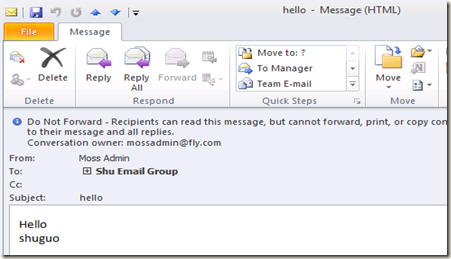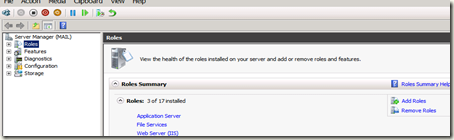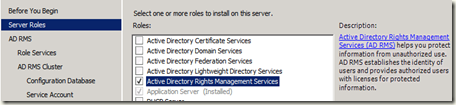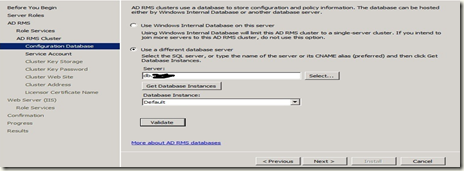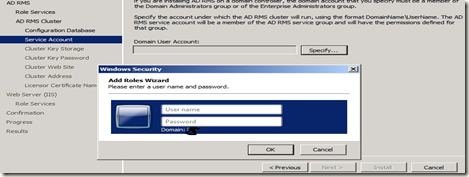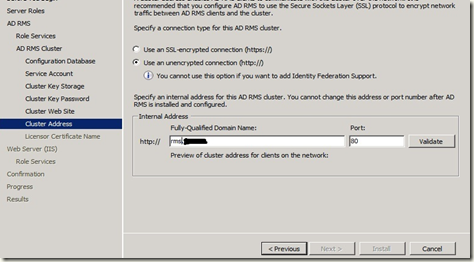学习RMS之在windows 2008中的安装与配置
什么是RMS?借用官方的话:
Windows Rights Management Services (also called Rights Management Services, Active Directory Rights Management Services or RMS) is a form of Information Rights Management used on Microsoft Windows that uses encryption and a form of selective functionality denial for limiting access to documents such as corporate e-mail, Word documents, and web pages, and the operations authorized users can perform on them.
通俗一点的讲,就是权限管理。
下面是一封被RMS保护的邮件。
RMS 已经被集成到Windows2008中,安装的时候不需要下载什么软件。同时对于RMS客户端,也已经默认安装在Windows vista以上的版本里了。不推荐在SharePoint Server服务器上面安装。
详细的安装步骤你可以从这里获得:http://technet.microsoft.com/en-us/library/cc753531(WS.10).aspx, 以下是我的一些安装截图。
- 1.在服务管理器中“添加角色”
2.下拉列表中选中RMS服务。
3.你可以选择"windows Internal Database " 或者 "SQL DB" .注意:只有通过验证之后才可以继续下一步
- 4.输入域帐号。注意这里的帐号不要有额外的权限。
- 5. 指定连接类型,我建议你选择非加密连接(http://)
6.完成其他的安装步骤.
7.验证.
- 1.在浏览器中输入:http://servername/_wmcs/licensing ,可以看到RMS的Web服务;
- 2.使用Word文档。这里是一份被RMS保护的word文档。
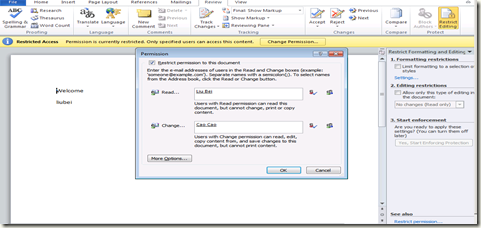
- 下一篇中,我将介绍RMS与SharePoint以及Exchange的集成。
努力不一定成功,但放弃一定失败!