Linux-用户组管理命令
Linux用户组管理的相关文件#
/etc/group 文件#
这个文件存放着用户组信息:
[root@wqh06 ~]# cat /etc/group | head -3
root:x:0:
bin:x:1:
daemon:x:2:
| 列数 | 作用 |
|---|---|
| 第一列 | 组名 |
| 第二列 | 组密码占位符 |
| 第三列 | 组ID(GID) |
| 第四列 | 附属成员,主组非此组,但附加组为此组的成员 |
/etc/gshadow 文件#
这个文件存放着组密码信息:
[root@wqh06 ~]# cat /etc/gshadow | tail -8
ssh4:!::
ssh5:!::
shanghai03:$6$q2Gc1/YE7pk/EW$xNDx5p3G4tnUZkCbYhDc26zyDuNYYuidcyFP0j7JByOFIq8B4r9CEH6NzHJF2DviVnau55Ltwzl2nPjwUBKg51::user03
| 列数 | 作用 |
|---|---|
| 第一列 | 组名 |
| 第二列 | 组密码,若是!或空,表示没有密码 |
| 第三列 | 用户组管理员 |
| 第四列 | 附属成员,主组非此组,但附加组为此组的成员 |
用户组管理命令#
增加用户组#
# groupadd
//创建基本组, 不指定gid
[root@wqh ~]# groupadd no_gid
[root@wqh ~]# tail -n1 /etc/group
no_gid:x:1000:
//创建基本组, 指定gid为1500
[root@wqh ~]# groupadd -g 1500 yes_gid
[root@wqh ~]# tail -1 /etc/group
yes_gid:x:1500:
//创建系统组,gid从201-999
[root@wqh ~]# groupadd -r sys_group
[root@wqh ~]# tail -1 /etc/group
sys_group:x:335:
修改用户组#
# groupmod
//-g 修改组gid
[root@wqh ~]# groupmod -g 777 no_gid
[root@wqh ~]# tail -1 /etc/group
no_gid:x:777:
//-n 修改组名称
[root@wqh ~]# groupmod -n active_group yes_gid
[root@wqh ~]# tail -1 /etc/group
active_group:x:1500:
删除用户组#
# groupdel
#删除组
[root@wqh ~]# groupdel active_group
#删除用户附加组
[root@wqh ~]# id wqh
uid=1069(wqh) gid=5005(wqh) groups=5005(wqh),5004(devops)
[root@wqh ~]# groupdel devops
[root@wqh ~]# id wqh
uid=1069(wqh) gid=5005(wqh) groups=5005(wqh)
#无法删除用户基本组
[root@wqh ~]# groupdel wqh
groupdel: cannot remove the primary group of user 'wqh'
#只有删除用户或者用户变更基本后,方可删除该组
设置组密码#
# gpasswd 交互式设置密码
[root@wqh ~]# groupadd devops
[root@wqh ~]# gpasswd devops
Changing the password for group devops
New Password:
Re-enter new password:
普通用户临时变更基本组(获取权限)#
在用户管理命令中,我们在root用户下使用usermod可以修改用户基本组(usermod -g),
但是如果我们登陆不了root用户,也无法获得root用户的权限,我们想获取另外一个基本组的权限,
可以用newgrp命令,使用newgrp命令相当于在当前普通用户下又开启了一个登陆式的Shell,
因为执行newgrp [组名]后,会让我们输入密码,如果该组没有组密码,则需要设置一个,否则无法临时变更基本组。
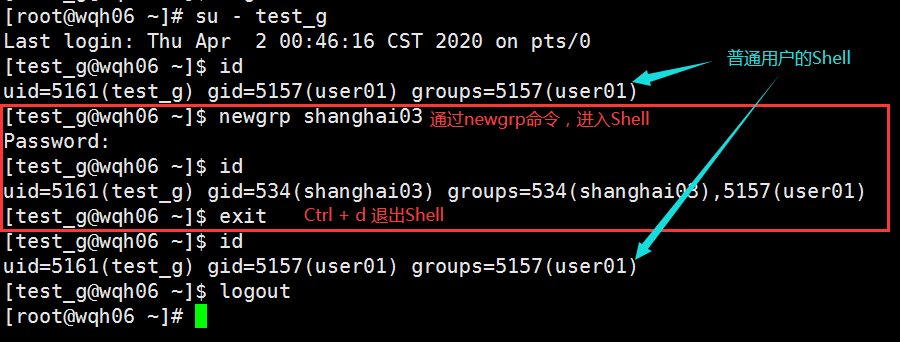
//检查账户信息
[root@wqh06 ~]# id test_g
uid=5161(test_g) gid=5161(test_g) groups=5161(test_g)
//切换普通用户
[root@wqh06 ~]# su - test_g
//创建新文件,并验证权限
[test_g@wqh06 ~]$ touch test_g.txt
[test_g@wqh06 ~]$ ll test_g.txt
-rw-rw-r-- 1 test_g test_g 0 Apr 2 00:39 test_g.txt
//切换组信息,这里需要注意,要切换到的目的组一定要设置过组密码,否则无法切换,需要在root下设置
//newgrp命令切换组,相当于开启了一个登陆式的Shell
[test_g@wqh06 ~]$ newgrp shanghai03
Password:
//建立文件,检查权限
[test_g@wqh06 ~]$ touch test_g_newgrp.txt
[test_g@wqh06 ~]$ ll
total 0
-rw-r--r-- 1 test_g shanghai03 0 Apr 2 00:40 test_g_newgrp.txt
-rw-rw-r-- 1 test_g test_g 0 Apr 2 00:39 test_g.txt
作者: 拨云见日z
出处:https://www.cnblogs.com/zzzwqh/p/12617043.html
版权:本文采用「署名-非商业性使用-相同方式共享 4.0 国际」知识共享许可协议进行许可。



【推荐】编程新体验,更懂你的AI,立即体验豆包MarsCode编程助手
【推荐】凌霞软件回馈社区,博客园 & 1Panel & Halo 联合会员上线
【推荐】抖音旗下AI助手豆包,你的智能百科全书,全免费不限次数
【推荐】博客园社区专享云产品让利特惠,阿里云新客6.5折上折
【推荐】轻量又高性能的 SSH 工具 IShell:AI 加持,快人一步
· 开发中对象命名的一点思考
· .NET Core内存结构体系(Windows环境)底层原理浅谈
· C# 深度学习:对抗生成网络(GAN)训练头像生成模型
· .NET 适配 HarmonyOS 进展
· .NET 进程 stackoverflow异常后,还可以接收 TCP 连接请求吗?
· 本地部署 DeepSeek:小白也能轻松搞定!
· 基于DeepSeek R1 满血版大模型的个人知识库,回答都源自对你专属文件的深度学习。
· 在缓慢中沉淀,在挑战中重生!2024个人总结!
· 大人,时代变了! 赶快把自有业务的本地AI“模型”训练起来!
· Tinyfox 简易教程-1:Hello World!