spring内嵌jetty容器,实现main方法启动web项目
Jetty 是一个开源的servlet容器,它为基于Java的web容器,例如JSP和servlet提供运行环境。Jetty是使用Java语言编写的,它的API以一组JAR包的形式发布。开发人员可以将Jetty容器实例化成一个对象,可以迅速为一些独立运行(stand-alone)的Java应用提供网络和web连接。Jetty相比与Tomcat是轻量级的,而且Jetty更灵活,体现在其可插拔性和可扩展性,更易于开发者对Jetty本身进行二次开发,定制一个适合自身需求的Web Server。
Jetty可以向Tomcat一样单独作为一个纯粹的web容器,但是Jetty的开发文档更偏向于推荐我们将jetty内嵌到我们的项目中,最为一个可插拔的组件进行开发。
下面直接上代码:
POM文件
<properties>
<project.build.sourceEncoding>UTF-8</project.build.sourceEncoding>
<java.version>1.8</java.version>
<jetty.version>9.4.8.v20171121</jetty.version>
<spring.version>4.0.6.RELEASE</spring.version>
<mybatis.version>3.3.0</mybatis.version>
<mysql.version>5.1.24</mysql.version>
<slf4j.version>1.7.25</slf4j.version>
<logback.version>1.2.3</logback.version>
</properties>
<dependencies>
<dependency>
<groupId>junit</groupId>
<artifactId>junit</artifactId>
<version>4.11</version>
<scope>test</scope>
</dependency>
<dependency>
<groupId>org.eclipse.jetty</groupId>
<artifactId>jetty-server</artifactId>
<version>${jetty.version}</version>
</dependency>
<dependency>
<groupId>org.eclipse.jetty</groupId>
<artifactId>jetty-webapp</artifactId>
<version>${jetty.version}</version>
</dependency>
<dependency>
<groupId>org.eclipse.jetty</groupId>
<artifactId>jetty-security</artifactId>
<version>${jetty.version}</version>
</dependency>
<dependency>
<groupId>org.eclipse.jetty</groupId>
<artifactId>jetty-start</artifactId>
<version>${jetty.version}</version>
</dependency>
<!-- 添加Spring依赖 -->
<dependency>
<groupId>org.springframework</groupId>
<artifactId>spring-core</artifactId>
<version>${spring.version}</version>
</dependency>
<dependency>
<groupId>org.springframework</groupId>
<artifactId>spring-context</artifactId>
<version>${spring.version}</version>
</dependency>
<dependency>
<groupId>org.springframework</groupId>
<artifactId>spring-context-support</artifactId>
<version>${spring.version}</version>
</dependency>
<dependency>
<groupId>org.springframework</groupId>
<artifactId>spring-aop</artifactId>
<version>${spring.version}</version>
</dependency>
<dependency>
<groupId>org.springframework</groupId>
<artifactId>spring-aspects</artifactId>
<version>${spring.version}</version>
</dependency>
<dependency>
<groupId>org.springframework</groupId>
<artifactId>spring-tx</artifactId>
<version>${spring.version}</version>
</dependency>
<dependency>
<groupId>org.springframework</groupId>
<artifactId>spring-jdbc</artifactId>
<version>${spring.version}</version>
</dependency>
<dependency>
<groupId>org.springframework</groupId>
<artifactId>spring-web</artifactId>
<version>${spring.version}</version>
</dependency>
<dependency>
<groupId>org.springframework</groupId>
<artifactId>spring-webmvc</artifactId>
<version>${spring.version}</version>
</dependency>
<dependency>
<groupId>org.springframework</groupId>
<artifactId>spring-beans</artifactId>
<version>${spring.version}</version>
</dependency>
<!-- Spring AOP需要 aspectj Jar -->
<dependency>
<groupId>org.aspectj</groupId>
<artifactId>aspectjrt</artifactId>
<version>1.8.0</version>
</dependency>
<dependency>
<groupId>org.aspectj</groupId>
<artifactId>aspectjweaver</artifactId>
<version>1.8.0</version>
</dependency>
<!-- Jackson -->
<dependency>
<groupId>com.fasterxml.jackson.core</groupId>
<artifactId>jackson-core</artifactId>
<version>2.8.8</version>
</dependency>
<dependency>
<groupId>com.fasterxml.jackson.core</groupId>
<artifactId>jackson-databind</artifactId>
<version>2.8.8</version>
</dependency>
<!-- mysql驱动包 -->
<dependency>
<groupId>mysql</groupId>
<artifactId>mysql-connector-java</artifactId>
<version>${mysql.version}</version>
</dependency>
<!-- c3p0 -->
<dependency>
<groupId>c3p0</groupId>
<artifactId>c3p0</artifactId>
<version>0.9.1.2</version>
</dependency>
<!--mybatis依赖 -->
<dependency>
<groupId>org.mybatis</groupId>
<artifactId>mybatis</artifactId>
<version>${mybatis.version}</version>
</dependency>
<!-- mybatis/spring包 -->
<dependency>
<groupId>org.mybatis</groupId>
<artifactId>mybatis-spring</artifactId>
<version>1.2.1</version>
</dependency>
<!-- 添加servlet3.0核心包 -->
<dependency>
<groupId>javax.servlet</groupId>
<artifactId>javax.servlet-api</artifactId>
<version>3.1.0</version>
</dependency>
<dependency>
<groupId>javax.servlet.jsp</groupId>
<artifactId>javax.servlet.jsp-api</artifactId>
<version>2.3.2-b01</version>
</dependency>
<!-- log日志 start -->
<dependency>
<groupId>org.slf4j</groupId>
<artifactId>slf4j-api</artifactId>
<version>${slf4j.version}</version>
</dependency>
<dependency>
<groupId>ch.qos.logback</groupId>
<artifactId>logback-core</artifactId>
<version>${logback.version}</version>
</dependency>
<dependency>
<groupId>ch.qos.logback</groupId>
<artifactId>logback-classic</artifactId>
<version>${logback.version}</version>
</dependency>
<!-- log日志 end -->
<!--fileupload -->
<dependency>
<groupId>commons-fileupload</groupId>
<artifactId>commons-fileupload</artifactId>
<version>1.3.1</version>
</dependency>
<!-- jstl -->
<dependency>
<groupId>javax.servlet</groupId>
<artifactId>jstl</artifactId>
<version>1.2</version>
</dependency>
</dependencies>
<build>
<finalName>jetty-demo</finalName>
<sourceDirectory>src/main/java</sourceDirectory>
<outputDirectory>${project.build.directory}/classes</outputDirectory>
<resources>
<resource>
<!-- 将resources中的文件放进打的jar包中 -->
<directory>src/main/resources</directory>
</resource>
<resource>
<!-- 将src/main/webapp下的文件放到打的jar包外 -->
<directory>src/main/webapp</directory>
<targetPath>${project.build.directory}/webapp/</targetPath>
</resource>
</resources>
<plugins>
<!-- 编译时跳过单元测试 -->
<plugin>
<groupId>org.apache.maven.plugins</groupId>
<artifactId>maven-surefire-plugin</artifactId>
<version>2.9</version>
<configuration>
<skip>true</skip>
</configuration>
</plugin>
<plugin>
<groupId>org.apache.maven.plugins</groupId>
<artifactId>maven-compiler-plugin</artifactId>
<configuration>
<defaultLibBundleDir>lib</defaultLibBundleDir>
<source>${java.version}</source>
<target>${java.version}</target>
<encoding>${project.build.sourceEncoding}</encoding>
</configuration>
</plugin>
<plugin>
<groupId>org.apache.maven.plugins</groupId>
<artifactId>maven-jar-plugin</artifactId>
<configuration>
<archive>
<manifest>
<addClasspath>true</addClasspath>
<classpathPrefix>lib</classpathPrefix>
<mainClass>com.test.JettyServer</mainClass>
</manifest>
</archive>
</configuration>
</plugin>
<!-- 拷贝依赖的jar包到lib目录 -->
<plugin>
<groupId>org.apache.maven.plugins</groupId>
<artifactId>maven-dependency-plugin</artifactId>
<executions>
<execution>
<id>copy-dependencies</id>
<phase>prepare-package</phase>
<goals>
<goal>copy-dependencies</goal>
</goals>
<configuration>
<outputDirectory>${project.build.directory}/lib</outputDirectory>
<overWriteReleases>false</overWriteReleases>
<overWriteSnapshots>true</overWriteSnapshots>
<overWriteIfNewer>true</overWriteIfNewer>
</configuration>
</execution>
</executions>
</plugin>
<!-- 要将源码放上去,需要加入这个插件 -->
<plugin>
<artifactId>maven-source-plugin</artifactId>
<version>2.1</version>
<configuration>
<attach>true</attach>
</configuration>
<executions>
<execution>
<phase>compile</phase>
<goals>
<goal>jar</goal>
</goals>
</execution>
</executions>
</plugin>
</plugins>
</build>
web.xml
<!-- 设置编码格式 -->
<filter>
<filter-name>encodingFilter</filter-name>
<filter-class>org.springframework.web.filter.CharacterEncodingFilter
</filter-class>
<init-param>
<param-name>encoding</param-name>
<param-value>UTF-8</param-value>
</init-param>
<init-param>
<param-name>forceEncoding</param-name>
<param-value>true</param-value>
</init-param>
</filter>
<filter-mapping>
<filter-name>encodingFilter</filter-name>
<url-pattern>/*</url-pattern>
</filter-mapping>
<!-- spring mvc servlet-->
<servlet>
<servlet-name>restfulServlet</servlet-name>
<servlet-class>org.springframework.web.servlet.DispatcherServlet</servlet-class>
<init-param>
<param-name>contextConfigLocation</param-name>
<param-value>classpath:/springMVC.xml</param-value>
</init-param>
<init-param>
<param-name>useFileMappedBuffer</param-name>
<param-value>false</param-value>
</init-param>
<load-on-startup>1</load-on-startup>
</servlet>
<servlet-mapping>
<servlet-name>restfulServlet</servlet-name>
<url-pattern>*.json</url-pattern>
</servlet-mapping>
<welcome-file-list>
<welcome-file>index.html</welcome-file>
</welcome-file-list>
<!-- Session 超时 -->
<session-config>
<session-timeout>30</session-timeout>
</session-config>
springMVC配置文件,就是普通的配置
<context:component-scan base-package="com.test" /> <!-- <mvc:default-servlet-handler/> 将在 SpringMVC 上下文中定义一个 DefaultServletHttpRequestHandler, 它会对进入 DispatcherServlet 的 请求进行筛查,如果发现是没有经过映射的请求, 就将该请求交由 WEB 应用服务器默认的 Servlet 处理,如果不是静态资源的请求,才由 DispatcherServlet 继续处理 --> <mvc:default-servlet-handler/> <!-- 让注解重新启动 @RequestMapping--> <mvc:annotation-driven /> <bean id="mappingJackson2HttpMessageConverter" class="org.springframework.http.converter.json.MappingJackson2HttpMessageConverter"> <property name="supportedMediaTypes"> <list> <value>application/json;charset=UTF-8</value> <value>text/javascript;charset=UTF-8</value> <value>text/plain;charset=UTF-8</value> </list> </property> </bean> <bean class="org.springframework.web.servlet.mvc.method.annotation.RequestMappingHandlerAdapter"> <property name="messageConverters"> <list> <ref bean="mappingJackson2HttpMessageConverter" /> </list> </property> </bean> <bean name="down" class="org.springframework.web.servlet.mvc.ParameterizableViewController"> <property name="viewName" value="down"/> </bean> <!-- 配置视图解析器 --> <bean class="org.springframework.web.servlet.view.InternalResourceViewResolver"> <property name="prefix" value="" /> <property name="suffix" value=".jsp" /><!--可为空,方便实现自已的依据扩展名来选择视图解释类的逻辑 --> <!-- <property name="viewClass" value="org.springframework.web.servlet.view.JstlView" /> --> </bean> <!-- 处理文件上传 --> <bean id="multipartResolver" class="org.springframework.web.multipart.commons.CommonsMultipartResolver"> <property name="defaultEncoding" value="UTF-8" /> <!-- 编码 --> <property name="maxInMemorySize" value="10240" /> <!-- 上传时占用最大内存大小 (10240) --> <property name="maxUploadSize" value="-1" /> <!-- 最大文件大小,-1为无限止(-1) --> </bean> </beans>
springIOC容器配置文件
<?xml version="1.0" encoding="UTF-8"?> <beans xmlns="http://www.springframework.org/schema/beans" xmlns:xsi="http://www.w3.org/2001/XMLSchema-instance" xmlns:aop="http://www.springframework.org/schema/aop" xmlns:tx="http://www.springframework.org/schema/tx" xmlns:context="http://www.springframework.org/schema/context" xmlns:mvc="http://www.springframework.org/schema/mvc" xsi:schemaLocation="http://www.springframework.org/schema/beans http://www.springframework.org/schema/beans/spring-beans-3.2.xsd http://www.springframework.org/schema/aop http://www.springframework.org/schema/aop/spring-aop-3.2.xsd http://www.springframework.org/schema/tx http://www.springframework.org/schema/tx/spring-tx-3.2.xsd http://www.springframework.org/schema/context http://www.springframework.org/schema/context/spring-context-3.2.xsd http://www.springframework.org/schema/mvc http://www.springframework.org/schema/mvc/spring-mvc-3.2.xsd "> <context:component-scan base-package="com.test" /> </beans>
这里没有将springIOC容器配置和springMVC配置文件放在一起,也没有在springMVC配置文件中引用springIOC配置文件,主要是实现解耦分离
创建JettyServer
package com.test; import java.io.File; import java.net.URISyntaxException; import java.net.URL; import org.eclipse.jetty.server.ConnectionFactory; import org.eclipse.jetty.server.HttpConfiguration; import org.eclipse.jetty.server.HttpConnectionFactory; import org.eclipse.jetty.server.Server; import org.eclipse.jetty.server.ServerConnector; import org.eclipse.jetty.webapp.WebAppContext; import org.slf4j.Logger; import org.slf4j.LoggerFactory; import org.springframework.context.support.AbstractXmlApplicationContext; import org.springframework.context.support.ClassPathXmlApplicationContext; import org.springframework.web.context.WebApplicationContext; import org.springframework.web.context.support.XmlWebApplicationContext; /** * jetty 服务器 */ public class JettyServer { private static Logger logger = LoggerFactory.getLogger(JettyServer.class); private static final int HTTP_PORT = 8080; private static final int HTTPS_PORT = 8443; private static final String CONTEXT = "/"; public static void main(String[] args) { Server server = new JettyServer().createServer(); try { server.start(); logger.info("jetty服务开启!!!"); server.join(); } catch (Exception e) { e.printStackTrace(); } } private JettyServer() {} private Server createServer() { // jetty server 默认的最小连接线程是8,最大是200,连接线程最大闲置时间60秒 Server server = new Server(); HttpConfiguration httpConfig = new HttpConfiguration(); httpConfig.setSecureScheme("https"); httpConfig.setSecurePort(HTTPS_PORT); httpConfig.setOutputBufferSize(32768); httpConfig.setRequestHeaderSize(8192); httpConfig.setResponseHeaderSize(8192); httpConfig.setSendServerVersion(true); httpConfig.setSendDateHeader(false); httpConfig.setHeaderCacheSize(512); ConnectionFactory connectionFactory = new HttpConnectionFactory(httpConfig); ServerConnector connector = new ServerConnector(server, connectionFactory); connector.setPort(HTTP_PORT); connector.setSoLingerTime(-1); // 连接线程最大空闲时间 connector.setIdleTimeout(30000); server.addConnector(connector); URL url = JettyServer.class.getProtectionDomain().getCodeSource().getLocation(); String path = ""; try { path = new File(url.toURI()).getParent(); } catch (URISyntaxException e) { }/* * 如果将项目的配置文件打包到jar包外,可以使用FileSystemXmlApplicationContext加载 * AbstractXmlApplicationContext applicationContext = new FileSystemXmlApplicationContext(path+ "/webapp/WEB-INF/springConfig/applicationContext.xml"); */ // 如果在springMVC配置文件中,引入了springIOC配置文件applicationContext.xml,在这里就没有必要再创建applicationContext并将其放入到webApplicationContext中 // 这里使用ClassPathXmlApplicationContext的原因是在打包后,打包的jar文件目录其实是classpath目录,不会出现文件找不到 AbstractXmlApplicationContext applicationContext = new ClassPathXmlApplicationContext("classpath:applicationContext.xml"); WebAppContext webAppContext = new WebAppContext(); /* * contextPath 是URL的前缀。例如一个contextPath 是/foo,它将处理 /foo, /foo/index.html, /foo/bar/,and /foo/bar/image.png等请求, * 但是它不会处理像/,/other/,or /favicon.ico这样的请求 */ webAppContext.setContextPath(CONTEXT); webAppContext.setDescriptor(path+"/webapp/WEB-INF/web.xml"); // 配置资源,这个配置是一个目录,包含各种静态资源信息,可以是图片或者HTML页面。 webAppContext.setResourceBase(path+"/webapp"); // 配置监听主机ip或名称,没有配置的将不会被监听到。 //webAppContext.setVirtualHosts(new String[] {}); webAppContext.setConfigurationDiscovered(true); webAppContext.setParentLoaderPriority(true); webAppContext.setMaxFormContentSize(10 << 20); webAppContext.setClassLoader(Thread.currentThread().getContextClassLoader()); XmlWebApplicationContext xmlWebAppContext = new XmlWebApplicationContext(); xmlWebAppContext.setParent(applicationContext); xmlWebAppContext.setConfigLocation(""); xmlWebAppContext.setServletContext(webAppContext.getServletContext()); xmlWebAppContext.refresh(); // 配置属性,可以传递到实体类中,比如javax.servlet.context.tempdir属性用来配置临时目录。 webAppContext.setAttribute( WebApplicationContext.ROOT_WEB_APPLICATION_CONTEXT_ATTRIBUTE, xmlWebAppContext); server.setHandler(webAppContext); return server; } }
其他别的配置就和普通的web项目配置一样。
注意:项目运行之前要先进行编译,不然会找不到启动类,项目进行编译或者打包后,在target中找到如图所示的文件
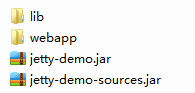
jetty-demo.jar是打包好的可运行的jar,使用Java -jar 命令就可以运行;项目依赖的jar包在lib文件夹下;webapp文件存放的是项目的静态资源、html文件、JS文件,在学习中发现一个有趣的现象,我在webapp文件夹中放入一个新的html页面,不用将服务器进行重启就可以用浏览器访问,算是一个小的优点吧(运行中的项目改变前端页面后,直接将页面进行替换,不需要将项目进行重启);jetty-demo-sources.jar放的是项目的源文件。




