C# 蓝牙编程
1. 蓝牙配对
正所谓千里姻缘一线牵,首先我们要给NXT和PC安排一个相亲大会。NXT已经内置了蓝牙模块,要把它设置成打开并且可见的状态。设置方法请看Lejos的中文教程“蓝牙菜单”。现在很多笔记本也自带了蓝牙模块,如果没有的话,必须买一个蓝牙适配器。注意WinXP开始就都已经自带蓝牙驱动了,如果你的电脑安装了第三方的蓝牙驱动,最好先删除。
蓝牙适配器
准备好定情信物以后,就该安排PC和NXT见面了。PC比较主动,由他开负责寻找:
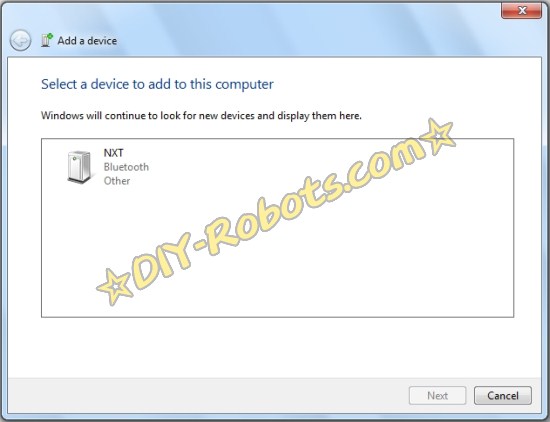
控制面板中旋转“添加新的蓝牙设备”,可以找到当前可见的NXT
找到NXT后,两人会羞答答的先来个握手协议,接下来是交换电话号码。Lejos设置的蓝牙连接密码是1234。
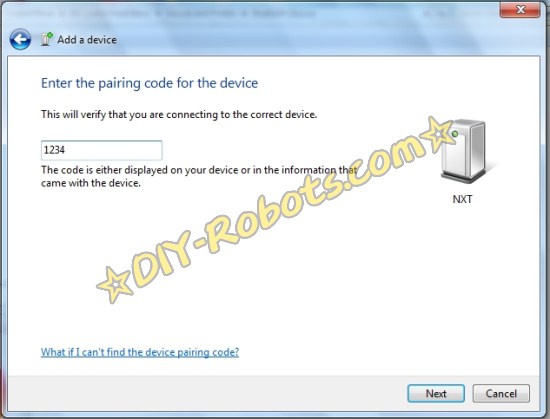
输入蓝牙连接密码
你看他们一个是能力超强,名车豪宅,另一个能歌善舞,秀色可餐。简直就是一拍即合啊。到此牵线完毕,以后他们就可以直接通讯了。我们查看一下电脑上的NXT属性,可以看到有个带“DevB”的端口,这个相当于是他们之间的私人电话,记下来后面会用到。
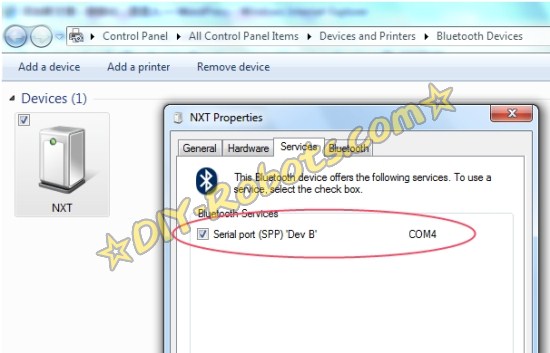
注意看端口号
2. C#中使用蓝牙通讯
其实配对以后,蓝牙就被模拟成了一个端口,我们可以用最简单的端口通讯来收发信息。首先,在每次启动时,需要连接端口:
- BluetoothConnection = new SerialPort();
- ConnectButton.Enabled = false;
- BluetoothConnection.PortName = PortList.SelectedItem.ToString();
- BluetoothConnection.Open();
- BluetoothConnection.ReadTimeout = 10000;
- BluetoothConnection.DataReceived += new SerialDataReceivedEventHandler(BlueToothDataReceived);
然后可以通过这个端口来发送信息。需要注意的是,在发送的原始数据之前,需要添加两个表示长度的字节,Byte[0]+Byte[1]*255=length。所以发送数据的函数如下:
- private void BlueToothDataSend(byte[] data)
- {
- int length = data.Length;
- byte[] readData = new byte[length + 2];
- readData[0] = (byte)(length % 255);
- readData[1] = (byte)(length / 255);
- for (int i = 0; i < length; i++)
- {
- readData[i + 2] = data[i];
- }
- BluetoothConnection.Write(readData, 0, length + 2);
- Status = "发送数据字节数:" + length;
- }
收到数据的时候,也是类似的情况,头两个字节表示了数据的长度,然后才是真正的数据内容:
- private void BlueToothDataReceived(object o, SerialDataReceivedEventArgs e)
- {
- int length = BluetoothConnection.ReadByte();
- length += BluetoothConnection.ReadByte() * 256;
- byte[] data = new byte[length];
- BluetoothConnection.Read(data, 0, length);
- for (int i = 0; i < length; i++)
- {
- BlueToothReceivedData += string.Format("data[{0}] = {1}\r\n", i, data[i]);
- }
- }
断开蓝牙连接的命令如下:
- BluetoothConnection.Close();
- BluetoothConnection.Dispose();
- BluetoothConnection = null;
3. Lejos中使用蓝牙通讯
在Lejos中使用蓝牙有几点区别:首先,Lejos中不支持收到消息的事件触发(我怀疑用多线程可以实现,不过对Java不太熟悉,没有调试成功)所以在需要接受PC信息时,只能挂起等候消息传来;其次,虽然PC发来的信息头两个字节表示长度,但是Lejos接收时,是从第三个字节开始显示的;另外,Lejos发送蓝牙信息时,不需要添加那两个字节的长度信息。
下面是建立蓝牙连接的方式:
- public static void Connect() throws Exception
- {
- LCD.clear();
- LCD.drawString("Waiting BTC...",0,0);
- btc = Bluetooth.waitForConnection();
- LCD.drawString("Connected",0,2);
- LCD.refresh();
- dis = btc.openDataInputStream();
- dos = btc.openDataOutputStream();
- }
接受蓝牙信息:
- public static byte[] ReadBytes() throws Exception
- {
- byte[] buffer = new byte[255];
- int length = btc.read(buffer, buffer.length);
- if(length==-2)
- {
- //lost data, re-sync
- btc.read(null, 255);
- return new byte[0];
- }
- else
- {
- byte[] data = new byte[length];
- for(int i=0;i<length;i++)
- {
- data[i] = buffer[i];
- }
- return data;
- }
- }
发送蓝牙信息
- public static void WriteBytes(byte[] data) throws Exception
- {
- for(int i=0;i<data.length;i++)
- {
- dos.writeByte(data[i]);
- }
- dos.flush();
- }
关闭蓝牙连接
- public static void Disconnect() throws Exception
- {
- if(btc!=null)
- {
- WriteBytes(new byte[]{(byte)255,(byte)255,(byte)255});
- Thread.sleep(100);
- dos.close();
- dis.close();
- btc.close();
- }
- }
4. 蓝牙通讯小实验
下面进行一个小实验,在PC上运行一个程序。
当发送1时,NXT初始化魔方底盘位置;
当发送2时,NXT初始化颜色传感器位置;
当发送3时,NXT读取颜色信息,并回传给电脑;
当发送其他数字时,NXT断开蓝牙连接,并退出程序
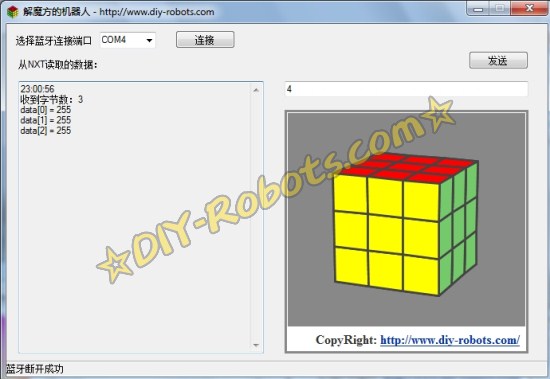
蓝牙连接通讯实验
大部分函数在前面都介绍过了,只需要在main函数中指定操作即可:
- BlueTooth.Connect();
- byte[] colorData = new byte[6];
- while(true)
- {
- byte[] readData = BlueTooth.ReadBytes();
- if(readData.length > 0)
- {
- int action = readData[0];
- switch(action)
- {
- case 1:
- Robot.FixBasePosition();
- break;
- case 2:
- Robot.FixColorSensorPosition();
- break;
- case 3:
- colorData[0] = (byte) color.getRed();
- colorData[1] = (byte) color.getGreen();
- colorData[2] = (byte) color.getBlue();
- colorData[3] = (byte) (color.getRawRed() / 3);
- colorData[4] = (byte) (color.getRawGreen() / 3);
- colorData[5] = (byte) (color.getRawBlue() / 3);
- BlueTooth.WriteBytes(colorData);
- break;
- default:
- BlueTooth.Disconnect();
- return;
- }
- }
- Thread.sleep(1000);
- }
好了,其余部分自己看代码吧,搭车赠送一个生成三维魔方图形的小程序。点此查看运行在NXT中Java源代码代码;点此下载运行在电脑上的C#程序源代码。



