开发中可能会有这样的场景,需要在容器启动的时候执行一些内容。比如读取配置文件,数据库连接之类的。SpringBoot给我们提供了两个接口来帮助我们实现这种需求。两个启动加载接口分别是:CommandLineRunner和ApplicationRunner。Spring 提供了接口 InitializingBean,jdk提供了@PostConstruct
CommandLineRunner和ApplicationRunner区别
CommandLineRunner和ApplicationRunner的作用是相同的。不同之处在于CommandLineRunner接口的run()方法接收String数组作为参数,即是最原始的参数,没有做任何处理;而ApplicationRunner接口的run()方法接收ApplicationArguments对象作为参数,是对原始参数做了进一步的封装。
当程序启动时,我们传给main()方法的参数可以被实现CommandLineRunner和ApplicationRunner接口的类的run()方法访问,即可接收启动服务时传过来的参数。我们可以创建多个实现CommandLineRunner和ApplicationRunner接口的类。为了使他们按一定顺序执行,可以使用@Order注解或实现Ordered接口。
ApplicationRunner接口的示例
import org.springframework.boot.ApplicationArguments;
import org.springframework.boot.ApplicationRunner;
import org.springframework.stereotype.Component;
@Component
@Order(value = 1)
public class JDDRunner implements ApplicationRunner {
@Override
public void run(ApplicationArguments args) throws Exception {
System.out.println("这个是测试ApplicationRunner接口");
String strArgs = Arrays.stream(arg0.getSourceArgs()).collect(Collectors.joining("|"));
System.out.println("Application started with arguments:" + strArgs);
}
}启动时候指定参数:java -jar xxxx.jar data1 data2 data3
这个是测试ApplicationRunner接口
Application started with arguments:data1|data2|data3
CommandLineRunner接口示例
import org.springframework.boot.CommandLineRunner;
import org.springframework.stereotype.Component;
@Component
public class TestCommandLineRunner implements CommandLineRunner {
@Override
public void run(String... args) throws Exception {
System.out.println("这个是测试CommandLineRunn接口");
String strArgs = Arrays.stream(args).collect(Collectors.joining("|"));
System.out.println("Application started with arguments:" + strArgs);
}
}启动时候指定参数:java -jar xxxx.jar data1 data2 data3
运行结果:
这个是测试CommandLineRunn接口
Application started with arguments:data1|data2|data3
CommandLineRunner和ApplicationRunner的执行顺序
在spring boot程序中,我们可以使用不止一个实现CommandLineRunner和ApplicationRunner的bean。为了有序执行这些bean的run()方法,可以使用@Order注解或Ordered接口。
@Component
@Order(2)
public class ApplicationRunnerBean1 implements ApplicationRunner {
@Override
public void run(ApplicationArguments arg0) throws Exception {
System.out.println("ApplicationRunnerBean 1");
}
}
@Component
@Order(4)
public class ApplicationRunnerBean2 implements ApplicationRunner {
@Override
public void run(ApplicationArguments arg0) throws Exception {
System.out.println("ApplicationRunnerBean 2");
}
}
@Component
@Order(1)
public class CommandLineRunnerBean1 implements CommandLineRunner {
@Override
public void run(String... args) {
System.out.println("CommandLineRunnerBean 1");
}
}
@Component
@Order(3)
public class CommandLineRunnerBean2 implements CommandLineRunner {
@Override
public void run(String... args) {
System.out.println("CommandLineRunnerBean 2");
}
}执行结果:
CommandLineRunnerBean 1 ApplicationRunnerBean 1 CommandLineRunnerBean 2 ApplicationRunnerBean 2
实现多个ApplicationRunner时部分接口未执行
@Component
@Slf4j
public class RunnerTest1 implements ApplicationRunner {
@Override
public void run(ApplicationArguments args) throws Exception {
while (true) {
System.out.println("this is RunnerTest1");
Thread.sleep(100);
}
}
}
@Component
@Slf4j
public class RunnerTest2 implements ApplicationRunner {
@Override
public void run(ApplicationArguments args) throws Exception {
while (true) {
System.out.println("this is RunnerTest2");
Thread.sleep(100);
}
}
}只会执行RunnerTest1中方法。
通过分析springboot启动的源码可以发现,在applicationContext容器加载完成之后,会调用SpringApplication类的callRunners方法:
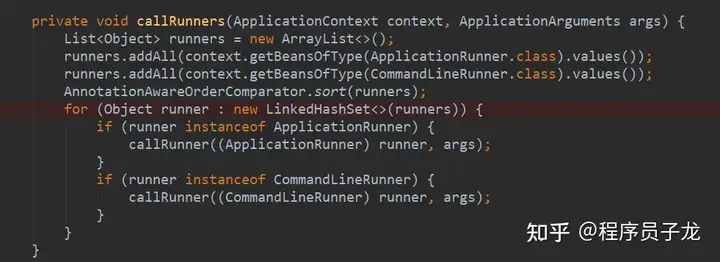
该方法中会获取所有实现了ApplicationRunner和CommandLineRunner的接口bean,然后依次执行对应的run方法,并且是在同一个线程中执行。因此如果有某个实现了ApplicationRunner接口的bean的run方法一直循环不返回的话,后续的代码将不会被执行。
ApplicationRunner、InitializingBean、@PostConstruct执行顺序问题
InitializingBean接口的用法
InitializingBean接口为bean提供了初始化方法的方式,它只包括afterPropertiesSet方法,凡是继承该接口的类,在初始化bean的时候都会执行该方法。注意,实现该接口的最好加上Spring的注解注入,比如@Component
@PostConstruct注解的用法
如果想在生成对象时候完成某些初始化操作,而偏偏这些初始化操作又依赖于依赖注入,那么就无法在构造函数中实现。为此,可以使用@PostConstruct注解一个方法来完成初始化,@PostConstruct注解的方法将会在依赖注入完成后被自动调用。 优先级: Constructor >> @Autowired >> @PostConstruct
@Component
public class Test implements InitializingBean, ApplicationRunner, CommandLineRunner {
@PostConstruct
public void init(){
System.out.println("PostConstruct 方法执行");
}
@Override
public void afterPropertiesSet() throws Exception {
System.out.println("InitializingBean 方法执行");
}
@Override
public void run(ApplicationArguments args) throws Exception {
System.out.println("这个是测试ApplicationRunner接口");
}
@Override
public void run(String... args) throws Exception {
System.out.println("这个是测试CommandLineRunn接口");
}
}PostConstruct 方法执行 InitializingBean 方法执行
这个是测试ApplicationRunner接口 这个是测试CommandLineRunn接口
由此可知: @PostConstruct>InitializingBean>ApplicationRunner>CommandLineRunner





【推荐】国内首个AI IDE,深度理解中文开发场景,立即下载体验Trae
【推荐】编程新体验,更懂你的AI,立即体验豆包MarsCode编程助手
【推荐】抖音旗下AI助手豆包,你的智能百科全书,全免费不限次数
【推荐】轻量又高性能的 SSH 工具 IShell:AI 加持,快人一步
· 全程不用写代码,我用AI程序员写了一个飞机大战
· MongoDB 8.0这个新功能碉堡了,比商业数据库还牛
· 记一次.NET内存居高不下排查解决与启示
· DeepSeek 开源周回顾「GitHub 热点速览」
· 白话解读 Dapr 1.15:你的「微服务管家」又秀新绝活了