3.13
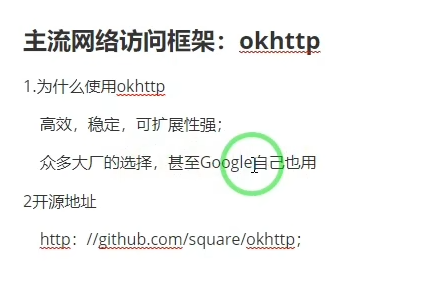
今天继续实现安卓连接后端对数据库进行增删改查的操作,这次我们使用okhttp协议实现get同步异步请求以及post请求。

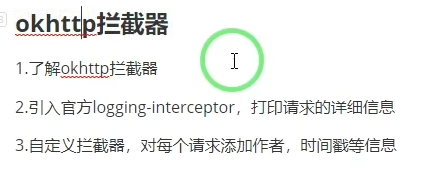
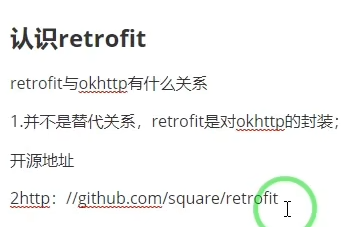

实现了选课系统,同时伴随着教室 教师 课程名称的查询
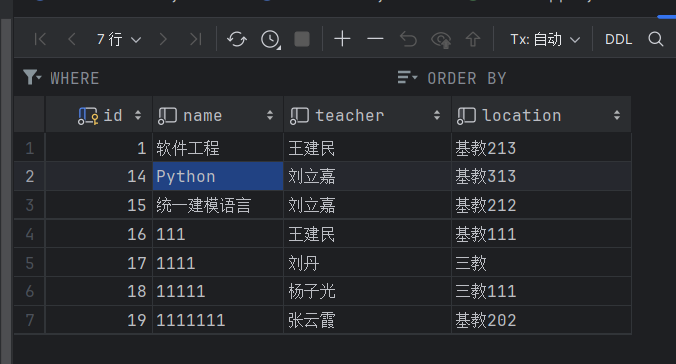
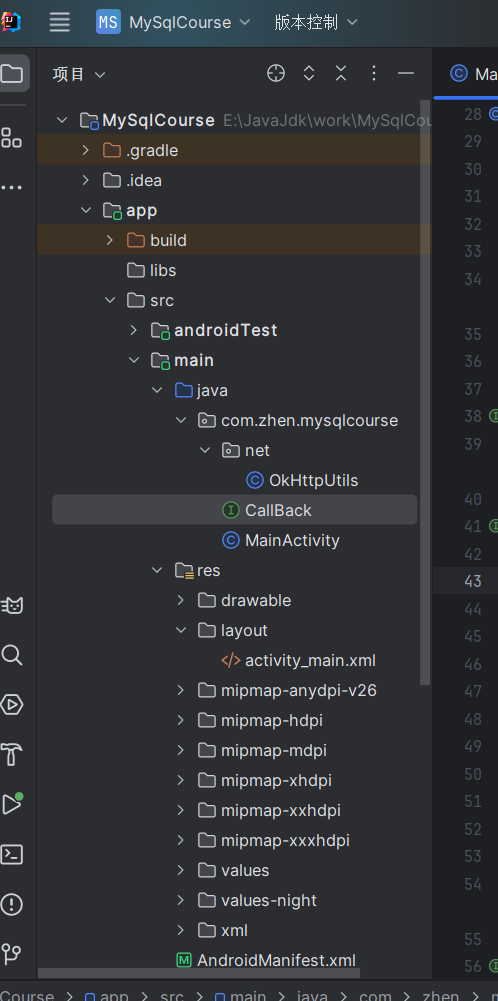
OkHttpUtils
package com.zhen.mysqlcourse.net; import android.os.Handler; import android.os.Looper; import com.zhen.mysqlcourse.CallBack; import okhttp3.*; import okhttp3.logging.HttpLoggingInterceptor; import org.jetbrains.annotations.NotNull; import org.json.JSONObject; import java.io.IOException; import java.util.HashMap; public class OkHttpUtils { private OkHttpUtils() { //创建日志拦截器 HttpLoggingInterceptor httpLoggingInterceptor = new HttpLoggingInterceptor(); httpLoggingInterceptor.setLevel(HttpLoggingInterceptor.Level.BODY); okHttpClient = new OkHttpClient.Builder().addInterceptor(httpLoggingInterceptor).build(); } ; private static OkHttpUtils instance = new OkHttpUtils(); private Handler handler = new Handler(Looper.getMainLooper()); private static OkHttpClient okHttpClient; public static OkHttpUtils getInstance() { return instance; } public void doGet(String url, CallBack callBack) { Request request = new Request.Builder().url(url).build(); extracted(callBack, request); } public void doPost(String url, CallBack callBack, String json) { RequestBody requestBody = RequestBody.create(MediaType.parse("application/json"), json); // Build the POST request with the RequestBody Request request = new Request.Builder().post(requestBody).url(url).build(); // Call the extracted method with the updated request extracted(callBack, request); } private void extracted(CallBack callBack, Request request) { Call call = okHttpClient.newCall(request); call.enqueue(new Callback() { @Override public void onFailure(@NotNull Call call, @NotNull IOException e) { handler.post(new Runnable() { @Override public void run() { callBack.onError(e); } }); } @Override public void onResponse(@NotNull Call call, @NotNull Response response) throws IOException { String string = null; try { string = response.body().string(); } catch (Exception e) { e.printStackTrace(); } String finalString = string; handler.post(new Runnable() { @Override public void run() { callBack.onSuccess(finalString); } }); } }); } }
CallBck
package com.zhen.mysqlcourse; public interface CallBack { void onSuccess(String result); void onError(Exception e); }
MainActivity
package com.zhen.mysqlcourse; import android.view.View; import android.widget.Button; import android.widget.EditText; import android.widget.TextView; import android.widget.Toast; import androidx.appcompat.app.AppCompatActivity; import android.os.Bundle; import com.google.android.material.snackbar.Snackbar; import com.zhen.mysqlcourse.net.OkHttpUtils; import okhttp3.Callback; import org.json.JSONException; import org.json.JSONObject; import java.io.IOException; import java.util.HashMap; import java.util.Objects; public class MainActivity extends AppCompatActivity { private Button button, button1; private TextView nameText, teacherText, locationText; boolean f1 =false; private EditText name_course, teacher_name, location_name; @Override protected void onCreate(Bundle savedInstanceState) { super.onCreate(savedInstanceState); setContentView(R.layout.activity_main); initView(); initEvent(); } private void initEvent() { button.setOnClickListener(new View.OnClickListener() { @Override public void onClick(View view) { OkHttpUtils.getInstance().doGet("http://10.99.113.50:8080/user/get?name=软件工程", new CallBack() { @Override public void onSuccess(String result) { try { JSONObject jsonObject = new JSONObject(result); String name = jsonObject.getString("name"); String teacher = jsonObject.getString("teacher"); String location = jsonObject.getString("location"); nameText.setText(name); teacherText.setText(teacher); locationText.setText(location); } catch (JSONException e) { e.printStackTrace(); } } @Override public void onError(Exception e) { Toast.makeText(MainActivity.this, "操作失败", Toast.LENGTH_SHORT).show(); } }); } }); button1.setOnClickListener(new View.OnClickListener() { @Override public void onClick(View view) { String name = name_course.getText().toString(); String teacher = teacher_name.getText().toString(); String location = location_name.getText().toString(); ifExits(name); boolean f2 = ifTeacher(teacher); boolean f3 = ifLocation(location); if (f1 && f2 && f3) { String json = "{" + "\n" + "\t\"name\": \"" + name + "\",\n" + "\t\"teacher\": \"" + teacher + "\",\n" + "\t\"location\": \"" + location + "\"\n" + "}"; OkHttpUtils.getInstance().doPost("http://10.99.113.50:8080/user/add", new CallBack() { @Override public void onSuccess(String result) { try { JSONObject jsonObject = new JSONObject(result); String name = jsonObject.getString("name"); String teacher = jsonObject.getString("teacher"); String location = jsonObject.getString("location"); nameText.setText(name); teacherText.setText(teacher); locationText.setText(location); showSnackbar("添加成功!"); } catch (JSONException e) { e.printStackTrace(); } } @Override public void onError(Exception e) { showSnackbar("操作失败"); } }, json); } } }); } private boolean ifLocation(String location) { // 检查位置名称是否为空 if (!location.isEmpty()) { // 指定的位置开头字符串数组 String[] validPrefixes = {"基教", "一教", "二教", "三教"}; // 检查位置名称是否以指定字符串开头 for (String prefix : validPrefixes) { if (location.startsWith(prefix)) { // 如果位置名称以指定字符串开头,返回true return true; } } showSnackbar("输入教室格式有误"); // 如果位置名称不以指定字符串开头,返回false return false; } else { // 如果位置名称为空,返回false showSnackbar("输入教室名字为空"); return false; } } private boolean ifTeacher(String teacher) { // 检查教师名称是否为空 if (!teacher.isEmpty()) { // 指定的教师列表 String[] validTeachers = {"王建民", "刘立嘉", "刘丹", "杨子光", "张云霞", "武永亮", "孙静", "高飞", "黄荣峰"}; // 检查教师名称是否在指定列表中 for (String validTeacher : validTeachers) { if (teacher.equals(validTeacher)) { // 如果教师名称在列表中,返回true return true; } } showSnackbar("输入的教师不存在"); // 如果教师名称不在列表中,返回false return false; } else { // 如果教师名称为空,返回false showSnackbar("教师姓名为空"); return false; } } private void showSnackbar(String message) { Snackbar.make(findViewById(android.R.id.content), message, Snackbar.LENGTH_SHORT).show(); } private void ifExits(String name) { OkHttpUtils.getInstance().doGet("http://10.99.113.50:8080/user/getByName?name=" + name, new CallBack() { @Override public void onSuccess(String result) { try { if (result.length()<=2) { f1=true; } else { showSnackbar("当前课程名称已存在" + result); } } catch (Exception e) { e.printStackTrace(); } } @Override public void onError(Exception e) { Toast.makeText(MainActivity.this, "操作失败", Toast.LENGTH_SHORT).show(); } }); } // 调用示例 private void initView() { button = findViewById(R.id.btn_get); nameText = findViewById(R.id.name); teacherText = findViewById(R.id.teacher); locationText = findViewById(R.id.location); button1 = findViewById(R.id.btn_post); name_course = findViewById(R.id.name_course); teacher_name = findViewById(R.id.teacher_name); location_name = findViewById(R.id.location_name); } }
activity.xml
<?xml version="1.0" encoding="utf-8"?> <LinearLayout xmlns:android="http://schemas.android.com/apk/res/android" xmlns:tools="http://schemas.android.com/tools" xmlns:app="http://schemas.android.com/apk/res-auto" android:layout_width="match_parent" android:layout_height="match_parent" android:orientation="vertical" tools:context=".MainActivity"> <Button android:id="@+id/btn_get" android:layout_width="wrap_content" android:layout_height="wrap_content" android:text="发起GET请求"/> <TextView android:id="@+id/name" android:layout_width="match_parent" android:layout_height="wrap_content"/> <TextView android:id="@+id/teacher" android:layout_width="match_parent" android:layout_height="wrap_content"/> <TextView android:id="@+id/location" android:layout_width="match_parent" android:layout_height="wrap_content"/> <!-- </ScrollView>--> <LinearLayout android:layout_width="match_parent" android:layout_height="wrap_content" android:orientation="horizontal"> <TextView android:layout_width="wrap_content" android:layout_height="wrap_content" android:textStyle="bold" android:textColor="#00f" android:text="课程名称"/> <EditText android:id="@+id/name_course" android:layout_width="match_parent" android:layout_height="wrap_content" android:textStyle="bold" android:textColor="#00f" android:hint="请输入课程名称"/> </LinearLayout> <LinearLayout android:layout_width="match_parent" android:layout_height="wrap_content" android:orientation="horizontal"> <TextView android:layout_width="wrap_content" android:layout_height="wrap_content" android:textStyle="bold" android:textColor="#00f" android:text="任课教师"/> <EditText android:id="@+id/teacher_name" android:layout_width="match_parent" android:layout_height="wrap_content" android:textStyle="bold" android:textColor="#00f" android:hint="请输入教师姓名"/> </LinearLayout> <LinearLayout android:layout_width="match_parent" android:layout_height="wrap_content" android:orientation="horizontal"> <TextView android:layout_width="wrap_content" android:layout_height="wrap_content" android:textStyle="bold" android:textColor="#00f" android:text="任课地点"/> <EditText android:id="@+id/location_name" android:layout_width="match_parent" android:layout_height="wrap_content" android:textStyle="bold" android:textColor="#00f" android:hint="请输入任课地点"/> </LinearLayout> <Button android:text="添加" android:layout_width="wrap_content" android:layout_height="wrap_content" android:layout_gravity="center" android:id="@+id/btn_post"/> </LinearLayout>



