【2020-03-21】Dubbo本地环境搭建-实现服务注册和消费
前言
本周主题:加班工作。本周内忙于CRUD不能自拔,基本每天都是九点半下班,下周上线,明天还要加班推进进度。今天是休息日,于是重拾起了dubbo,打算近期深入了解一下其使用和原理。之所以说是重拾,是因为去年自学过一次,但那次主要是针对源码的流程,在实战上欠缺,且对其理解未深入到架构层次,只能说是基本理解。现在的我跟去年比起来,对技术的理解上有了一些提升,经验也更丰富,故本次目标是做深入研究,且看能从中吸收多少要义。
今天先记录一下dubbo本地服务的简易搭建流程。
一、环境准备
本次搭建用zookeeper作为注册中心,故需要准备好zookeeper环境。博主是在自己购置的阿里云服务器上搭建的,操作比较简单,可参见【https://yq.aliyun.com/articles/83804?spm=5176.10695662.1996646101.searchclickresult.5d89d8499feXWX】一文,其中要注意的是需提前在云服务器上开通2181端口(即zk的端口),否则dubbo服务会连不上,博主今天就是在这里排查了好久,才想到原来是自己犯蠢了。
二、项目构建
本地项目用的maven项目,一个消费模块一个服务模块,结构如下所示:

1、服务端代码
pom文件依赖:
1 <dependencies> 2 <!-- https://mvnrepository.com/artifact/org.apache.dubbo/dubbo --> 3 <dependency> 4 <groupId>org.apache.dubbo</groupId> 5 <artifactId>dubbo</artifactId> 6 <version>2.7.5</version> 7 </dependency> 8 <dependency> 9 <groupId>org.slf4j</groupId> 10 <artifactId>slf4j-api</artifactId> 11 <version>1.7.30</version> 12 </dependency> 13 <dependency> 14 <groupId>org.slf4j</groupId> 15 <artifactId>slf4j-log4j12</artifactId> 16 <version>1.7.25</version> 17 </dependency> 18 <dependency> 19 <groupId>log4j</groupId> 20 <artifactId>log4j</artifactId> 21 <version>1.2.17</version> 22 </dependency> 23 <dependency> 24 <groupId>org.apache.curator</groupId> 25 <artifactId>curator-recipes</artifactId>
26 <version>4.0.1</version> 27 </dependency> 28 </dependencies>
xml文件:
1 <?xml version="1.0" encoding="UTF-8"?> 2 <beans xmlns="http://www.springframework.org/schema/beans" 3 xmlns:xsi="http://www.w3.org/2001/XMLSchema-instance" 4 xmlns:dubbo="http://dubbo.apache.org/schema/dubbo" 5 xsi:schemaLocation="http://www.springframework.org/schema/beans http://www.springframework.org/schema/beans/spring-beans-4.3.xsd http://dubbo.apache.org/schema/dubbo http://dubbo.apache.org/schema/dubbo/dubbo.xsd"> 6 7 <!-- 应用名 --> 8 <dubbo:application name="my-dubbo-provider"/> 9 10 <!-- 使用zookeeper注册中心暴露服务地址 --> 11 <dubbo:registry address="zookeeper://xxxx:2181" use-as-config-center="true" timeout="10000"/> 12 13 <!-- 用dubbo协议在20880端口暴露服务 --> 14 <dubbo:protocol name="dubbo" port="20880" /> 15 16 <!-- 要暴露的服务接口 --> 17 <dubbo:service interface="com.dubbo.provider.DemoService" ref="demoServiceImpl" /> 18 19 </beans>
服务类:
1 package com.dubbo.provider.impl; 2 3 import com.dubbo.provider.DemoService; 4 import org.springframework.stereotype.Service; 5 6 @Service 7 public class DemoServiceImpl implements DemoService { 8 9 public String doSomething(String name) { 10 System.out.println("消费端传过来了:" + name); 11 return name + "做了XXOO!"; 12 } 13 }
config类导入配置文件:
1 package com.dubbo.client; 2 3 import org.springframework.context.annotation.ComponentScan; 4 import org.springframework.context.annotation.Configuration; 5 import org.springframework.context.annotation.ImportResource; 6 7 @Configuration 8 @ImportResource("classpath:application-provider.xml") 9 @ComponentScan("com.dubbo") 10 public class ProviderConfig { 11 }
服务端启动类:
1 package com.dubbo.client; 2 3 import org.springframework.context.annotation.AnnotationConfigApplicationContext; 4 5 import java.io.IOException; 6 7 public class ProviderClient { 8 public static void main(String[] args) { 9 AnnotationConfigApplicationContext applicationContext = new AnnotationConfigApplicationContext(ProviderConfig.class); 10 applicationContext.start(); 11 try { 12 System.in.read(); // 任意输入即可退出 13 } catch (IOException e) { 14 e.printStackTrace(); 15 } 16 } 17 }
启动后会一直提供服务,输入任意信息退出。
2、消费端代码
pom文件依赖:
1 <dependencies> 2 <!-- https://mvnrepository.com/artifact/org.apache.dubbo/dubbo --> 3 <dependency> 4 <groupId>org.apache.dubbo</groupId> 5 <artifactId>dubbo</artifactId> 6 <version>2.7.5</version> 7 </dependency> 8 <dependency> 9 <groupId>my-dubbo-demo</groupId> 10 <artifactId>my-dubbo-demo-provider</artifactId> 11 <version>1.0-SNAPSHOT</version> 12 </dependency> 13 </dependencies>
xml文件:
1 <?xml version="1.0" encoding="UTF-8"?> 2 <beans xmlns="http://www.springframework.org/schema/beans" 3 xmlns:xsi="http://www.w3.org/2001/XMLSchema-instance" 4 xmlns:dubbo="http://dubbo.apache.org/schema/dubbo" 5 xsi:schemaLocation="http://www.springframework.org/schema/beans http://www.springframework.org/schema/beans/spring-beans-4.3.xsd http://dubbo.apache.org/schema/dubbo http://dubbo.apache.org/schema/dubbo/dubbo.xsd"> 6 7 <!-- 消费方应用名 --> 8 <dubbo:application name="my-dubbo-consumer" /> 9 10 <!-- 使用zookeeper注册中心暴露发现服务地址 --> 11 <dubbo:registry address="zookeeper://xxxx:2181" /> 12 13 <!-- 引入服务 --> 14 <dubbo:reference id="demoService" interface="com.dubbo.provider.DemoService" /> 15 </beans>
消费类:
1 package com.dubbo.consumer; 2 3 import com.dubbo.provider.DemoService; 4 import org.springframework.beans.factory.annotation.Autowired; 5 import org.springframework.stereotype.Service; 6 7 @Service 8 public class ConsumerDemo { 9 @Autowired 10 private DemoService demoService; 11 12 public String consumeDemoService (String name) { 13 String result = demoService.doSomething(name); 14 System.out.println(result); 15 return result; 16 } 17 }
消费端配置类:
1 package com.dubbo.client; 2 3 import org.springframework.context.annotation.ComponentScan; 4 import org.springframework.context.annotation.Configuration; 5 import org.springframework.context.annotation.ImportResource; 6 7 @Configuration 8 @ComponentScan("com.dubbo.consumer") 9 @ImportResource("classpath:application-consumer.xml") 10 public class ConsumerConfig { 11 }
消费端启动类:
1 package com.dubbo.client; 2 3 import com.dubbo.consumer.ConsumerDemo; 4 import org.springframework.context.annotation.AnnotationConfigApplicationContext; 5 6 public class ConsumerClient { 7 public static void main(String[] args) { 8 AnnotationConfigApplicationContext applicationContext = new AnnotationConfigApplicationContext(ConsumerConfig.class); 9 ConsumerDemo consumerDemo = applicationContext.getBean(ConsumerDemo.class); 10 consumerDemo.consumeDemoService("马甲哥"); 11 } 12 }
3、启动调用
先启动服务端,此时登入zookeeper的客户端,通过ls /dubbo命令即可看到注册到zk上的服务端节点。
然后启动消费端main方法,发现服务调用成功。
消费端日志:
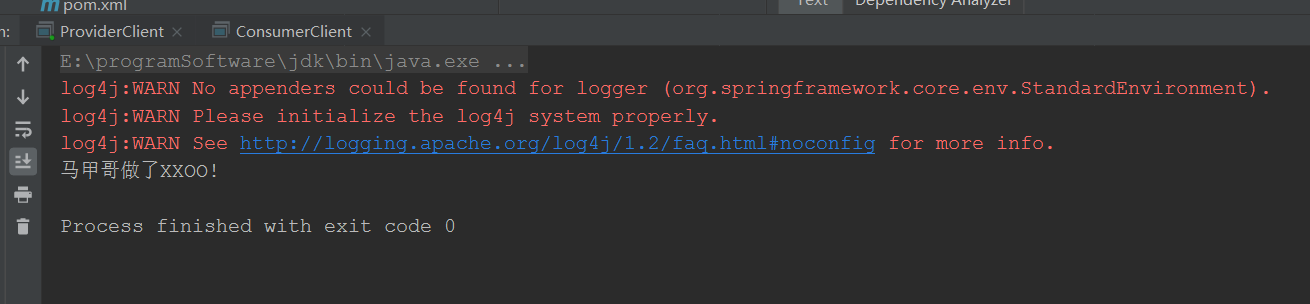
服务端日志:
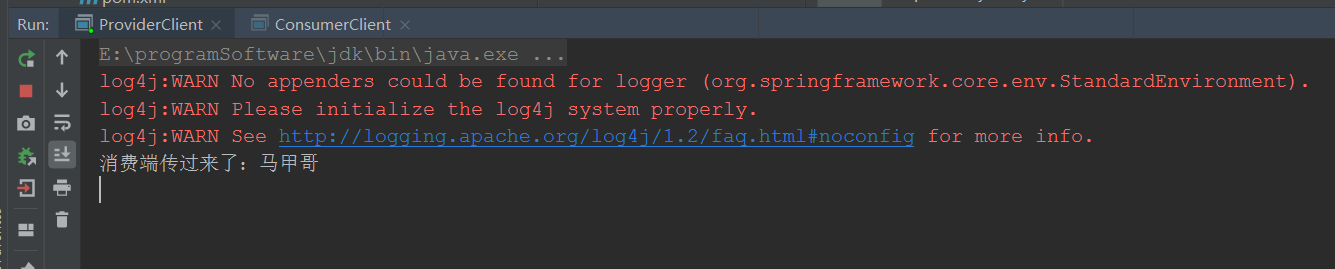
至此,一个简易版的本地dubbo框架便搭建好了,后面要做的就是debug调试整个的调用流程,我们未完待续!





