css绘制特殊图形

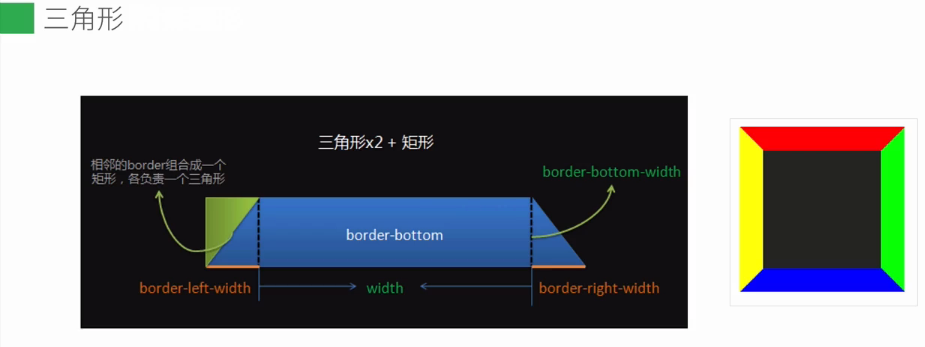
第一步:绘制矩形:

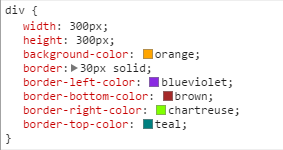
第二步:把宽度设置为0px;


第三步:把高度也设置为0px;


这样就变成了由四个三角形围成的一个div;实质上这个div已经不存在了,因为它的width和height都为0;现在我们就可以来设置各种图形了,如下所示:
1、透明颜色transparent;
左边设置为透明的;


右边也设置为transparent:就变成了漏斗形状;


同样的道理,最后绘制了三角形;


2、下面做一个直角三角形;
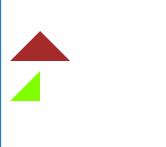

3、梯形;

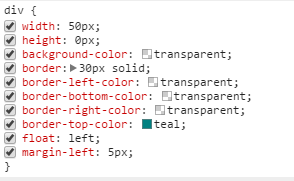
4、绘制一个圆;
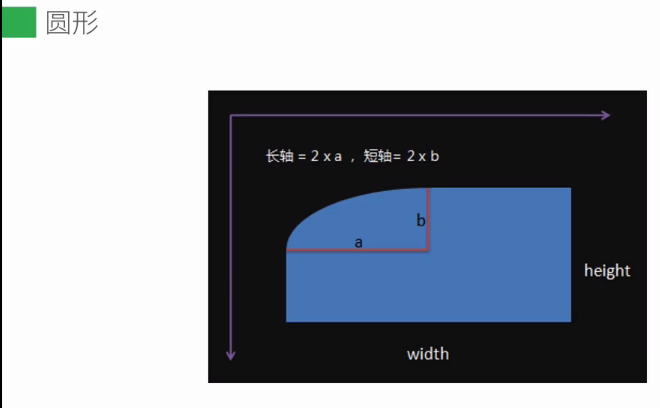


5、绘制一个椭圆:

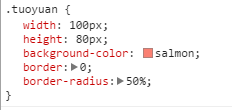
<!DOCTYPE html> <html lang="en"> <head> <meta charset="UTF-8"> <title>Title</title> <style type="text/css"> div{ width: 300px; height: 300px; background-color: orange; border: 30px solid; border-left-color: blueviolet; border-bottom-color: brown; border-right-color: chartreuse; border-top-color: teal; float: left; margin-right: 5px; } .dengyao{ width: 0; height: 0; background-color: transparent; border: 30px solid; border-left-color: transparent; border-bottom-color: brown; border-right-color: transparent; border-top-color: transparent; } .zhijiao{ width: 0; height: 0; background-color: transparent; border: 30px solid; border-left-color: blueviolet; border-bottom-color: brown; border-right-color: chartreuse; border-top-color: transparent; margin-top: 10px; border-bottom: 0; border-left: 0; } .tixing{ width: 50px; height: 0px; background-color: transparent; border: 30px solid; border-left-color: transparent; border-bottom-color: transparent; border-right-color: transparent; border-top-color: teal; } .circle{ border: 0; width: 100px; height: 100px; border-radius: 50%; } .tuoyuan{ width: 100px; height: 80px; background-color: salmon; border: 0; border-radius: 50%; } </style> </head> <body> <div class="dengyao"></div> <div class="zhijiao"></div> <div class="tixing"></div> <div class="circle"></div> <div class="tuoyuan"></div> </body> </html>





