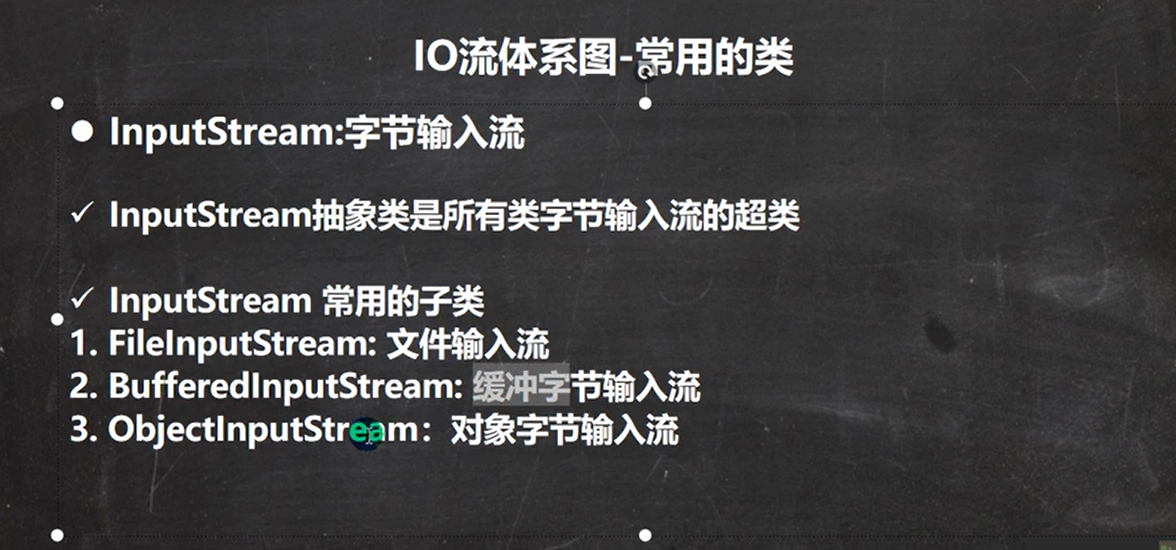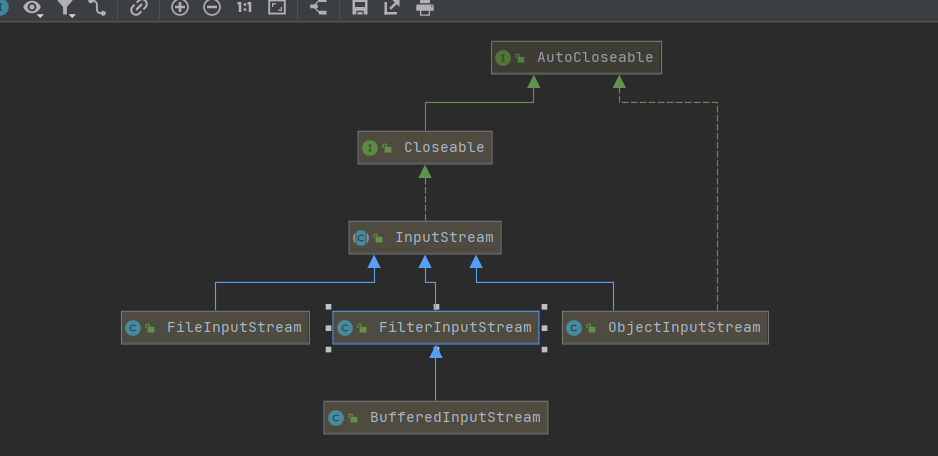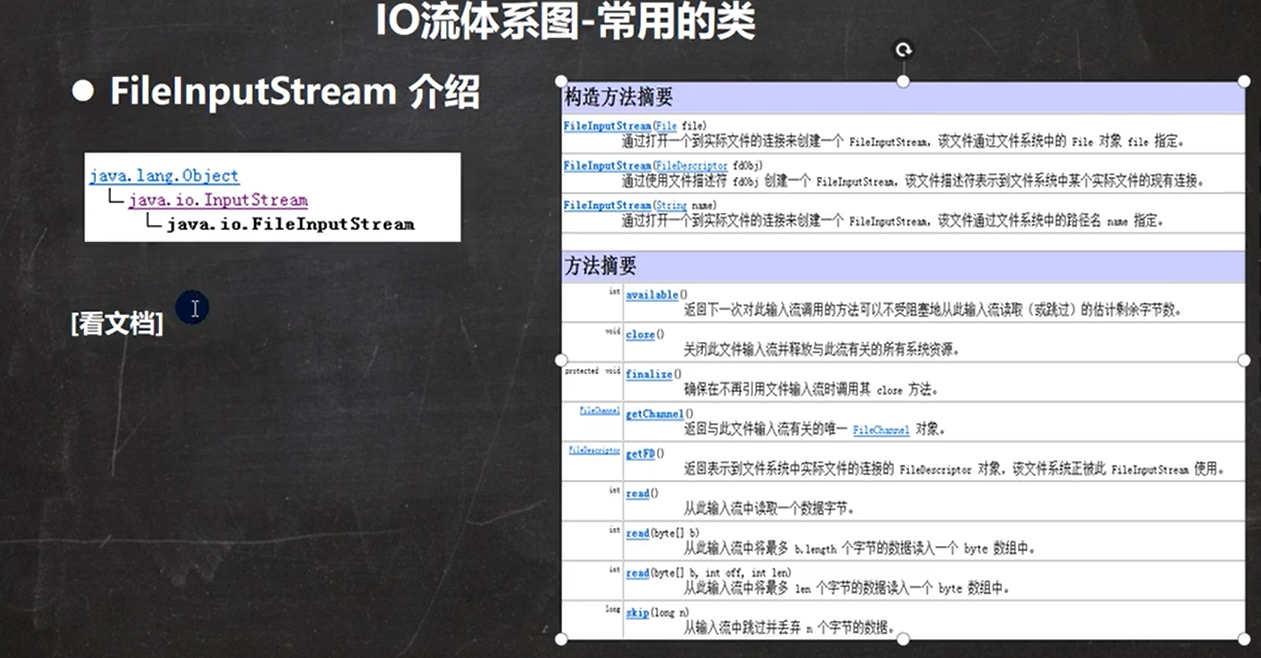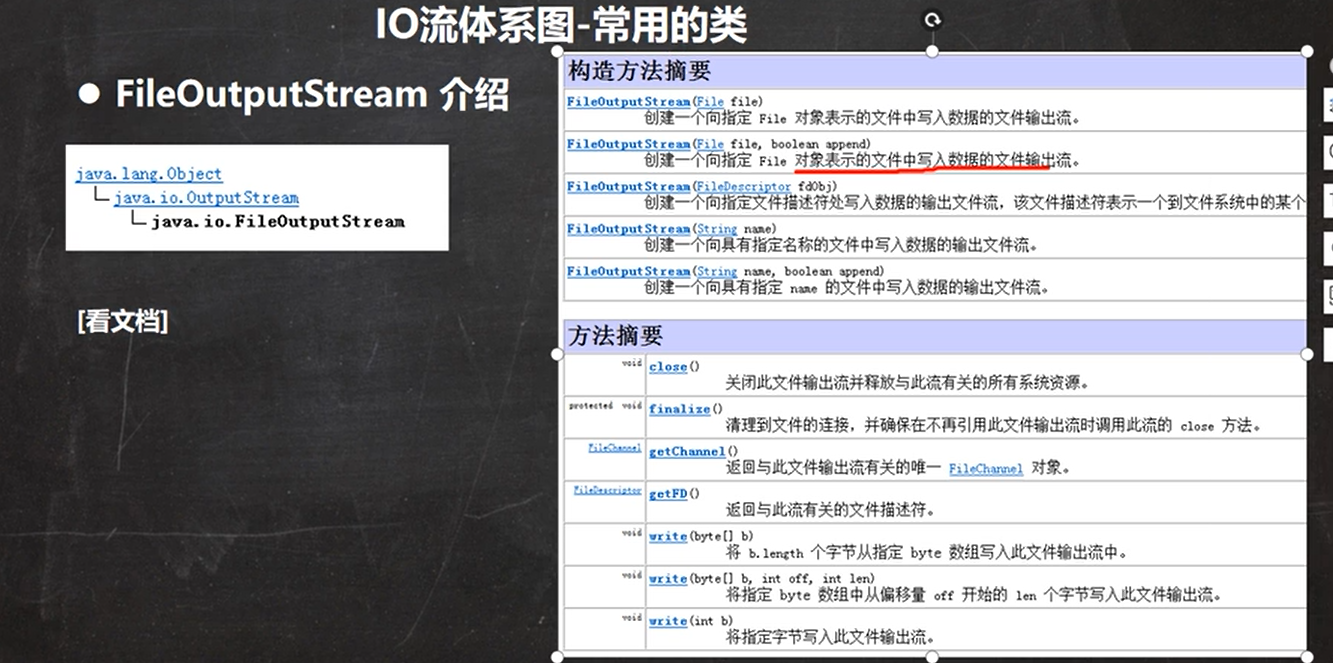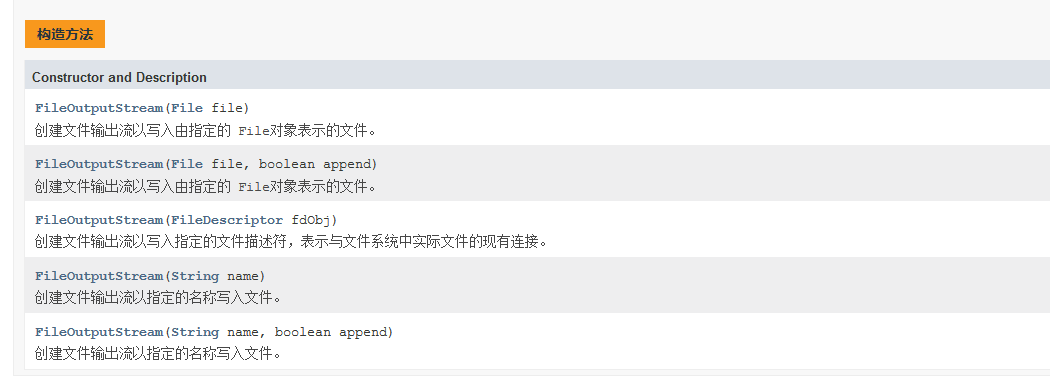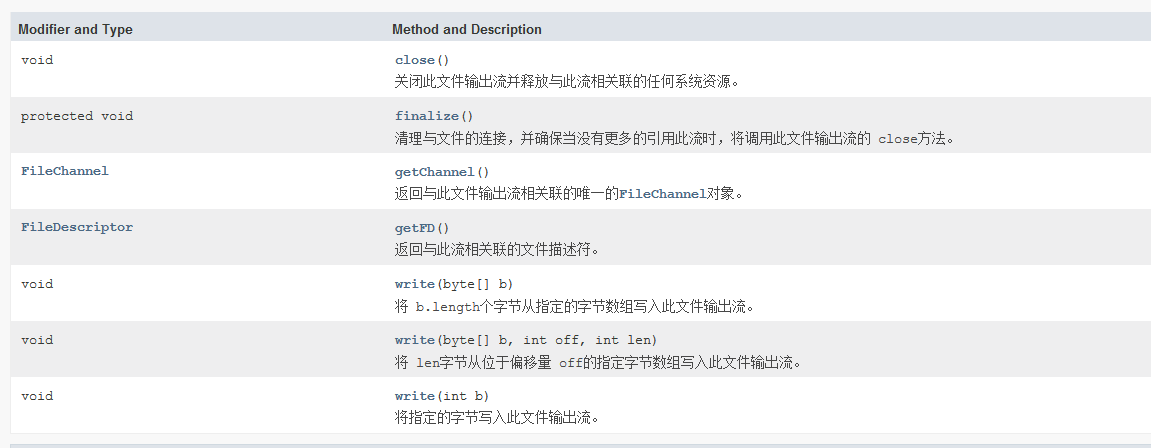Java--IO--FileInputStream和FileOutputStream
- FileInputStream的:文件字节输入流(InputStream的子类)
- FileInputStream的方法:
-
FileInputStream的实例:
-

-
package com.model.io.inputstream.fileinputstream; import org.junit.Test; import java.beans.Transient; import java.io.File; import java.io.FileInputStream; import java.io.FileNotFoundException; import java.io.IOException; /** * @Description:测试类 * @Author: 张紫韩 * @Crete 2021/6/18 11:28 */ public class FileInputStreamDemo01 { /**演示:文件字节输入流:FileInputStream * * 单个字节读效率比较低,且读取文本文件会发生乱码问题, * (一个汉字三个字节 ,一次只读取一个字节,只读取了汉字的三分之一就输出所以会发生乱码错误) * */ @Test public void read01() throws IOException { //1.创建文件对象 File file = new File("D:\\qq\\IDEA\\IdeaProjects\\java_mianshi_test\\mianshi_io\\src\\main\\resources\\aa.txt"); //2.创建读取文件的对象 FileInputStream fileInputStream=null; //3.声明接受读取信息的变量 int readDate=0; try { //4.向文件字节输入流对象传入读取的文件 fileInputStream=new FileInputStream(file); //5.将文件读取对象的值赋给文件信息接受变量,当读取的为 -1 时说明文件内容已经全部读取,否则还需要继续读取 while((readDate=fileInputStream.read())!=-1){ System.out.print((char) readDate);//将读取的字节信息转换为字符,输出到控制台 } } catch (FileNotFoundException e) { e.printStackTrace(); }finally { //6.关闭字节读取对象 try { fileInputStream.close(); } catch (IOException e) { e.printStackTrace(); } } } @Test public void read02() throws IOException { //1.创建要读取的文件 File file = new File("D:\\qq\\IDEA\\IdeaProjects\\java_mianshi_test\\mianshi_io\\src\\main\\resources\\aa.txt"); //2.创建一个一次读取后返回的读取个数 int readCount=0; //3.声明一次读取后,装载数据的容器 byte[] buff=new byte[8]; //4.声明读取数据的对象 FileInputStream fileInputStream=null; try { //5.将需要读取文件传入到字节输入流对象中 fileInputStream = new FileInputStream(file); //6.每次读取都会读取8个字节的数据,且放在buff中,readCount是真实读取的个数 while ((readCount=fileInputStream.read(buff))!=-1){ //7.将读取的buff字节数组转换成字符串输出 System.out.println(new String(buff, 0, readCount)); } } catch (IOException e) { e.printStackTrace(); }finally { //8.关闭字节输入流对象 fileInputStream.close(); } } }
-
- FileInputStream的方法:
-
FileOutputStream:文件字节输出流(是OutputStream的子类)
-
常见的方法:
- FileOutputStream的实例:
-
package com.model.io.outputstream.fileoutputstream; import org.junit.Test; import java.io.FileNotFoundException; import java.io.FileOutputStream; import java.io.IOException; /** * @Description:测试类 * @Author: 张紫韩 * @Crete 2021/6/18 13:55 */ public class FileOutPutStreamDemo01 { /** * 演示FileOutputStream,将数据写入到磁盘中的某个文件 * 如果磁盘中的这个文件不存在,则创建文件 * */ @Test public void write() throws IOException { //1.声明写入文件的路径 String filePath="D:\\qq\\IDEA\\IdeaProjects\\java_mianshi_test\\mianshi_io\\src\\main\\resources\\OutputStream\\FileOutputStream.txt"; //2.声明写入字节对象 FileOutputStream fileOutputStream=null; try { //3.将文件的路径传入给写入字节对象 // fileOutputStream = new FileOutputStream(filePath); //第一种是替换的 fileOutputStream=new FileOutputStream(filePath,true); //追加的方式添加到文件中 //4.写入字节对象调用write,向文件中写入数据 // fileOutputStream.write('a'); //第一种只写入一个字符 String str="hello,word!"; // fileOutputStream.write(str.getBytes()); //第二中写入的是一个字节数组,将字符串转为字节数组写入到文件中 fileOutputStream.write(str.getBytes(), 0, str.length()); //写入的字节数组指定起始位置和长度 } catch (FileNotFoundException e) { e.printStackTrace(); }finally { //5.关闭资源 fileOutputStream.close(); } } }
-
-
-
完成文件的拷贝-
package com.model.io; import java.io.*; /** * @Description:测试类 * @Author: 张紫韩 * @Crete 2021/6/18 14:50 */ public class CopyDemo01 { /** * 完成文件的拷贝,将D:\qq\IDEA\IdeaProjects\java_mianshi_test\mianshi_io\src\main\resources\a.jpg * 文件拷贝到D:\qq\IDEA\IdeaProjects\java_mianshi_test\mianshi_io\src\main\resources\File 目录下 * * */ public static void main(String[] args) throws IOException { File fileFrom = new File("D:\\qq\\IDEA\\IdeaProjects\\java_mianshi_test\\mianshi_io\\src\\main\\resources\\a.jpg"); String fileTo="D:\\qq\\IDEA\\IdeaProjects\\java_mianshi_test\\mianshi_io\\src\\main\\resources\\File\\"+fileFrom.getName(); //1.先读取到文件 FileInputStream fileInputStream=null; byte[] buff = new byte[1024]; int readCount=0; FileOutputStream fileOutputStream=null; try { fileInputStream=new FileInputStream(fileFrom); fileOutputStream=new FileOutputStream(fileTo,true); while((readCount=fileInputStream.read(buff))!=-1){ //2.再将文件写入到指定的目录下 fileOutputStream.write(buff,0,readCount); } System.out.println(fileFrom.getName()+"拷贝成功!"); } catch (FileNotFoundException e) { e.printStackTrace(); }finally { if (fileOutputStream!=null) { fileOutputStream.close(); } if (fileOutputStream!=null) { fileInputStream.close(); } } } }
-