Java (四)I/O系统
1 输入输出
1.1 输入(Input)
输入是指可以让程序从外部系统获得数据(核心含义是“读”,读取外部数据)。
例如:
- 读取硬盘上的文件内容到程序。播放器打开一个视频文件。
- 读物网络上某个位置的内容到程序。浏览器输入网之后,打开该网址对应的网页内容。
- 读取数据库系统的数据到程序。
1.2 输入(Output)
输出是指程序输出数据给外部系统从而可以操作外部系统(核心含义是“写”,将数据写出到外部系统)。
例如:
- 将数据写到硬盘中。编辑一个word文档后,将内容写到硬盘上进行保存。
- 将数据写到数据库中。注册一个网站会员,实际就是后台程序向数据库写入一条记录。
1.3 数据源
数据源分为:源设备、目标设备。
- 源设备:为程序提供数据,一般对应输入流。
- 目标设备:程序数据的目的地,一半对应输出流。
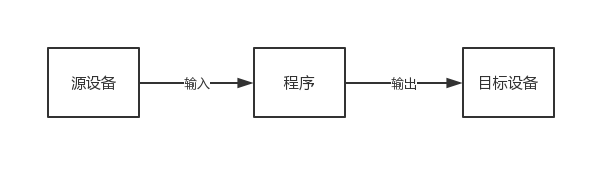
2 I/O流
2.1 Java中流的概念细分
2.1.1 按流的方向分类
- 输入流:数据源到程序。
- 输出流:程序到目的地。
2.1.2 按处理的数据单元分类
- 字节流:以字节为单位获取数据。命名上以 Stream 结尾的流一般是字节流。
- 字符流:以字符为单位以字符为单位获取数据。命名上以 Reader/Writer 结尾的流一般是字符流。
2.1.3 按处理对象不同分类
- 节点流:可以直接从数据源或目的地读写数据。
- 处理流:不直接连接到数据源或目的地。通过对其他流的处理提高程序性能,也叫包装流。
- 处理流又分为:缓冲流、转换流、数据流。
(个人理解:实际上就是对已形成的流进行了包装设计。)
3 常用类
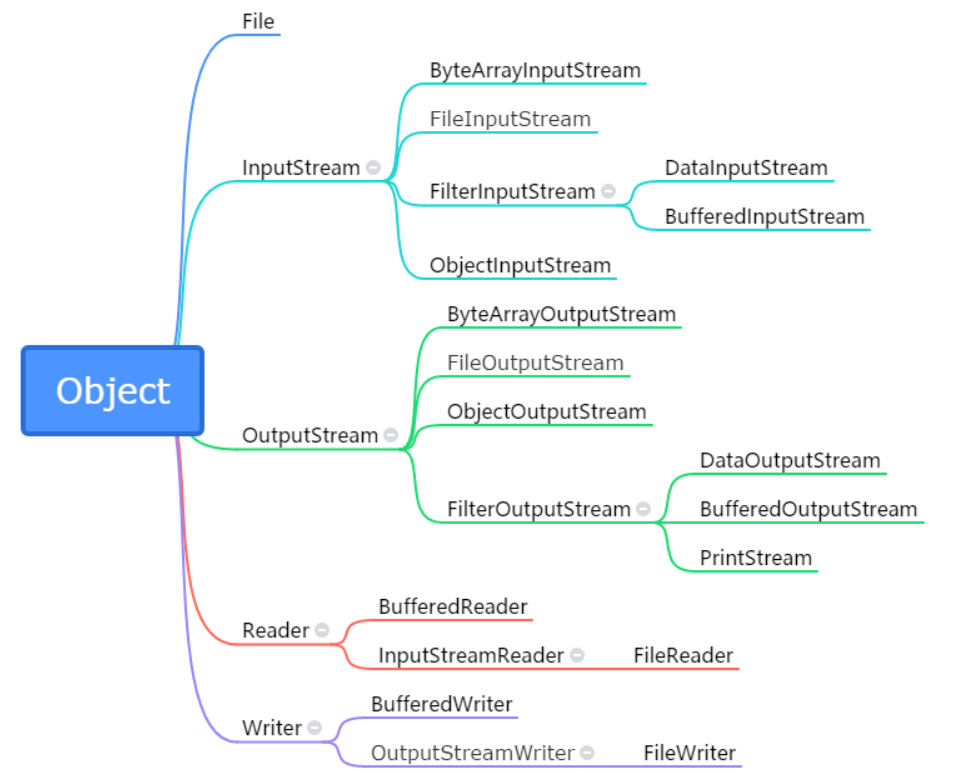
1. InputStream / OutputStream:
字节流的抽象类。
2. Reader / Writer:
字符流的抽象类。
3. FileInputStream / FileOutputStream:
节点流:以字节为单位直接操作“文件”。
【例3-1】使用 FileInputStream 读取数据
首先在该工程的FileTest目录下创建一个文本文件“fan.txt”,在文件中输入内容 “Hello World”。
package com.ZZF.io; import java.io.*; public class FISDemo { public static void main(String[] args) { int temp; //定义一个int类型的变量temp,记住每次读取的一个字节 FileInputStream fis = null; try { fis = new FileInputStream("FileTest/fan.txt"); //创建一个文件字节输入流 while (true) { temp = fis.read(); //变量temp记住读取的每一个字节 if (temp == -1) { break; //如果读取的字节为-1,跳出while循环 } System.out.print(temp + "\t"); //输出temp } } catch (IOException e) { e.printStackTrace(); }finally { try { if (fis != null) fis.close(); //关闭 } catch (IOException e) { e.printStackTrace(); } } } }
运行结果如下图所示:
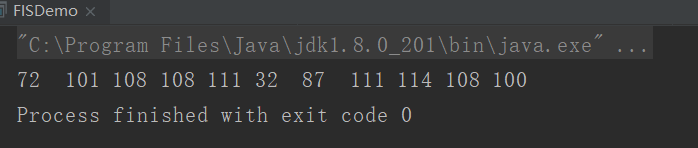
这个例子中,创建的字节流 FileInputStream 通过 read() 方法将指定目录文件 “FileTest\fan.txt” 中的数据读取并打印。之所以输出数字是因为硬盘上的文件是以字节的形式存在的。需要注意的是,“Hello World” 中,空格也占一个字节,其对应的ASCII码值是32。一旦遇到 IO 异常,IO 流的 close() 方法将无法得到执行,流对象所占用的系统资源将得不到释放,因此,为了保证 IO 流的 close() 方法必须执行,通常将关闭流的操作写在 finally 代码块中。
【例3-2】使用FileOutputStream输出数据
package com.ZZF.io; import java.io.*; public class FOSDemo { public static void main(String[] args) { FileOutputStream fos = null; String str = "张小凡的博客"; byte[] b = str.getBytes(); try { fos = new FileOutputStream("FileTest/fan1.txt"); for (int i = 0; i < b.length; i++) { fos.write(b[i]); } } catch (IOException e) { e.printStackTrace(); } finally { try { if (fos != null) fos.close(); } catch (IOException e) { e.printStackTrace(); } } } }
程序运行后,会在指定目录 “FileTest” 下生成一个新的文本文件 “fan1.txt”,打开文件会看到如下图所示的内容:
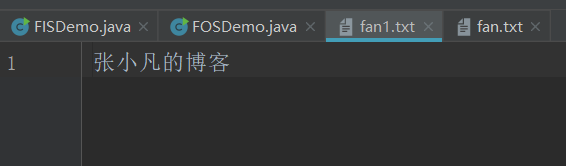
需要注意的是,如果通过 FileOutputStream 向一个已经存在的文件中写入数据,那么该文件中的数据首先会被清空,再写入新数据。若希望在已存在的文件内容之后追加新内容,则可使用 FileOutputStream 构造函数 FileOutputStream(String fileName, boolean append) 来创建文件输出流对象,并把 append 参数值设为true。对例3-2 中关键代码进行如下修改:
fos = new FileOutputStream("FileTest/fan1.txt", true);
4. ByteArrayInputStream / ByteArrayOutputStream:
节点流:以字节为单位直接操作“字节数组对象”。
【例3-3】简单测试 ByteArrayInputStream 的使用
package com.ZZF.io; import java.io.*; public class TestByteArray { public static void main(String[] args) { byte[] b = "Hello World".getBytes(); //将字符串转换成字节数组 test(b); } public static void test(byte[] bytes) { ByteArrayInputStream bais = null; StringBuilder sb = new StringBuilder(); int temp = 0; int num = 0; //该构造方法的参数是一个字节数组,这个字节数组就是数据源 try { bais = new ByteArrayInputStream(bytes); while ((temp = bais.read()) != -1) { sb.append((char) temp); num++; } System.out.println(sb); System.out.println("读取的字节数:" + num); } finally { try { if (bais != null) { bais.close(); } } catch (IOException e) { e.printStackTrace(); } } } }
输入结果如下图所示:
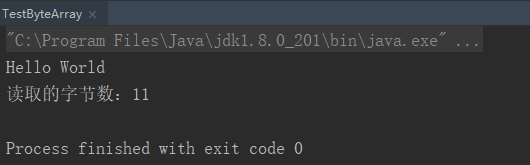
ByteArrayInputStream 和 ByteArrayOutputStream 经常用在需要流和数组之间转化的情况。
其实,FileInputStream 是把文件当做数据源,ByteArrayInputStream 则是把内存中的 “某个字节数组对象” 当做数据源。
5. ObjectInputStream / ObjectOutputStream:
处理流:以字节为单位直接操作“对象”。
6. DataInputStream / DataOutputStream:
处理流:以字节为单位直接操作“基本数据类型与字符串类型”。
【例3-4】DataInputStream 和 DataOutputStream 的使用
package com.ZZF.io; import java.io.*; public class TestDataStream { public static void main(String[] args) { DataOutputStream dos = null; DataInputStream dis = null; FileOutputStream fos = null; FileInputStream fis = null; try { fis = new FileInputStream("FileTest/fan1.txt"); fos = new FileOutputStream("FileTest/fan1.txt"); //使用数据流对缓冲流进行包装,新增缓冲功能 dos = new DataOutputStream(new BufferedOutputStream(fos)); dis = new DataInputStream(new BufferedInputStream(fis)); //将如下数据写入到文件中 dos.writeChar('a'); dos.writeInt(1); dos.writeUTF("张小凡的博客"); //手动刷新缓冲区,将流中的数据写入到文件中 dos.flush(); //直接读取数据:读取的顺序要与写入的顺序一致,否则不能正确读取数据。 System.out.println("char: " + dis.readChar()); System.out.println("int: " + dis.readInt()); System.out.println("String: " + dis.readUTF()); } catch (IOException e) { e.printStackTrace(); } finally { try { if(dos!=null){ dos.close(); } } catch (IOException e) { e.printStackTrace(); } try { if(dis!=null){ dis.close(); } } catch (IOException e) { e.printStackTrace(); } try { if(fos!=null){ fos.close(); } } catch (IOException e) { e.printStackTrace(); } try { if(fis!=null){ fis.close(); } } catch (IOException e) { e.printStackTrace(); } } } }
运行结果如下图所示:
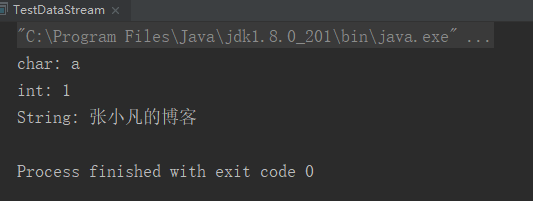
存在的问题是,打开所操作的文件时会发现,文本中出现乱码或者不显示 int 类型的数字1。网上进行查阅之后,说是writeInt底层使用的是位操作,实际操作的是字符。可以正确读取就可以了。
7. FileReader / FileWriter
节点流:以字符为单位直接操作“文本文件”(注意:只能读写文本文件)。
【例3-5】使用FileReader读取文件
package com.ZZF.io;
import java.io.*;
public class FRDemo {
public static void main(String[] args) {
FileReader fr = null; //创建一个FileReader对象来读取文件中的字符
int temp; //定义一个变量用于记录
try {
fr = new FileReader("FileTest/fan.txt");
while ((temp = fr.read()) != -1) {
System.out.print((char)temp);
}
} catch (IOException e) {
e.printStackTrace();
} finally {
try{
if (fr != null) {
fr.close(); //关闭文件读取流,释放资源
}
} catch (IOException e) {
e.printStackTrace();
}
}
}
}
运行结果如下图所示:
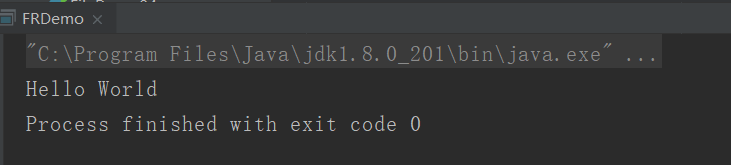
字符输入流的 read() 方法返回的是int类型的值,要想获得字符就需要进行强制类型转换。
【例3-6】使用FileWriter将字符写入文件
在已有的 “fan.txt” 文件中换行并写入 “你好,世界!”。
package com.ZZF.io;
import java.io.*;
public class FWDemo {
public static void main(String[] args) {
FileWriter fw = null; //创建一个FileWriter对象用于向文件中写入数据
String str = "你好,世界!";
try {
fw = new FileWriter("FileTest/fan.txt",true);
fw.write("\r\n");
fw.write(str);
} catch (IOException e) {
e.printStackTrace();
} finally {
try{
if (fw != null) {
fw.close(); //关闭写入流,释放资源
}
} catch (IOException e) {
e.printStackTrace();
}
}
}
}
打开 “fan.txt” 文件会看到如下图所示内容:
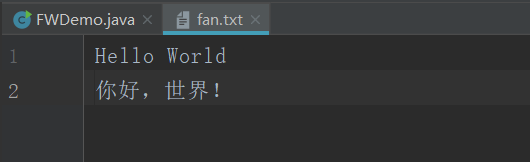
8. BufferedReader / BufferedWriter
处理流:将Reader/Writer对象进行包装,增加缓存功能,提高读写效率。
【例3-7】使用 BufferedReader/BufferedWriter对文件内容进行复制
package com.ZZF.io; import java.io.*; public class BRWDemo { public static void main(String[] args) { // 注:处理文本文件时,实际开发中可以用如下写法,简单高效!! FileReader fr = null; FileWriter fw = null; BufferedReader br = null; BufferedWriter bw = null; String temp; try { fr = new FileReader("FileTest/src.txt"); fw = new FileWriter("FileTest/des.txt"); //使用缓冲字符流进行包装 br = new BufferedReader(fr); bw = new BufferedWriter(fw); //BufferedReader提供了更方便的readLine()方法,直接按行读取文本 //br.readLine()方法的返回值是一个字符串对象,即文本中的一行内容 while ((temp = br.readLine()) != null) { //将读取的一行字符串写入文件中 bw.write(temp); //下次写入之前先换行,否则会在上一行后边继续追加,而不是另起一行 bw.newLine(); } } catch (IOException e) { e.printStackTrace(); } finally { try { if (bw != null) { bw.close(); } } catch (IOException e1) { e1.printStackTrace(); } try { if (br != null) { br.close(); } } catch (IOException e1) { e1.printStackTrace(); } try { if (fw != null) { fw.close(); } } catch (IOException e) { e.printStackTrace(); } try { if (fr != null) { fr.close(); } } catch (IOException e) { e.printStackTrace(); } } } }
注意
- readLine()方法是BufferedReader特有的方法,可以对文本文件进行更加方便的读取操作。
- 写入一行后要记得使用newLine()方法换行。
9. BufferedInputStream / BufferedOutputStream
处理流:将InputStream/OutputStream对象进行包装,增加缓存功能,提高读写效率。
【例3-8】使用 BufferedInputStream/BufferedOutputStream 实现文件的复制
package com.ZZF.io; import java.io.*; public class BIOSDemo { public static void main(String[] args) { FileInputStream fis = null; BufferedInputStream bis = null; FileOutputStream fos = null; BufferedOutputStream bos = null; int temp;
try { fis = new FileInputStream("FileTest/src.txt"); bis = new BufferedInputStream(fis); fos = new FileOutputStream("FileTest/des.txt"); bos = new BufferedOutputStream(fos); while ((temp = bis.read()) != -1) { bos.write(temp); } } catch (Exception e) { e.printStackTrace(); } finally { //注意:增加处理流后,注意流的关闭顺序“后开的先关闭” try { if (bos != null) { bos.close(); } } catch (IOException e) { e.printStackTrace(); } try { if (bis != null) { bis.close(); } } catch (IOException e) { e.printStackTrace(); } try { if (fos != null) { fos.close(); } } catch (IOException e) { e.printStackTrace(); } try { if (fis != null) { fis.close(); } } catch (IOException e) { e.printStackTrace(); } } } }
10. InputStreamReader / OutputStreamWriter
处理流:将字节流对象转化成字符流对象。
System.in是字节流对象,代表键盘的输入,如果我们想按行接收用户的输入时,就必须用到缓冲字符流BufferedReader特有的方法readLine(),但是经过观察会发现在创建BufferedReader的构造方法的参数必须是一个Reader对象,这时候我们的转换流InputStreamReader就派上用场了。
而System.out也是字节流对象,代表输出到显示器,按行读取用户的输入后,并且要将读取的一行字符串直接显示到控制台,就需要用到字符流的write(String str)方法,所以我们要使用OutputStreamWriter将字节流转化为字符流。
11. PrintStream
处理流:将OutputStream进行包装,可以方便地输出字符,更加灵活。
装饰器模式
装饰器模式可以动态的把新的职责添加到对象上,在扩展性方面比通过继承实现扩展更富有弹性。这里关键点是“动态”,也就是运行时;而继承在编译的时候已经确定了。
这种设计模式创建了一个装饰类,用来包装原有的类,并在保持类方法签名完整性的前提下,提供了额外的功能。
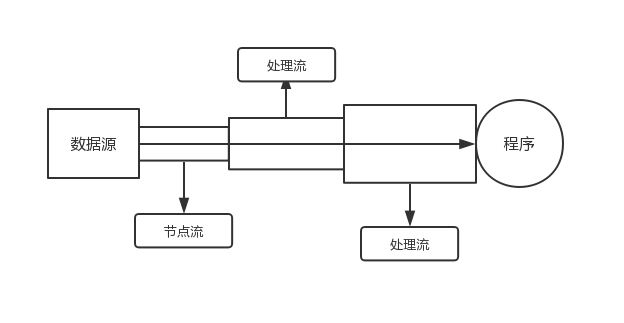
总结:
未进行示例演示的类查阅参考资料获取。
初学Java,如有错误和不足,恳请指正。
参考资料
https://www.sxt.cn/Java_jQuery_in_action/ten-iqtechnology.html

