实现Toolbar滑动隐藏问题与解决
目录
前言
前些天看了很多app都有toolbar随滑动隐藏或显示,比如酷安。

效果挺棒的,想到了我之前的ListView Demo ,添加一个这样的toolbar会是什么效果呢? 【之前的Demo_ListView】
为了增加点东西,在listview的基础上嵌套一个PagerView在外部。
实现
开始来添加toolbar,AppBar包裹的toolbar,这里用的包是androidx,如果你想用support,应使用android.support.v7.widget.Toolbar 和 android.support.design.widget.AppBarLayout ,
<?xml version="1.0" encoding="utf-8"?>
<androidx.coordinatorlayout.widget.CoordinatorLayout xmlns:android="http://schemas.android.com/apk/res/android"
xmlns:app="http://schemas.android.com/apk/res-auto"
android:layout_width="match_parent"
android:layout_height="match_parent">
<com.google.android.material.appbar.AppBarLayout
android:layout_width="match_parent"
android:layout_height="wrap_content"
android:theme="@style/AppTheme.AppBarOverlay">
<androidx.appcompat.widget.Toolbar
android:id="@+id/toolbar"
android:layout_width="match_parent"
android:layout_height="40dp"
android:background="?attr/colorPrimary"
android:minHeight="40dp"
app:layout_scrollFlags="scroll|enterAlways"
app:maxButtonHeight="25dp"
app:popupTheme="@style/ThemeOverlay.AppCompat.Light" />
</com.google.android.material.appbar.AppBarLayout>
<androidx.core.widget.NestedScrollView
android:id="@+id/nscroll_view"
android:layout_width="match_parent"
android:layout_height="match_parent"
android:fillViewport="true"
app:layout_behavior="@string/appbar_scrolling_view_behavior">
<androidx.viewpager.widget.ViewPager
android:id="@+id/activityViewPager"
android:layout_width="match_parent"
android:layout_height="wrap_content"
android:descendantFocusability="blocksDescendants" />
</androidx.core.widget.NestedScrollView>
<include layout="@layout/ite_tool_bar" />
</androidx.coordinatorlayout.widget.CoordinatorLayout>
遇到的问题和解决办法
NestedScrollView下的ViewPager视图被压缩不显示
NestedScrollView 设置
android:fillViewport="true"
ViewPager上部分被Toolba遮挡
NestedScrollView 设置了
app:layout_behavior="@string/appbar_scrolling_view_behavior"
toolbar就不会把ViewPager遮挡住。
修改好main_activity.xml之后效果是这样的:
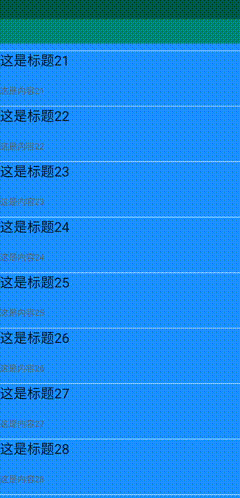
NestedScrollView与ListView滑动冲突
 滑动ListView时出现了很影响体验的问题,查找了许多文章,最后再这里找到了解决办法【[Android CoordinatorLayout实战案例学习《一》](https://www.jianshu.com/p/4b0f3c80ebc9)】
```java
listView.setNestedScrollingEnabled(true);
```
文章的博主也说了另外一种方法是弃用ListView改为RecyclerView
滑动ListView时出现了很影响体验的问题,查找了许多文章,最后再这里找到了解决办法【[Android CoordinatorLayout实战案例学习《一》](https://www.jianshu.com/p/4b0f3c80ebc9)】
```java
listView.setNestedScrollingEnabled(true);
```
文章的博主也说了另外一种方法是弃用ListView改为RecyclerView
完成后效果:
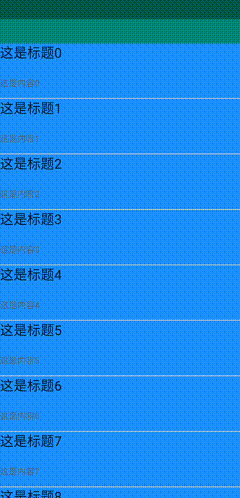
其他问题
去掉toolbar阴影
AppBarLayout加个属性 app:elevation = "0dp" android:elevation 不行,因为他是兼容库的
toolbar延伸到状态栏
在style.xml 中设置
禁用NestedScrollview滚动
在使用RecvclerView的快速滚动条时,发现他与NestedScrollView的滑动冲突,会阻断快速滑动条的滑动事件,在网上查找了解决办法,最终在文章【禁用NestedScrollview滚动】,找到,感谢作者。
在解决问题时阅读到的相关优秀文章
Material Design系列教程(5) - NestedScrollView
Android CoordinatorLayout实战案例学习《一》







