MNIST机器学习入门【学习笔记】
平台信息:
PC:ubuntu18.04、i5、anaconda2、cuda9.0、cudnn7.0.5、tensorflow1.10、GTX1060
作者:庄泽彬(欢迎转载,请注明作者)
说明:本文是在tensorflow社区的学习笔记,MNIST 手写数据入门demo
一、MNIST数据的下载,使用代码的方式:
input_data.py文件内容:
# Copyright 2015 Google Inc. All Rights Reserved. # # Licensed under the Apache License, Version 2.0 (the "License"); # you may not use this file except in compliance with the License. # You may obtain a copy of the License at # # http://www.apache.org/licenses/LICENSE-2.0 # # Unless required by applicable law or agreed to in writing, software # distributed under the License is distributed on an "AS IS" BASIS, # WITHOUT WARRANTIES OR CONDITIONS OF ANY KIND, either express or implied. # See the License for the specific language governing permissions and # limitations under the License. # ============================================================================== """Functions for downloading and reading MNIST data.""" from __future__ import absolute_import from __future__ import division from __future__ import print_function import gzip import os import numpy from six.moves import urllib from six.moves import xrange # pylint: disable=redefined-builtin SOURCE_URL = 'http://yann.lecun.com/exdb/mnist/' def maybe_download(filename, work_directory): """Download the data from Yann's website, unless it's already here.""" if not os.path.exists(work_directory): os.mkdir(work_directory) filepath = os.path.join(work_directory, filename) if not os.path.exists(filepath): filepath, _ = urllib.request.urlretrieve(SOURCE_URL + filename, filepath) statinfo = os.stat(filepath) print('Successfully downloaded', filename, statinfo.st_size, 'bytes.') return filepath def _read32(bytestream): dt = numpy.dtype(numpy.uint32).newbyteorder('>') return numpy.frombuffer(bytestream.read(4), dtype=dt)[0] def extract_images(filename): """Extract the images into a 4D uint8 numpy array [index, y, x, depth].""" print('Extracting', filename) with gzip.open(filename) as bytestream: magic = _read32(bytestream) if magic != 2051: raise ValueError( 'Invalid magic number %d in MNIST image file: %s' % (magic, filename)) num_images = _read32(bytestream) rows = _read32(bytestream) cols = _read32(bytestream) buf = bytestream.read(rows * cols * num_images) data = numpy.frombuffer(buf, dtype=numpy.uint8) data = data.reshape(num_images, rows, cols, 1) return data def dense_to_one_hot(labels_dense, num_classes=10): """Convert class labels from scalars to one-hot vectors.""" num_labels = labels_dense.shape[0] index_offset = numpy.arange(num_labels) * num_classes labels_one_hot = numpy.zeros((num_labels, num_classes)) labels_one_hot.flat[index_offset + labels_dense.ravel()] = 1 return labels_one_hot def extract_labels(filename, one_hot=False): """Extract the labels into a 1D uint8 numpy array [index].""" print('Extracting', filename) with gzip.open(filename) as bytestream: magic = _read32(bytestream) if magic != 2049: raise ValueError( 'Invalid magic number %d in MNIST label file: %s' % (magic, filename)) num_items = _read32(bytestream) buf = bytestream.read(num_items) labels = numpy.frombuffer(buf, dtype=numpy.uint8) if one_hot: return dense_to_one_hot(labels) return labels class DataSet(object): def __init__(self, images, labels, fake_data=False): if fake_data: self._num_examples = 10000 else: assert images.shape[0] == labels.shape[0], ( "images.shape: %s labels.shape: %s" % (images.shape, labels.shape)) self._num_examples = images.shape[0] # Convert shape from [num examples, rows, columns, depth] # to [num examples, rows*columns] (assuming depth == 1) assert images.shape[3] == 1 images = images.reshape(images.shape[0], images.shape[1] * images.shape[2]) # Convert from [0, 255] -> [0.0, 1.0]. images = images.astype(numpy.float32) images = numpy.multiply(images, 1.0 / 255.0) self._images = images self._labels = labels self._epochs_completed = 0 self._index_in_epoch = 0 @property def images(self): return self._images @property def labels(self): return self._labels @property def num_examples(self): return self._num_examples @property def epochs_completed(self): return self._epochs_completed def next_batch(self, batch_size, fake_data=False): """Return the next `batch_size` examples from this data set.""" if fake_data: fake_image = [1.0 for _ in xrange(784)] fake_label = 0 return [fake_image for _ in xrange(batch_size)], [ fake_label for _ in xrange(batch_size)] start = self._index_in_epoch self._index_in_epoch += batch_size if self._index_in_epoch > self._num_examples: # Finished epoch self._epochs_completed += 1 # Shuffle the data perm = numpy.arange(self._num_examples) numpy.random.shuffle(perm) self._images = self._images[perm] self._labels = self._labels[perm] # Start next epoch start = 0 self._index_in_epoch = batch_size assert batch_size <= self._num_examples end = self._index_in_epoch return self._images[start:end], self._labels[start:end] def read_data_sets(train_dir, fake_data=False, one_hot=False): class DataSets(object): pass data_sets = DataSets() if fake_data: data_sets.train = DataSet([], [], fake_data=True) data_sets.validation = DataSet([], [], fake_data=True) data_sets.test = DataSet([], [], fake_data=True) return data_sets TRAIN_IMAGES = 'train-images-idx3-ubyte.gz' TRAIN_LABELS = 'train-labels-idx1-ubyte.gz' TEST_IMAGES = 't10k-images-idx3-ubyte.gz' TEST_LABELS = 't10k-labels-idx1-ubyte.gz' VALIDATION_SIZE = 5000 local_file = maybe_download(TRAIN_IMAGES, train_dir) train_images = extract_images(local_file) local_file = maybe_download(TRAIN_LABELS, train_dir) train_labels = extract_labels(local_file, one_hot=one_hot) local_file = maybe_download(TEST_IMAGES, train_dir) test_images = extract_images(local_file) local_file = maybe_download(TEST_LABELS, train_dir) test_labels = extract_labels(local_file, one_hot=one_hot) validation_images = train_images[:VALIDATION_SIZE] validation_labels = train_labels[:VALIDATION_SIZE] train_images = train_images[VALIDATION_SIZE:] train_labels = train_labels[VALIDATION_SIZE:] data_sets.train = DataSet(train_images, train_labels) data_sets.validation = DataSet(validation_images, validation_labels) data_sets.test = DataSet(test_images, test_labels) return data_sets
新建test.py调用input_data.py进行下载手写识别的数据
#!/usr/bin/env python2 # -*- coding: utf-8 -*- """ Created on Thu Oct 11 23:10:15 2018 @author: zhuang """ import input_data mnist = input_data.read_data_sets("MNIST_data/", one_hot=True)
注意test.py与input_data.py要放在同一个目录下,运行test.py之后会在当前目录生成MNIST_data/ 存放下载的数据,下载的内容如下图

二、使用tensorflow构建模型进行训练
新建mnist-test.py内容如下:
#!/usr/bin/env python2 # -*- coding: utf-8 -*- """ Created on Fri Oct 12 11:43:37 2018 @author: zhuang """ import input_data import tensorflow as tf mnist = input_data.read_data_sets("MNIST_data/", one_hot=True) x = tf.placeholder("float",[None,784]) w = tf.Variable(tf.zeros([784,10])) b = tf.Variable(tf.zeros([10])) y = tf.nn.softmax(tf.matmul(x,w)+b) # 计算交叉熵 y_ = tf.placeholder("float",[None,10]) cross_entropy = -tf.reduce_sum(y_*tf.log(y)) #梯度下降算法,以0.01的学习率更新参数 train_step = tf.train.GradientDescentOptimizer(0.01).minimize(cross_entropy) init = tf.initialize_all_variables() sess = tf.Session() sess.run(init) #训练模型1000次 for i in range(1000): batch_xs,batch_ys = mnist.train.next_batch(100) sess.run(train_step,feed_dict={x:batch_xs,y_:batch_ys}) #评估模型 correct_prediction = tf.equal(tf.argmax(y,1),tf.argmax(y_,1)) accuracy = tf.reduce_mean(tf.cast(correct_prediction,"float")) print sess.run(accuracy,feed_dict={x:mnist.test.images,y_:mnist.test.labels})
我们构建的模型手写识别的准确率在91%z左右
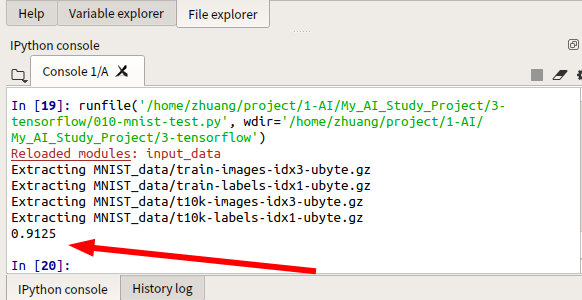
觉得不错,就给我点小支持吧,蟹蟹


