安卓输入子系统之inotify与epoll机制【学习笔记】【原创】
平台信息:
内核:linux3.1.0
系统:android5.0
平台:tiny4412
作者:庄泽彬(欢迎转载,请注明作者)
说明: 韦老师的安卓视频学习笔记
一、在安卓的输入子系统中如何监听文件的产生以及监听文件是否有数据的输入,文件的监听主要使用的是inotify机制来监听文件的创建以及删除。使用epoll可以用来监听文件是否有数据的变化。下面针对这两种机制分别编程,简单的了解以及如何使用.
二、使用inotify监听文件的创建以及删除.
2.1我们先来看看现象之后在来看看具体的代码是如何实现的把。
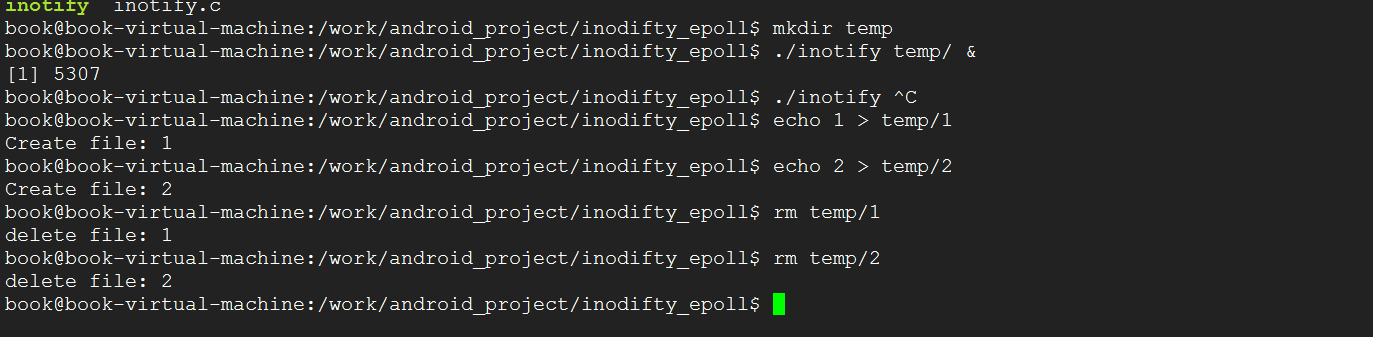
在后台运行的inotify可以检测到文件的创建以及删除。
2.2代码的实现
1 #include <unistd.h> 2 #include <stdio.h> 3 #include <sys/inotify.h> 4 #include <string.h> 5 #include <errno.h> 6 7 8 int read_process_inotify_fd(int fd) 9 { 10 char event_buf[512]; 11 int event_size; 12 int event_pos = 0; 13 int res; 14 struct inotify_event *event; 15 16 17 res = read(fd, event_buf, sizeof(event_buf)); 18 if(res < (int)sizeof(*event)) { 19 if(errno == EINTR) 20 return 0; 21 printf("could not get event, %s\n", strerror(errno)); 22 return -1; 23 } 24 25 while(res >= (int)sizeof(*event)) { 26 event = (struct inotify_event *)(event_buf + event_pos); 27 //printf("%d: %08x \"%s\"\n", event->wd, event->mask, event->len ? event->name : ""); 28 if(event->len) { 29 if(event->mask & IN_CREATE) { 30 //openDeviceLocked(devname); 31 printf("Create file: %s\r\n",event->name); 32 } else { 33 //closeDeviceByPathLocked(devname); 34 printf("delete file: %s\r\n",event->name); 35 } 36 } 37 event_size = sizeof(*event) + event->len; 38 res -= event_size; 39 event_pos += event_size; 40 } 41 42 return 0; 43 44 } 45 46 int main(int argc,char **argv) 47 { 48 int mINotifyFd; 49 int result; 50 51 if (argc != 2){ 52 printf("Usage: %s <dir> \r\n",argv[0]); 53 return -1; 54 } 55 56 mINotifyFd = inotify_init(); 57 if (mINotifyFd <= 0){ 58 printf("Error inotify_init\r\n"); 59 return -1; 60 } 61 62 63 result = inotify_add_watch(mINotifyFd, argv[1], IN_DELETE | IN_CREATE); 64 65 while(1){ 66 read_process_inotify_fd(mINotifyFd); 67 } 68 69 70 71 return 0; 72 }
编译命令:gcc -o inotify inotify.c,之后按照2.1截图的步骤运行即可。
三、使用epoll来监听文件是否有数据的写入.
3.1代码的具体实现如下:
1 #include <sys/epoll.h> 2 #include <stdio.h> 3 #include <unistd.h> 4 #include <sys/types.h> 5 #include <sys/stat.h> 6 #include <fcntl.h> 7 #include <string.h> 8 9 10 static const int EPOLL_SIZE_HINT = 8; 11 static const int EPOLL_MAX_EVENTS = 16; 12 13 #define DATA_MAX_LEN 512 14 15 16 int add_to_epoll(int fd,int epollfd) 17 { 18 int result; 19 struct epoll_event eventItem; 20 21 memset(&eventItem, 0, sizeof(eventItem)); 22 eventItem.events = EPOLLIN; 23 eventItem.data.fd = fd; 24 result = epoll_ctl(epollfd, EPOLL_CTL_ADD, fd, &eventItem); 25 26 return result; 27 } 28 29 void rm_from_epoll(int fd,int epollfd) 30 { 31 epoll_ctl(epollfd, EPOLL_CTL_DEL, fd, NULL); 32 } 33 34 int main(int argc,char **argv) 35 { 36 int mEpollFd; 37 int tmp_fd; 38 int pollResult; 39 int i; 40 int len; 41 char buf[DATA_MAX_LEN]; 42 43 struct epoll_event mPendingEventItems[EPOLL_MAX_EVENTS]; 44 45 if(argc < 2){ 46 printf("Usage: %s <file1> [file2] [file3]\r\n",argv[0]); 47 return -1; 48 } 49 50 51 mEpollFd = epoll_create(EPOLL_SIZE_HINT); 52 if (mEpollFd < 0){ 53 printf("Error epoll_create\r\n"); 54 return -1; 55 } 56 57 for(i = 0;i < argc;i ++){ 58 tmp_fd = open(argv[i],O_RDWR); 59 add_to_epoll(tmp_fd,mEpollFd); 60 } 61 62 while(1){ 63 pollResult = epoll_wait(mEpollFd, mPendingEventItems, EPOLL_MAX_EVENTS, -1); 64 65 for(i = 0 ;i < pollResult;i ++){ 66 printf("Reason: 0x%x\r\n",mPendingEventItems[i].events); 67 len = read(mPendingEventItems[i].data.fd,buf,DATA_MAX_LEN); 68 buf[len] = '\0'; 69 printf("get data:%s\r\n",buf); 70 } 71 sleep(5); 72 } 73 74 75 return 0; 76 }
编译文件:gcc -o epoll epoll.c
3.2实验的结果如下:可实现对文件数据输入监听.
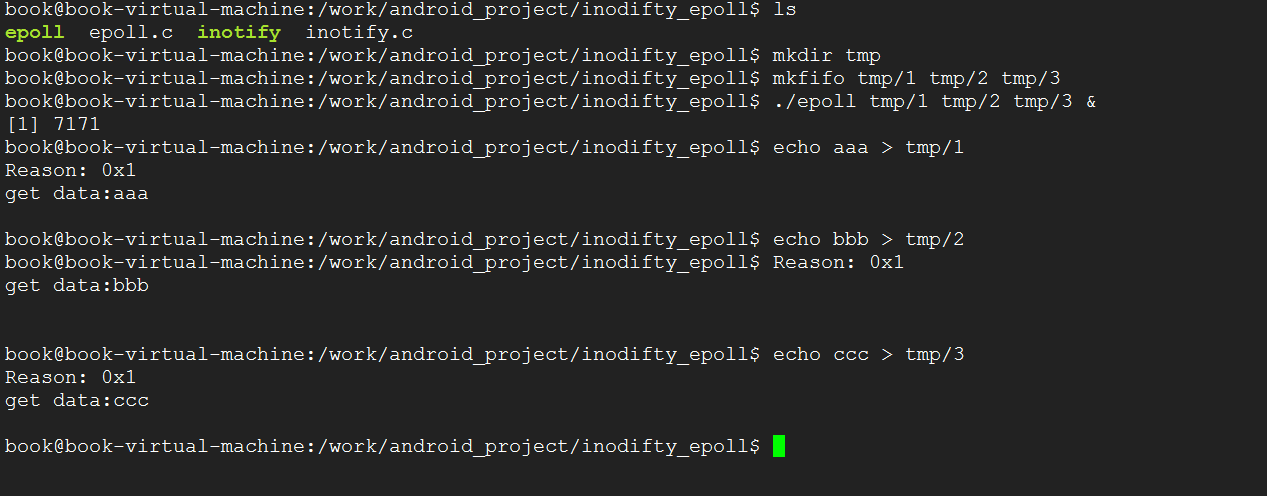
觉得不错,就给我点小支持吧,蟹蟹
分类:
【原创】
, 【韦东山视频学习笔记】





【推荐】国内首个AI IDE,深度理解中文开发场景,立即下载体验Trae
【推荐】编程新体验,更懂你的AI,立即体验豆包MarsCode编程助手
【推荐】抖音旗下AI助手豆包,你的智能百科全书,全免费不限次数
【推荐】轻量又高性能的 SSH 工具 IShell:AI 加持,快人一步
· AI与.NET技术实操系列:向量存储与相似性搜索在 .NET 中的实现
· 基于Microsoft.Extensions.AI核心库实现RAG应用
· Linux系列:如何用heaptrack跟踪.NET程序的非托管内存泄露
· 开发者必知的日志记录最佳实践
· SQL Server 2025 AI相关能力初探
· winform 绘制太阳,地球,月球 运作规律
· AI与.NET技术实操系列(五):向量存储与相似性搜索在 .NET 中的实现
· 超详细:普通电脑也行Windows部署deepseek R1训练数据并当服务器共享给他人
· 【硬核科普】Trae如何「偷看」你的代码?零基础破解AI编程运行原理
· 上周热点回顾(3.3-3.9)