Appium+python自动化24-滑动方法封装(swipe)
swipe介绍
1.查看源码语法,起点和终点四个坐标参数,duration是滑动屏幕持续的时间,时间越短速度越快。默认为None可不填,一般设置500-1000毫秒比较合适。
swipe(self, start_x, start_y, end_x, end_y, duration=None)
Swipe from one point to another point, for an optional duration.
从一个点滑动到另外一个点,duration是持续时间
:Args:
- start_x - 开始滑动的x坐标
- start_y - 开始滑动的y坐标
- end_x - 结束点x坐标
- end_y - 结束点y坐标
- duration - 持续时间,单位毫秒
:Usage:
driver.swipe(100, 100, 100, 400)2.手机从左上角开始为0,横着的是x轴,竖着的是y轴
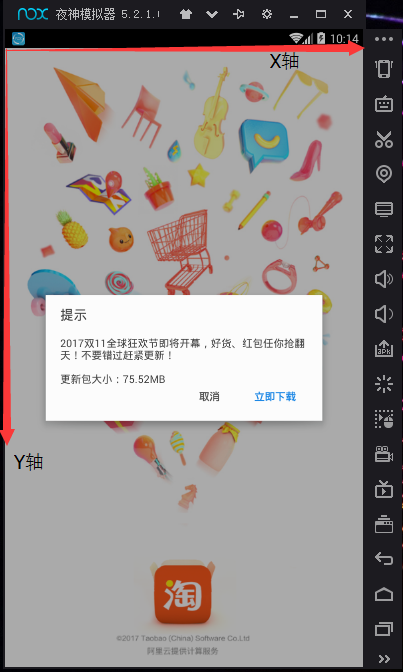
获取坐标
1.由于每个手机屏幕的分辨率不一样,所以同一个元素在不同手机上的坐标也是不一样的,滑动的时候坐标不能写死了。可以先获取屏幕的宽和高,再通过比例去计算。
# coding:utf-8
from appium import webdriver
desired_caps = {
'platformName': 'Android',
'deviceName': '30d4e606',
'platformVersion': '4.4.2',
# apk包名
'appPackage': 'com.taobao.taobao',
# apk的launcherActivity
'appActivity': 'com.taobao.tao.welcome.Welcome'
}
driver = webdriver.Remote('http://127.0.0.1:4723/wd/hub', desired_caps)
# 获取屏幕的size
size = driver.get_window_size()
print(size)
# 屏幕宽度width
print(size['width'])
# 屏幕高度width
print(size['height'])2.运行结果:
{u'width': 720, u'height': 1280}
720
1280封装滑动方法
1.把上下左右四种常用的滑动方法封装,这样以后想滑动屏幕时候就能直接调用了
参数1:driver
参数2:t是持续时间
参数3:滑动次数
2.案例参考
# coding:utf-8
from appium import webdriver
from time import sleep
desired_caps = {
'platformName': 'Android',
'deviceName': '30d4e606',
'platformVersion': '4.4.2',
# apk包名
'appPackage': 'com.taobao.taobao',
# apk的launcherActivity
'appActivity': 'com.taobao.tao.welcome.Welcome'
}
driver = webdriver.Remote('http://127.0.0.1:4723/wd/hub', desired_caps)
def swipeUp(driver, t=500, n=1):
'''向上滑动屏幕'''
l = driver.get_window_size()
x1 = l['width'] * 0.5 # x坐标
y1 = l['height'] * 0.75 # 起始y坐标
y2 = l['height'] * 0.25 # 终点y坐标
for i in range(n):
driver.swipe(x1, y1, x1, y2, t)
def swipeDown(driver, t=500, n=1):
'''向下滑动屏幕'''
l = driver.get_window_size()
x1 = l['width'] * 0.5 # x坐标
y1 = l['height'] * 0.25 # 起始y坐标
y2 = l['height'] * 0.75 # 终点y坐标
for i in range(n):
driver.swipe(x1, y1, x1, y2,t)
def swipLeft(driver, t=500, n=1):
'''向左滑动屏幕'''
l = driver.get_window_size()
x1 = l['width'] * 0.75
y1 = l['height'] * 0.5
x2 = l['width'] * 0.05
for i in range(n):
driver.swipe(x1, y1, x2, y1, t)
def swipRight(driver, t=500, n=1):
'''向右滑动屏幕'''
l = driver.get_window_size()
x1 = l['width'] * 0.05
y1 = l['height'] * 0.5
x2 = l['width'] * 0.75
for i in range(n):
driver.swipe(x1, y1, x2, y1, t)
if __name__ == "__main__":
print(driver.get_window_size())
sleep(5)
swipLeft(driver, n=2)
sleep(2)
swipRight(driver, n=2)


