004*(CSS) CSS三大重点之二:浮动(脱标、高度塌陷、转行内块)、溢出属性、元素种类和转换
目录
1:浮动 float 浮 漏 特
2: 清除浮动6种方法
3:溢出属性、溢出省约号
4:元素转换
正文
一:浮动
1:CSS的定位机制有3种:
普通流(标准流)
浮动
定位
2:(float) 脱标、高度塌陷、转行内块
代码:
<!DOCTYPE html> <html lang="en"> <head> <meta charset="UTF-8"> <meta name="viewport" content="width=device-width, initial-scale=1.0"> <title> 浮动、清除浮动的几种方法</title> <style> /* 浮动的主要作用 1:让竖着的元素横着 2:定义网页中其他的元素围绕该元素显示 会导致父元素高度塌陷,高度为0。 */ .box1, .box2, .box3 { float: left; } .box1 { width: 300px; height: 300px; background-color: red; } .box2 { width: 200px; height: 150px; background-color: #0f0; } .box3 { width: 200px; height: 200px; background-color: #00f; } .box4 { width: 10000px; height: 500px; background-color: olivedrab; /* 清除浮动方法2: 给浮动之后的其他元素清除浮动*/ /* clear: both; */ } /* 清除浮动方法1: 给父元素写固定高度*/ .box { /* height: 350px; */ /* 清除浮动方法4: overflow: hidden; 让浮动元素计算高度*/ /* overflow: hidden; */ } /* 清除浮动方法5:after伪元素清除浮动 */ /* .clearfix:after { */ /*正常浏览器 清除浮动*/ /* content: ""; display: block; height: 0; clear: both; visibility: hidden; } */ /* 清除浮动方法6:使用before和after双伪元素清除浮动 */ .clearfix:before, .clearfix:after { content: ""; display: table; } .clearfix:after { clear: both; } </style> </head> <body> <div class="box clearfix"> <div class="box1">浮动box1</div> <div class="box2">浮动box2</div> <div class="box3">浮动box3</div> <!-- 清除浮动3: 额外标签法 当前浮动的元素后面追加一个盒子,设置属性:clear: both --> <!-- <div style="clear: both;"></div> --> </div> <!-- 清除浮动 --> <div class="box4"> 底部盒子</div> </body> </html>
详解
1:什么是浮动?浮动是为了div在一行展示!!!!!!
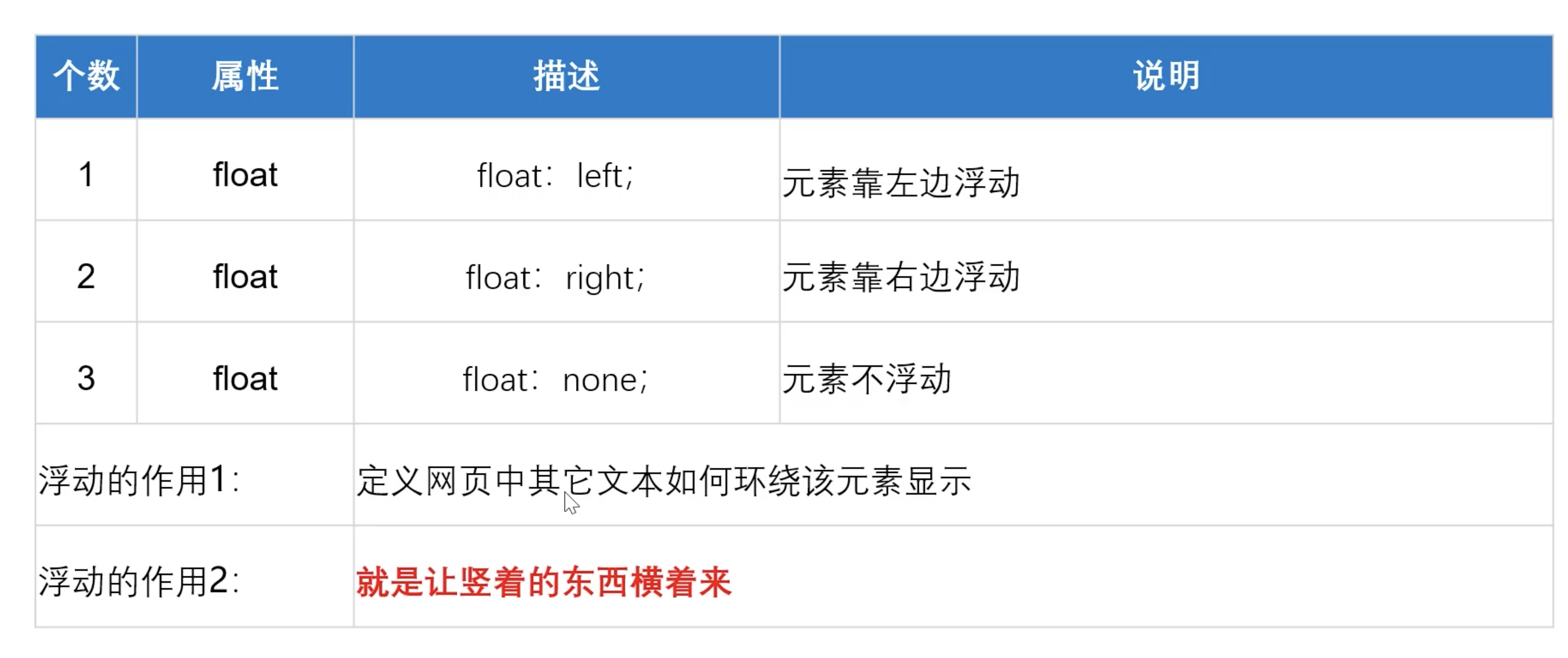
2: 浮动
浮动的目的就是为了让多个块级元素同一行上显示。 最核心的关键点就是 怎么排列的, 是否占有位置
float 浮 漏 特
浮: 加了浮动的元素盒子是浮起来的,漂浮在其他的标准流盒子上面。
漏: 加了浮动的盒子,不占位置的,它浮起来了,它原来的位置漏 给了标准流的盒子。 高度塌陷。
特: 特别注意,首先浮动的盒子需要和标准流的父级搭配使用, 其次 特别的注意浮动可以使元素显示模式体现为行内块特性。
3:清除浮动
为什么要清除浮动
浮动本质是用来做一些文字混排效果的,但是被我们拿来做布局用,则会有很多的问题出现, 但是,你不能说浮动不好。
由于浮动元素不再占用原文档流的位置,所以它会对后面的元素排版产生影响,为了解决这些问题,此时就需要在该元素中清除浮动。
准确地说,并不是清除浮动,而是**清除浮动后造成的影响**
如果浮动一开始就是一个美丽的错误,那么请用正确的方法挽救它。
清除浮动本质
清除浮动主要为了解决父级元素因为子级浮动引起内部高度为0 的问题。高度塌陷
父盒子自动检测子盒子的高度。
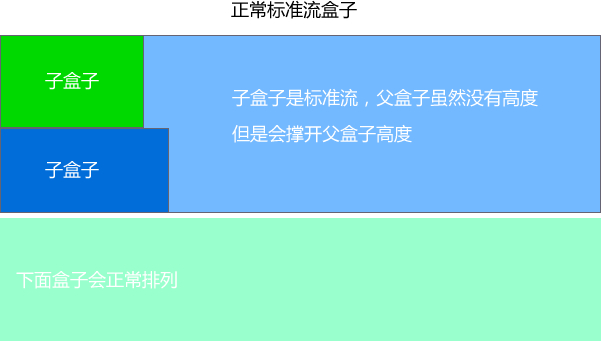
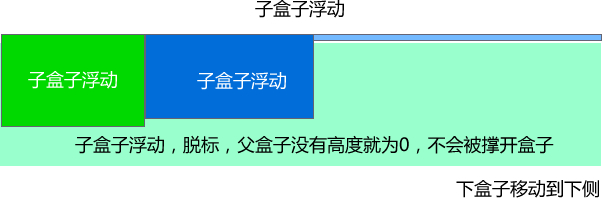
4:常见的浮动表现
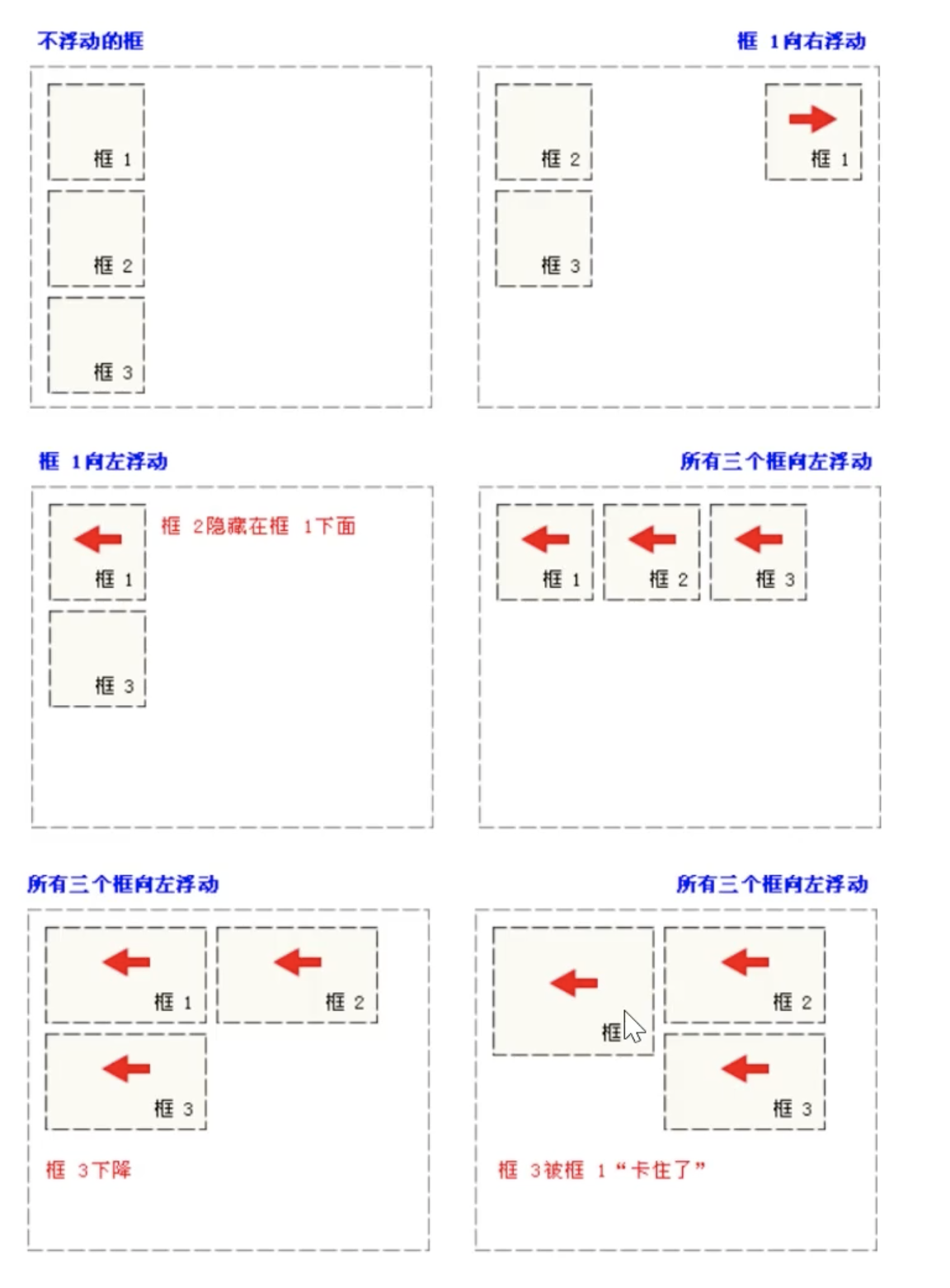
二:清除浮动的方法
其实本质叫做闭合浮动更好一些, 记住,清除浮动就是把浮动的盒子圈到里面,让父盒子闭合出口和入口不让他们出来影响其他元素。
1: 给父元素固定高度
2:给浮动标签的下个标签清除浮动
3:额外标签法

4:给父元素 overflow:hidden,让父元素计算高度
5:after伪元素清除浮动
**:after 方式为空元素的升级版,好处是不用单独加标签了**
使用方法:
.clearfix:after { content: ""; display: block; height: 0; clear: both; visibility: hidden; }
.clearfix {*zoom: 1;} /* IE6、7 专有 */
优点: 符合闭合浮动思想 结构语义化正确
缺点: 由于IE6-7不支持:after,使用 zoom:1触发 hasLayout。
代表网站: 百度、淘宝网、网易等
<!DOCTYPE html> <html lang="en"> <head> <meta charset="UTF-8"> <title>Document</title> <style> .clearfix:after { /*正常浏览器 清除浮动*/ content:""; display: block; height: 0; clear: both; visibility: hidden; } .clearfix { *zoom: 1; /*zoom 1 就是ie6 清除浮动方式 * ie7一下的版本所识别*/ } .father { border: 1px solid red; width: 300px; } .big { width: 100px; height: 100px; background-color: purple; float: left; } .small { width: 80px; height: 80px; background-color: blue; float: left; } .footer { width: 400px; height: 100px; background-color: pink; } </style> </head> <body> <div class="father clearfix"> <div class="big"></div> <div class="small"></div> </div> <div class="footer"></div> </body> </html>
6:使用before和after双伪元素清除浮动

代表网站:小米 腾讯
<!DOCTYPE html> <html lang="en"> <head> <meta charset="UTF-8"> <title>Document</title> <style> .clearfix:before, .clearfix:after { content: ""; display: table; } .clearfix:after { clear: both; } .father { border: 1px solid red; width: 300px; } .big { width: 100px; height: 100px; background-color: purple; float: left; } .small { width: 80px; height: 80px; background-color: blue; float: left; } .footer { width: 400px; height: 100px; background-color: pink; } </style> </head> <body> <div class="father clearfix"> <div class="big"></div> <div class="small"></div> </div> <div class="footer"></div> </body> </html>
三:溢出属性
综述
2个重要的功能:清除浮动、文案显示在一行
代码
<!DOCTYPE html> <html lang="en"> <head> <meta charset="UTF-8"> <meta name="viewport" content="width=device-width, initial-scale=1.0"> <title>溢出属性</title> <style> .box { width: 150px; height: 200px; background: red; /* 隐藏 */ overflow: hidden; /* 显示 */ overflow: visible; /* 滚动 */ overflow: scroll; /* 高度够了的时候不现实滚动条,高度不够的时候显示滚动条 */ overflow: auto; overflow: inherit; /* x轴显示滚动条 */ overflow-x: auto; /* y轴显示滚动条 */ overflow-y: auto; } </style> </head> <body> <div class="box">Lorem ipsum dolor sit amet consectetur adipisicing elit. Molestias, quaerat. Ipsam dolore nulla ipsa voluptatibus molestiae inventore, nam eos, ex optio, quibusdam ea odit molestias dicta debitis distinctio beatae. Esse.</div> </body> </html>
详解
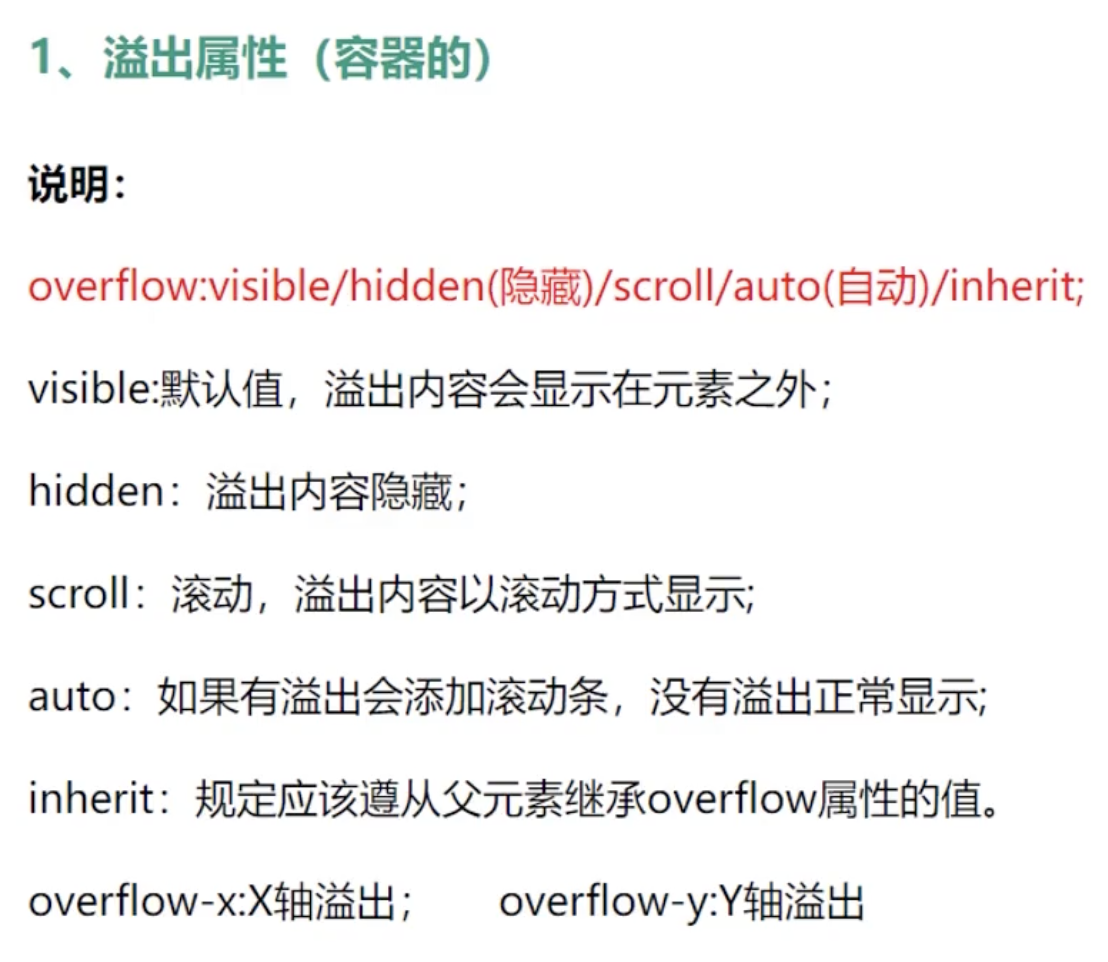
2:溢出省约号
<!DOCTYPE html> <html lang="en"> <head> <meta charset="UTF-8"> <meta name="viewport" content="width=device-width, initial-scale=1.0"> <title>Document</title> <style> div { background: yellow; width: 200px; height: 200px; /* white-space nowrap :不换行 pre: 显示空格,回车,不换行 pre-wrap: 显示空格,回车,换行 pre-line: 显示回车,不显示空格,换行 */ /* 溢出省约号 */ white-space: nowrap; overflow: hidden; text-overflow: ellipsis; } </style> </head> <body> <div> Lorem ipsum dolor, sit amet consectetur adipisicing elit. Molestias itaque saepe est in animi, reprehenderit aut magni, omnis hic, adipisci ipsum odio ipsa excepturi! Doloremque qui veritatis voluptatum nesciunt eveniet! </div> </body> </html>
详解
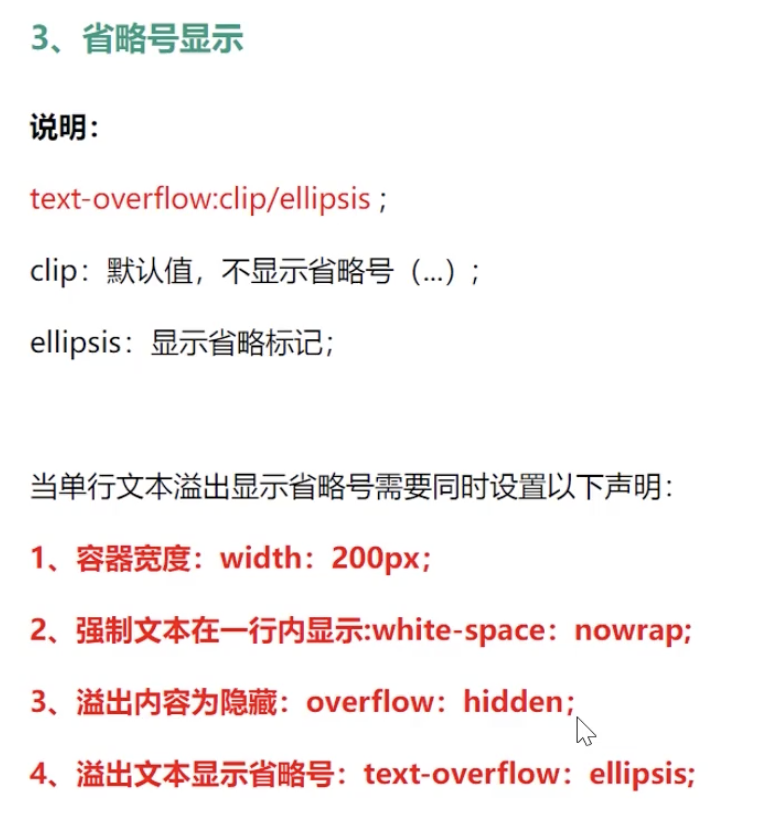
四:元素类型转换
<!DOCTYPE html> <html lang="en"> <head> <meta charset="UTF-8"> <meta name="viewport" content="width=device-width, initial-scale=1.0"> <title>元素类型</title> <style> div { width: 100px; height: 100px; background-color: red; } span { /* 展示在一行 行内元素不支持上下边距,支持左右边距*/ margin: 10px; padding: 10px; } input { /* 行内块:有宽高,展示在一行 */ width: 100px; height: 100px; background-color: red; } div { /* inline: 行内 block 块 inline-block 行内块 */ display: inline-block; display: inline; display: block; } </style> </head> <body> <div>1:块级元素</div> <span>2:行内元素</span> <!-- 3: 行内块元素 --> <input type="text"> </body> </html>
详解:
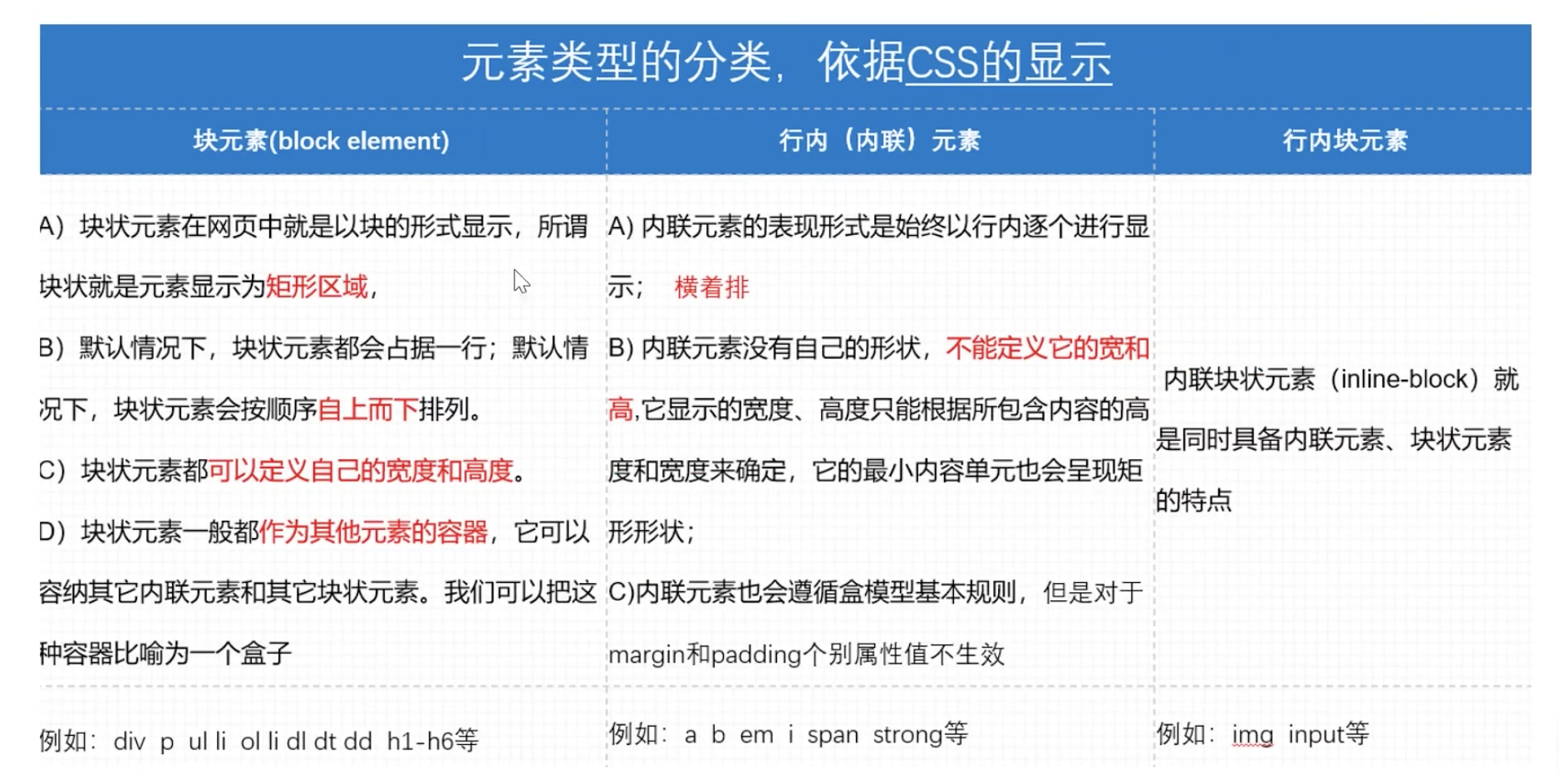






【推荐】国内首个AI IDE,深度理解中文开发场景,立即下载体验Trae
【推荐】编程新体验,更懂你的AI,立即体验豆包MarsCode编程助手
【推荐】抖音旗下AI助手豆包,你的智能百科全书,全免费不限次数
【推荐】轻量又高性能的 SSH 工具 IShell:AI 加持,快人一步
· 开发者必知的日志记录最佳实践
· SQL Server 2025 AI相关能力初探
· Linux系列:如何用 C#调用 C方法造成内存泄露
· AI与.NET技术实操系列(二):开始使用ML.NET
· 记一次.NET内存居高不下排查解决与启示
· Manus重磅发布:全球首款通用AI代理技术深度解析与实战指南
· 被坑几百块钱后,我竟然真的恢复了删除的微信聊天记录!
· 没有Manus邀请码?试试免邀请码的MGX或者开源的OpenManus吧
· 园子的第一款AI主题卫衣上架——"HELLO! HOW CAN I ASSIST YOU TODAY
· 【自荐】一款简洁、开源的在线白板工具 Drawnix