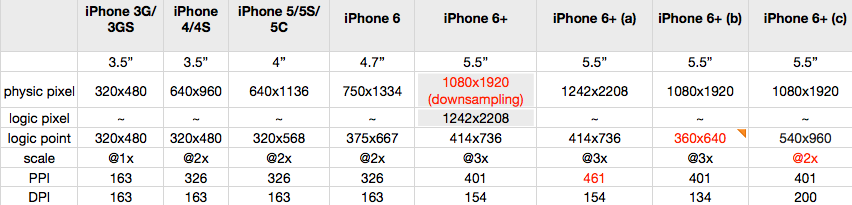52 (OC)* 苹果手机各种尺寸详细表以及iPhoneX、iPhoneXS、iPhoneXR、iPhoneXSMax屏幕适配
iPhone设备
物理分辨率是硬件所支持的,逻辑分辨率是软件可以达到的。
| 代数 | 设备 | 操作系统 | 逻辑分辨率(point) | 物理分辨率(pixel) | 屏幕尺寸(对角线长度) | 缩放因子 |
|---|---|---|---|---|---|---|
| iPhone | ||||||
| 第一代 | iPhone 2G | iOS 1 | 320 x 480 | 480 x 320 | 3.5寸 | 1x |
| 第二代 | iPhone 3 | iOS 2 | 320 x 480 | 480 x 320 | 3.5寸 | 1x |
| 第三代 | iPhone 3GS | iOS 3 | 320 x 480 | 480 x 320 | 3.5寸 | 1x |
| 第四代 | iPhone 4 | iOS 4 | 320 x 480 | 960 × 640 | 3.5寸 | 2x |
| 第五代 | iPhone 4S | iOS 5 | 320 x 480 | 960 × 640 | 3.5寸 | 2x |
| 第六代 | iPhone 5 | iOS 6 | 320 x 568 | 1136 x 640 | 4.0寸 | 2x |
| 第七代 | iPhone 5S/5C | iOS 7 | 320 x 568 | 1136 x 640 | 4.0寸 | 2x |
| 第八代 | iPhone 6 | iOS 8 | 375 x 667 | 1334 x 750 | 4.7寸 | 2x |
| 第八代 | iPhone 6 Plus | iOS 8 | 414 x 736 | 2208 x 1242 (1920x1080) | 5.5寸 | 3x |
| 第九代 | iPhone 6S | iOS 9 | 375 x 667 | 1334 x 750 | 4.7寸 | 2x |
| 第九代 | iPhone 6S Plus | iOS 9 | 414 x 736 | 2208 x 1242 (1920x1080) | 5.5寸 | 3x |
| iPhone SE | iOS 9 | 320 x 568 | 1136 x 640 | 4寸 | 2x | |
| 第十代 | iPhone 7 | iOS 10 | 375 x 667 | 1334 x 750 | 4.7寸 | 2x |
| 第十代 | iPhone 7 Plus | iOS 10 | 414 x 736 | 2208 x 1242 (1920x1080) | 5.5寸 | 3x |
| 第十一代 | iPhone 8 | iOS 11 | 375 x 667 | 1334 x 750 | 4.7寸 | 2x |
| 第十一代 | iPhone 8 Plus | iOS 11 | 414 x 736 | 2208 x 1242 (1920x1080) | 5.5寸 | 3x |
| 第十一代 | iPhone X | iOS 11 | 375 x 812 | 2436 × 1125 | 5.8寸 | 3x |

| 机型 | 屏幕宽高比 |
|---|---|
| iPhone 5 | 320÷568=0.563 |
| iPhone 6 | 375÷667=0.562 |
| iPhone 6 Plus | 414÷736=0.5625 |
iPod设备
| 设备 | 操作系统 | 物理分辨率(pixel) | 屏幕尺寸(对角线长度) | 缩放因子 |
|---|---|---|---|---|
| iPod Touch 1 | iOS 1 | 480 x 320 | 3.5寸 | 1x |
| iPod Touch 2 | iOS 2 | 480 x 320 | 3.5寸 | 1x |
| iPod Touch 3 | iOS 3 | 480 x 320 | 3.5寸 | 1x |
| iPod Touch 4 | iOS 4 | 960 x 640 | 3.5寸 | 2x |
| iPod Touch 5 | iOS 6 | 1136 x 640 | 4.0寸 | 2x |
| iPod Touch 6 | iOS 8 | 1136 x 640 | 4.0寸 | 2x |
iPad设备
| 设备 | 操作系统 | 物理分辨率(pixel) | 屏幕尺寸(对角线长度) | 缩放因子 |
|---|---|---|---|---|
| iPad 1 | iOS 3 | 1024 x 768 | 9.7寸 | 1x |
| iPad 2 | iOS 4 | 1024 x 768 | 9.7寸 | 1x |
| iPad 3 (The New iPad) | iOS 5 | 2048 x 1536 | 9.7寸 | 2x |
| iPad 4 | iOS 6 | 2048 x 1536 | 9.7寸 | 2x |
| iPad Air | iOS 7 | 2048 x 1536 | 9.7寸 | 2x |
| iPad Air 2 | iOS 8 | 2048 x 1536 | 9.7寸 | 2x |
| iPad Pro | iOS 9 | 2048 x 1536 | 9.7寸 | 2x |
| iPad (第五代) | iOS 10 | 2048 x 1536 | 9.7寸 | 2x |
| iPad Pro | iOS 9 | 2732 x 2048 | 12.9寸 | 3x |
| iPad Pro (取代9.7寸) | iOS 10 | 2224 x 1668 | 10.5寸 | 3x |
| iPad mini | iOS 6 | 1024 x 768 | 7.9寸 | 1x |
| iPad mini 2 | iOS 7 | 2048 x 1536 | 7.9寸 | 2x |
| iPad mini 3 | iOS 8 | 2048 x 1536 | 7.9寸 | 2x |
| iPad mini 4 | iOS 9 | 2048 x 1536 | 7.9寸 | 2x |
//获得屏幕的宽高
#define kScreenWidth ([UIScreen mainScreen].bounds.size.width)
#define kScreenHeight ([UIScreen mainScreen].bounds.size.height)
//iPhoneX / iPhoneXS
#define isIphoneX_XS (kScreenWidth == 375.f && kScreenHeight == 812.f ? YES : NO)
//iPhoneXR / iPhoneXSMax
#define isIphoneXR_XSMax (kScreenWidth == 414.f && kScreenHeight == 896.f ? YES : NO)
//异性全面屏
#define isFullScreen (isIphoneX_XS || isIphoneXR_XSMax)
// Status bar height.
#define StatusBarHeight (isFullScreen ? 44.f : 20.f)
// Navigation bar height.
#define NavigationBarHeight 44.f
// Tabbar height.
#define TabbarHeight (isFullScreen ? (49.f+34.f) : 49.f)
// Tabbar safe bottom margin.
#define TabbarSafeBottomMargin (isFullScreen ? 34.f : 0.f)
// Status bar & navigation bar height.
#define StatusBarAndNavigationBarHeight (isFullScreen ? 88.f : 64.f)