[从零开始]使用Vue-cli制作俄罗斯方块小游戏(五)菜单界面
STEP ONE:设计菜单界面
在components里新建MenuBox.vue文件。
在其中,我们将设计菜单界面。
<template> <div class="menu-bg"> <div class="content center"> <button type="button">再来一次</button> <button type="button">排行榜</button> <button type="button">上传成绩</button> </div> </div> </template>
<style scoped> .menu-bg{ background-color:rgba(0, 0, 0, .7) } button{ text-align:center; background: #0000079c; color: white; font-size:1.5em; border: none; padding: 6px 14px; margin-top:14px; border-radius:6px; } .content{ width:60%; height:70%; background: rgba(208, 109, 98, 0.7); border-radius:10px; /* 内容水平垂直居中 */ display:flex; flex-direction:column; align-items:center; justify-content:center; } .center{ position:absolute; top:0; left:0; right:0; bottom:0; margin:auto; } </style>
如上。
STEP TWO:游戏结束时显示菜单
现在Index.vue里调用它。
<menu-box class="menu" v-if="show"></menu-box>
然后定义一个show用来控制菜单的显示。
最后我们定义一个gameEnd方法。
gameEnd () { clearInterval(this.timer) this.show = true }
在我们next里调用。
next () { // 方块下移
if (this.$refs.gameCanvas.moveDown()) {
// 判断是否触顶
for (let i = 0; i < this.$refs.gameCanvas.currentFall.length; i++) {
if (this.$refs.gameCanvas.currentFall[i].y === 0) {
this.gameEnd()
return
}
}
// 新的block
this.$refs.gameCanvas.createBlock()
this.squareOk()
}
}
效果如下:
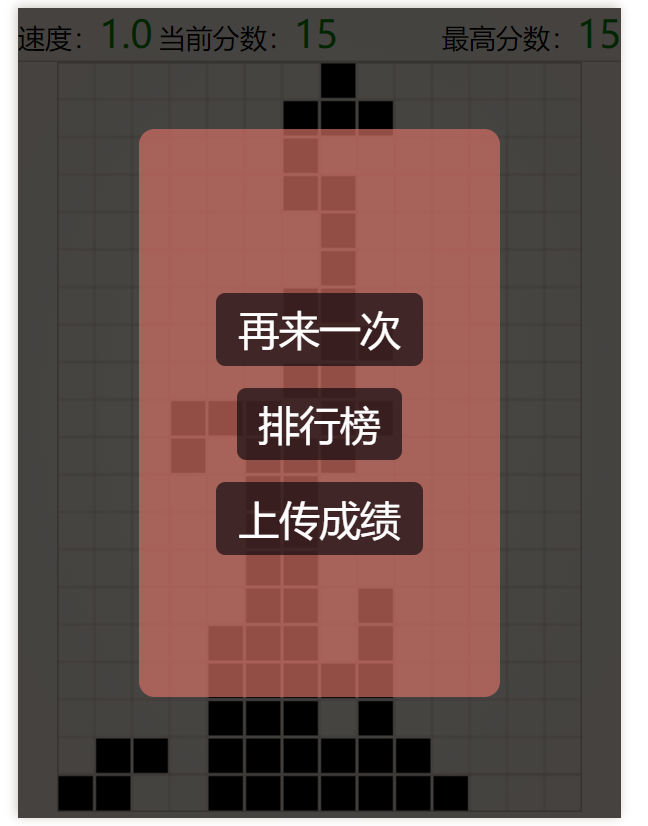
STEP THREE:再来一次
现在我们的服务器还没有搭建,所以只能实现再来一次的功能。
点击事件实现。
<button type="button" @click="resume()">再来一次</button>
resume () {
this.$parent.newGame()
}
因为我们前期工作做的好,所以只需要实现点击事件就ok了!
哈哈哈哈哈哈哈哈哈哈哈哈哈哈哈哈!



