Centos安装Redis
下载Redis
wget https://github.com/redis/redis/archive/7.0.10.tar.gz解压
tar -zxf 7.0.10.tar.gz -C /usr/local/cd /usr/local/redis-7.0.10
mv /usr/local/redis-7.0.10/ /usr/local/redis
cd /usr/local/redis/安装一些依赖
yum -y install ncurses ncurses-devel openssl-devel bison gcc gcc-c++ make cmake编译,执行make时报错了
In file included from adlist.c:34:0:
zmalloc.h:50:31: 致命错误:jemalloc/jemalloc.h:没有那个文件或目录
#include <jemalloc/jemalloc.h>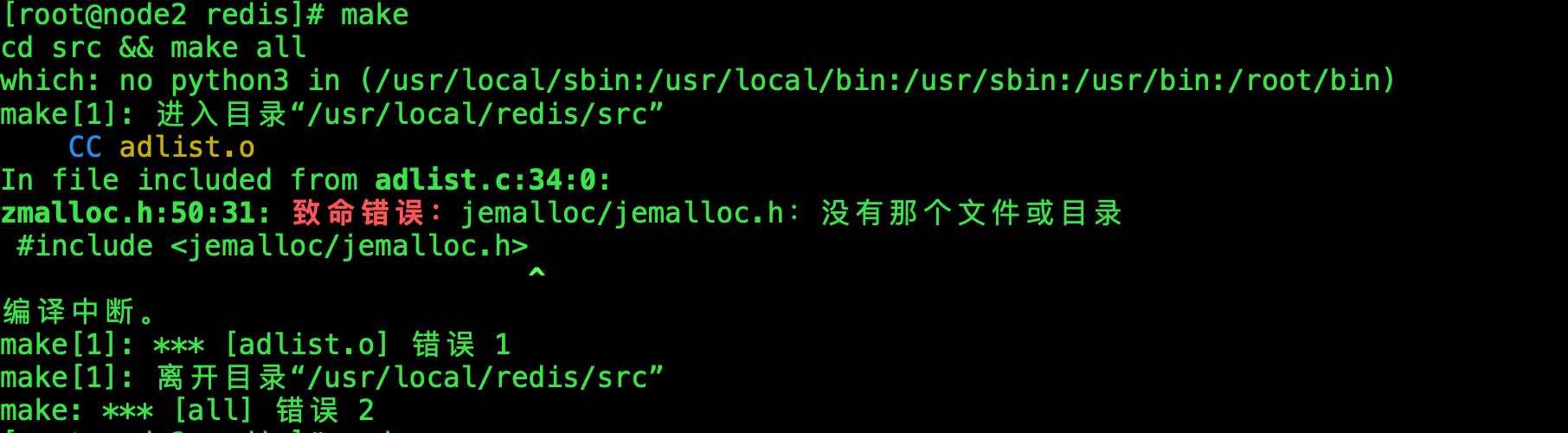
原因是jemalloc重载了Linux下的ANSI C的malloc和free函数。
解决办法是:make时添加 MALLOC=libc参数。
继续编译
make MALLOC=libc编译成功
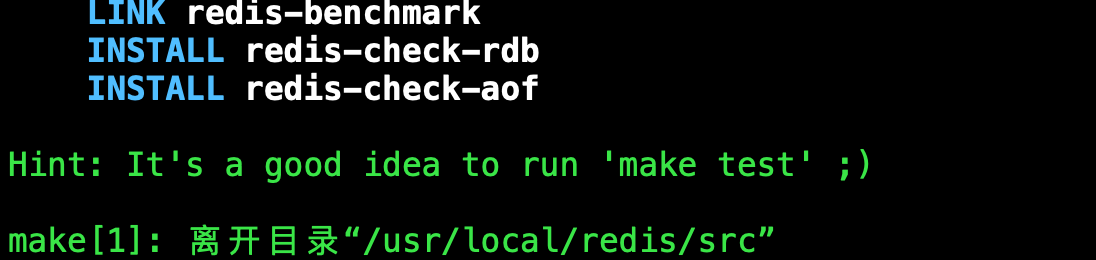
按照提示运行make test,则需安装 tcl8.5 以上
http://mirror.centos.org/centos/7/os/x86_64/Packages/tcl-8.5.13-8.el7.x86_64.rpm
rpm -ivh tcl-8.5.13-8.el7.x86_64.rpm
rm -rf tcl-8.5.13-8.el7.x86_64.rpm运行maketest过程可能需要几分钟,可以不运行
make test编译安装
make install可能INSTALL后面会没有具体提示安装了什么,但是实际在/usr/local/bin/目录下多了redis-benchmark、redis-cli、redis-server这3个文件。
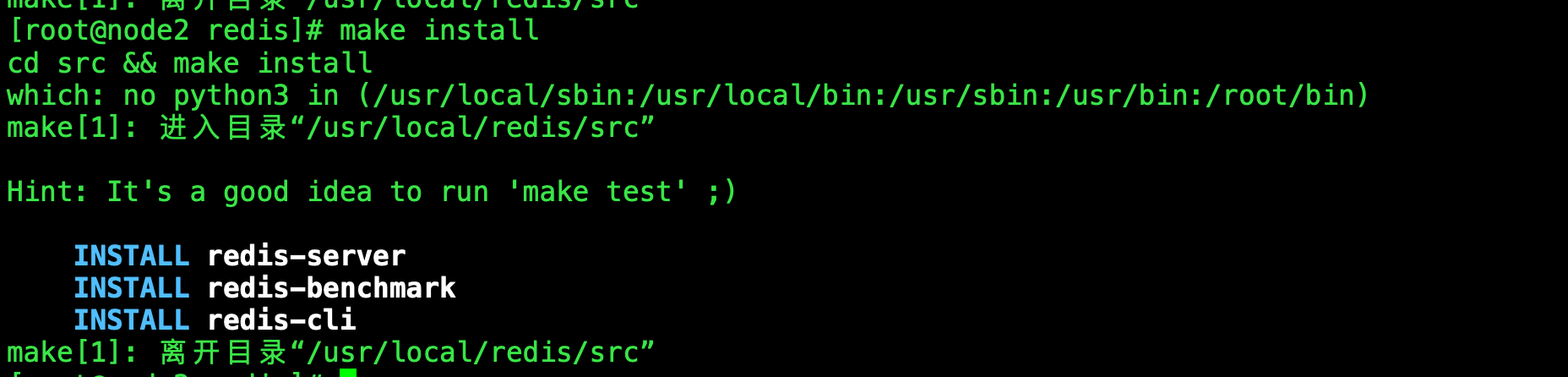
启动
前台启动:直接启动会占用一个链接窗口,一般是使用后台启动
redis-server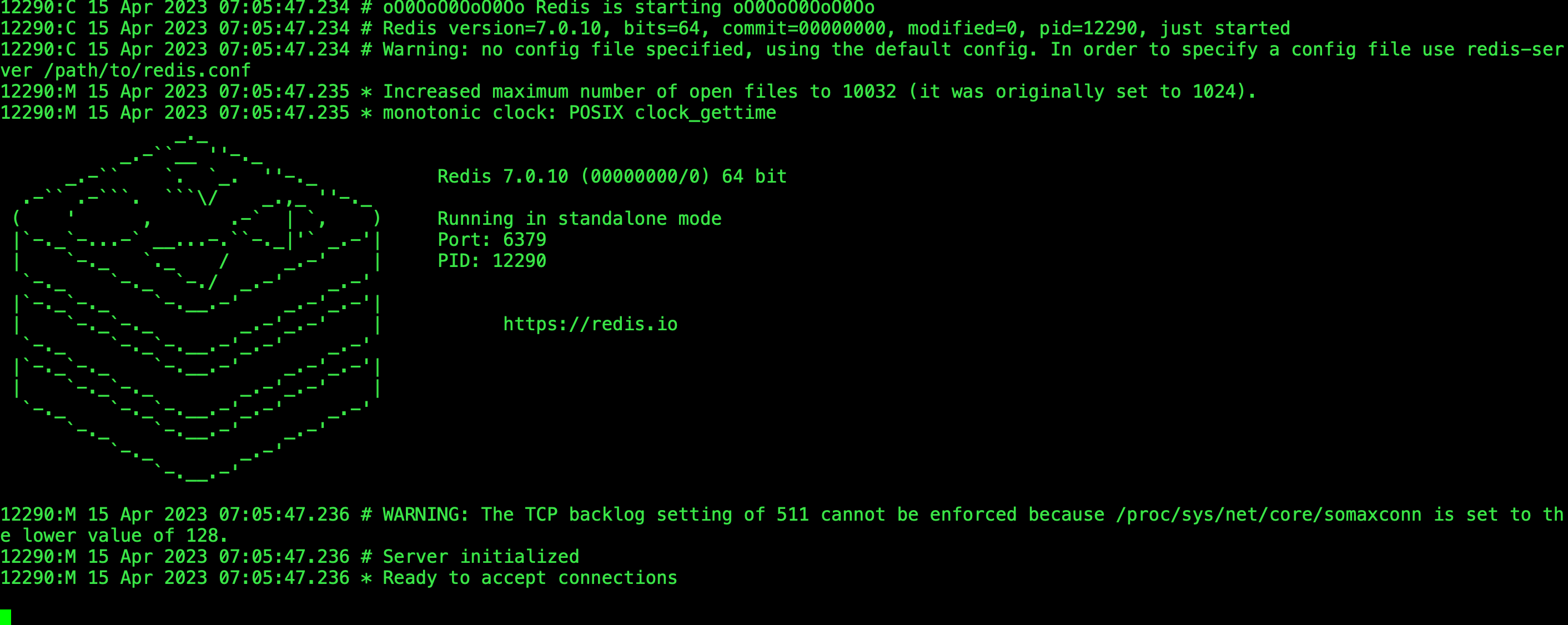
后台启动
sed -i 's/daemonize no/daemonize yes/' /usr/local/redis/redis.conf
redis-server /usr/local/redis/redis.conf
netstat -tunlp | grep 6379进入redis
# redis-cli
127.0.0.1:6379>远程连接,修改配置文件
# vim redis.conf
bind 0.0.0.0 -::1
protected-mode no重启redis
设置systemctl启动
# vim /etc/systemd/system/redis.service
[Unit]
Description=redis.server
After=network.target
[Service]
Type=forking
PIDFILE=/var/run/redis_6379.pid
ExecStart=/usr/local/bin/redis-server /etc/redis/redis.conf
ExecRepload=/bin/kill -s HUP $MAINPID
ExecStop=/bin/kill -s QUIT $MAINPID
PrivateTmp=true
[Install]
WantedBy=multi-user.target





【推荐】国内首个AI IDE,深度理解中文开发场景,立即下载体验Trae
【推荐】编程新体验,更懂你的AI,立即体验豆包MarsCode编程助手
【推荐】抖音旗下AI助手豆包,你的智能百科全书,全免费不限次数
【推荐】轻量又高性能的 SSH 工具 IShell:AI 加持,快人一步
· Manus重磅发布:全球首款通用AI代理技术深度解析与实战指南
· 被坑几百块钱后,我竟然真的恢复了删除的微信聊天记录!
· 没有Manus邀请码?试试免邀请码的MGX或者开源的OpenManus吧
· 园子的第一款AI主题卫衣上架——"HELLO! HOW CAN I ASSIST YOU TODAY
· 【自荐】一款简洁、开源的在线白板工具 Drawnix