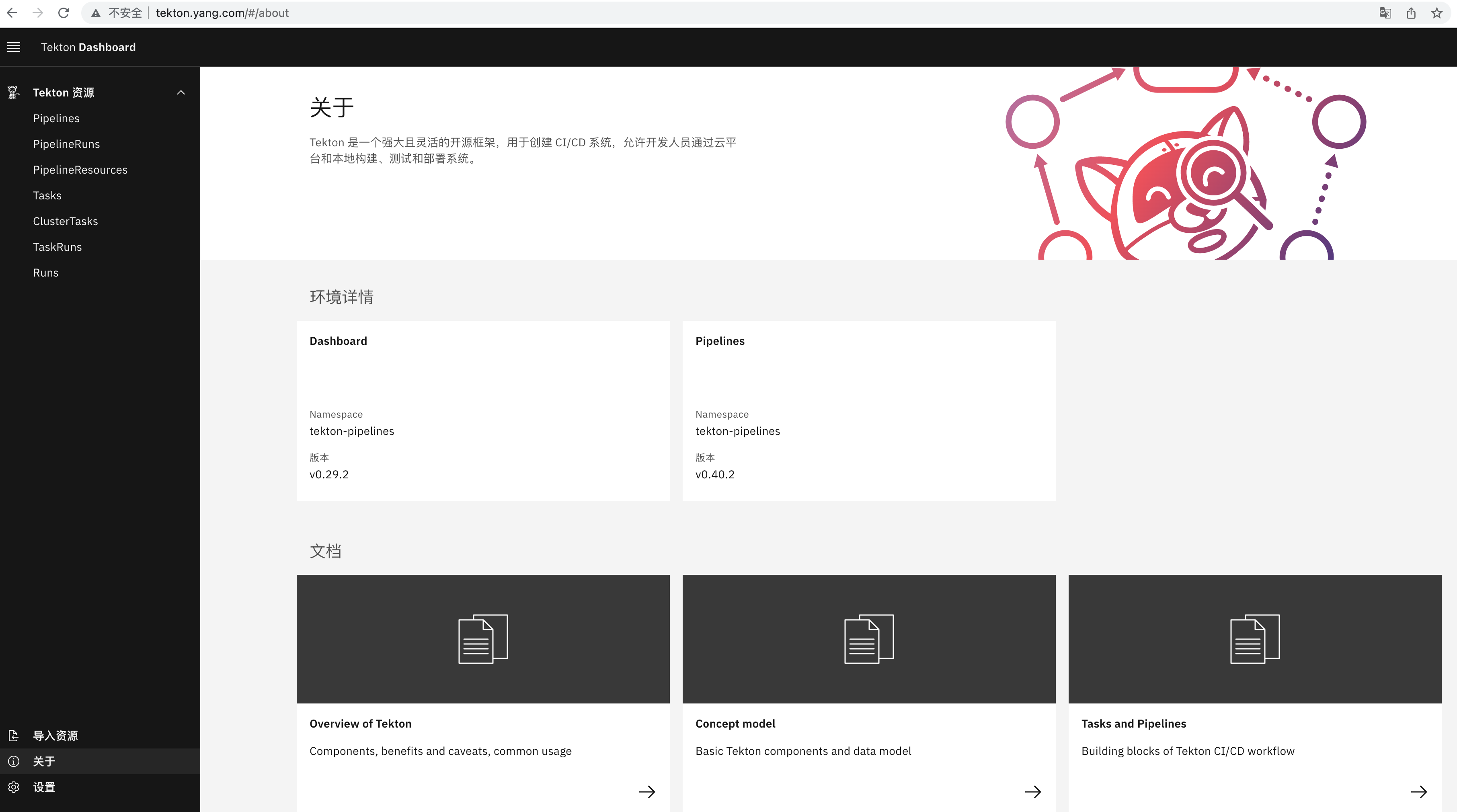部署Tekton
官方文档
https://tekton.dev/docs/getting-started/tasks/
安装tekton pipelines,会有两个报错
[root@master ~]# kubectl apply --filename https://storage.googleapis.com/tekton-releases/pipeline/latest/release.yaml
namespace/tekton-pipelines created
clusterrole.rbac.authorization.k8s.io/tekton-pipelines-controller-cluster-access created
clusterrole.rbac.authorization.k8s.io/tekton-pipelines-controller-tenant-access created
clusterrole.rbac.authorization.k8s.io/tekton-pipelines-webhook-cluster-access created
role.rbac.authorization.k8s.io/tekton-pipelines-controller created
role.rbac.authorization.k8s.io/tekton-pipelines-webhook created
role.rbac.authorization.k8s.io/tekton-pipelines-leader-election created
role.rbac.authorization.k8s.io/tekton-pipelines-info created
serviceaccount/tekton-pipelines-controller created
serviceaccount/tekton-pipelines-webhook created
clusterrolebinding.rbac.authorization.k8s.io/tekton-pipelines-controller-cluster-access created
clusterrolebinding.rbac.authorization.k8s.io/tekton-pipelines-controller-tenant-access created
clusterrolebinding.rbac.authorization.k8s.io/tekton-pipelines-webhook-cluster-access created
rolebinding.rbac.authorization.k8s.io/tekton-pipelines-controller created
rolebinding.rbac.authorization.k8s.io/tekton-pipelines-webhook created
rolebinding.rbac.authorization.k8s.io/tekton-pipelines-controller-leaderelection created
rolebinding.rbac.authorization.k8s.io/tekton-pipelines-webhook-leaderelection created
rolebinding.rbac.authorization.k8s.io/tekton-pipelines-info created
customresourcedefinition.apiextensions.k8s.io/clustertasks.tekton.dev created
customresourcedefinition.apiextensions.k8s.io/pipelines.tekton.dev created
customresourcedefinition.apiextensions.k8s.io/pipelineruns.tekton.dev created
customresourcedefinition.apiextensions.k8s.io/resolutionrequests.resolution.tekton.dev created
customresourcedefinition.apiextensions.k8s.io/pipelineresources.tekton.dev created
customresourcedefinition.apiextensions.k8s.io/runs.tekton.dev created
customresourcedefinition.apiextensions.k8s.io/tasks.tekton.dev created
customresourcedefinition.apiextensions.k8s.io/taskruns.tekton.dev created
secret/webhook-certs created
validatingwebhookconfiguration.admissionregistration.k8s.io/validation.webhook.pipeline.tekton.dev created
mutatingwebhookconfiguration.admissionregistration.k8s.io/webhook.pipeline.tekton.dev created
validatingwebhookconfiguration.admissionregistration.k8s.io/config.webhook.pipeline.tekton.dev created
clusterrole.rbac.authorization.k8s.io/tekton-aggregate-edit created
clusterrole.rbac.authorization.k8s.io/tekton-aggregate-view created
configmap/config-artifact-bucket created
configmap/config-artifact-pvc created
configmap/config-defaults created
configmap/feature-flags created
configmap/pipelines-info created
configmap/config-leader-election created
configmap/config-logging created
configmap/config-observability created
configmap/config-registry-cert created
deployment.apps/tekton-pipelines-controller created
service/tekton-pipelines-controller created
deployment.apps/tekton-pipelines-webhook created
service/tekton-pipelines-webhook created
resource mapping not found for name: "tekton-pipelines" namespace: "" from "https://storage.googleapis.com/tekton-releases/pipeline/latest/release.yaml": no matches for kind "PodSecurityPolicy" in version "policy/v1beta1"
ensure CRDs are installed first
resource mapping not found for name: "tekton-pipelines-webhook" namespace: "tekton-pipelines" from "https://storage.googleapis.com/tekton-releases/pipeline/latest/release.yaml": no matches for kind "HorizontalPodAutoscaler" in version "autoscaling/v2beta1"
ensure CRDs are installed first把文件下载到本地修改,apply之后还有一个错误先忽略
[root@master ~]# curl -OL https://storage.googleapis.com/tekton-releases/pipeline/latest/release.yaml
[root@master ~]# vim release.yaml
[root@master ~]# kubectl apply -f release.yaml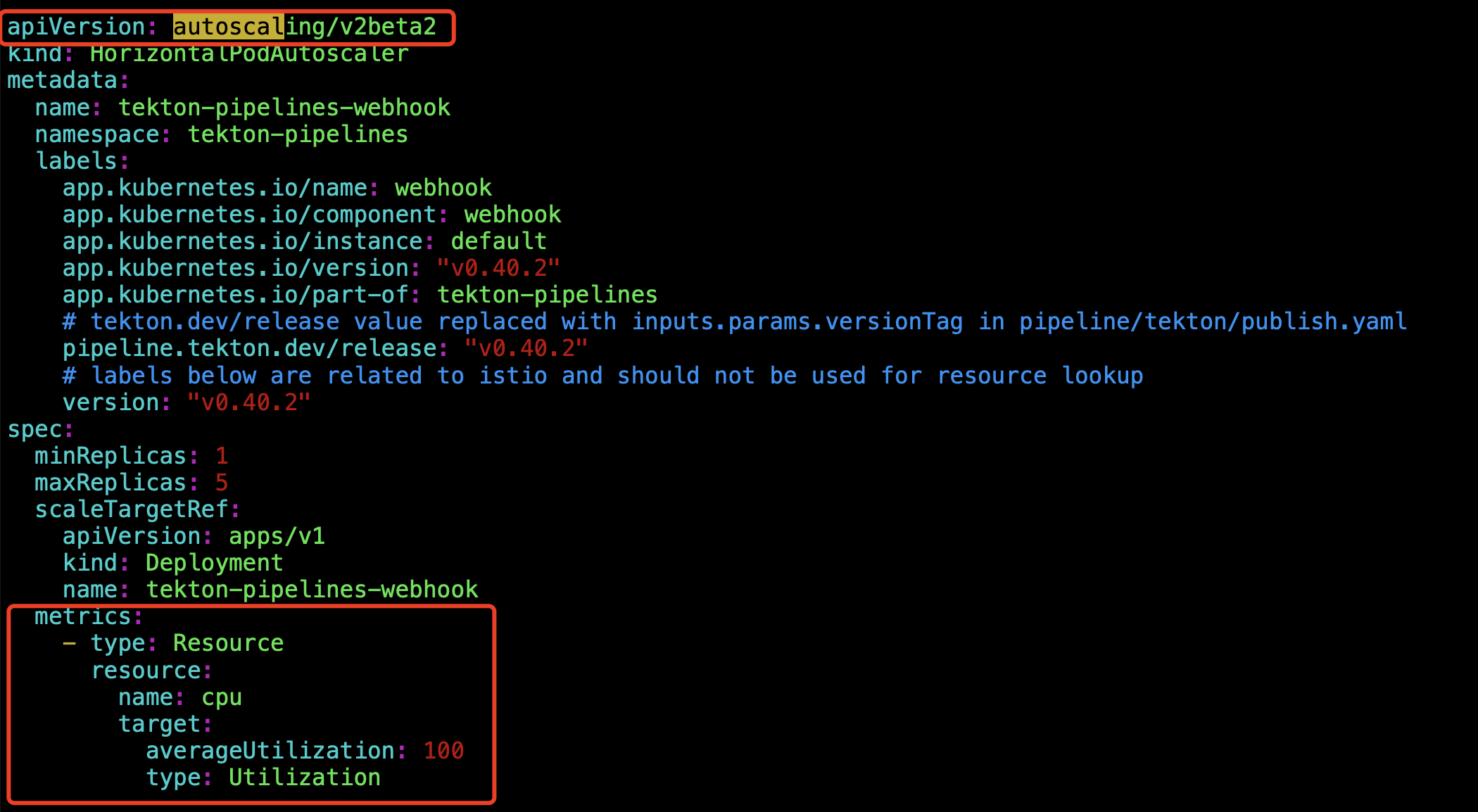
[root@master ~]# kubectl get pods --namespace tekton-pipelines --watch
NAME READY STATUS RESTARTS AGE
tekton-pipelines-controller-d98cb8d45-plhvv 1/1 Running 0 5m20s
tekton-pipelines-webhook-76ffbff7bf-9j5fw 1/1 Running 0 5m20s测试
部署task
[root@master tmp]# cat task-hello-word.yaml
apiVersion: tekton.dev/v1beta1
kind: Task
metadata:
name: hello
spec:
steps:
- name: echo
image: alpine:3.16
script: |
#!/bin/sh
echo "Hello World"
[root@master tmp]# kubectl apply -f task-hello-word.yaml
task.tekton.dev/hello created
[root@master tmp]# kubectl get tasks
NAME AGE
hello 5s部署taskrun,会启动一个pod
[root@master tmp]# cat taskrun-hello-word.yaml
apiVersion: tekton.dev/v1beta1
kind: TaskRun
metadata:
name: hello-task-run
spec:
taskRef:
name: hello
[root@master tmp]# kubectl apply -f taskrun-hello-word.yaml
[root@master tmp]# kubectl get pods
NAME READY STATUS RESTARTS AGE
hello-task-run-pod 0/1 PodInitializing 0 3s
[root@master tmp]# kubectl get pods
NAME READY STATUS RESTARTS AGE
hello-task-run-pod 0/1 Completed 0 2s
[root@master tmp]# kubectl logs hello-task-run-pod
Defaulted container "step-echo" out of: step-echo, prepare (init), place-scripts (init)
Hello World安装CLI
[root@master ~]# wget https://github.com/tektoncd/cli/releases/download/v0.27.0/tektoncd-cli-0.27.0_Linux-64bit.rpm
[root@master ~]# yum localinstall tektoncd-cli-0.27.0_Linux-64bit.rpm -y
[root@master ~]# tkn version
Client version: 0.27.0
Pipeline version: v0.40.2部署goodbye task
[root@master ~]# cat goodbye-task.yaml
apiVersion: tekton.dev/v1beta1
kind: Task
metadata:
name: goodbye
spec:
params:
- name: username
type: string
steps:
- name: goodbye
image: ubuntu
script: |
#!/bin/bash
echo "Goodbye $(params.username)!"
[root@master ~]# kubectl get tasks
NAME AGE
goodbye 5s
hello 9m23s部署goodbye pipeline
[root@master ~]# kubectl apply -f hello-goodbye-pipeline.yaml
pipeline.tekton.dev/hello-goodbye created
[root@master ~]# kubectl get pipelines
NAME AGE
hello-goodbye 17s
[root@master ~]# cat hello-goodbye-pipeline.yaml
apiVersion: tekton.dev/v1beta1
kind: Pipeline
metadata:
name: hello-goodbye
spec:
params:
- name: username
type: string
tasks:
- name: hello
taskRef:
name: hello
- name: goodbye
runAfter:
- hello
taskRef:
name: goodbye
params:
- name: username
value: $(params.username)部署goodbye-pipelinerun
[root@master ~]# cat hello-goodbye-pipeline-run.yaml
apiVersion: tekton.dev/v1beta1
kind: PipelineRun
metadata:
name: hello-goodbye-run
spec:
pipelineRef:
name: hello-goodbye
params:
- name: username
value: "Tekton"
[root@master ~]# kubectl apply -f hello-goodbye-pipeline-run.yaml
[root@master ~]# kubectl get pods
NAME READY STATUS RESTARTS AGE
hello-goodbye-run-goodbye-pod 0/1 Completed 0 19s
hello-goodbye-run-hello-pod 0/1 Completed 0 24s
hello-task-run-pod 0/1 Completed 0 15m
[root@master ~]# tkn pipelinerun logs hello-goodbye-run -f -n default
[hello : echo] Hello World
[goodbye : goodbye] Goodbye Tekton!
[root@master ~]# kubectl get pipelinerun
NAME SUCCEEDED REASON STARTTIME COMPLETIONTIME
hello-goodbye-run True Succeeded 3m 2m42stkn命令
[root@master ~]# tkn --help
CLI for tekton pipelines
Usage:
tkn [flags]
tkn [command]
Available Commands:
bundle Manage Tekton Bundles
chain Manage Chains
clustertask Manage ClusterTasks
clustertriggerbinding Manage ClusterTriggerBindings
eventlistener Manage EventListeners
hub Interact with tekton hub
pipeline Manage pipelines
pipelinerun Manage PipelineRuns
resource Manage pipeline resources
task Manage Tasks
taskrun Manage TaskRuns
triggerbinding Manage TriggerBindings
triggertemplate Manage TriggerTemplates
Other Commands:
completion Prints shell completion scripts
version Prints version information
Flags:
-h, --help help for tkn
Use "tkn [command] --help" for more information about a command.
[root@master ~]# tkn task list
NAME DESCRIPTION AGE
goodbye 9 minutes ago
hello 19 minutes ago
[root@master ~]# tkn taskrun list
NAME STARTED DURATION STATUS
hello-goodbye-run-goodbye 3 minutes ago 12s Succeeded
hello-goodbye-run-hello 3 minutes ago 5s Succeeded
hello-task-run 19 minutes ago 1s Succeeded
[root@master ~]# tkn pipeline list
NAME AGE LAST RUN STARTED DURATION STATUS
hello-goodbye 7 minutes ago hello-goodbye-run 4 minutes ago 18s Succeeded
[root@master ~]# tkn pipelinerun list
NAME STARTED DURATION STATUS
hello-goodbye-run 4 minutes ago 18s Succeeded
[root@master ~]# tkn taskrun logs hello-goodbye-run-hello
[echo] Hello World以交互的方式创建并运行一个新的task
[root@master ~]# tkn task start goodbye --showlog
? Value for param `username` of type `string`? yang
TaskRun started: goodbye-run-6slwq
Waiting for logs to be available...
[goodbye] Goodbye yang!
[root@master ~]# tkn task start goodbye --showlog -p username='Yang.com'
TaskRun started: goodbye-run-vg7j4
Waiting for logs to be available...
[goodbye] Goodbye Yang.com!
[root@master ~]# tkn task list
NAME DESCRIPTION AGE
goodbye 21 minutes ago
hello 30 minutes ago
[root@master ~]# tkn taskrun list
NAME STARTED DURATION STATUS
goodbye-run-vg7j4 29 seconds ago 8s Succeeded
goodbye-run-6slwq 2 minutes ago 8s Succeeded
hello-goodbye-run-goodbye 15 minutes ago 12s Succeeded
hello-goodbye-run-hello 15 minutes ago 5s Succeeded
hello-task-run 30 minutes ago 1s Succeeded部署Dashboard
[root@master ~]# kubectl apply --filename https://storage.googleapis.com/tekton-releases/dashboard/latest/tekton-dashboard-release.yaml
customresourcedefinition.apiextensions.k8s.io/extensions.dashboard.tekton.dev created
serviceaccount/tekton-dashboard created
role.rbac.authorization.k8s.io/tekton-dashboard-info created
clusterrole.rbac.authorization.k8s.io/tekton-dashboard-backend created
clusterrole.rbac.authorization.k8s.io/tekton-dashboard-tenant created
rolebinding.rbac.authorization.k8s.io/tekton-dashboard-info created
clusterrolebinding.rbac.authorization.k8s.io/tekton-dashboard-backend created
configmap/dashboard-info created
service/tekton-dashboard created
deployment.apps/tekton-dashboard created
clusterrolebinding.rbac.authorization.k8s.io/tekton-dashboard-tenant created
[root@master ~]# kubectl get pods -n tekton-pipelines
NAME READY STATUS RESTARTS AGE
tekton-dashboard-7c46cd79d8-rpz22 1/1 Running 0 39s
tekton-pipelines-controller-d98cb8d45-plhvv 1/1 Running 1 (43m ago) 161m
tekton-pipelines-webhook-76ffbff7bf-9j5fw 1/1 Running 1 (43m ago) 161m
[root@master ~]# kubectl get svc -n tekton-pipelines
NAME TYPE CLUSTER-IP EXTERNAL-IP PORT(S) AGE
tekton-dashboard ClusterIP 10.99.155.210 <none> 9097/TCP 55s
tekton-pipelines-controller ClusterIP 10.99.199.216 <none> 9090/TCP,8008/TCP,8080/TCP 162m
tekton-pipelines-webhook ClusterIP 10.105.229.58 <none> 9090/TCP,8008/TCP,443/TCP,8080/TCP 162m[root@master ~]# git clone https://github.com/iKubernetes/tekton-and-argocd-in-practise.git
Cloning into 'tekton-and-argocd-in-practise'...
remote: Enumerating objects: 240, done.
remote: Counting objects: 100% (240/240), done.
remote: Compressing objects: 100% (146/146), done.
remote: Total 240 (delta 130), reused 196 (delta 89), pack-reused 0
Receiving objects: 100% (240/240), 121.85 KiB | 0 bytes/s, done.
Resolving deltas: 100% (130/130), done.
[root@master ~]# cd tekton-and-argocd-in-practise/
[root@master tekton-and-argocd-in-practise]# ls
01-deploy-tekton 03-tekton-advanced 05-tekton-triggers 07-argocd-basics LICENSE README.md
02-tekton-basics 04-tekton-pipeline-in-practise 06-deploy-argocd 08-argo-rollouts nfs-csi-driver
[root@master tekton-and-argocd-in-practise]# cd 01-deploy-tekton/
[root@master 01-deploy-tekton]# kubectl get svc -n istio-system
NAME TYPE CLUSTER-IP EXTERNAL-IP PORT(S) AGE
istio-ingressgateway LoadBalancer 10.110.219.229 10.211.55.30 15021:30657/TCP,80:30216/TCP,443:30877/TCP 58m
istiod ClusterIP 10.105.252.240 <none> 15010/TCP,15012/TCP,443/TCP,15014/TCP 58m
[root@master 01-deploy-tekton]# kubectl apply -f 03-virtualservice-tekton-dashboard.yaml
destinationrule.networking.istio.io/tekton-dashboard created
gateway.networking.istio.io/tekton-dashboard-gateway created
virtualservice.networking.istio.io/tekton-dashboard-virtualservice created
[root@master 01-deploy-tekton]# cat 03-virtualservice-tekton-dashboard.yaml
---
apiVersion: networking.istio.io/v1beta1
kind: DestinationRule
metadata:
name: tekton-dashboard
namespace: tekton-pipelines
spec:
host: tekton-dashboard
trafficPolicy:
tls:
mode: DISABLE
---
apiVersion: networking.istio.io/v1beta1
kind: Gateway
metadata:
name: tekton-dashboard-gateway
namespace: istio-system
spec:
selector:
app: istio-ingressgateway
servers:
- port:
number: 80
name: http
protocol: HTTP
hosts:
- "tekton.yang.com"
- "ci.yang.com"
---
apiVersion: networking.istio.io/v1beta1
kind: VirtualService
metadata:
name: tekton-dashboard-virtualservice
namespace: tekton-pipelines
spec:
hosts:
- "tekton.yang.com"
- "ci.yang.com"
gateways:
- istio-system/tekton-dashboard-gateway
http:
- match:
- uri:
prefix: /
route:
- destination:
host: tekton-dashboard
port:
number: 9097
---做好域名解析直接访问