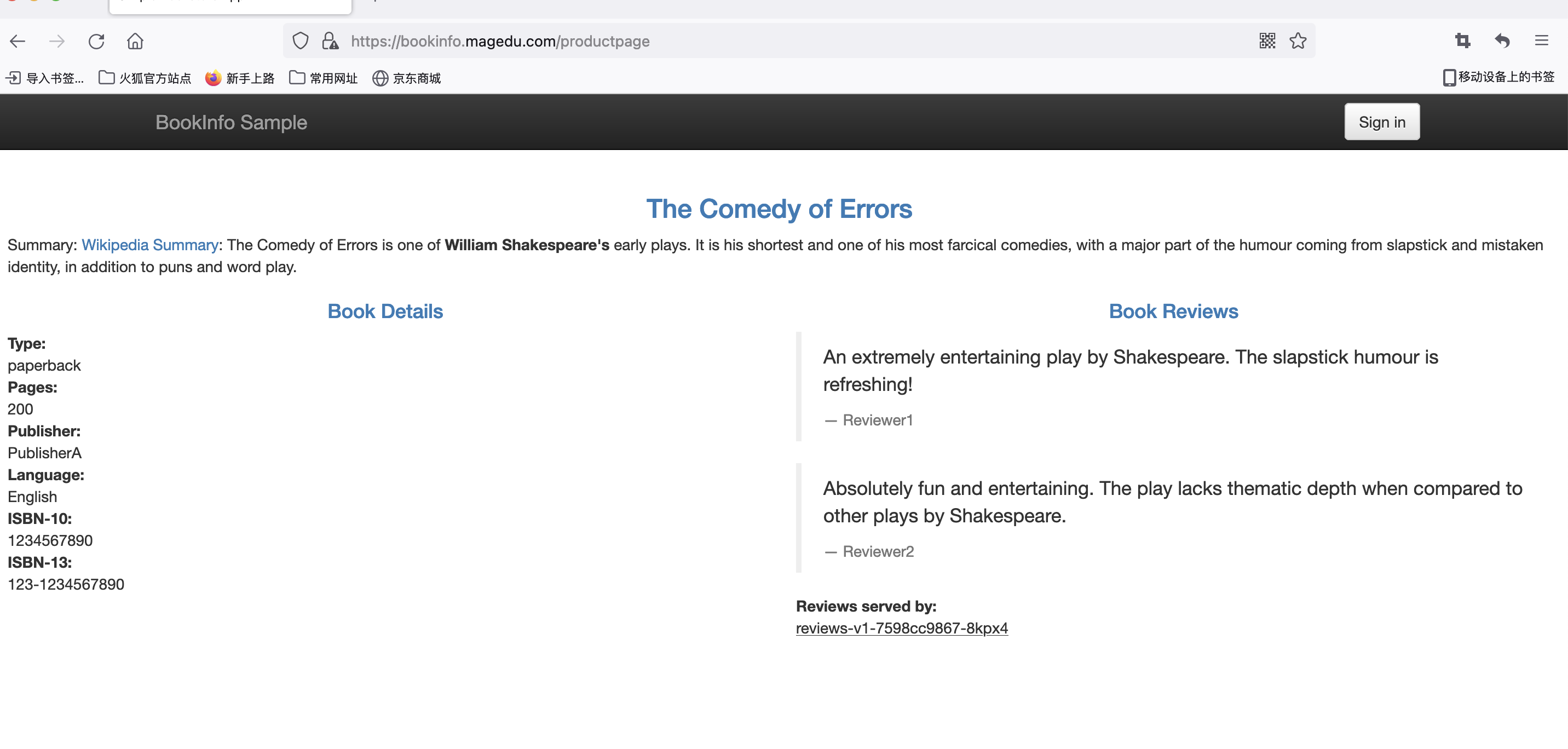Istio上所有服务上都启用mtls
将模式改为STRICT,用外部客户端(没有加密认证)直接访问demoapp是可以访问成功的,网格是内部是加密的。
client-------------->proxy-------------->demoapp
非加密可以访问 加密可以访问
后面的时间是把client到proxy之间也加密
[root@master 01-PeerAuthentication-Policy-Basics]# cat 01-namespace-default-peerauthn.yaml
---
apiVersion: security.istio.io/v1beta1
kind: PeerAuthentication
metadata:
name: default
namespace: default
spec:
mtls:
mode: STRICT
---
[root@master 01-PeerAuthentication-Policy-Basics]# kubectl apply -f 01-namespace-default-peerauthn.yaml
peerauthentication.security.istio.io/default unchanged创建CA、Key和CSR
mkdir certificates/
cd certificates/
openssl req -x509 -sha256 -nodes -days 365 -newkey rsa:2048 -subj '/O=MageEdu Inc./CN=magedu.com' -keyout magedu.com.key -out magedu.com.crt
openssl req -out kiali.magedu.com.csr -newkey rsa:2048 -nodes -keyout kiali.magedu.com.key -subj "/CN=kiali.magedu.com/O=kiali organization"
openssl x509 -req -days 365 -CA magedu.com.crt -CAkey magedu.com.key -set_serial 1 -in kiali.magedu.com.csr -out kiali.magedu.com.crt创建Secret
kubectl create secret tls kiali-credential --key=kiali.magedu.com.key --cert=kiali.magedu.com.crt -n istio-system把网关服务开放出去
[root@k8s-master 03-Ingress-Gateway-TLS]# kubectl apply -f ./kiali/[root@k8s-master 03-Ingress-Gateway-TLS]# cat kiali/kiali-gateway.yaml
---
apiVersion: networking.istio.io/v1beta1
kind: Gateway
metadata:
name: kiali-gateway
namespace: istio-system
spec:
selector:
app: istio-ingressgateway
servers:
- port:
number: 80
name: http
protocol: HTTP
hosts:
- "kiali.magedu.com"
tls:
httpsRedirect: true
- port:
number: 443
name: https
protocol: HTTPS
tls:
mode: SIMPLE
credentialName: kiali-credential
hosts:
- "kiali.magedu.com"
---
[root@k8s-master 03-Ingress-Gateway-TLS]# cat kiali/kiali-virtualservice.yaml
apiVersion: networking.istio.io/v1beta1
kind: VirtualService
metadata:
name: kiali-virtualservice
namespace: istio-system
spec:
hosts:
- "kiali.magedu.com"
gateways:
- kiali-gateway
http:
- match:
- uri:
prefix: /
route:
- destination:
host: kiali
port:
number: 20001
---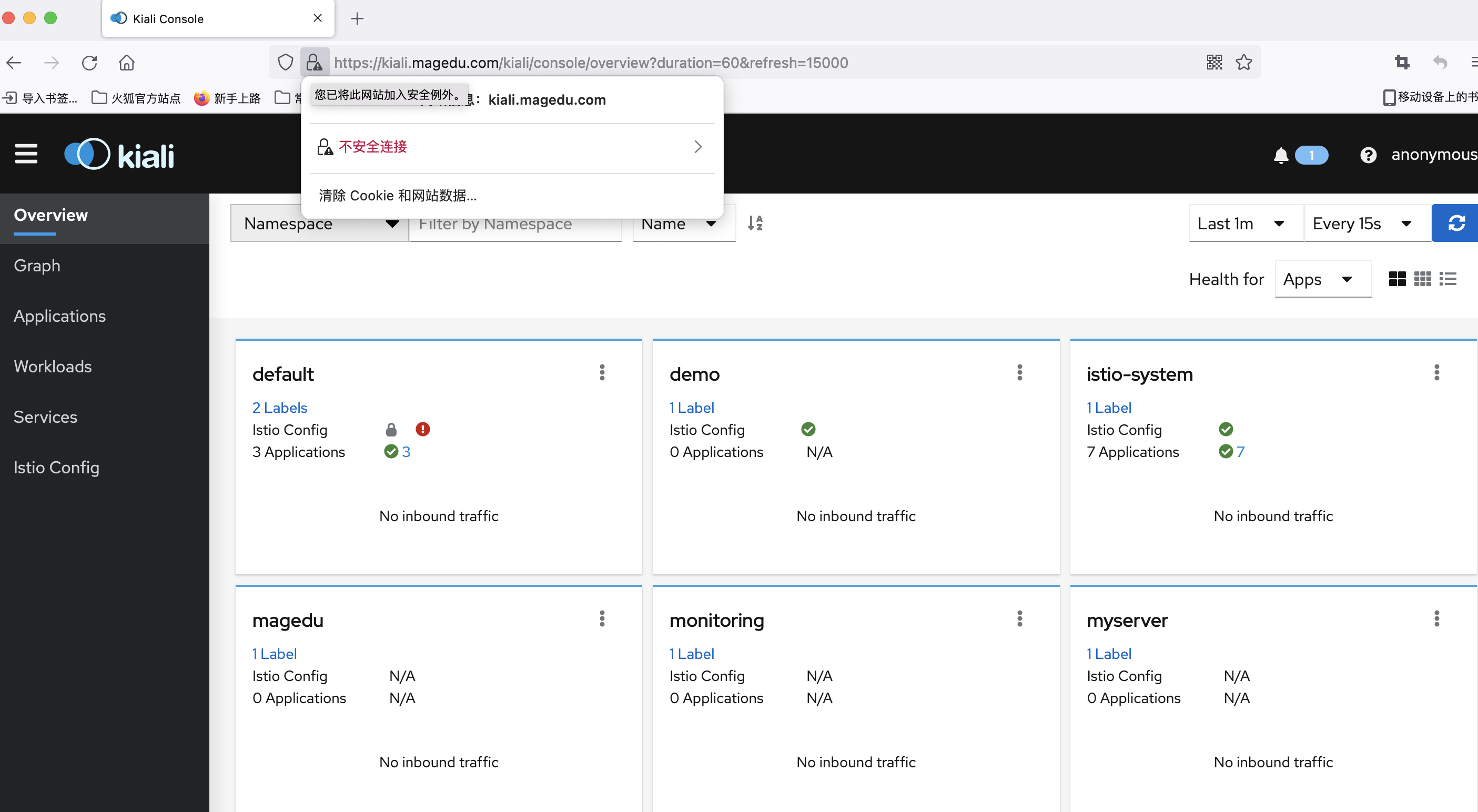
创建ca和secret
openssl req -x509 -sha256 -nodes -days 365 -newkey rsa:2048 -subj '/O=YZY Inc./CN=yzy.com' -keyout yzy.com.key -out yzy.com.crt
openssl req -out fe.yzy.com.csr -newkey rsa:2048 -nodes -keyout fe.yzy.com.key -subj "/CN=fe.yzy.com/O=fe organization"
openssl x509 -req -days 365 -CA yzy.com.crt -CAkey yzy.com.key -set_serial 2 -in fe.yzy.com.csr -out fe.yzy.com.crt
kubectl create secret tls fe-credential --key=fe.yzy.com.key --cert=fe.yzy.com.crt -n istio-system创建gateway和vs
[root@k8s-master fe-proxy]# kubectl apply -f ./
gateway.networking.istio.io/proxy-gateway configured
virtualservice.networking.istio.io/proxy configured
[root@k8s-master fe-proxy]# cat gateway-proxy.yaml
apiVersion: networking.istio.io/v1beta1
kind: Gateway
metadata:
name: proxy-gateway
namespace: istio-system # 要指定为ingress gateway pod所在名称空间
spec:
selector:
app: istio-ingressgateway
servers:
- port:
number: 80
name: http
protocol: HTTP
hosts:
- "fe.yzy.com"
tls:
httpsRedirect: true
- port:
number: 443
name: https
protocol: HTTPS
tls:
mode: SIMPLE
credentialName: fe-credential
hosts:
- "fe.yzy.com"
---
[root@k8s-master fe-proxy]# cat virtualservice-proxy.yaml
apiVersion: networking.istio.io/v1beta1
kind: VirtualService
metadata:
name: proxy
namespace: default
spec:
hosts:
- "fe.yzy.com"
gateways:
- istio-system/proxy-gateway
- mesh
http:
- name: default
route:
- destination:
host: proxy
port:
number: 80
---直接curl访问可以看到已经永久重定向到https://fe.yzy.com
bookinfo开启加密
kubectl apply -f /root/istio/samples/bookinfo/platform/kube/bookinfo.yaml创建key和secret
openssl req -x509 -sha256 -nodes -days 365 -newkey rsa:2048 -subj '/O=MageEdu Inc./CN=magedu.com' -keyout magedu.com.key -out magedu.com.crt
openssl req -out bookinfo.magedu.com.csr -newkey rsa:2048 -nodes -keyout bookinfo.magedu.com.key -subj "/CN=bookinfo.magedu.com/O=Bookinfo Project"
openssl x509 -req -days 365 -CA magedu.com.crt -CAkey magedu.com.key -set_serial 30 -in bookinfo.magedu.com.csr -out bookinfo.magedu.com.crt
kubectl create -n istio-system secret tls bookinfo-credential --key=bookinfo.magedu.com.key --cert=bookinfo.magedu.com.crt
[root@k8s-master 03-Ingress-Gateway-TLS]# kubectl apply -f bookinfo-productpage/
gateway.networking.istio.io/bookinfo-gateway configured
virtualservice.networking.istio.io/bookinfo-virtualservice configured
[root@k8s-master 03-Ingress-Gateway-TLS]# cat bookinfo-productpage/bookinfo-gateway.yaml
---
apiVersion: networking.istio.io/v1beta1
kind: Gateway
metadata:
name: bookinfo-gateway
namespace: istio-system
spec:
selector:
app: istio-ingressgateway
servers:
- port:
number: 80
name: http
protocol: HTTP
hosts:
- "bookinfo.magedu.com"
tls:
httpsRedirect: true
- port:
number: 443
name: https
protocol: HTTPS
tls:
mode: SIMPLE
credentialName: bookinfo-credential
hosts:
- "bookinfo.magedu.com"
---
[root@k8s-master 03-Ingress-Gateway-TLS]# cat bookinfo-productpage/bookinfo-virtualservice.yaml
---
apiVersion: networking.istio.io/v1beta1
kind: VirtualService
metadata:
name: bookinfo-virtualservice
spec:
hosts:
- "bookinfo.magedu.com"
gateways:
- istio-system/bookinfo-gateway
http:
- match:
- uri:
exact: /productpage
- uri:
prefix: /static
- uri:
exact: /login
- uri:
exact: /logout
- uri:
prefix: /api/v1/products
route:
- destination:
host: productpage
port:
number: 9080