Prometheus监控ceph
提前装好prometheus
在ceph node节点安装好node-exporter
编辑prometheus.yml
vim /apps/prometheus/prometheus.yml
- job_name: 'ceph-node-data'
static_configs:
- targets: ['172.31.6.106:9100','172.31.6.107:9100','172.31.6.108:9100','172.31.6.109:9100']
systemctl restart prometheus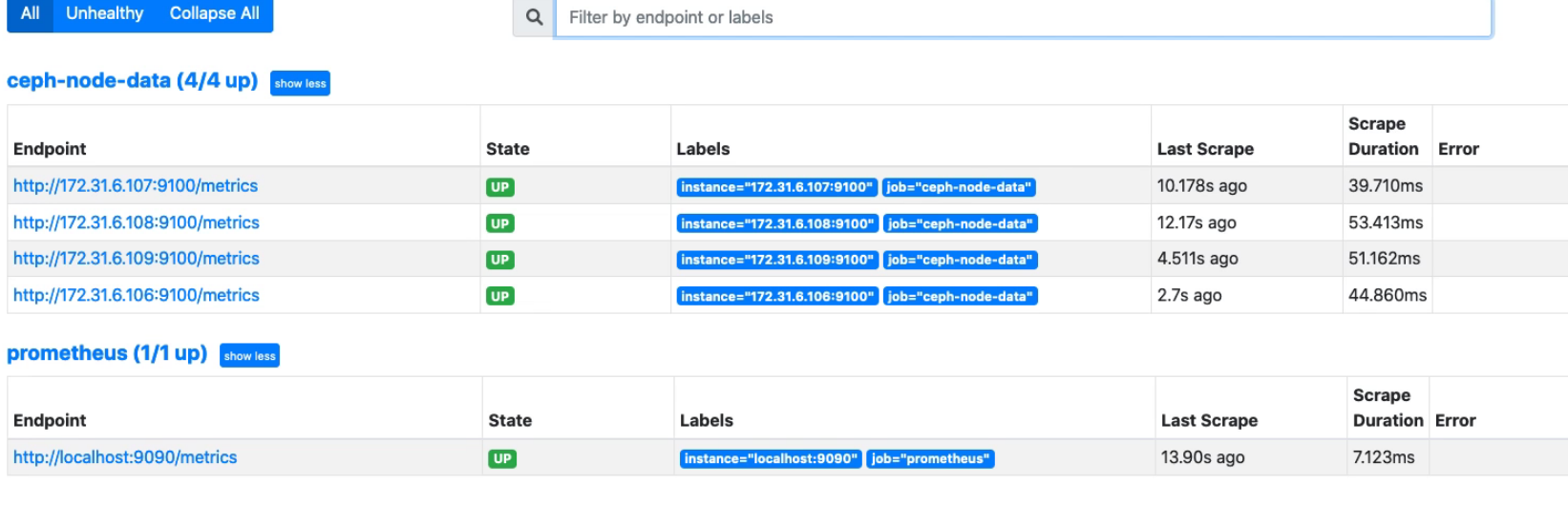
启用prometheus监控模块 deploy,启动好之后去mgr节点检查9283端口,可以直接浏览器访问9283端口。
ceph mgr module enable prometheus配置prometheus采集ceph数据
vim /apps/prometheus/prometheus.yml
- job_name: 'ceph-cluster-data'
static_configs:
- targets: ['172.31.6.104:9283']
systemctl restart prometheus通过grafana显示监控数据
自己部署好grafana
到grafana添加prometheus数据源
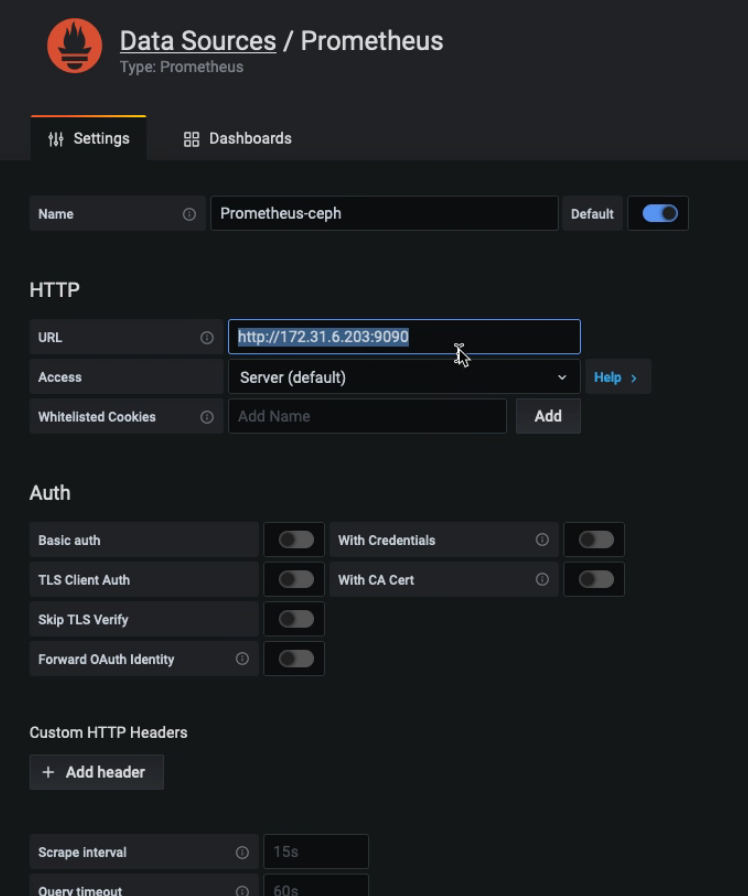
导入一个5336的模版
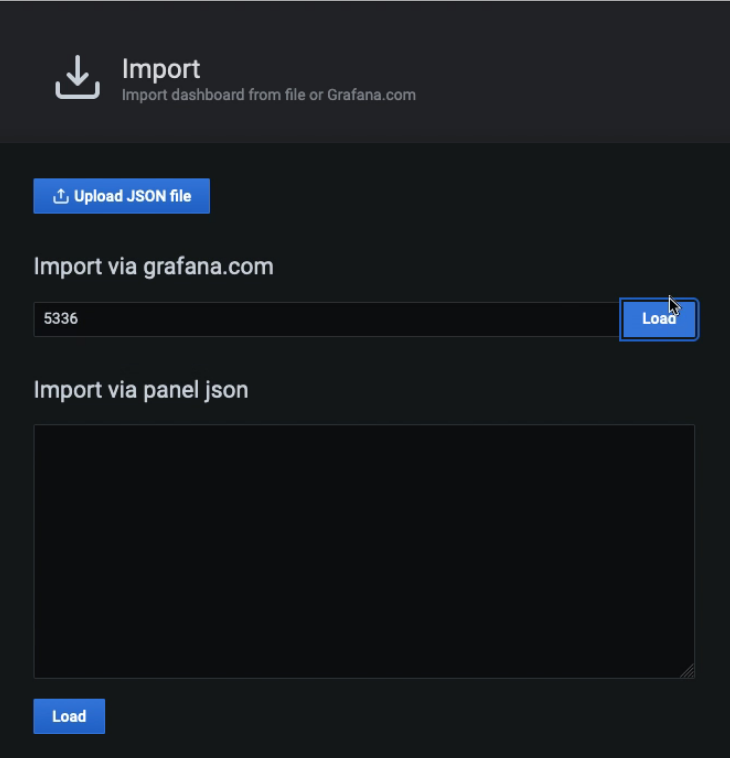
导入5342和7056的模版,关于ceph的模板自己找找。


