部署consul集群
三台主机IP分别是10.0.0.17 10.0.0.6 10.0.0.15
配置consul
wget https://releases.hashicorp.com/consul/1.13.0/consul_1.13.0_linux_amd64.zip
mv consul_1.13.0_linux_amd64.zip /usr/local/src/
cd /usr/local/src && unzip consul_1.13.0_linux_amd64.zip
cp consul /usr/loucal/bin/
scp consul 10.0.0.15:/usr/loucal/bin/
scp consul 10.0.0.6:/usr/loucal/bin/创建数据目录三台都创建
mkdir -p /data/consul运行
#第一台
nohup consul agent -server -bootstrap -bind=10.0.0.6 -client=10.0.0.6 -data-dir=/data/consul -ui -node=10.0.0.6 &
#第二台
nohup consul agent -bind=10.0.0.17 -client=10.0.0.17 -data-dir=/data/consul -node=10.0.0.17 -join=10.0.0.6 &
#第三台
nohup consul agent -bind=10.0.0.15 -client=10.0.0.15 -data-dir=/data/consul -node=10.0.0.15 -join=10.0.0.6 &浏览器直接访问第一台10.0.0.6:8500端口
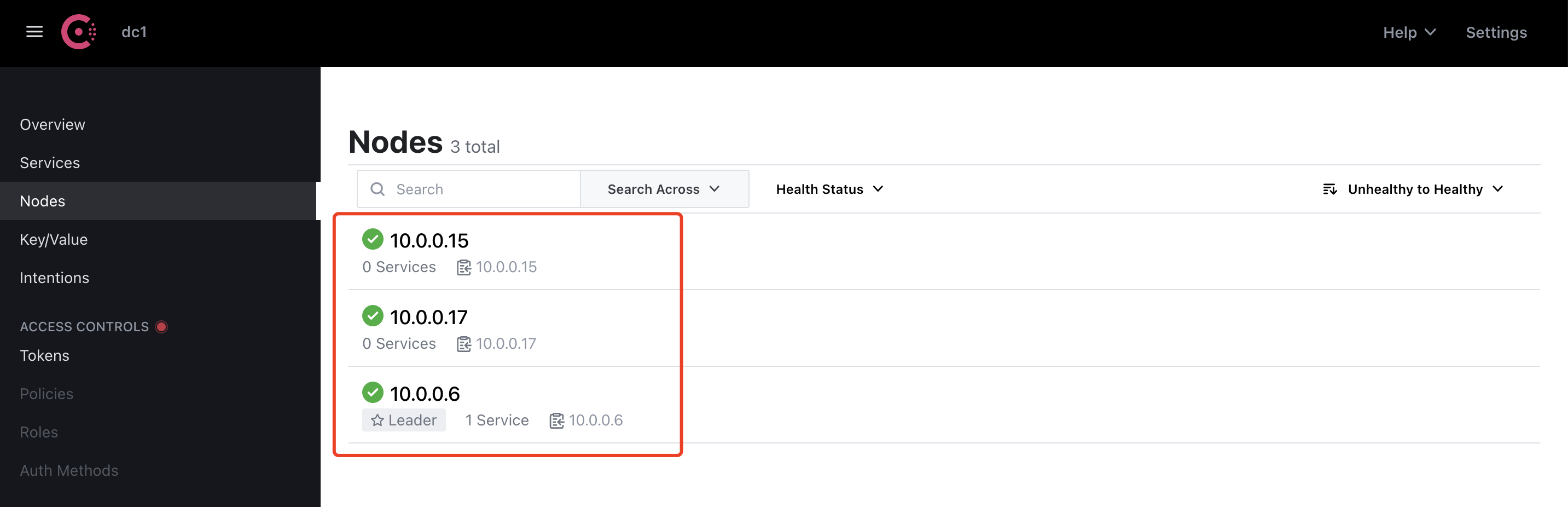
三台consul安装node_exporter
wget https://github.com/prometheus/node_exporter/releases/download/v1.3.1/node_exporter-1.3.1.linux-amd64.tar.gz
tar xvf node_exporter-1.3.1.linux-amd64.tar.gz
ln -sv /apps/node_exporter-1.3.1.linux-amd64 /apps/node_exporter# cat /etc/systemd/system/node-exporter.service
[Unit]
Description=Prometheus Node Exporter
After=network.target
[Service]
ExecStart=/apps/node_exporter/node_exporter
[Install]
WantedBy=multi-user.target
# systemctl start node-exporter.service
# systemctl enable node-exporter.serviceconsul服务注册
curl -X PUT -d '{"id": "node-exporter6","name": "node-exporter6","address": "10.0.0.6","port": 9100,"tags": ["node-exporter"],"checks": [{"http": "http://10.0.0.6:9100","interval": "5s"}]}' http://10.0.0.6:8500/v1/agent/service/register
curl -X PUT -d '{"id": "node-exporter17","name": "node-exporter17","address": "10.0.0.17","port": 9100,"tags": ["node-exporter"],"checks": [{"http": "http://10.0.0.17:9100","interval": "5s"}]}' http://10.0.0.6:8500/v1/agent/service/register
curl -X PUT -d '{"id": "node-exporter15","name": "node-exporter15","address": "10.0.0.15","port": 9100,"tags": ["node-exporter"],"checks": [{"http": "http://10.0.0.15:9100","interval": "5s"}]}' http://10.0.0.6:8500/v1/agent/service/register 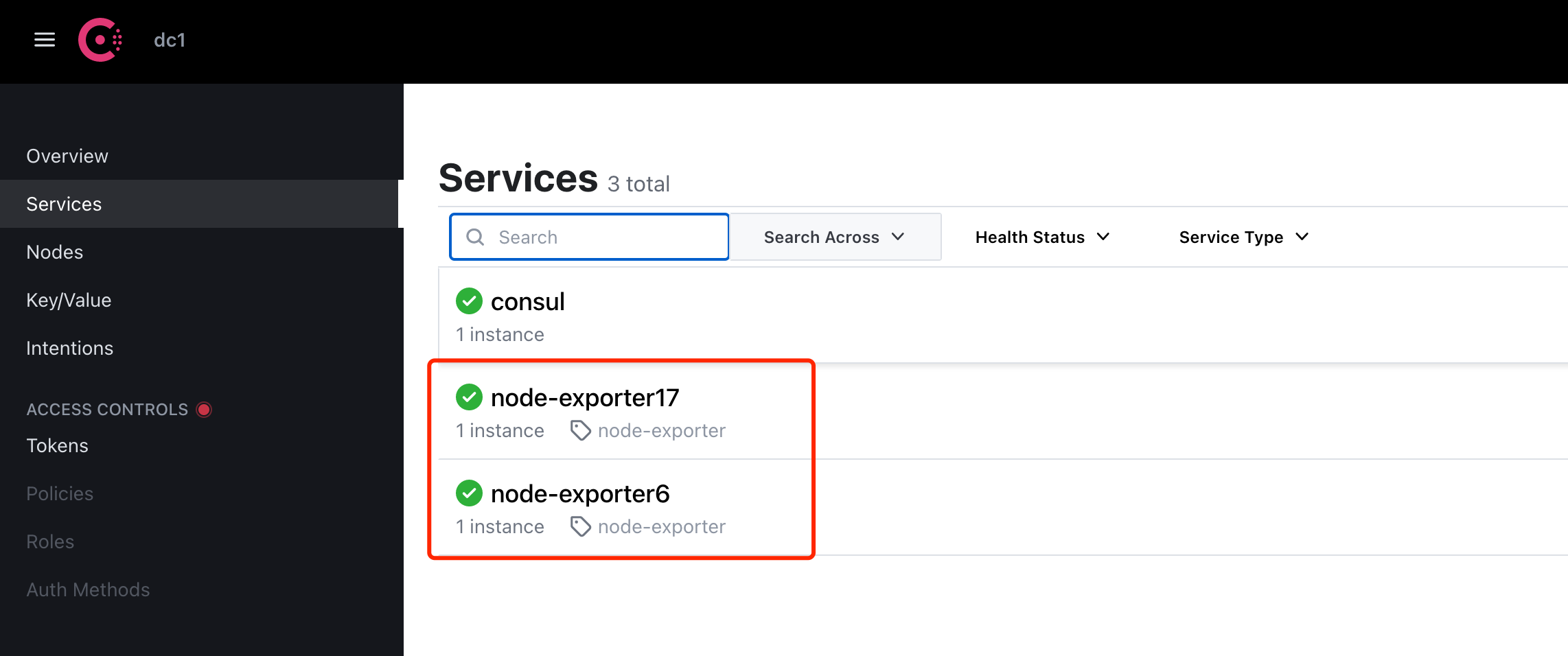
部署prometheus
wget https://github.com/prometheus/prometheus/releases/download/v2.37.0/prometheus-2.37.0.linux-amd64.tar.gz
tar xvf prometheus-2.37.0.linux-amd64.tar.gz创建软连接
ln -sv /apps/prometheus-2.37.0.linux-amd64 /apps/prometheuscat /etc/systemd/system/prometheus.service
[Unit]
Description=Prometheus Server
Documentation=https://prometheus.io/docs/introduction/overview/
After=network.target
[Service]
Restart=on-failure
WorkingDirectory=/apps/prometheus/
ExecStart=/apps/prometheus/prometheus --config.file=/apps/prometheus/prometheus.yml --web.enable-lifecycle
[Install]
WantedBy=multi-user.target启动
systemctl daemon-reload
systemctl restart prometheus
systemctl enable prometheus修改prometheus.yml
- job_name: consul
honor_labels: true
metrics_path: /metrics
scheme: http
consul_sd_configs:
- server: 10.0.0.6:8500
services: [] #发现的目标服务器名称,空为所有服务,可以写servicea,serviceb,servicec
- server: 10.0.0.17:8500
services: []
- server: 10.0.0.15:8500
services: []
relabel_configs:
- source_labels: ['__meta_consul_tags']
target_label: 'product'
- source_labels: ['__meta_consul_dc']
target_label: 'idc'
- source_labels: ['__meta_consul_service']
regex: "consul"
action: drop重启
systemctl restart prometheus查看prometheus
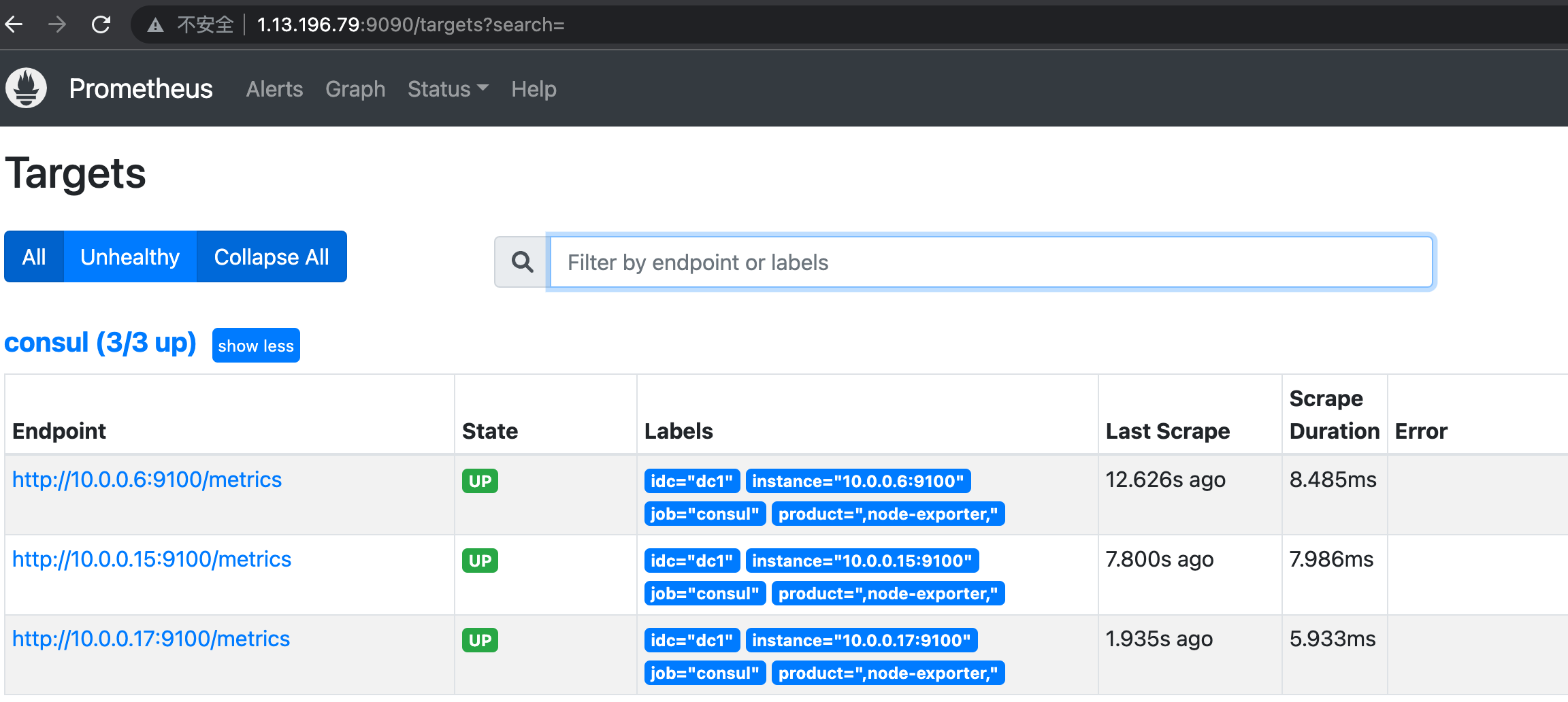
再多注册一台服务器,注册前提前装好node_exporter
curl -X PUT -d '{"id": "node-exporter10","name": "node-exporter10","address": "10.0.0.10","port": 9100,"tags": ["node-exporter"],"checks": [{"http": "http://10.0.0.6:9100","interval": "5s"}]}' http://10.0.0.6:8500/v1/agent/service/register登录prometheus可以看到已经多了一台服务器的监控
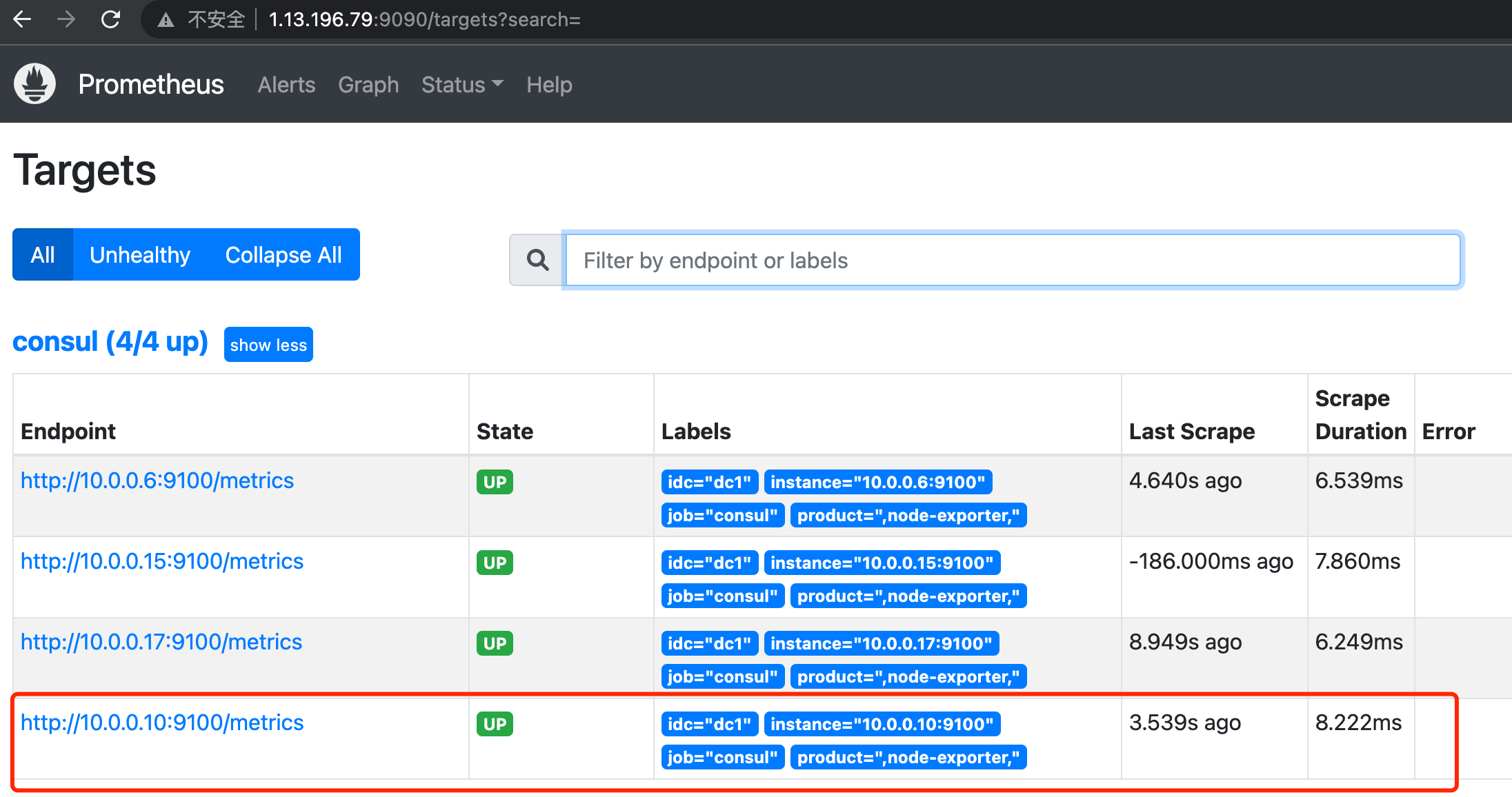
删除注册的服务的命令
curl --request PUT http://10.0.0.6:8500/v1/agent/service/deregister/node-exporter15





【推荐】国内首个AI IDE,深度理解中文开发场景,立即下载体验Trae
【推荐】编程新体验,更懂你的AI,立即体验豆包MarsCode编程助手
【推荐】抖音旗下AI助手豆包,你的智能百科全书,全免费不限次数
【推荐】轻量又高性能的 SSH 工具 IShell:AI 加持,快人一步
· 无需6万激活码!GitHub神秘组织3小时极速复刻Manus,手把手教你使用OpenManus搭建本
· C#/.NET/.NET Core优秀项目和框架2025年2月简报
· 葡萄城 AI 搜索升级:DeepSeek 加持,客户体验更智能
· 什么是nginx的强缓存和协商缓存
· 一文读懂知识蒸馏