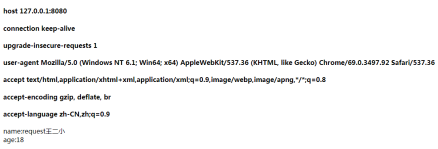JSP九大内置对象及四个作用域
JSP九大内置对象及四大作用域概述
Jsp九大内置对象及四大作用域概述:
在Jsp开发中,Jsp提供了9个内置对象,这些内置对象将由容器为用户进行实例化,用户直接使用即可。这9个内置对象是:pageContext、request、session,application、config,out,page,exception;常用的是前面5个,需要熟练掌握;
在Jsp开发中,可以保存数据,jsp提供了四种数据保存范围;分别是page, request, session, application;
Jsp四大作用域:
Page范围:只在一个页面中保存数据;javax.servlet.jsp.PageContext(抽象类)
<%
//内置对象pagecontext key--->value
pageContext.setAttribute("name", "page王二小");
pageContext.setAttribute("age", 18);
%>
<%
String name=(String)pageContext.getAttribute("name");
int age= (Integer)pageContext.getAttribute("age");
%>
<font>姓名:<%=name %></font></br>
<font>年龄:<%=age %></font></br>
Request范围:只在一个请求中保存数据;javax.servlet.http.HttpServletRequest(接口)
requestContext.jsp
代码:
<%
//内置对象requestcontext key--->value
request.setAttribute("name", "request王二小");
request.setAttribute("age",18);
%>
<jsp:forward page="requestTarget.jsp" />
requestTarget.jsp:
<%
String name=(String)request.getAttribute("name");
int age=(Integer)request.getAttribute("age");
%>
<font>name:<%=name %></font></br>
<font>age:<%=age %></font>
Session范围:在一次会话范围中保存数据(保存在服务器里面,默认是半个小时),仅存单个用户使用;javax.servlet.http.HttpSession(接口)
sessionContext.jsp:
<%
//内置对象sessionContext key--->value
session.setAttribute("name", "session王二小");
session.setAttribute("age",18);
%>
<h1>session值设置完毕</h1>
sessionTarget.jsp:
<%
String name=(String)session.getAttribute("name");
int age=(Integer)session.getAttribute("age");
%>
<font>名字:<%=name%></font>
<font>年龄:<%=age %></font>
Application范围:在整个服务器上保存数据,所用用户共享;javax.servlet.ServletContext(接口)
applicationScope.jsp:
<%
application.setAttribute("name", "application王二小");
application.setAttribute("age",18);
%>
<h1>application设置完成</h1>
applicationTarget.jsp:
<%
String name=(String)application.getAttribute("name");
int age=(Integer)application.getAttribute("age");
%>
<font>名字:<%=name%></font><br/>
<font>年龄:<%=age %></font>
关于request:
如果要取到发送请求的信息。我们可以使用下面的代码:(在jsp里面导入包:<%@page import="java.util.*" %> )
<%
Enumeration enu=request.getHeaderNames();
while(enu.hasMoreElements()){
String headerName=(String)enu.nextElement();
String headerValue=request.getHeader(headerName);
%>
<h4><%=headerName %> <%=headerValue %></h4>
<%
}
%>
运行结果如图所示: