ElasticSearch 中文分词插件ik 的使用

下载
IK 的版本要与 Elasticsearch 的版本一致,因此下载 7.1.0 版本。
安装
1、中文分词插件下载地址:https://github.com/medcl/elasticsearch-analysis-ik
2、拼音分词插件下载地址:https://github.com/medcl/elasticsearch-analysis-pinyin
下载你对应的版本

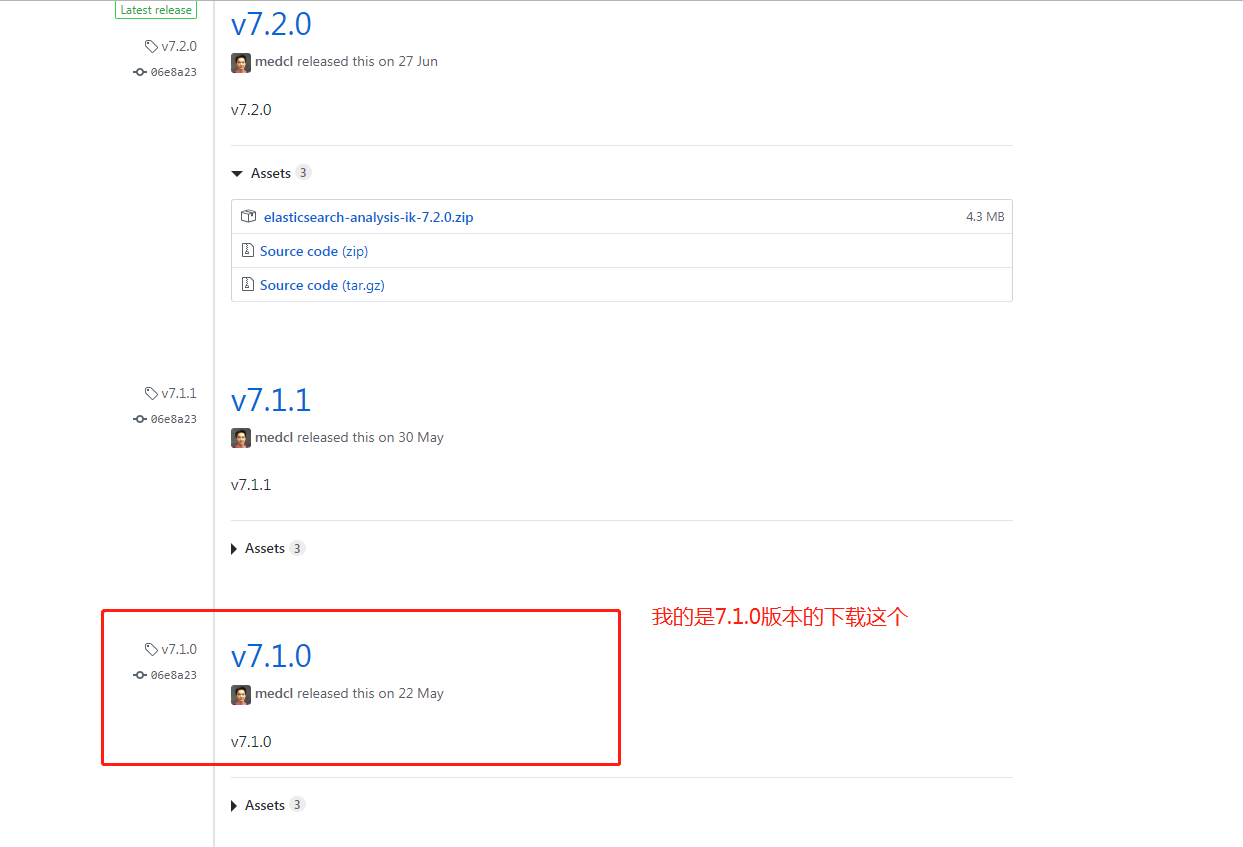
将解压后的 IK 文件夹,放入 elasticsearch 文件夹下的 plugins/ik 目录下。
启动 Elasticsearch 后,看到下图,表示启动成功。
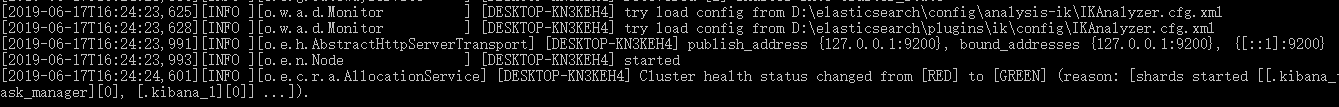
扩展本地词库
在 plugins\ik\config\custom 目录下新增文件 hotwords.dic。如添加 洪荒之力 。每一个词语一行。
在 plugins\ik\config 文件夹下的 IKAnalyzer.cfg.xml 文件配置本地词库。
<!--用户可以在这里配置自己的扩展字典,如果多个字典,则用分号分隔 custom/mydict.dic;custom/single_word_low_freq.dic--> <entry key="ext_dict">custom/hotwords.dic</entry>
重新启动 Elasticsearch 显示如下图,表示启动成功。
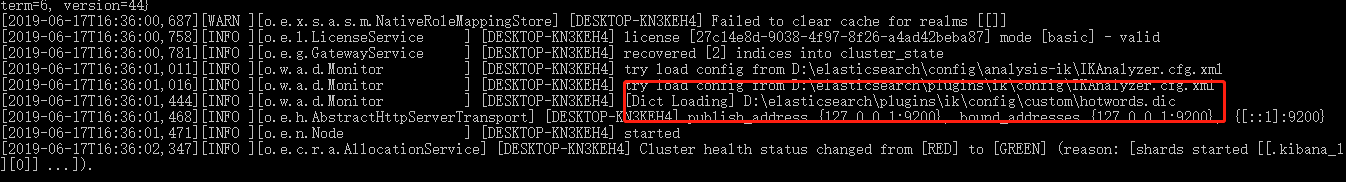
文档的中文分词使用
IK分词器有两种分词模式:ik_max_word和ik_smart模式。
1、ik_max_word
会将文本做最细粒度的拆分,比如会将“中华人民共和国人民大会堂”拆分为“中华人民共和国、中华人民、中华、华人、人民共和国、人民、共和国、大会堂、大会、会堂等词语。
2、ik_smart
会做最粗粒度的拆分,比如会将“中华人民共和国人民大会堂”拆分为中华人民共和国、人民大会堂。
下面我们分别测试下。
先测试ik_max_word,输入命令如下:
POST http://localhost:9200/_analyze { "analyzer": "ik_max_word", "text": "世界如此之大" }
响应结果如下:
{ "tokens": [ { "token": "世界", "start_offset": 0, "end_offset": 2, "type": "CN_WORD", "position": 0 }, { "token": "如此之", "start_offset": 2, "end_offset": 5, "type": "CN_WORD", "position": 1 }, { "token": "如此", "start_offset": 2, "end_offset": 4, "type": "CN_WORD", "position": 2 }, { "token": "之大", "start_offset": 4, "end_offset": 6, "type": "CN_WORD", "position": 3 } ] }
再测试ik_smart,输入命令如下:
POST http://localhost:9200/_analyze { "analyzer": "ik_smart", "text": "世界如此之大" }
响应结果如下:
{ "tokens": [ { "token": "世界", "start_offset": 0, "end_offset": 2, "type": "CN_WORD", "position": 0 }, { "token": "如此", "start_offset": 2, "end_offset": 4, "type": "CN_WORD", "position": 1 }, { "token": "之大", "start_offset": 4, "end_offset": 6, "type": "CN_WORD", "position": 2 } ] }
通过Docker 安装elasticsearch-analysis-ik-6.4.5插件
FROM docker.elastic.co/elasticsearch/elasticsearch:6.4.5
ADD elasticsearch-analysis-ik-6.4.5 /usr/share/elasticsearch/plugins/elasticsearch-analysis-ik-6.4.5
这里我将elasticsearch-analysis-ik-6.4.5.zip 下载都解压到了Dockerfile同目录下的elasticsearch-analysis-ik-6.4.5目录中,然后通过ADD指令将elasticsearch-analysis-ik-6.4.5目录拷贝到了docker中elasticsearch的plugins目录。

