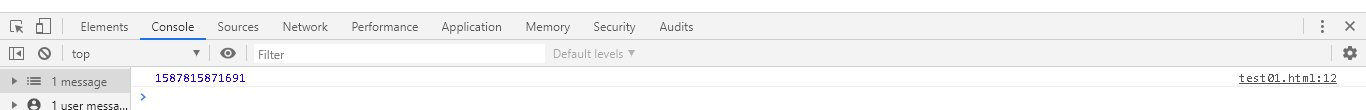JavaScript之Date对象
Date对象 (日期对象)
1. 基本使用
1 <!DOCTYPE html> 2 <html lang="en"> 3 <head> 4 <meta charset="UTF-8"> 5 <meta name="viewport" content="width=device-width, initial-scale=1.0"> 6 <title>Document</title> 7 </head> 8 <body> 9 <script> 10 11 //无参 ,则返回的是当前的系统的日期时间 12 //Sat Apr 25 2020 19:39:03 GMT+0800 (中国标准时间) 13 var date01 = new Date(); 14 console.log(date01); 15 16 //有参,则返回的是参数里面的时间 17 var date02 = new Date("2011-10-01 08:08:08"); 18 console.log(date02); 19 </script> 20 </body> 21 </html>

2.格式化日期
1 <!DOCTYPE html> 2 <html lang="en"> 3 <head> 4 <meta charset="UTF-8"> 5 <meta name="viewport" content="width=device-width, initial-scale=1.0"> 6 <title>Document</title> 7 </head> 8 <body> 9 <script> 10 var date01 = new Date(); 11 12 //先获取一下当前日期 13 console.log(date01); 14 15 16 //getFullYear() 返回年份 17 console.log(date01.getFullYear()); 18 19 //getMonth() 返回月份,由于只有 0 - 11月,所以一般会 加1 20 console.log(date01.getMonth()+1); 21 22 //getDate() 返回当前是几号 23 console.log(date01.getDate()); 24 25 //getDay() 返回是周几,不过周日返回的是0 26 var array = ["周日","周一","周二","周三","周四","周五","周六"]; 27 console.log(date01.getDay()); 28 console.log(array[date01.getDay()]); 29 30 //getHours() 返回小时 31 console.log(date01.getHours()); 32 33 //getMinutes() 返回分钟 34 console.log(date01.getMinutes()); 35 36 //getSeconds() 返回秒数 37 console.log(date01.getSeconds()); 38 39 40 41 42 43 </script> 44 </body> 45 </html>
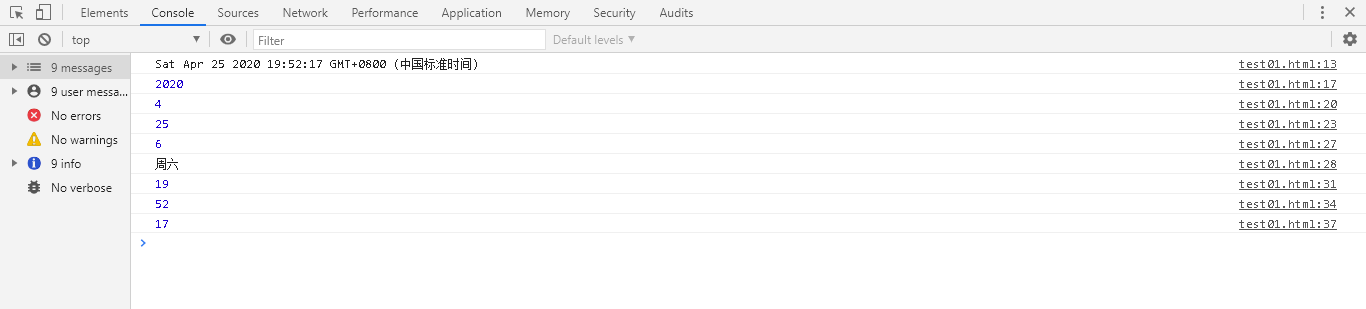
3. 获取日期的毫秒数(当前时间距离1970年1月1日的总的毫秒数)
<!DOCTYPE html> <html lang="en"> <head> <meta charset="UTF-8"> <meta name="viewport" content="width=device-width, initial-scale=1.0"> <title>Document</title> </head> <body> <script>
//先获取当前时间的日期 var date01 = new Date();
//再通过 getTime()获取总的毫秒数 var time01 = date01.getTime(); console.log(time01); </script> </body> </html>