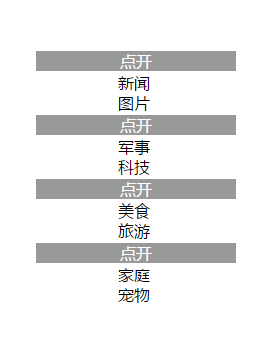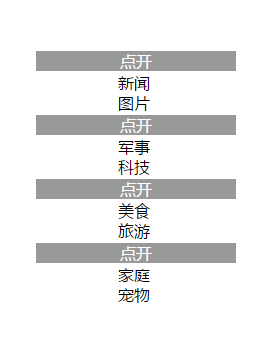1 <head>
2 <meta http-equiv="Content-Type" content="text/html; charset=utf-8" />
3 <title>无标题文档</title>
4 <style type="text/css">
5 *{margin:0px auto; padding:0px;}
6 #wai{width:200px; height:500px; margin-top:100px;}
7
8 .list{width:200px; height:20px; background-color:#999; text-align:center; line-height:20px; vertical-align:middle; color:#FFF; margin:2px;}
9
10 .erji{width:200px; height:40px;}
11
12 .xiala{width:200px; height:20px; background-color:white; text-align:center; line-height:20px; vertical-align:middle; color:black;}
13 </style>
14 </head>
15
16 <body>
17 <div id="wai">
18 <div class="list" onclick="show('xinwen')" >点开</div>
19 <div class="erji" id="xinwen" style="display:none">
20 <div class="xiala">新闻</div>
21 <div class="xiala">图片</div>
22 </div>
23
24 <div class="list" onclick="show('junshi')" >点开</div>
25 <div class="erji" id="junshi" style="display:none">
26 <div class="xiala">军事</div>
27 <div class="xiala">科技</div>
28 </div>
29
30 <div class="list" onclick="show('meishi')" >点开</div>
31 <div class="erji" id="meishi" style="display:none">
32 <div class="xiala">美食</div>
33 <div class="xiala">旅游</div>
34 </div>
35
36 <div class="list" onclick="show('jiating')" >点开</div>
37 <div class="erji" id="jiating" style="display:none">
38 <div class="xiala">家庭</div>
39 <div class="xiala">宠物</div>
40 </div>
41 </div>
42
43 </body>
44 <script type="text/javascript">
45
46 function show(id){
47 var a=document.getElementById(id);
48 if(a.style.display=="none"){
49 a.style.display ="block";
50 }else{
51 a.style.display ="none";
52 }
53 }
54
55 </script>
56 </html>