1.先 确定 当前的eclipse 的版本:(步骤如下)
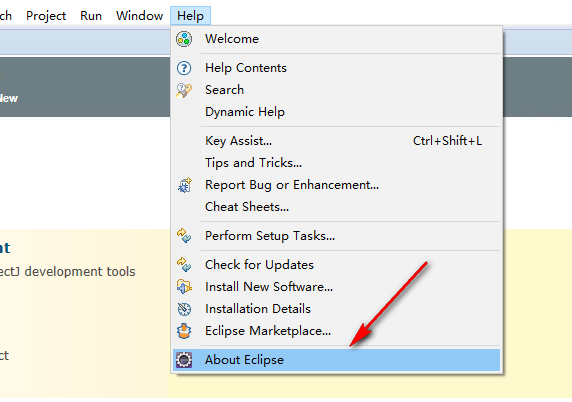
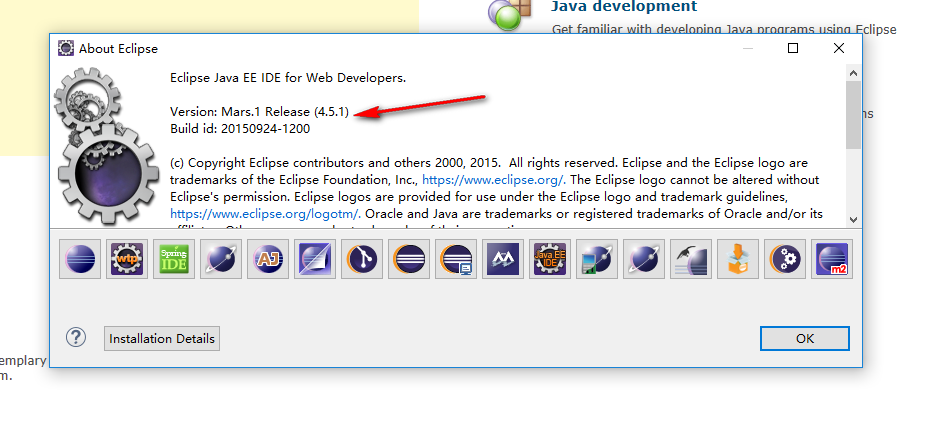
2.下载spring ide(请确定好ecplice 的版本号)
http://spring.io/tools/sts/all
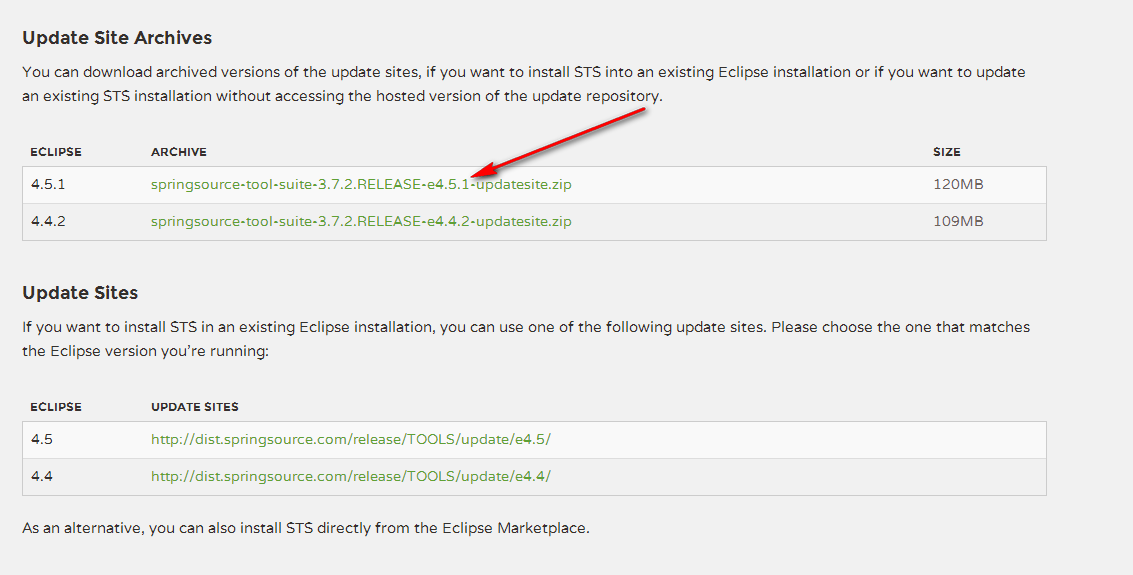
最后: 安装
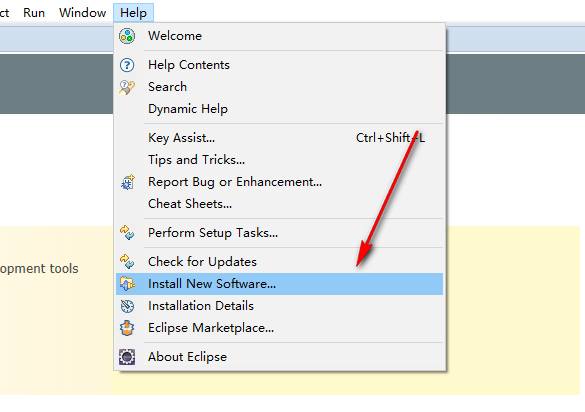
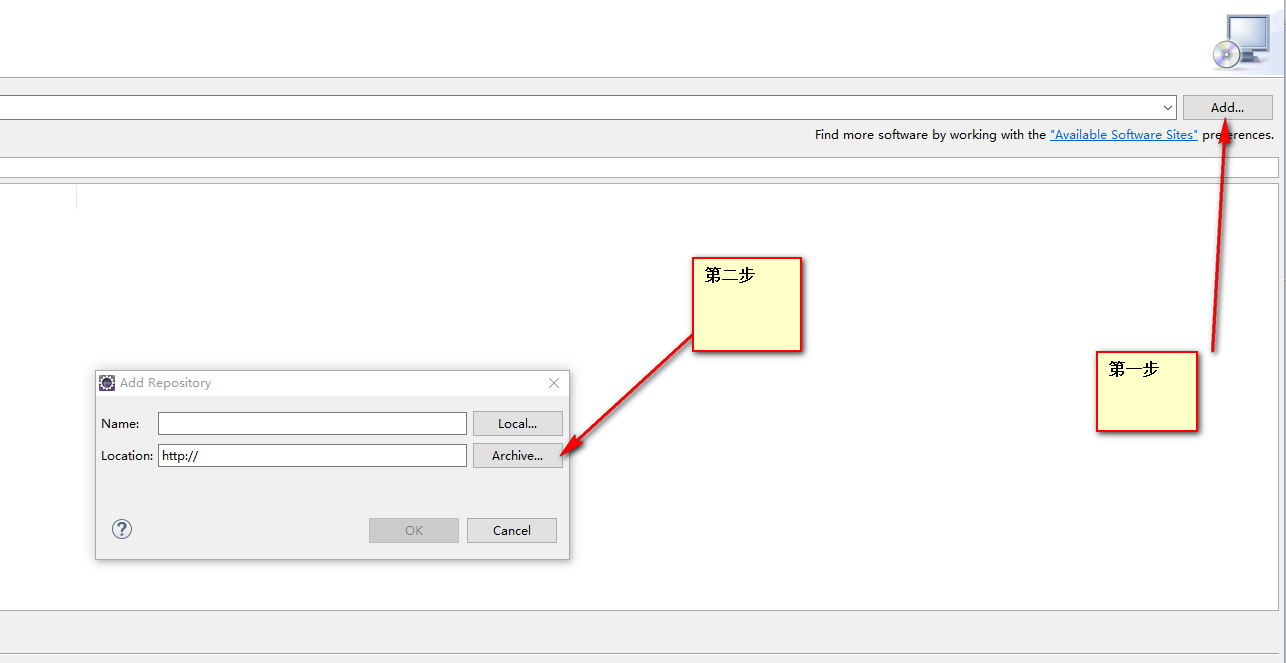
Archive中选中 下载好的spring Ide 的zip。 并去掉 “Contact all update sites during install to find required software” 的勾选;
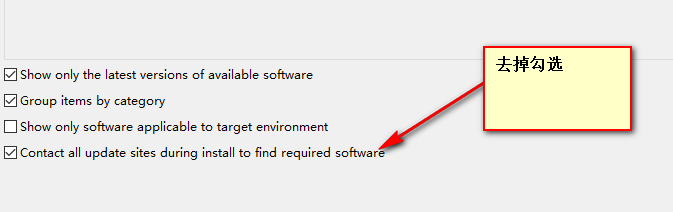
然后选中 spring IDE 相关;
然后 始终 “next” 就ok 了。重启 ecplice 后,你就能看见 spring IDE


